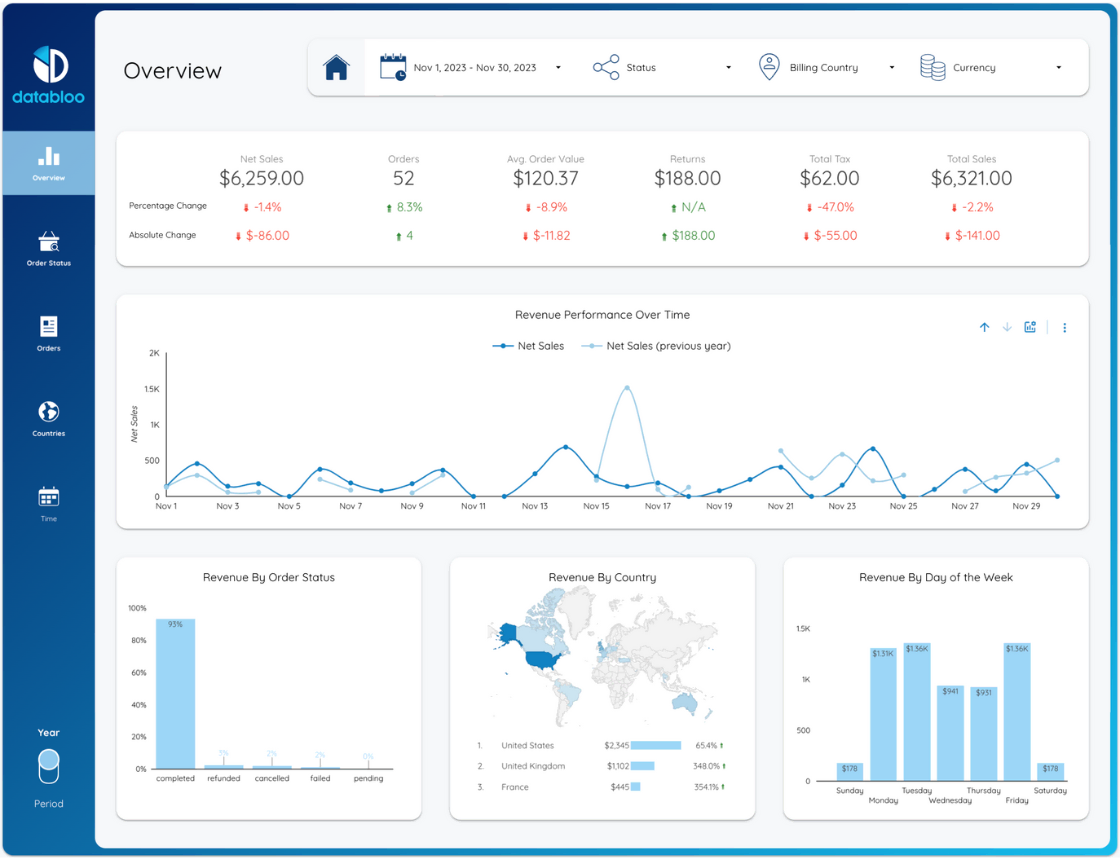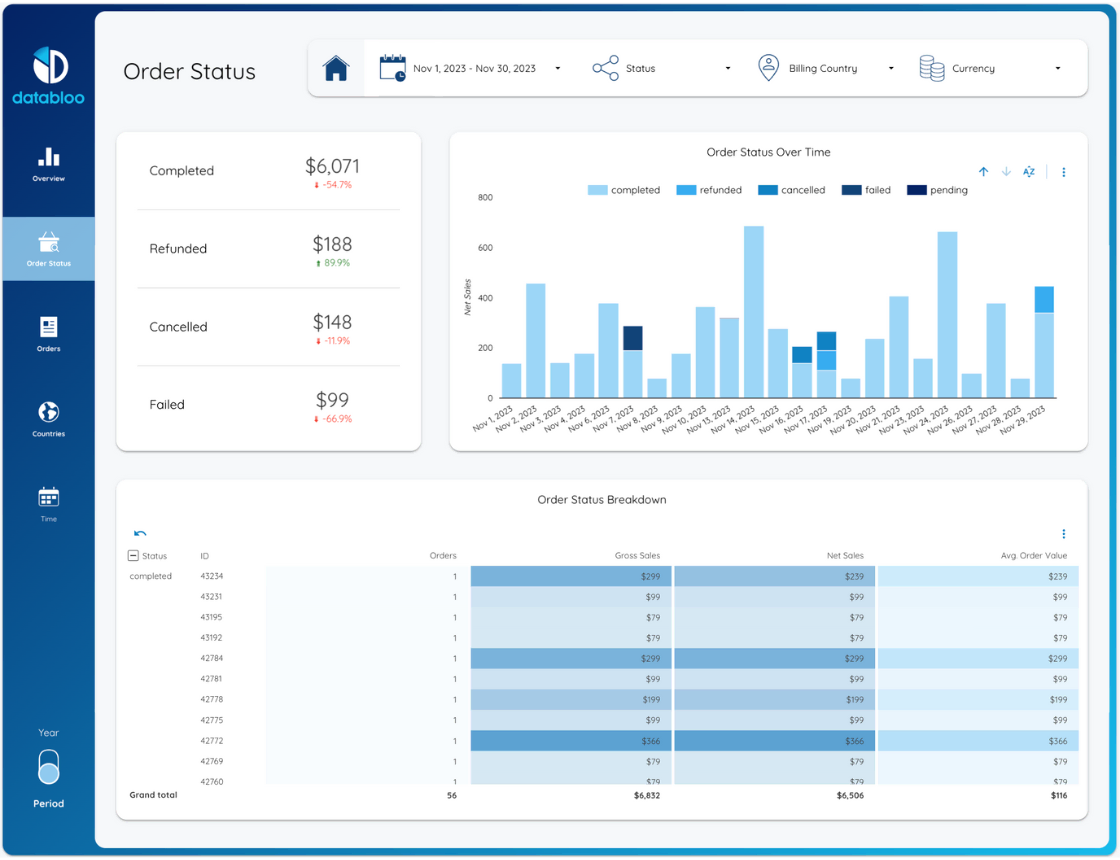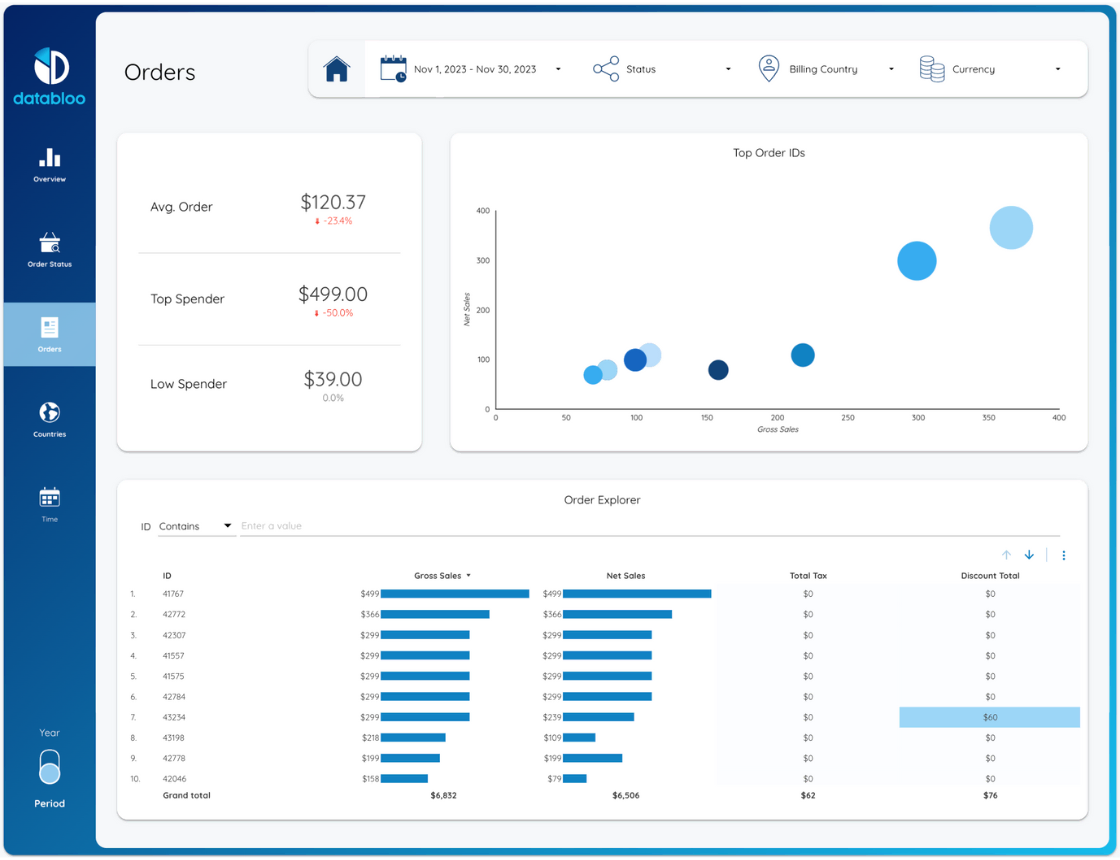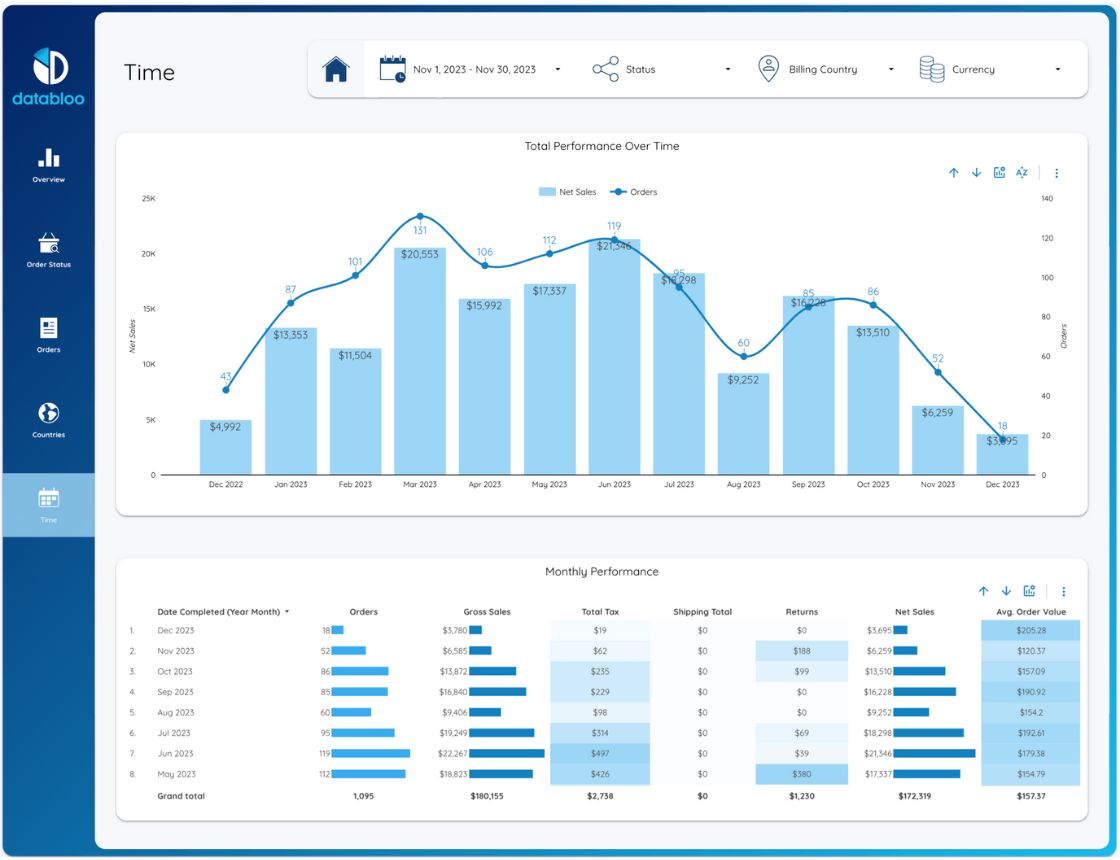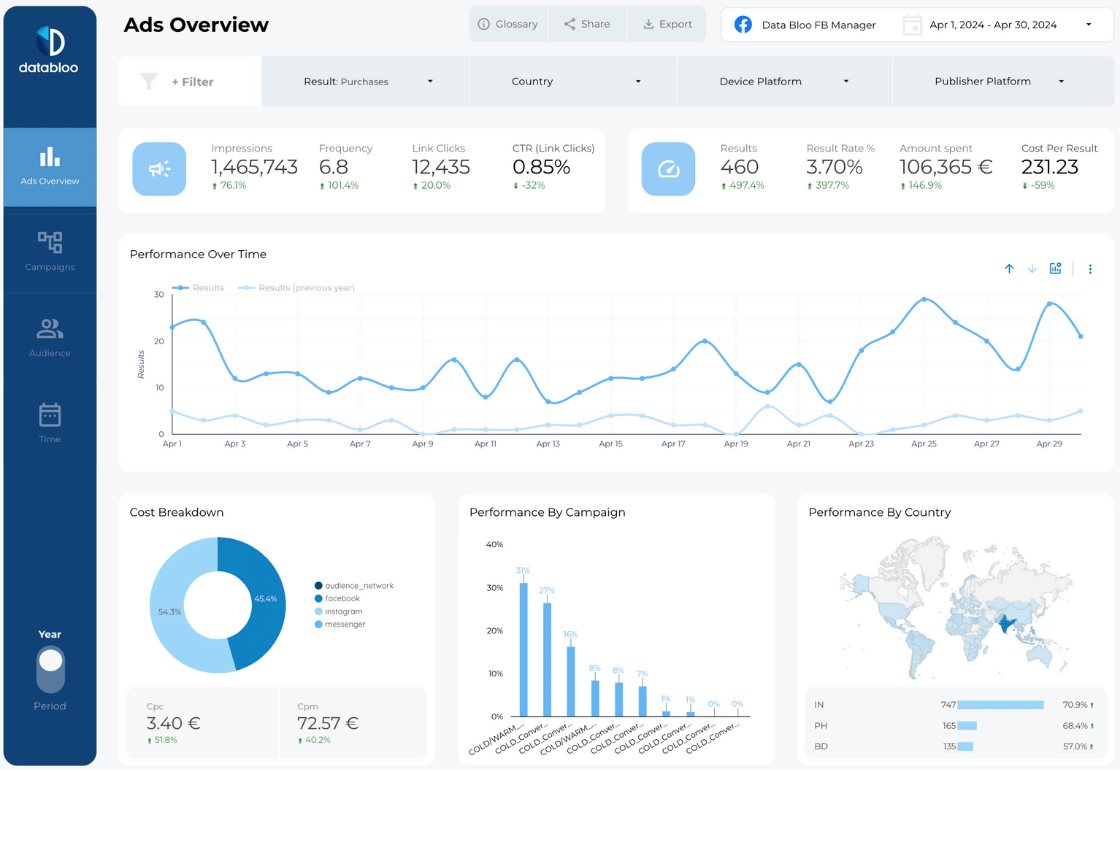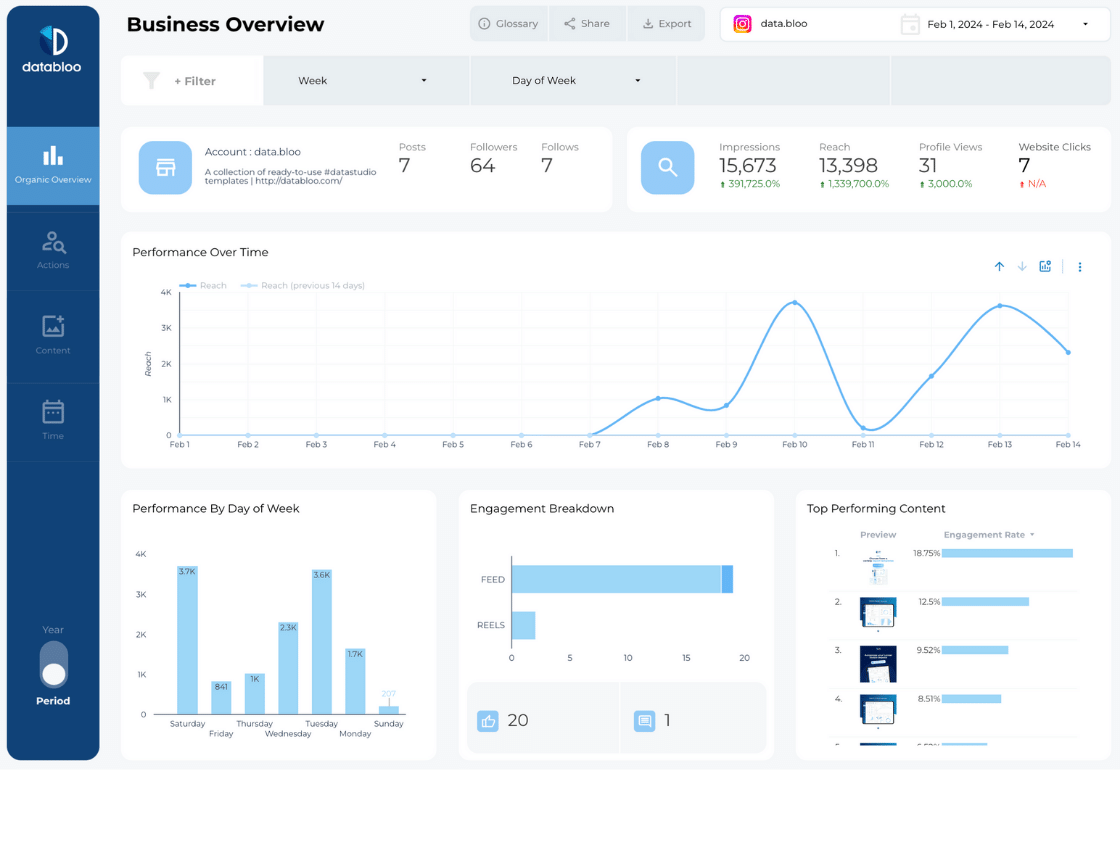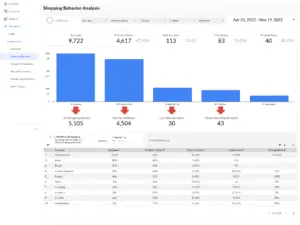With our WooCommerce Report Template, you can explore data-driven insights to drive your e-commerce business forward. Whether you’re a seasoned business owner or just starting out, our template empowers you to answer the most pressing questions about your WooCommerce store’s performance.
Exploring the Sections of Our WooCommerce Looker Studio Template:
Unlock the potential of your WooCommerce data with our advanced reporting template. Optimize your strategies, maximize your revenue, and elevate your business to new heights. WooCommerce Looker Studio Template – where data meets actionable insights for your success in e-commerce in five different sections.
- Overview – A Snapshot of Your Store’s Health: Dive into the Overview section to get an in-depth look at your store’s health. Track essential KPIs such as Net Sales, Orders, Returns, and more. This section provides you with a quick snapshot of your store’s overall performance and trends. Visualize your sales performance over time through an interactive dynamic chart, enabling you to identify growth patterns, sales peaks, and areas that require attention.
- Order Status – Insights into Your Orders: In the Order Status section, you’ll gain valuable insights into the status of your orders. Discover which order statuses, such as Completed, Refunded, Cancelled, and Failed, contribute the most to your total revenue. This knowledge helps you focus on areas that may need improvement or optimization. The provided bar chart allows you to visualize revenue distribution across different order statuses during specific periods, providing you with a comprehensive view of order status performance.
- Orders – Understanding Your Customers: The Orders section is all about understanding your customers’ behavior. Uncover valuable KPIs like Average Order Value and identify your top and low spenders. With this information, you can tailor your marketing and customer retention strategies to target specific customer segments more effectively. The scatter chart in this section visually represents the impact of top order IDs on net and gross sales, allowing you to spot high-value orders at a glance.
- Countries – Exploring Global Impact: Explore the global impact of your e-commerce business in the Billing Countries section. This section provides a world map highlighting sales and charts showcasing the top-performing countries by net sales and order value. Additionally, the country analysis table allows you to drill down into billing states and cities. This comprehensive analysis enables you to tailor your marketing efforts to specific regions, optimize shipping strategies, and expand your global presence strategically.
- Time – Historical Performance Insights: The Time section offers historical performance insights over the past 12 months. A bar chart displays key metrics such as Net Sales and Orders, helping you identify long-term trends and seasonal patterns. The accompanying table breaks down KPIs mentioned in the Overview section on a monthly basis, allowing you to dive deeper into your store’s historical performance. You can easily drill down from month to week to pinpoint trends and make data-driven decisions.
Free and Easy Setup
Our WooCommerce Data Studio Template utilizes a free data connector, eliminating the need for subscription fees. With our one-click setup process, you can effortlessly connect your WooComerce to Looker Studio and generate the template in just a few clicks. Explore the WooCommerce sales report today!