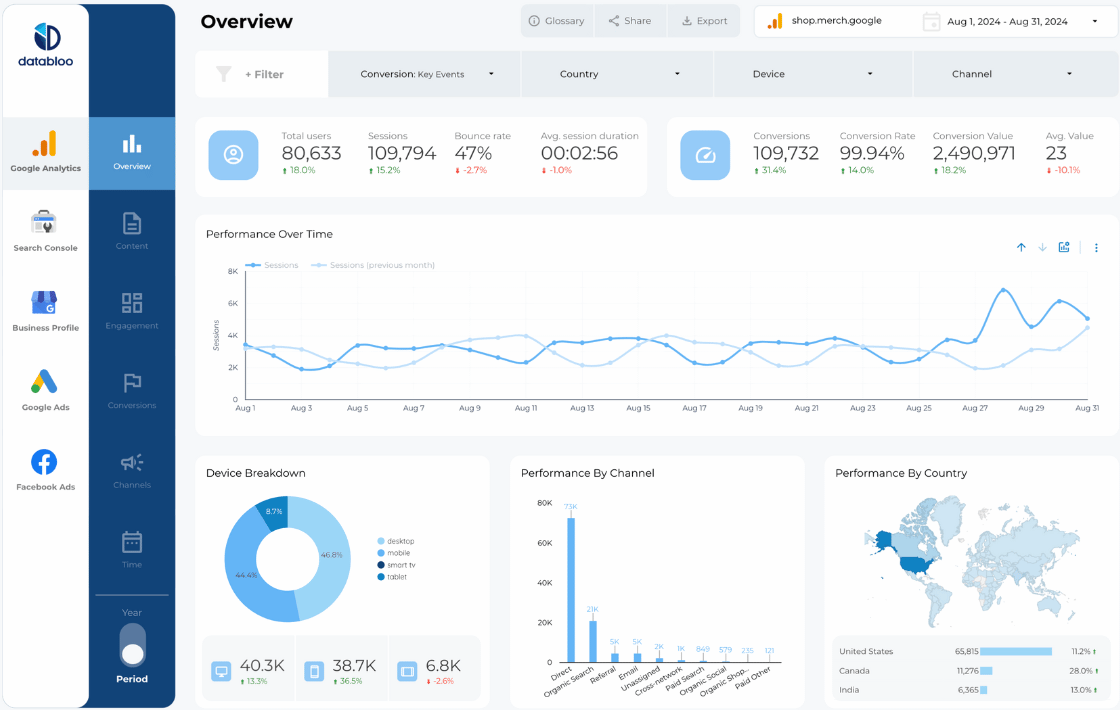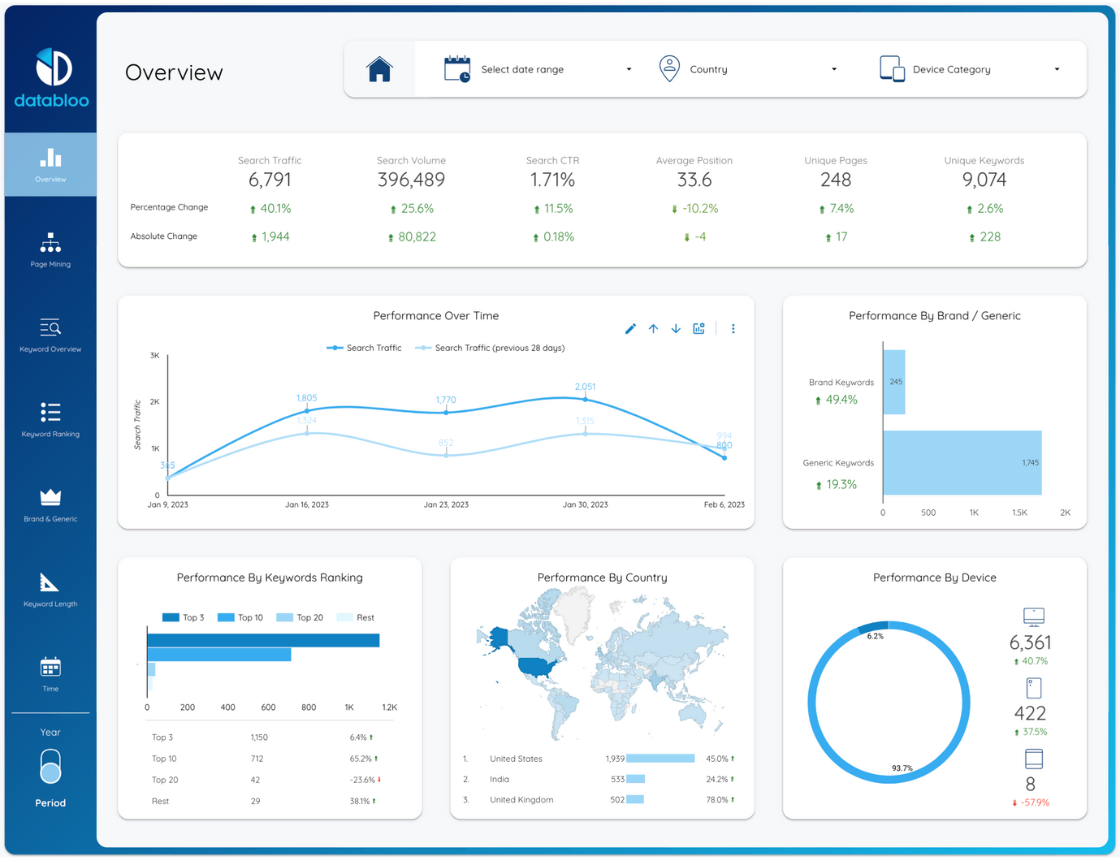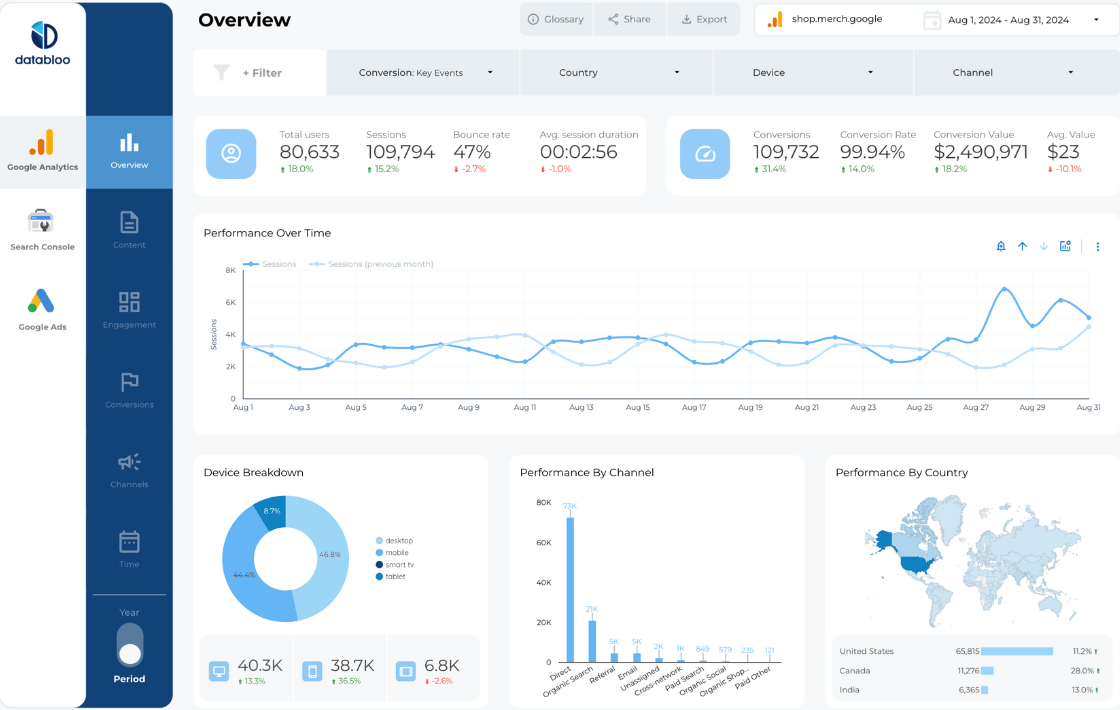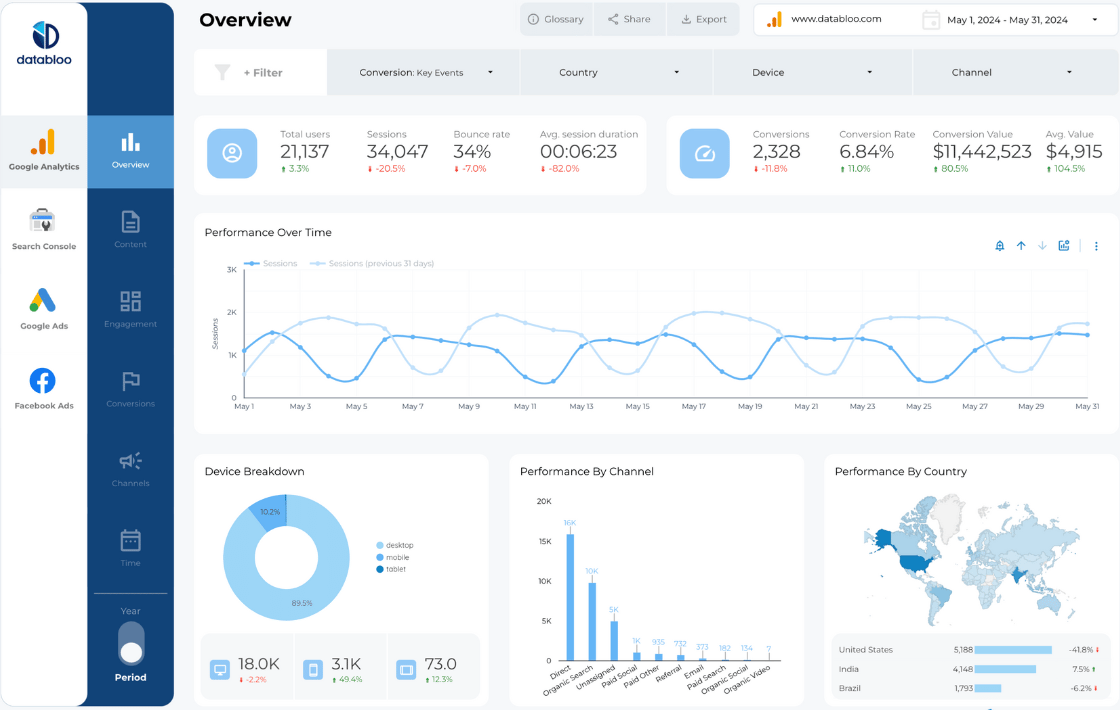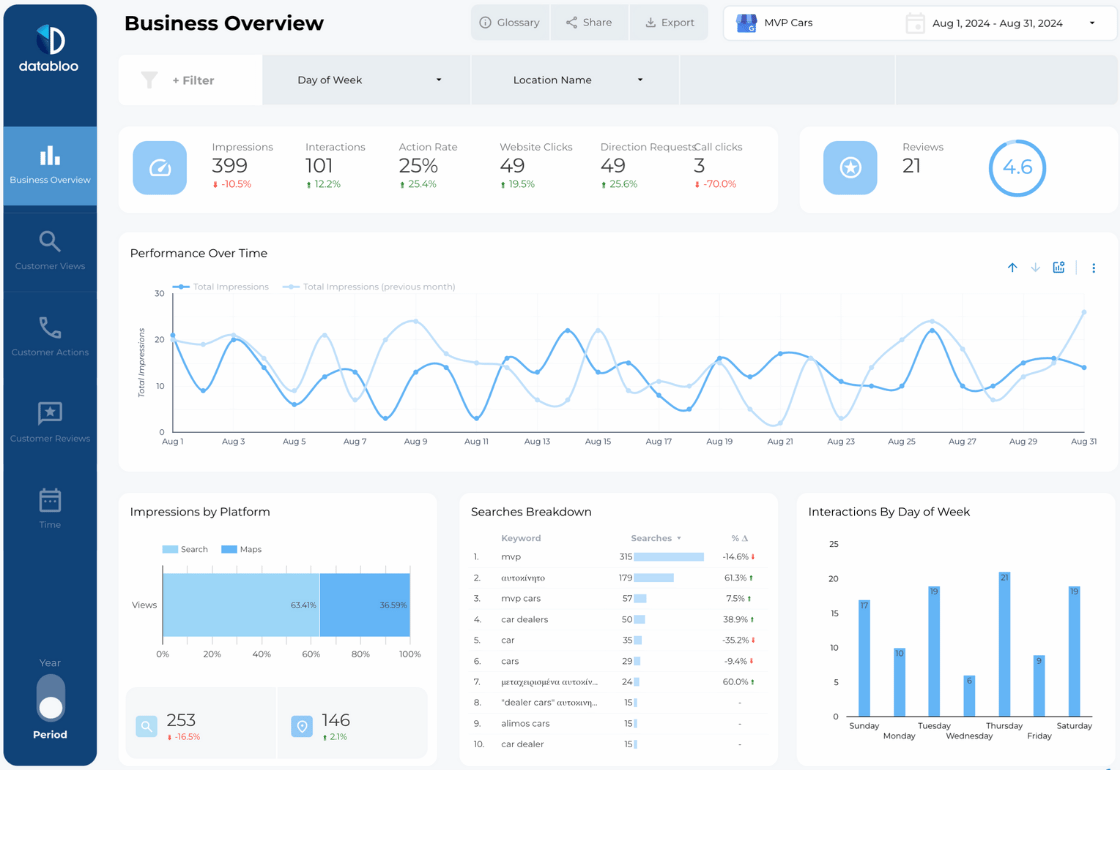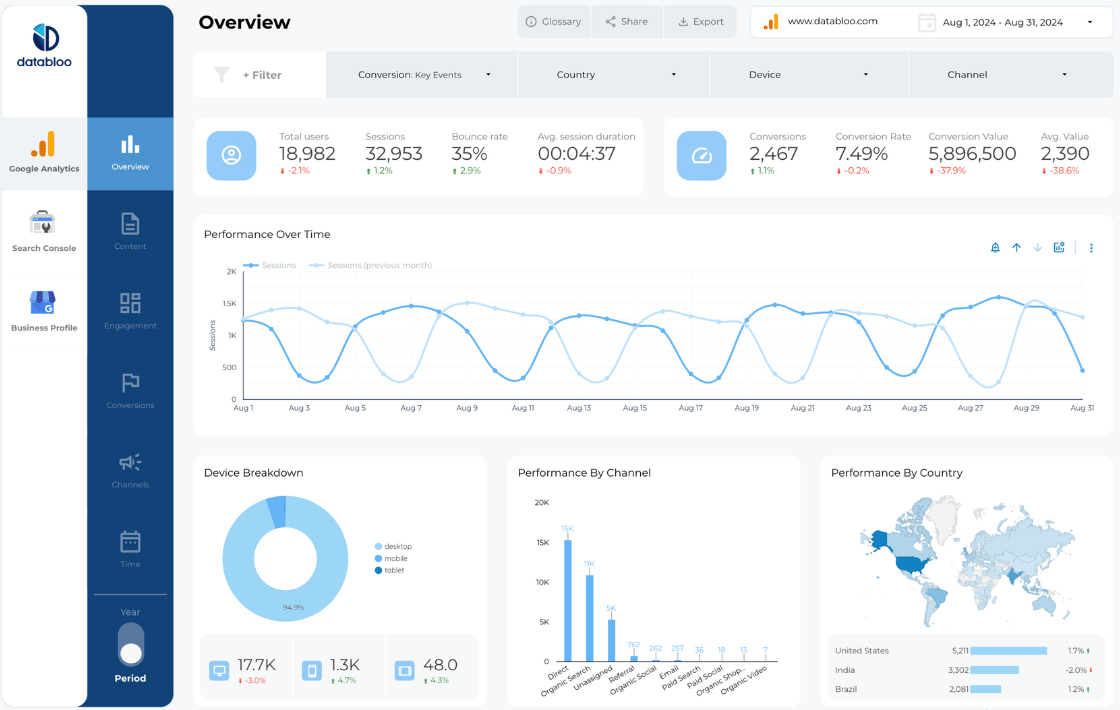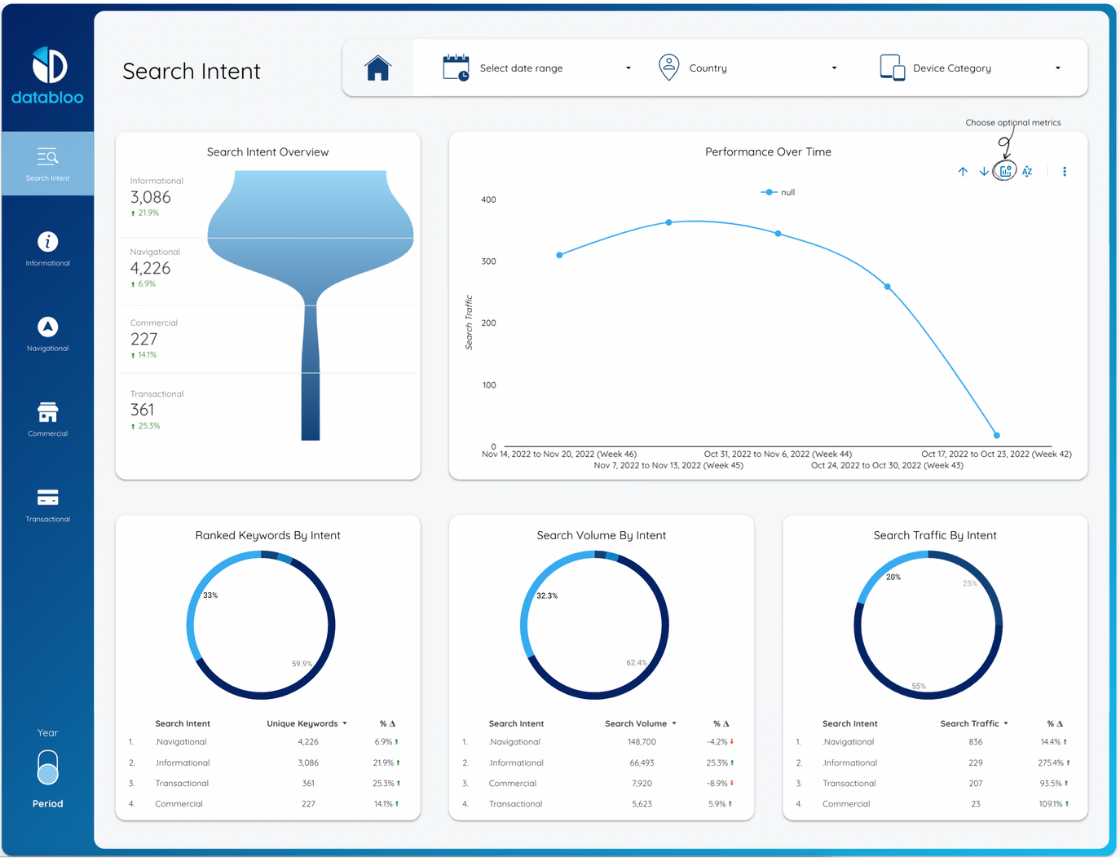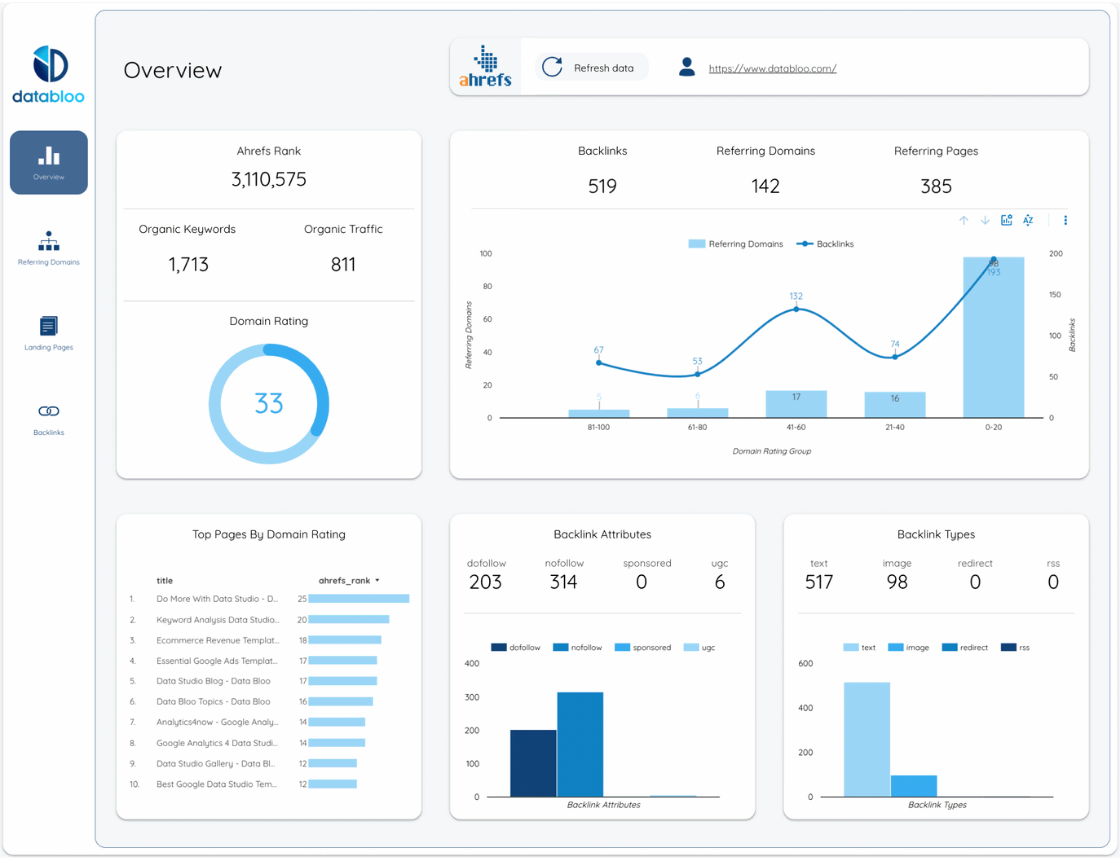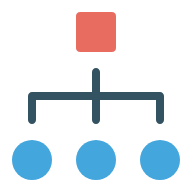What Types of SEO Metrics Can Be Tracked With Looker Studio Templates?
There are two types of SEO metrics that our templates can help you track: fundamental and advanced.
Fundamental metrics can be found in any SEO templates:
- Traffic
- Impressions
- Clicks
- Conversions
- Rankings
Advanced metrics, on the other side, can only be tracked when a template is properly designed. Several metrics comes together to give you advanced data insight into:
- Customer behavior
- Keyword opportunities
- Traffic trends
- Campaign analysis
- Backlink analysis
- Search trends
- And more!
What SEO Template To Choose?
There are several SEO templates available, so let us help you choose the one that will bring the most benefit in your specific scenario.
Template 1. All-in-one Search Console Template
This SEO template will help you understand your overall SEO performance across all channels and sources and identify areas for improvement in your strategy.
This template will cover all the needs of any data-driven SEO professional.
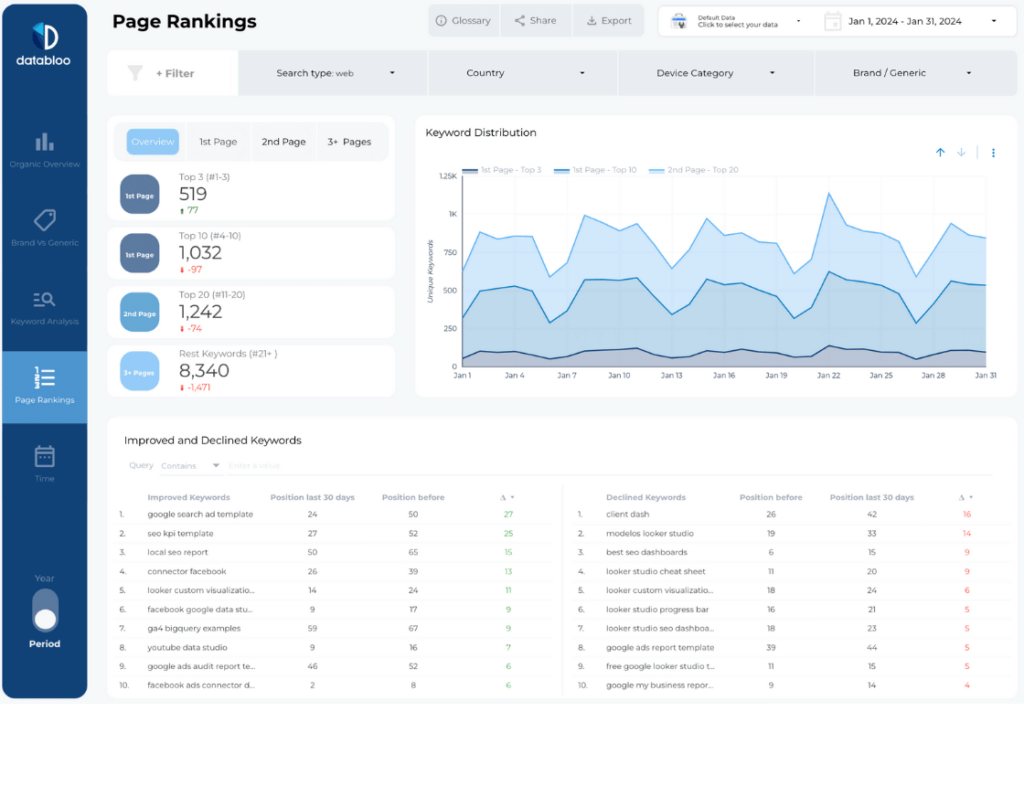
Choose this template to:
- Track SEO performance over time and across different platforms, devices, time periods, and geographies
- Identify top performing pages and why they perform so well
- Perform keyword analysis (what are your best performing keywords, brand vs non-branded traffic analysis, and more)
- Gain real-time ranking data and areas of improvement
What questions this template answers:
- How successful are our SEO efforts?
- What pages should we focus on to improve our organic sessions and conversions?
- What types of keywords work best for your business goals?
- Specific questions, e.g. what pages have been gaining fewer visits from mobile users in the last 3 months?
Template 2. Local SEO
This Looker Studio SEO Template combines data from Google Analytics 4, Google Search Console, and Google My Business data in one place in a way that helps you analyze your performance and see areas of improvement for your local search performance.
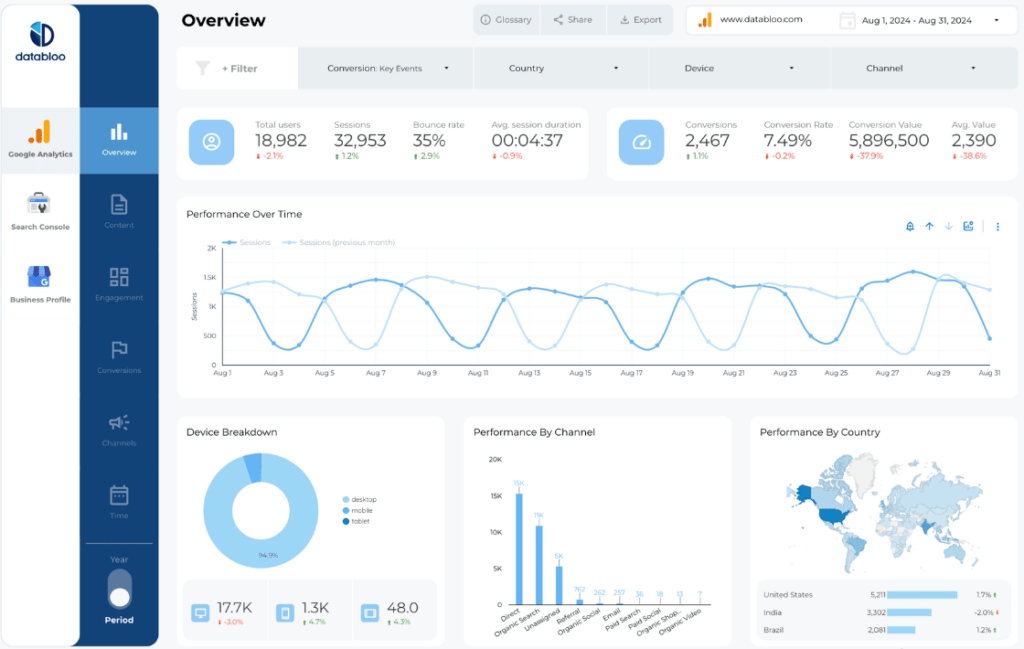
Choose this template to:
- Track all key local SEO metrics
- Generate insights on improving local SEO performance
- Compare local SEO performance to other lead generation channels
What questions it answers:
- How many customers our local SEO efforts generate?
- Which local SEO campaigns should we scale up or down?
- How many customers we generated with local SEO compared to the previous month?
- How long do the people from local search stay on my website & which pages are more engaging?
- When do customers view my business on Google Maps and Search?
- And many more
Template 3. Keyword Search Intent Template
This SEO template efficiently presents data on the reasons behind customer search queries, providing a data-informed foundation for crafting content and strategizing.
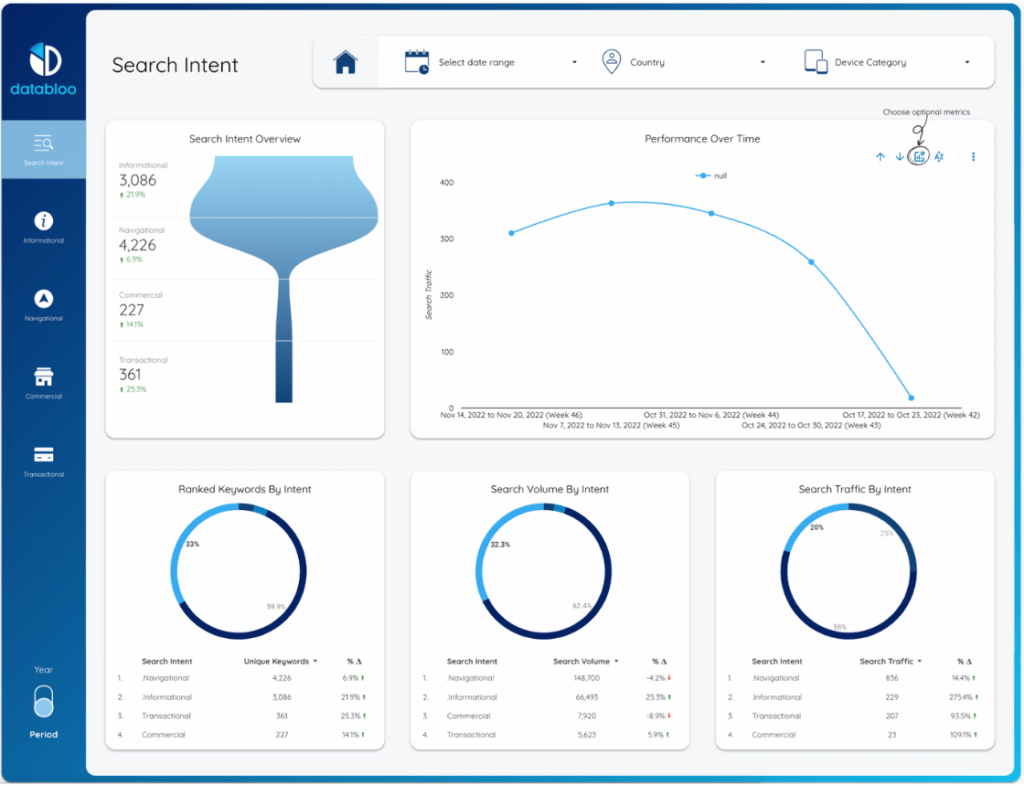
Choose this template to:
- Understand the division of search intent among your website visitors
- Obtained detailed breakdown of how each search intent contributes to your conversions
- Analyze the most efficient combinations of intents for top performing pages
- Track changes and shifts of intent over time across your entire audience
What questions is answers:
- How well are our pages attracting visitors with commercial intent
- Should we prioritize informational content due to high conversion potential in our niche?
- Are there entire clusters of audiences with certain intent that we’re not targeting with any type of content?
Template 4. Backlink Report
This report template for SEO uses Ahrefs data to analyze the quantity and quality of links to your domain and content, enhancing your site’s SEO profile.
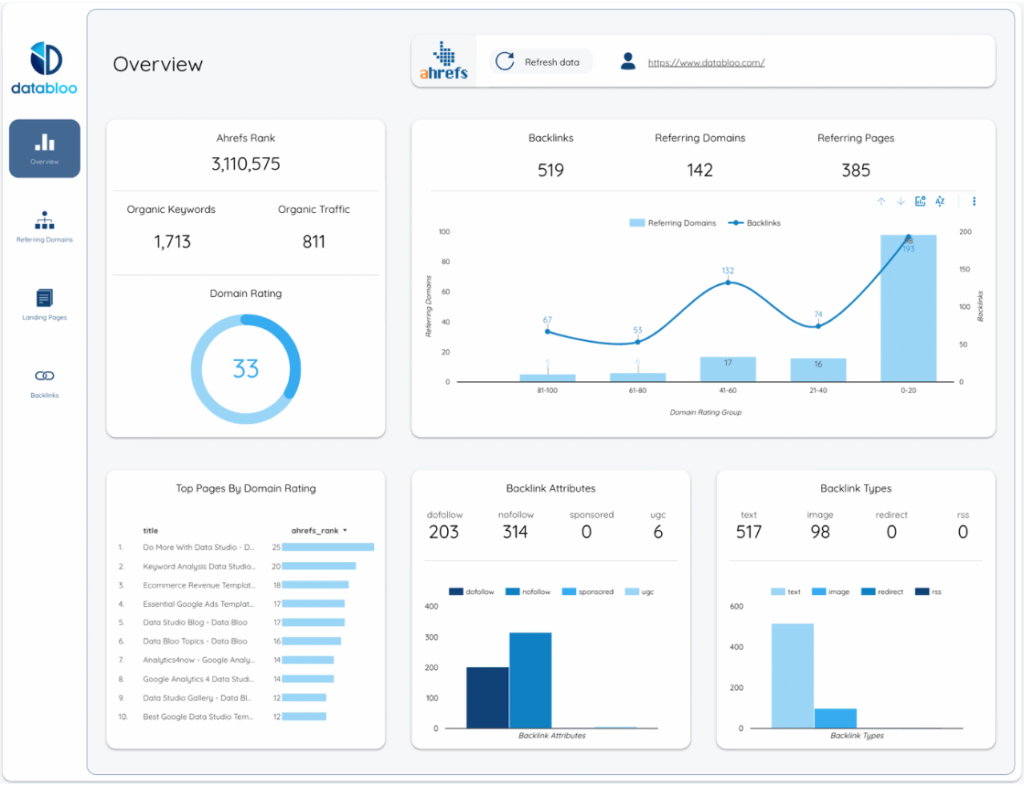
Choose this SEO template to:
- Optimize internal linking
- Develop external linking strategy
- Analyze competitor backlinks
- See the most efficient linking frameworks (anchors, quantity, referring domains)
Questions this SEO template answers:
- What are the most common anchor texts used in my backlinks?
- How many backlinks does my website have and where are they coming from?
- What is the distribution of my backlinks by type (domain rating, text, image, redirect, RSS)?
- Which type of pages get the most external links?
- Which of my pages have the most and the least internal links?
Template 5. Lead Generation Report
Use Lead Generation Master SEO template to see how many leads your SEO campaigns (and other digital marketing channels) generate
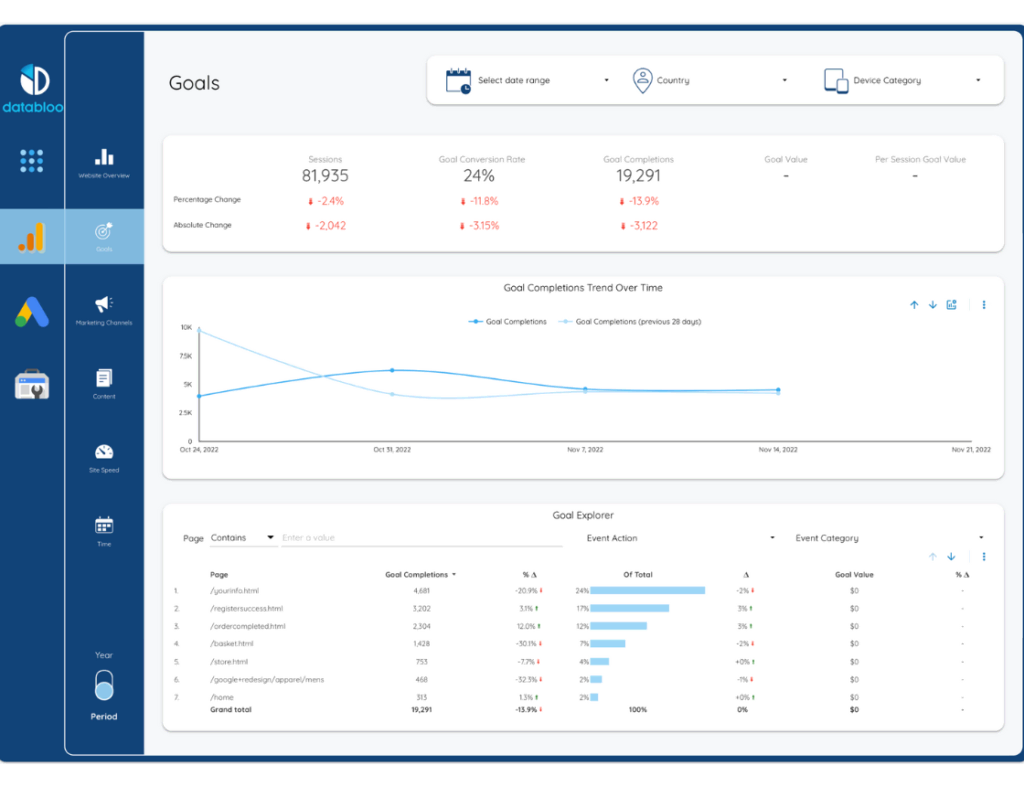
Choose this template to report on the direct relation between your organic and paid traffic channel and your business bottom line.
Template 6. Google My Business Data Studio SEO Template
This template will show you the performance of your Google My Business profile in detail.
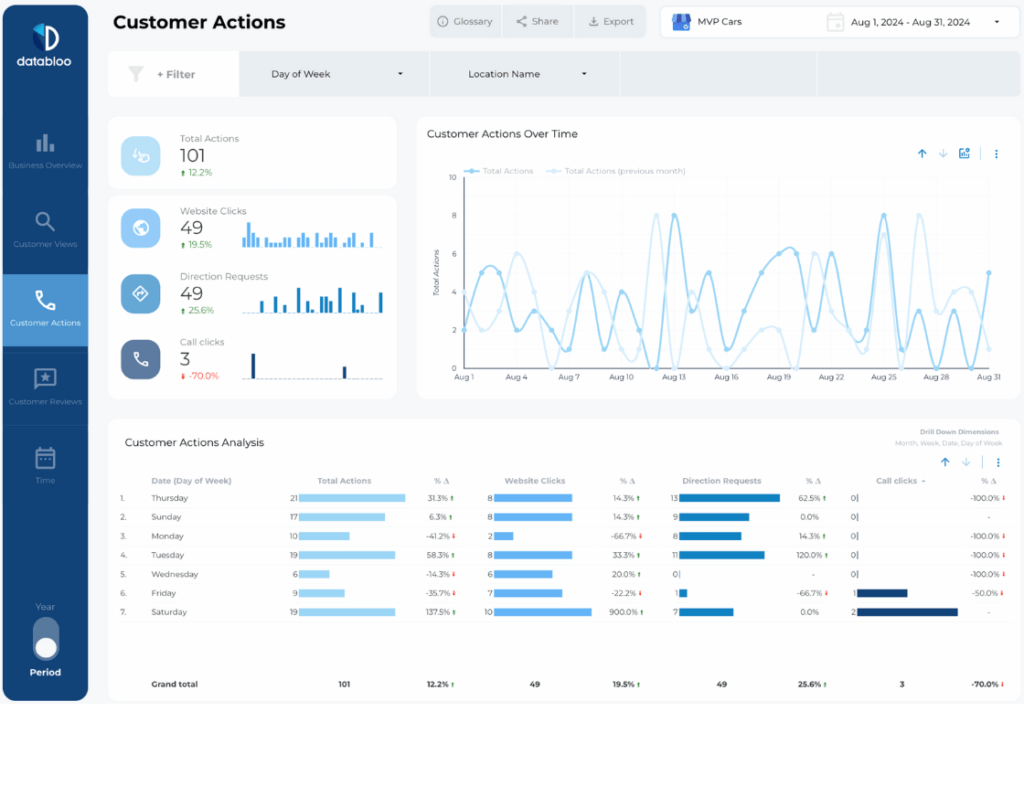
Choose this template when you rely on your Google Business Profile for lead generation to track and want to improve performance of your GMB profile.
Use Google My Business SEO template to understand:
- How is my Google My Business performing over time?
- How many views did my business profile receive on Google Maps vs on Google Search?
- Where do customers view my business on Google?
- When do customers interact with my business? (hours, days, weeks
- How do customers review my business?
Can I Customize Looker Studio SEO Templates to Fit My Specific Needs?
Looker Studio’s user-friendly interface allows for extensive customization of report templates. Users can start with a pre-existing SEO template and then modify it to better suit their objectives.
This customization can range from simple changes:
- adjusting the visual aesthetics (colors, fonts, and layout)
- inserting your logo (for white label reporting)
- rearranging elements
To more complex modifications:
- integrating new data sources
- creating custom metrics and dimensions
Can Looker Studio Templates Help Identify SEO Opportunities and Issues?
By tracking SEO metrics such as organic traffic, keyword rankings, click-through rates (CTR), and backlink profiles with a Looker Studio SEO template, users can quickly identify trends, pinpoint areas of concern, and uncover opportunities for optimization.
For instance, a sudden drop in organic traffic to a specific page could indicate a potential issue, such as a penalty from Google or a technical SEO problem like broken links or slow loading times.
Moreover, our Looker Studio templates can be customized to track specific SEO goals and KPIs, making it possible to measure the effectiveness of custom SEO strategies over time. This not only helps in identifying what’s working and what’s not but also enables strategic adjustments to be made based on data-driven insights.
How Do I Set Up Automated SEO Reporting With Looker Studio?
When you start using our Looker Studio SEo template, it will automatically connect to your Google Search Console and Google Analytics and fill the report with your data.
You don’t need to manually add or update anything, as reports will be automatically updated in real time based on your Google Analytics data.