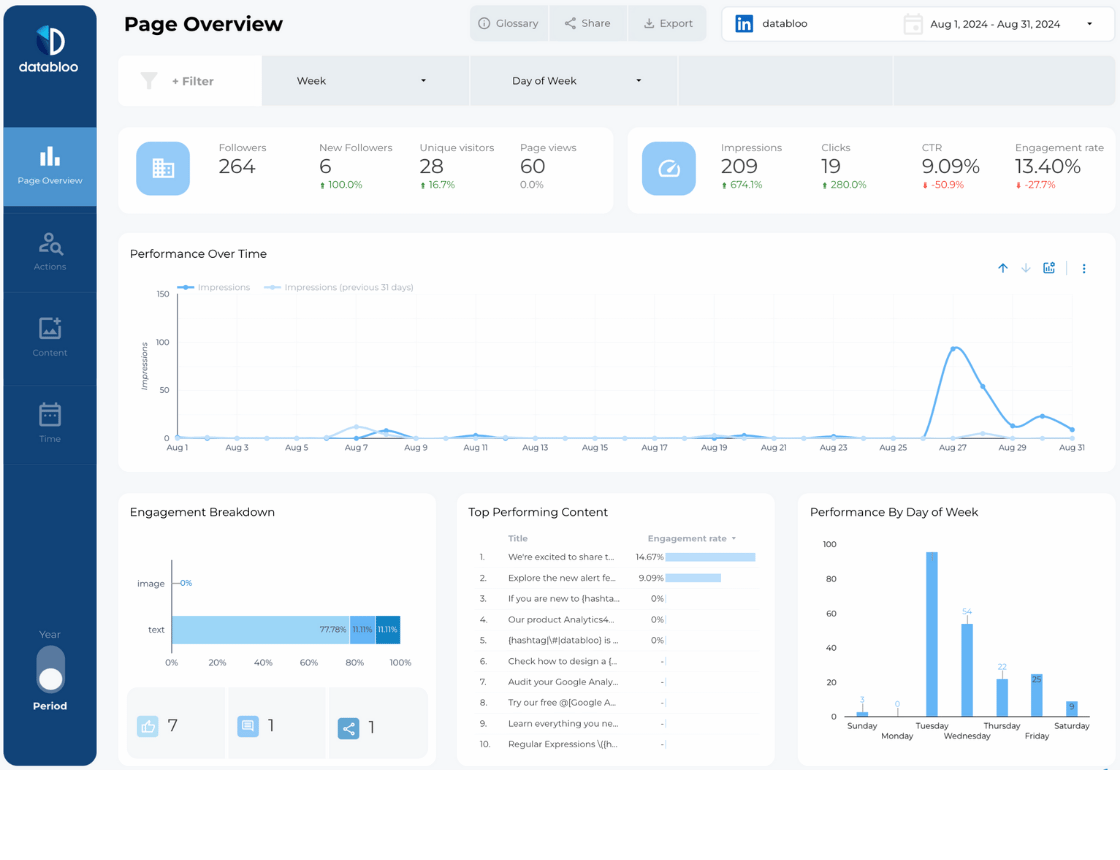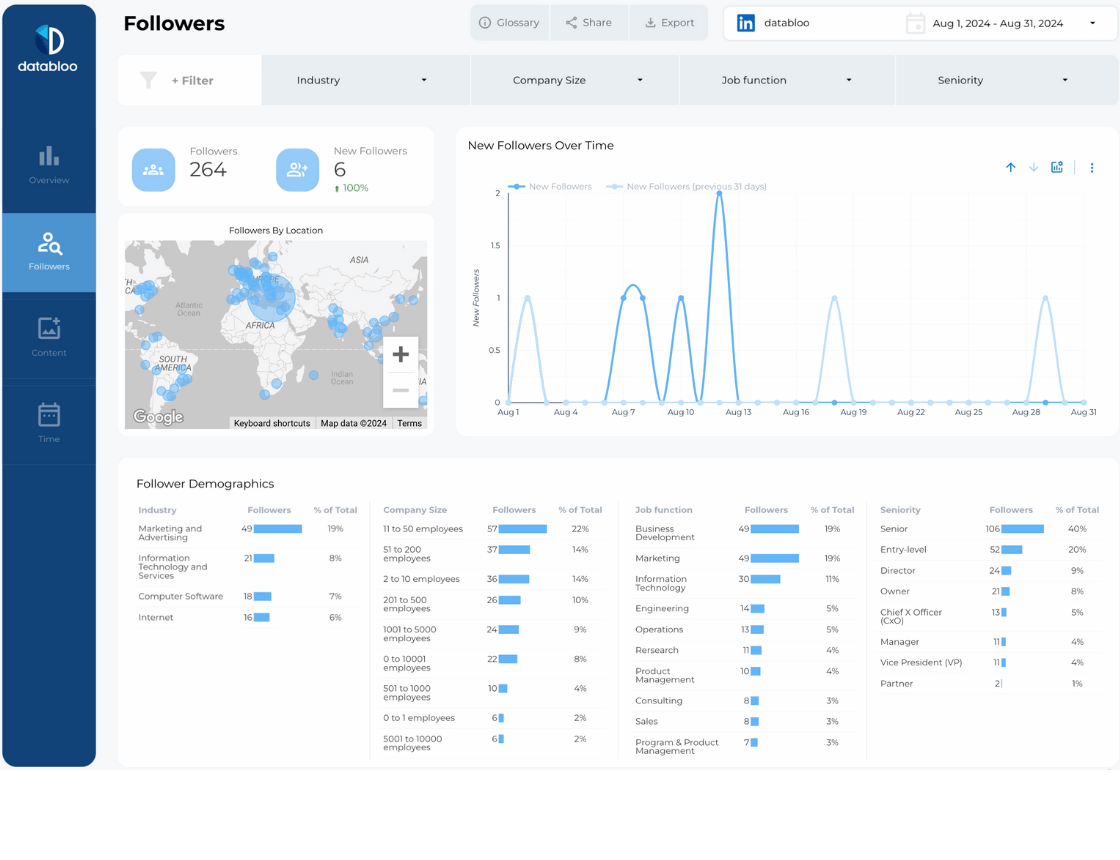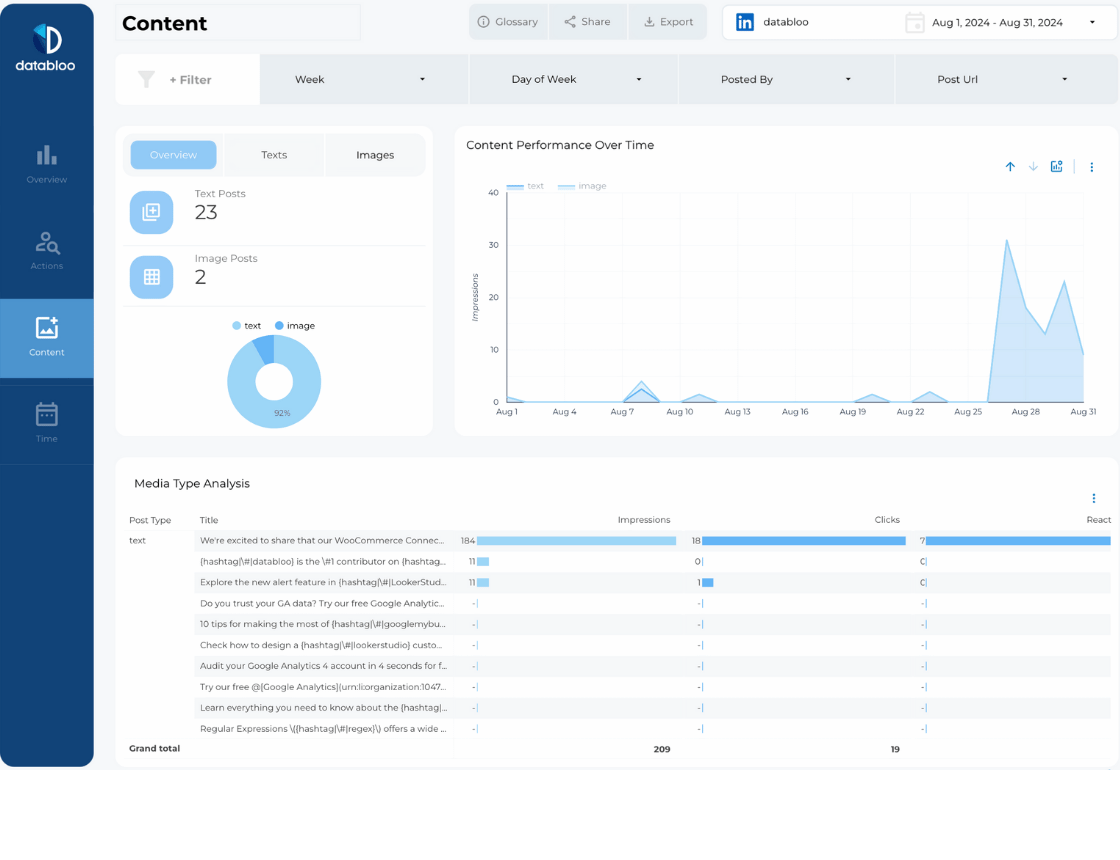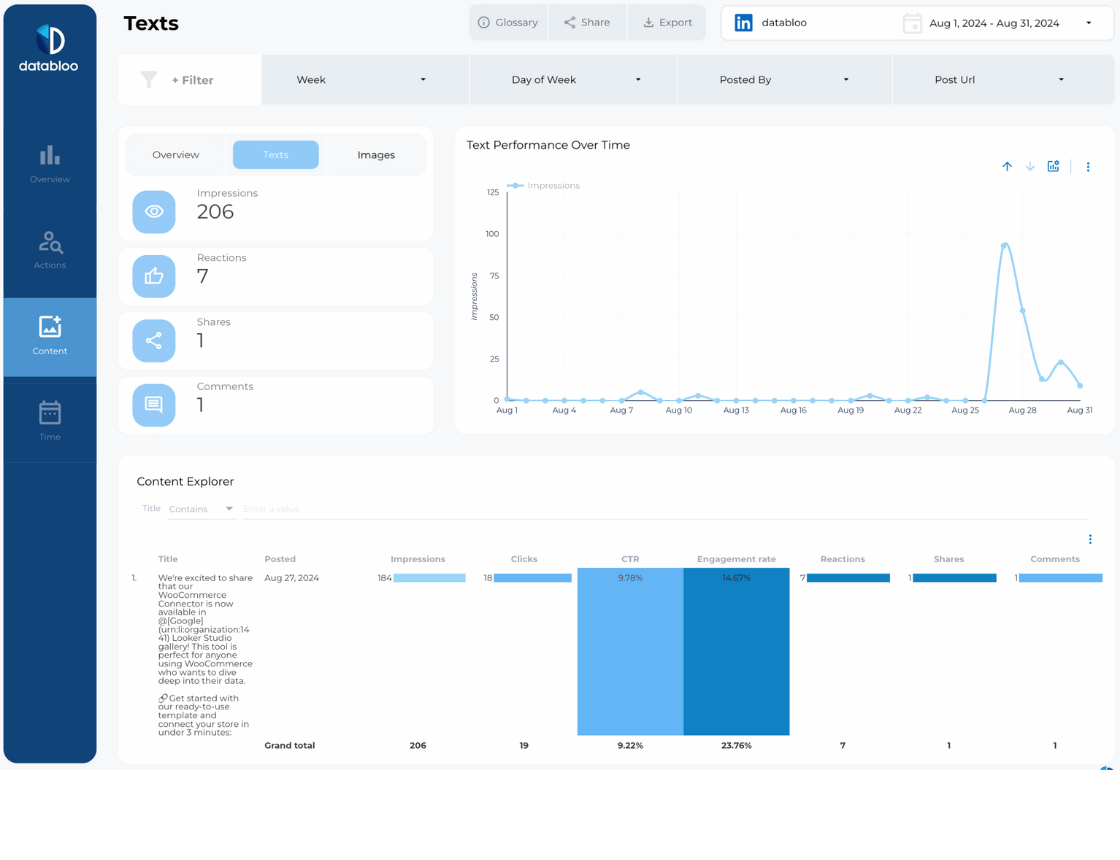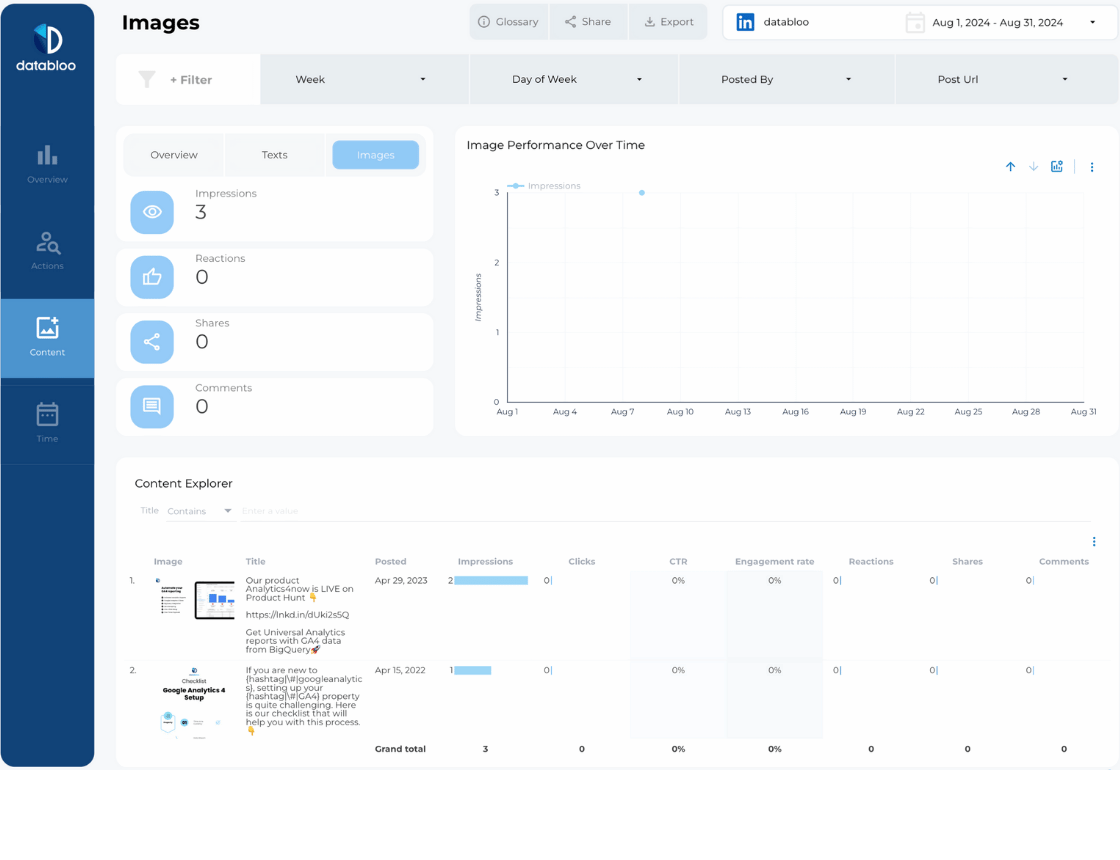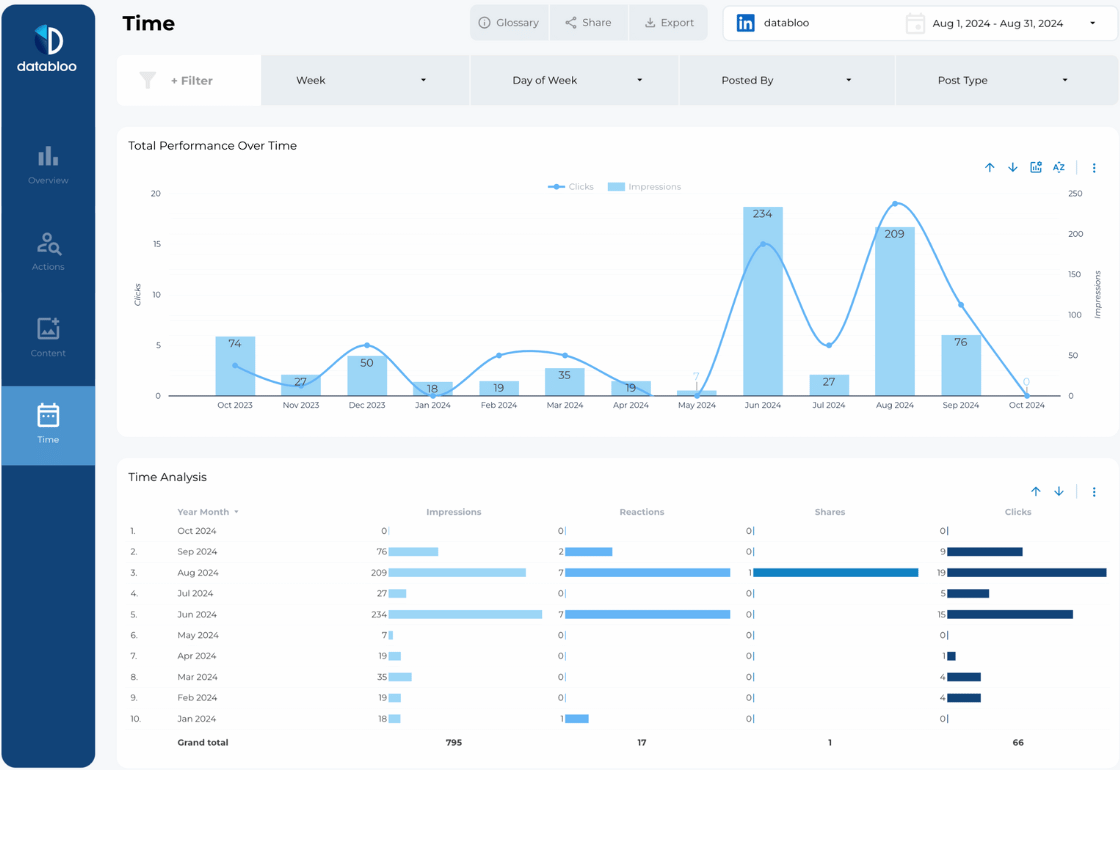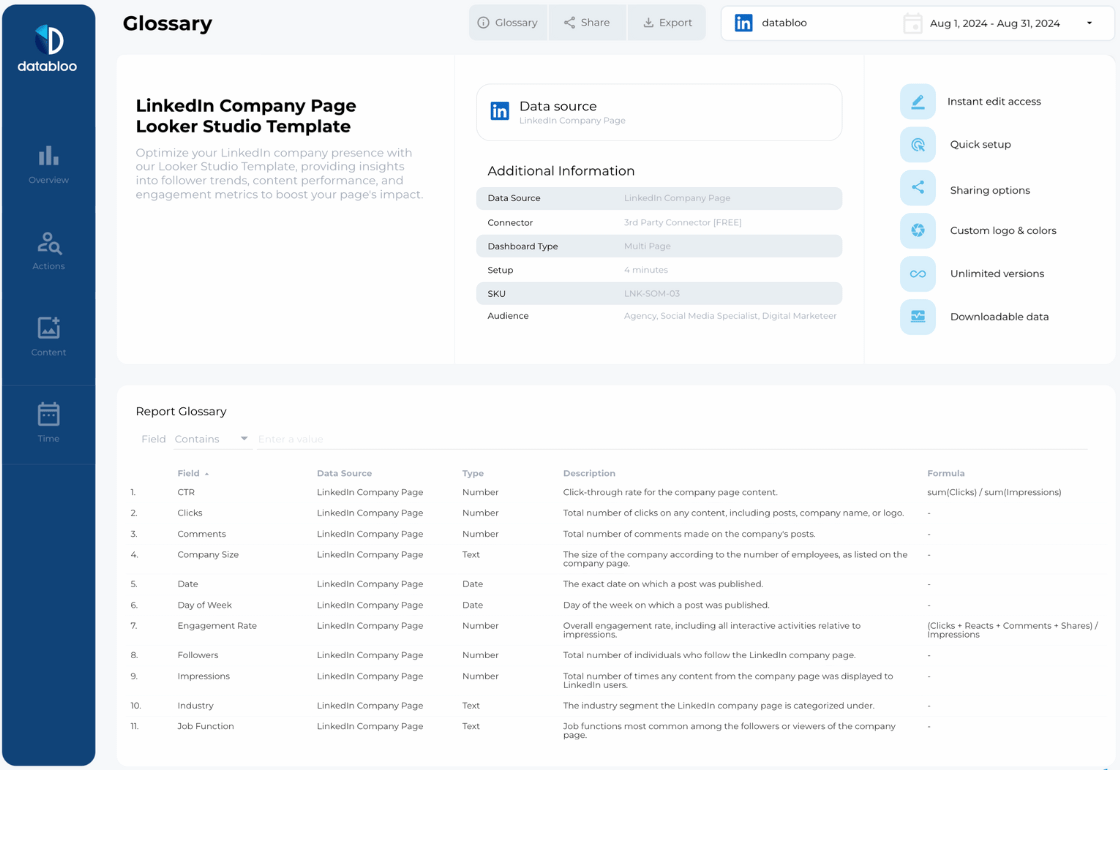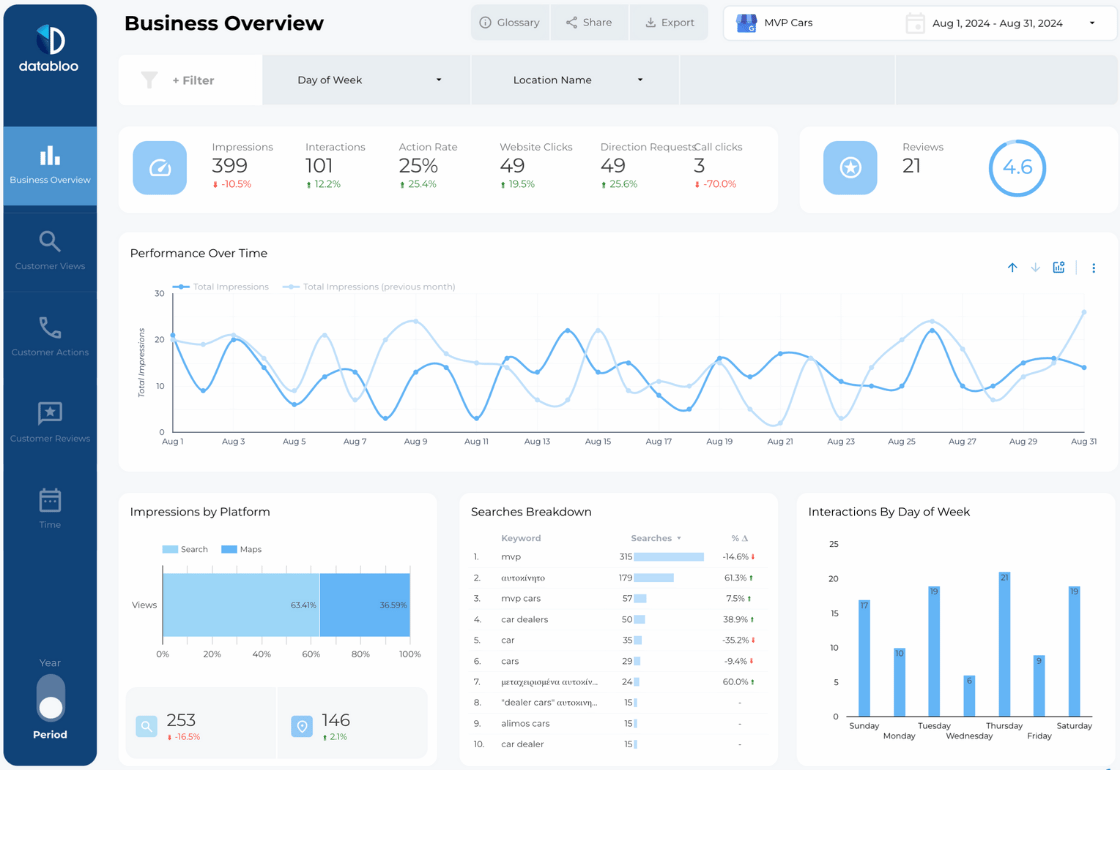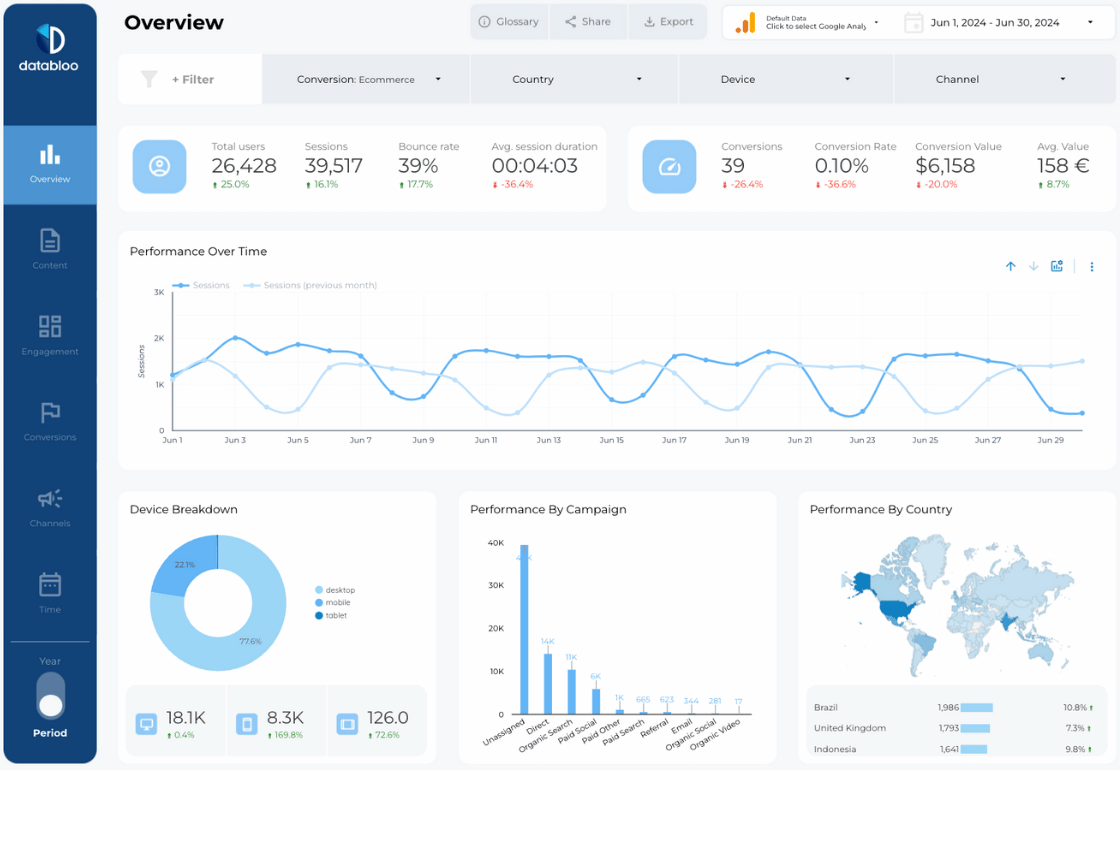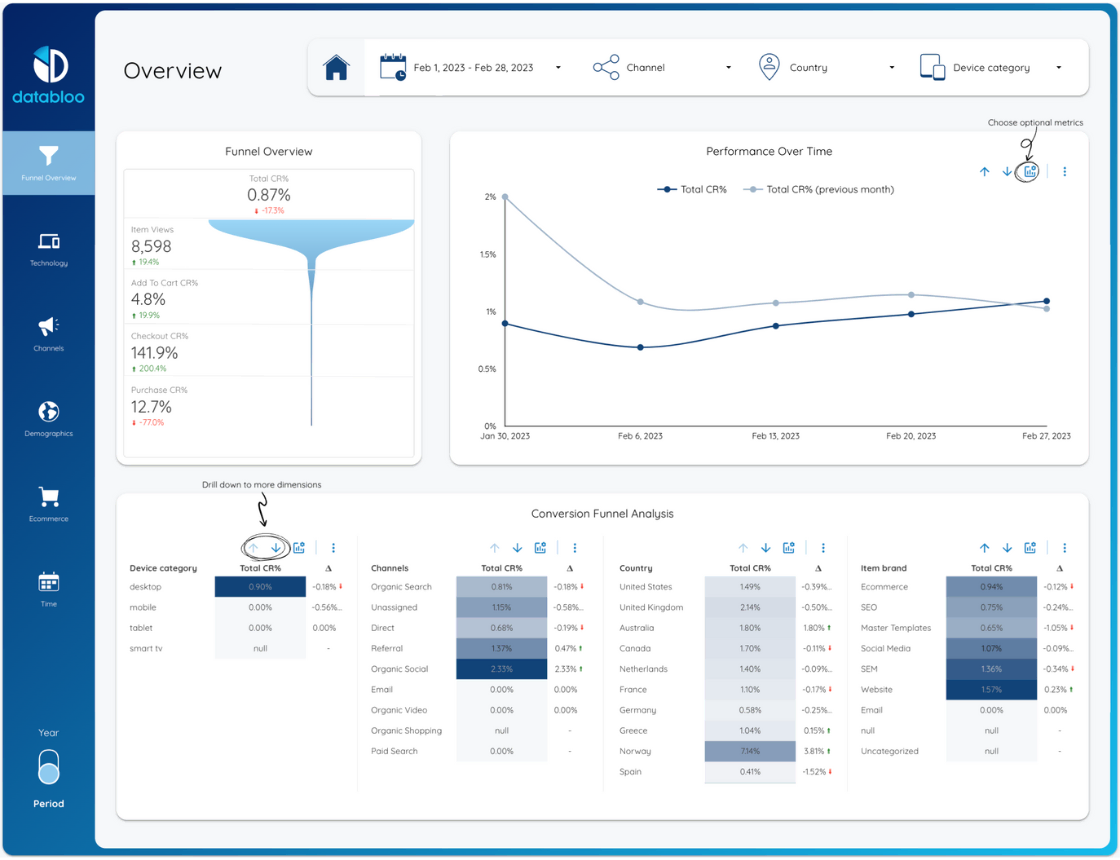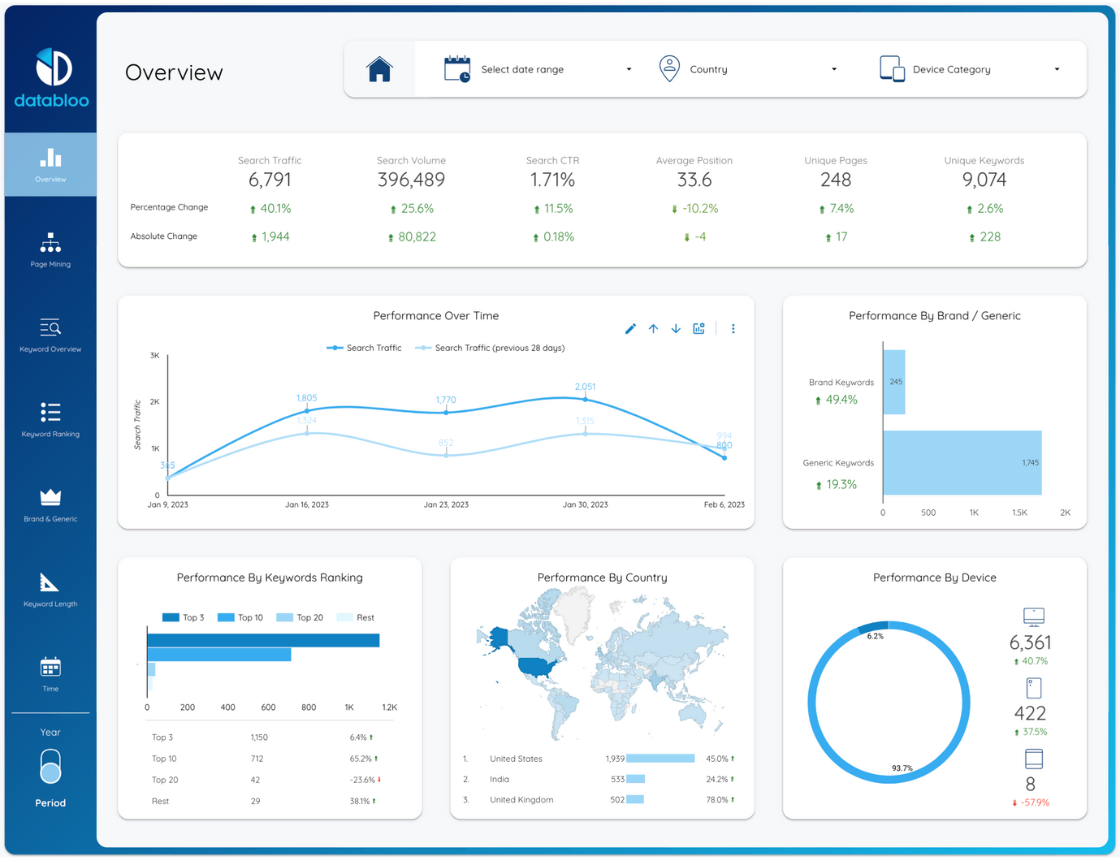Simplify Your LinkedIn Analytics with our Template
Gain crucial insights to refine and optimize your LinkedIn strategy with our LinkedIn Company Page Looker Studio Template. Answer key business questions effectively:
- How fast is my follower count growing?
- Which of my posts receive the most engagement?
- Do text or image posts perform better?
- What are the peak days for impressions on my posts?
- What is the click-through rate (CTR) for different posts?
- What industries do my followers work in?
- Where are my followers located geographically?
- How many new followers am I gaining each month?
- What is the overall engagement rate of my LinkedIn page?
- How do my posts perform over time in terms of engagement?
LinkedIn Page Looker Studio Template:
This template provides clear insights into your LinkedIn Page performance, making it easier to manage your content and grow your company page. What’s Included in the LinkedIn Company Page report:
This template includes four focused sections, each offering specific insights into different aspects of your LinkedIn Page:
- Page Overview: Displays all the essential metrics such as follower growth rate, engagement rate, impressions, clicks, CTR, unique visitors, and total pageviews. It includes a quick look at engagement by post type (text or image) and identifies top-performing posts and the best days of week.
- Followers: Track both overall and new followers, see geographic distribution with an interactive map, and view trends of new followers over time. Analyze your followers by industry, job function, company size, and seniority to better target your content.
- Content: Review the number and type of posts you’ve made and their respective engagement metrics, such as impressions, reactions, shares, and comments. Determine which type of content—text or images—resonates most with your audience. This category is divided into two detailed subsections for a more nuanced analysis based on your media category:
- Text Content: Analyze your text-based posts to understand how this type of content performs in terms of engagement, reach, and viewer interaction.
- Image Content: Evaluate your image posts to track how visual content engages and attracts your audience. This subsection delivers metrics that help you gauge the impact of images, allowing you to tailor your visual strategy to increase engagement and reach.
- Time: Monitor how your posts perform over various periods to decide the best times to post and identify long-term trends.
Key Features:
- Content Analysis by Type: Focus on what type of posts—text or images—get the most interaction and adjust your strategy accordingly.
- Detailed Follower Insights: Learn more about your followers and how they interact with your page, which can help you make better content decisions.
- Performance Over Time: Track how your posts are doing over different periods to guide your posting schedule.
Ideal For
- Businesses looking to improve their LinkedIn strategy.
- Social media managers who want to increase page interaction and follower count.
- Digital marketers looking for clear reports to better manage social media effectiveness.
One Click Setup
This template uses a free Looker Studio Connector, so you don’t have to pay any subscription fees to pull your LinkedIn Company data into Looker Studio. You simply follow our step-by-step configuration process to connect your LinkedIn Company Page to our Template in less than 4 minutes. Use our LinkedIn Page Looker Studio Template to get straightforward analytics about your LinkedIn activities. With clear data on what’s working and what isn’t, you can make better decisions to improve your LinkedIn page’s effectiveness.