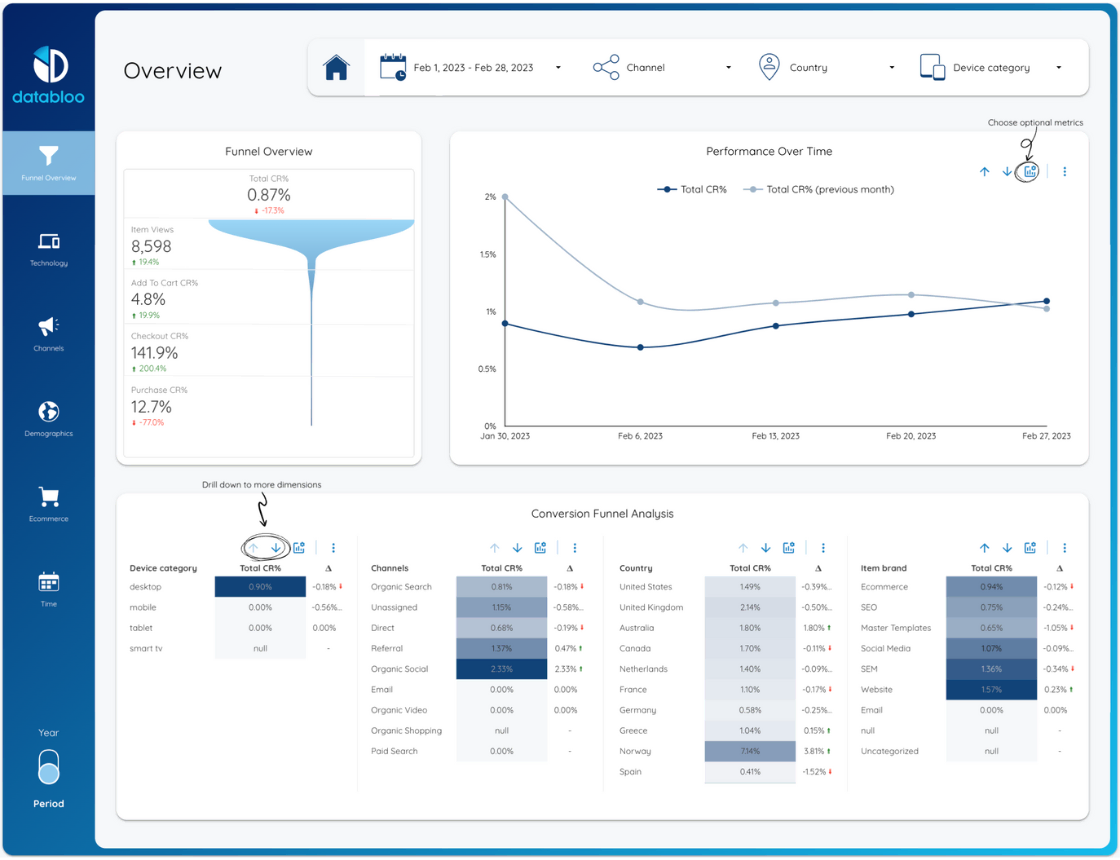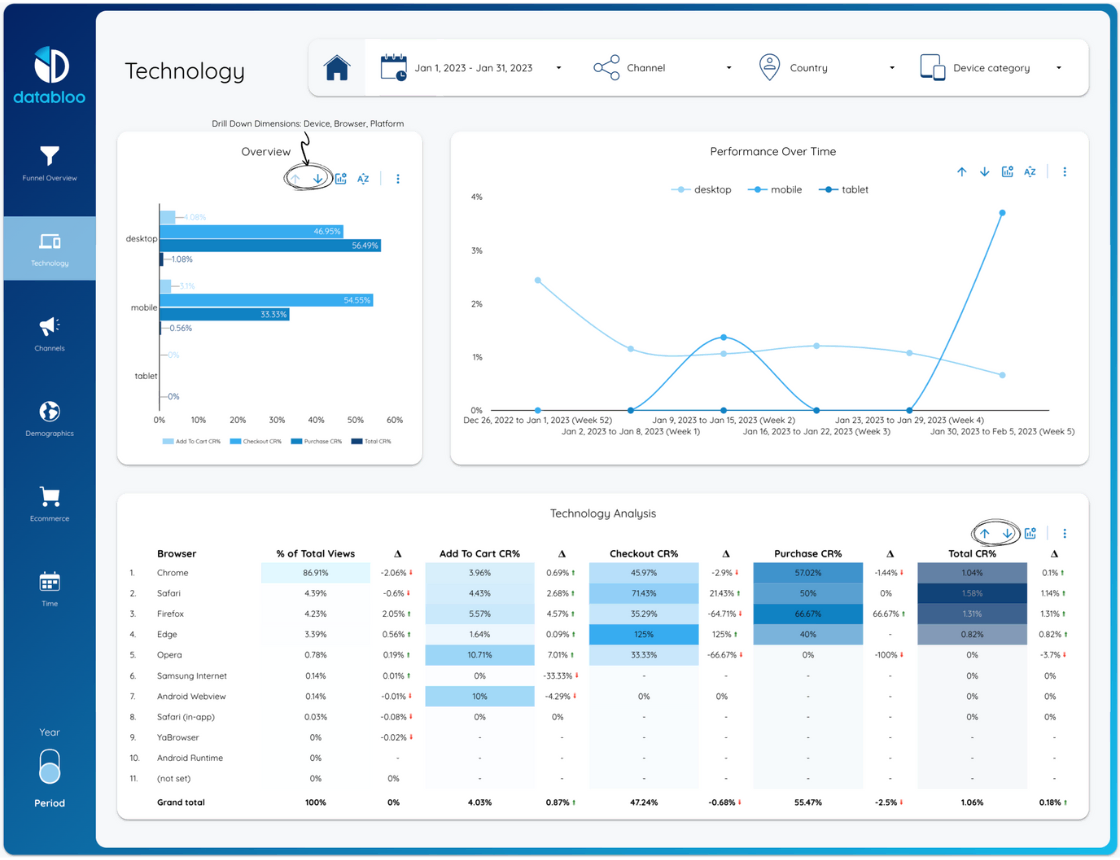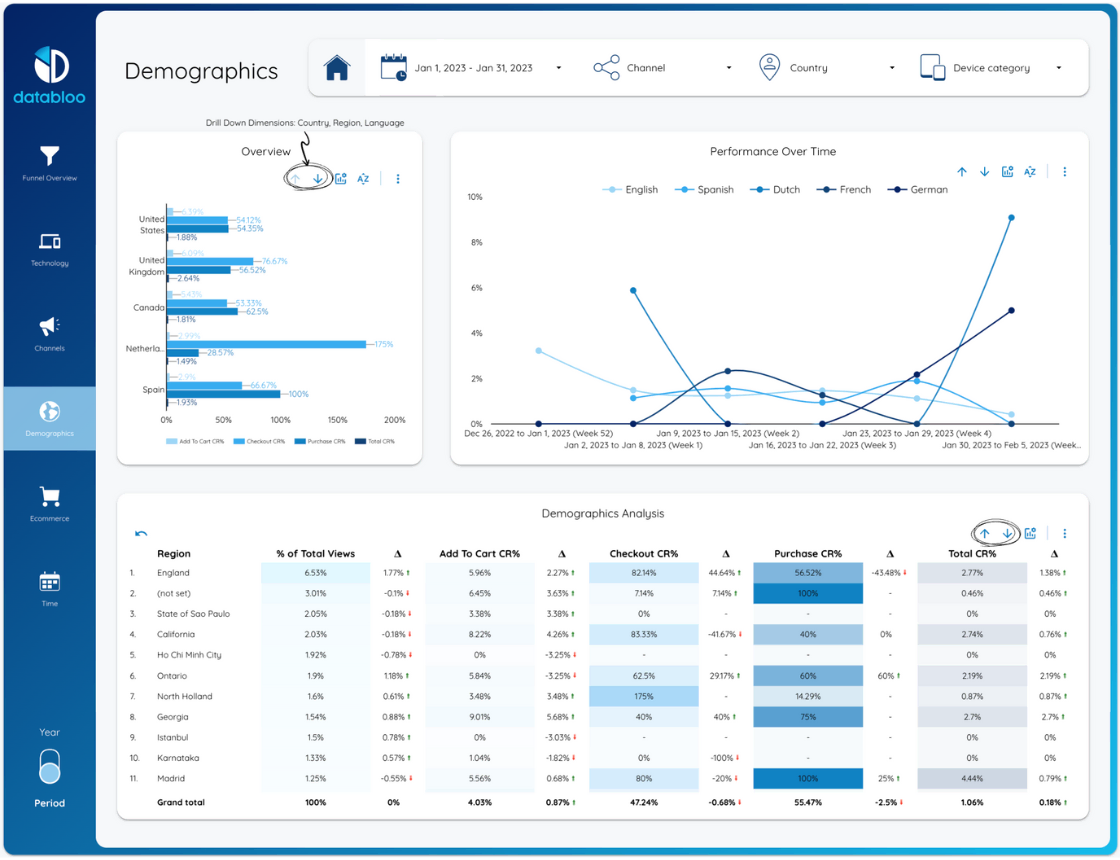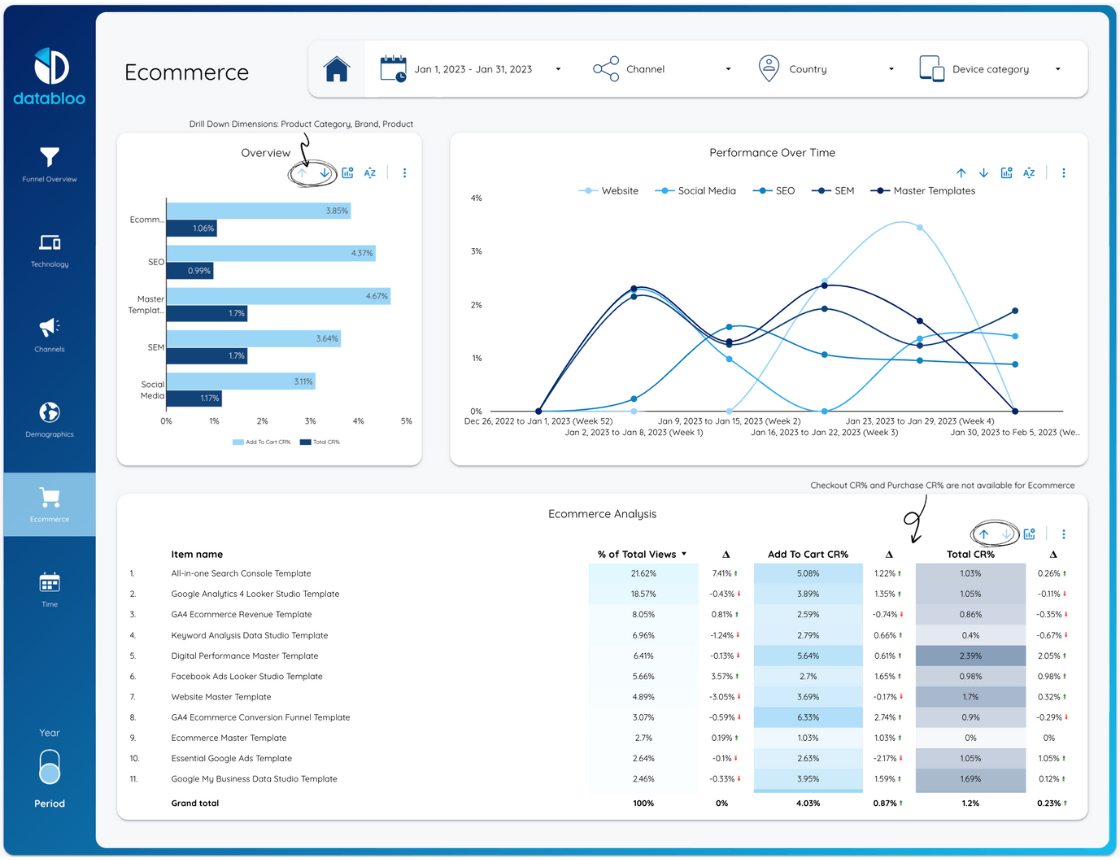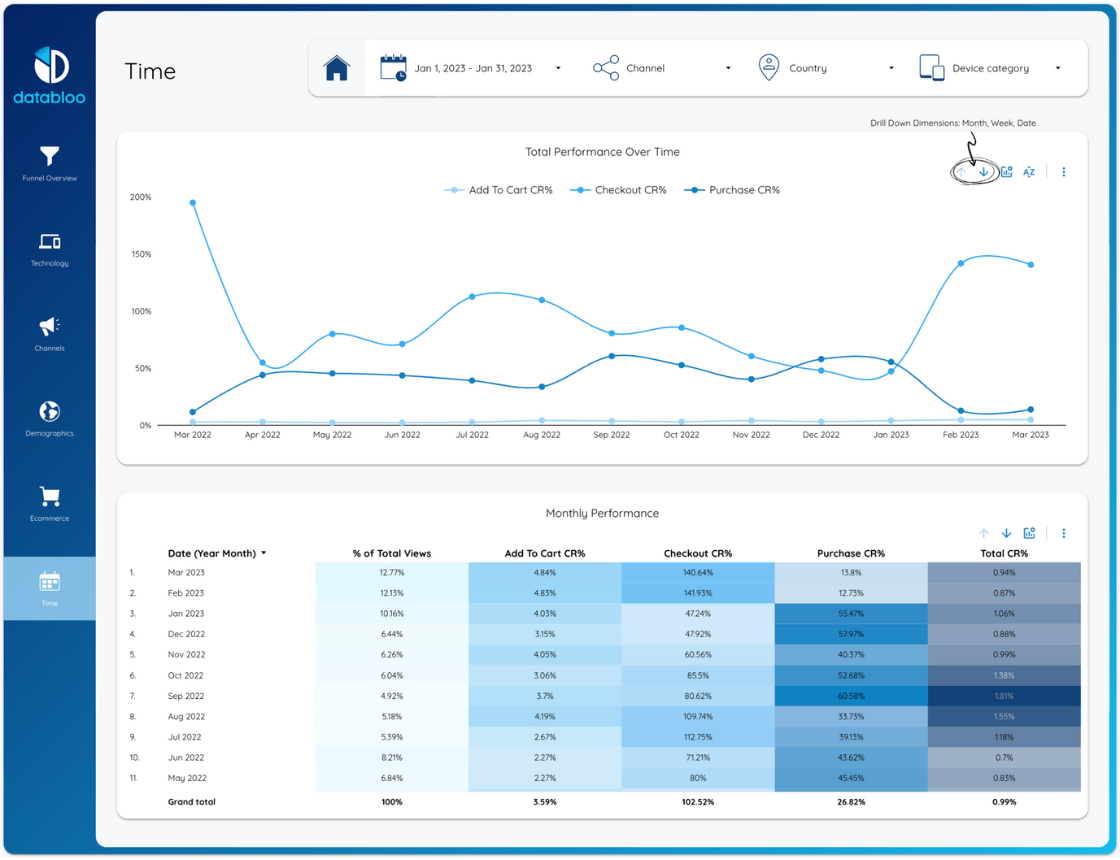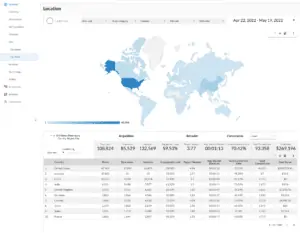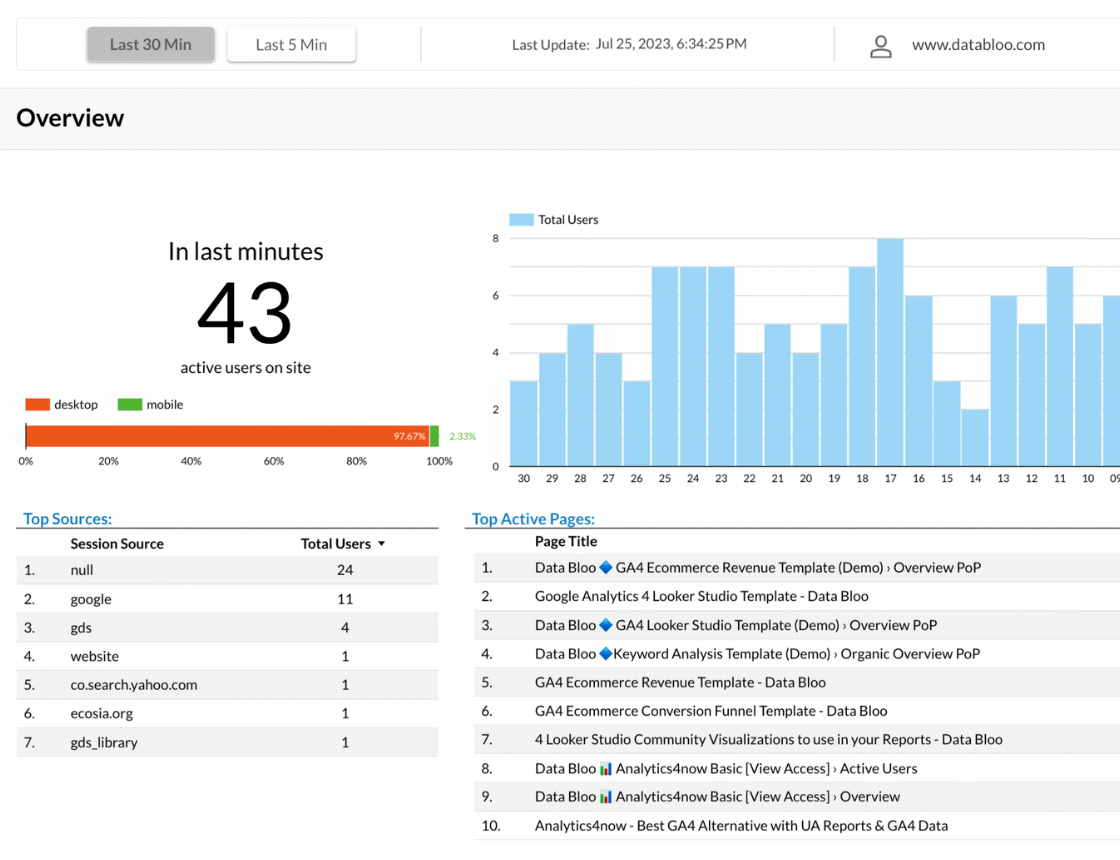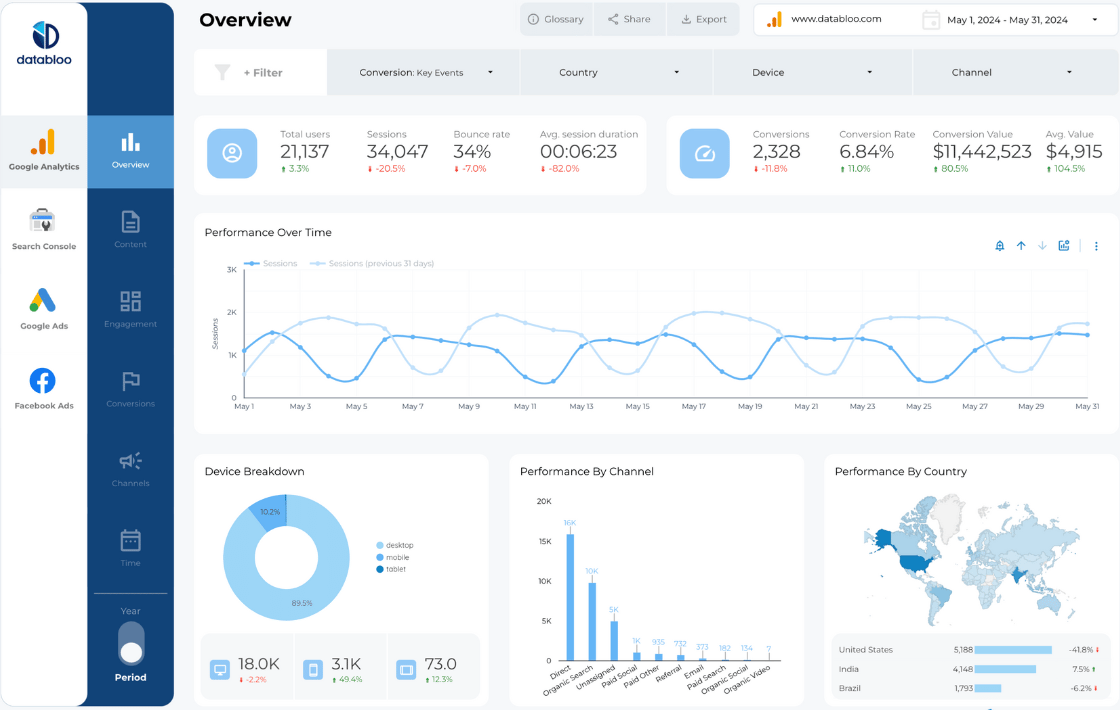Using this GA4 Ecommerce Funnel report, you can analyze data for all the steps of Enhanced Ecommerce – from product view to add-to-cart and from checkout to transaction. Use it to gain insight for questions like:
View Ecommerce Insights Across Intuitive Pages
With the Looker Studio Funnel Template, you can effortlessly get a better understanding of your overall conversion rates with just a few clicks. The navigation menu on the left side allows you to check out:
- Funnel Overview: The Funnel Overview screen serves as a quick and easy-to-read dashboard where you can view sales funnel data. You can customize which information will be displayed on the Conversion Funnel Analysis table, ranging from products’/brands’ performance to the types of devices used to purchase them. Also, you can change the metrics from total CR to Add-to-cart CR, Checkout CR, and Purchase CR.
- Technology: On this dashboard, you’re able to monitor the type of devices used by your customers while viewing, adding to cart, and purchasing your products. In addition, the dashboard can show statistics about the browser (i.e. Chrome, Firefox) or Platform (Web or App) that customers used for a chosen time period.
- Channels: The Channels dashboard offers you in-depth insight into the marketing channels that eventually resulted in sales. With this screen, you get an idea of the most effective advertising campaigns and mediums in a given span of time. It also allows you to see which channels, campaigns, and marketing sources worked best in each step of the sales funnel.
- Demographics: Knowing the type of people who purchase your products helps you develop the perfect buyer persona. Thankfully, this funnel reporting template allows you to see information about your customer such as their country and region of origin or language spoken.
- Ecommerce: To get more specific data about your product conversion rates, you can analyze the Ecommerce section. This screen provides insight into the Add-to-Cart & Total Conversion Rates for each product, product category, and brand.
- Time: The Time dashboard includes information about your ecommerce ratios over a selected period of time. Here, you know how many people viewed, added to cart, checked out, and purchased from your online store. It also provides a quick glance into the overall conversion rates for each day, week, and month.
Simple Set-Up for Ease of Use
You can set up your Looker Studio Funnel Template following our easy-to-understand instructions. We’ve made two different versions (version 1 with GA4 native connector and version 2 with Extract Data) in order to resolve the quota limits of GA4 API. Both allow you to customize each dashboard so you can quickly get the business insights you want.
Adjust Your Marketing Strategies
The ecommerce industry is fast-paced and ever-changing. So, to adjust your approach according to the latest trends, you need access to real-time data for your sales funnel. This template does just that, helping you make more informed decisions for your product performance and marketing strategies.