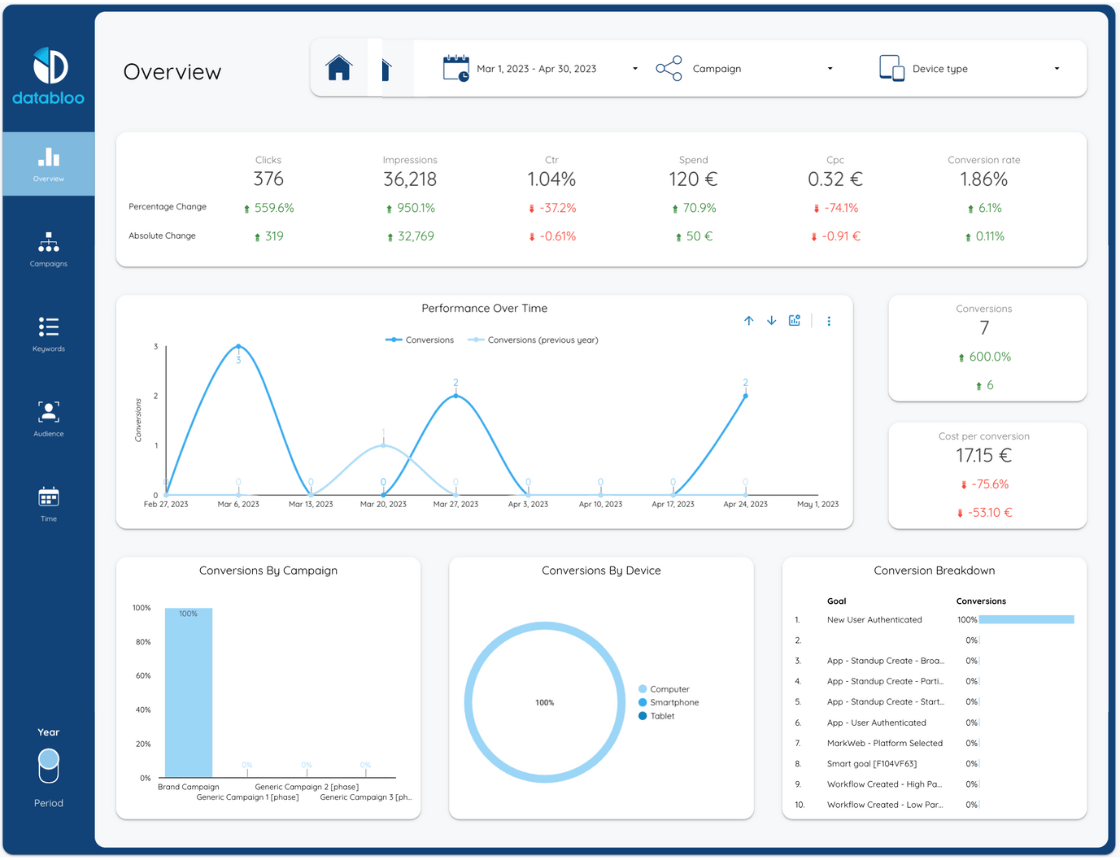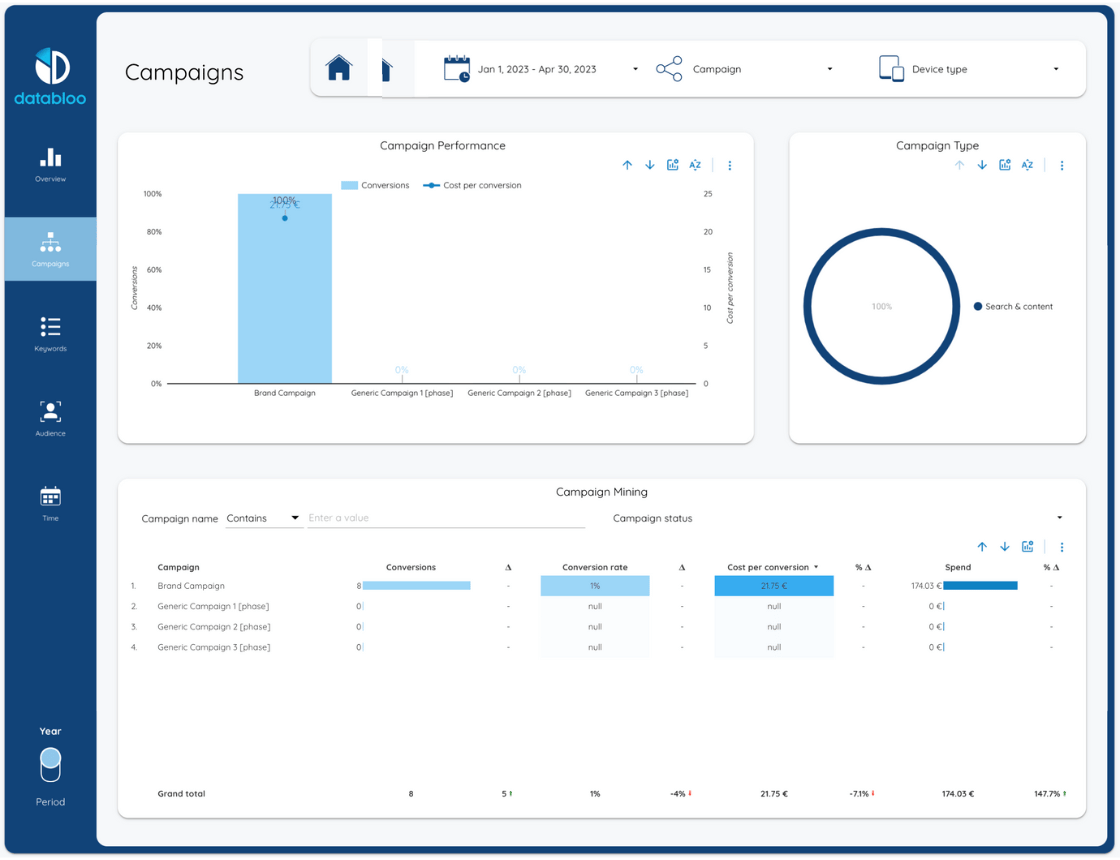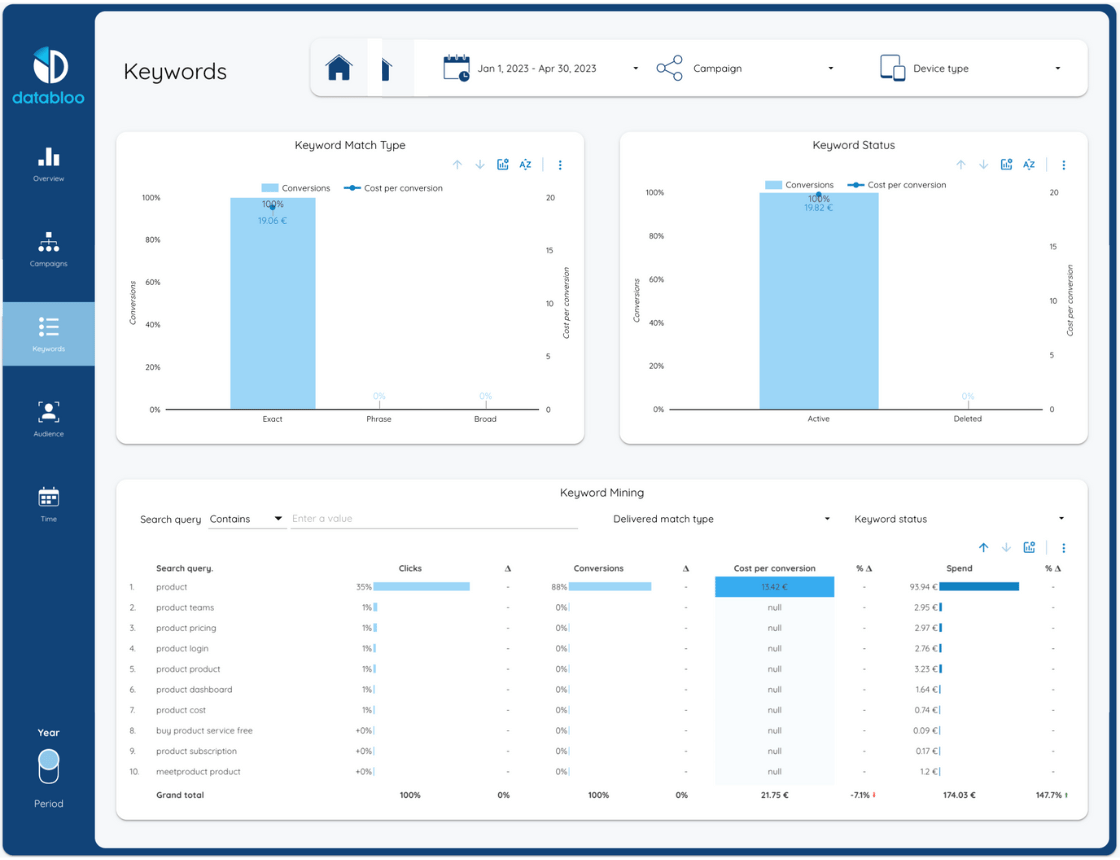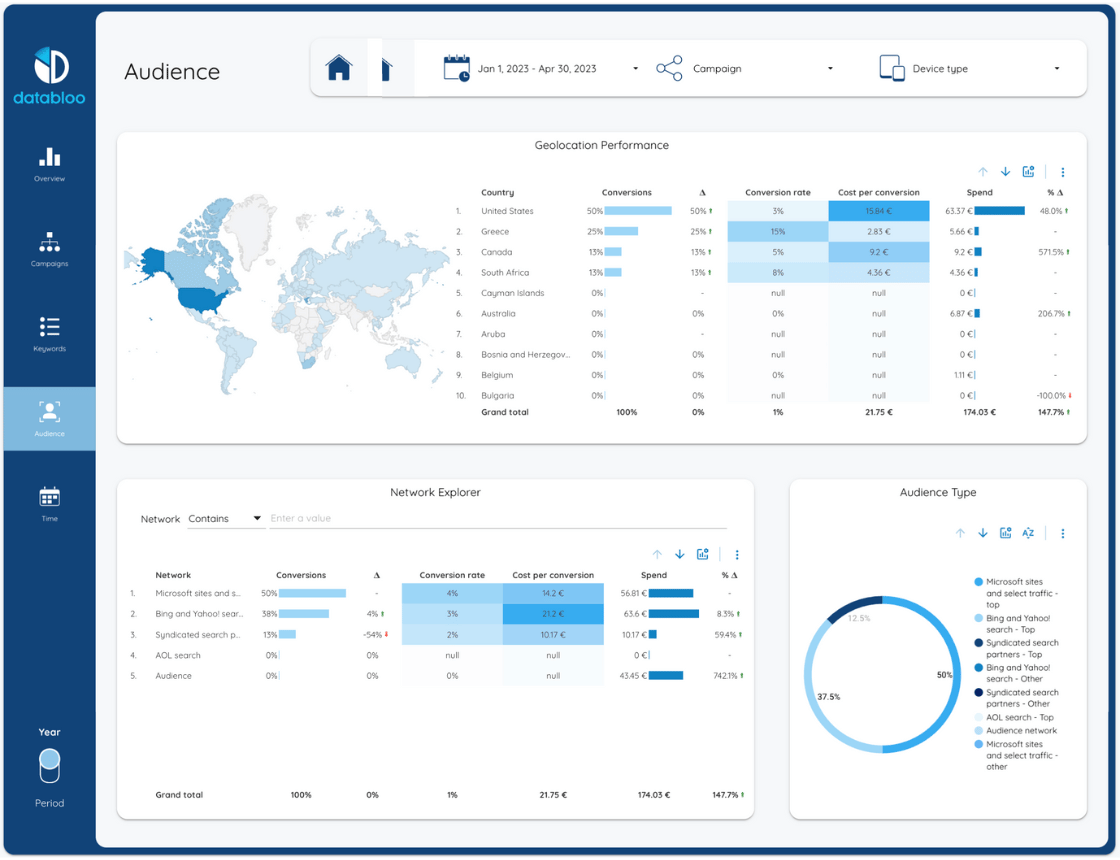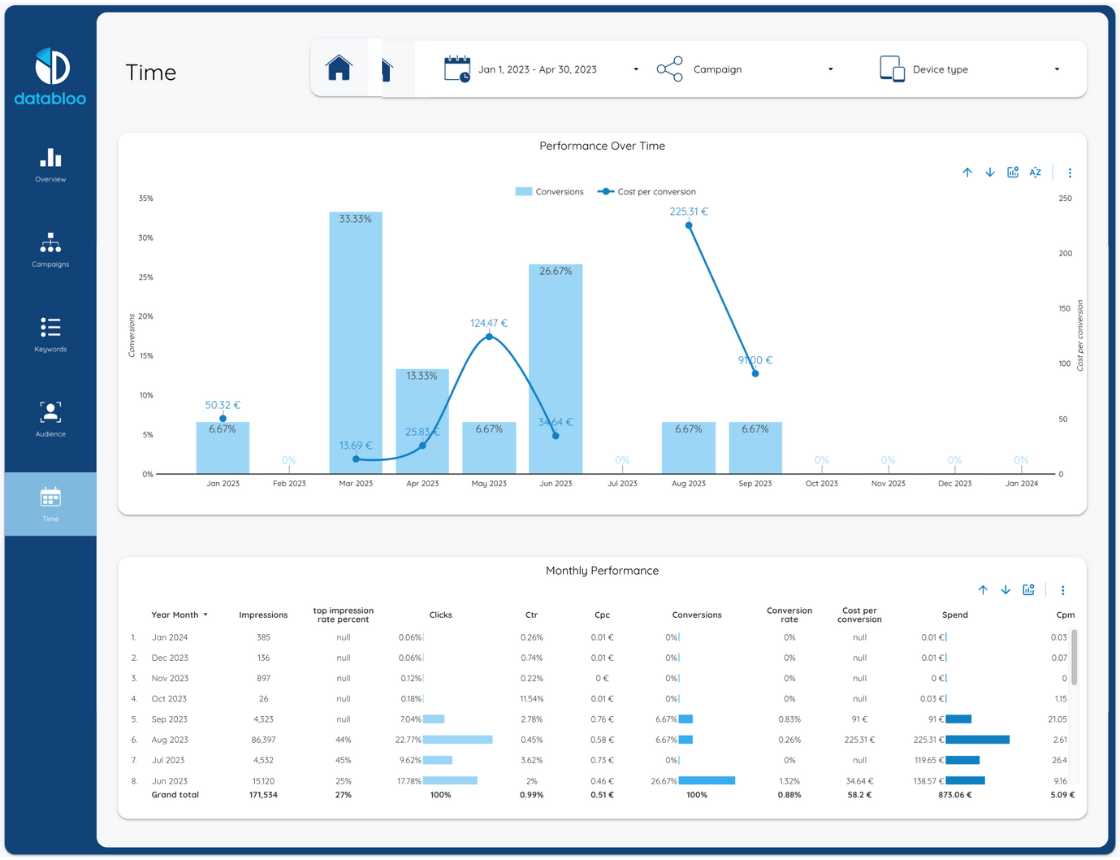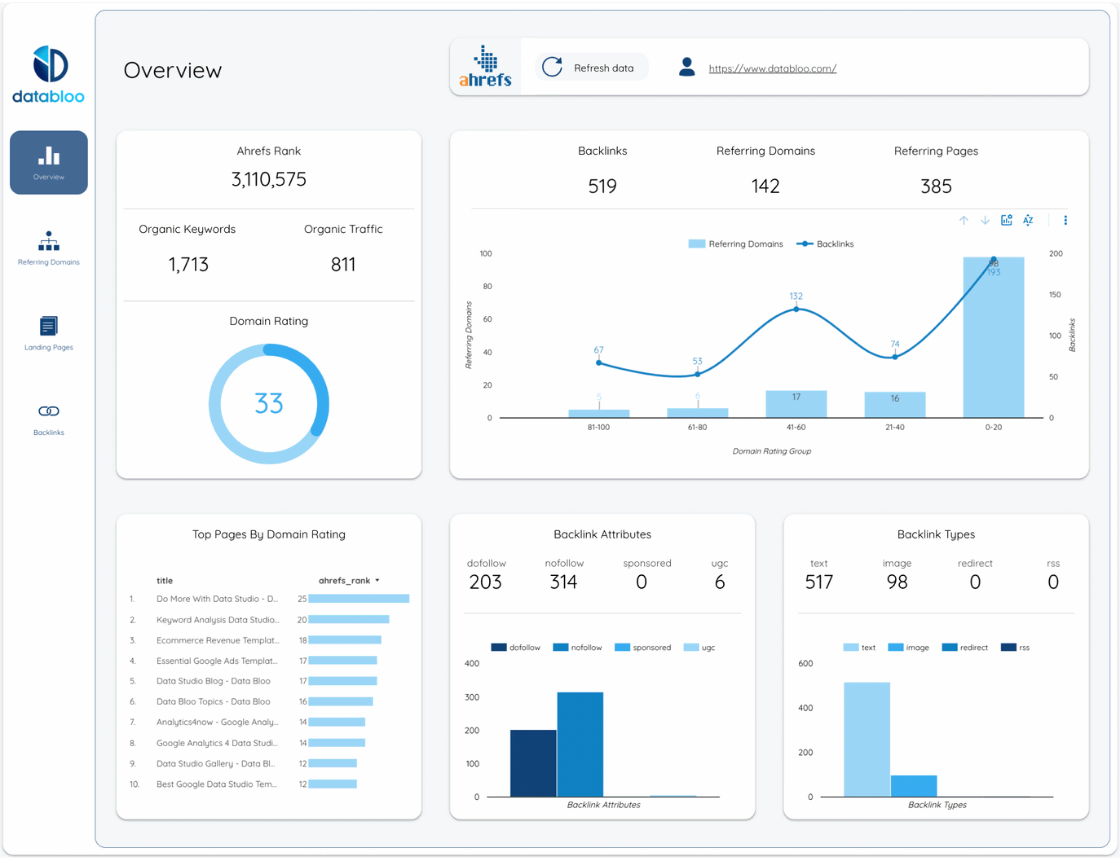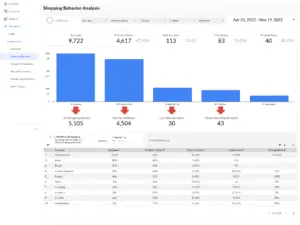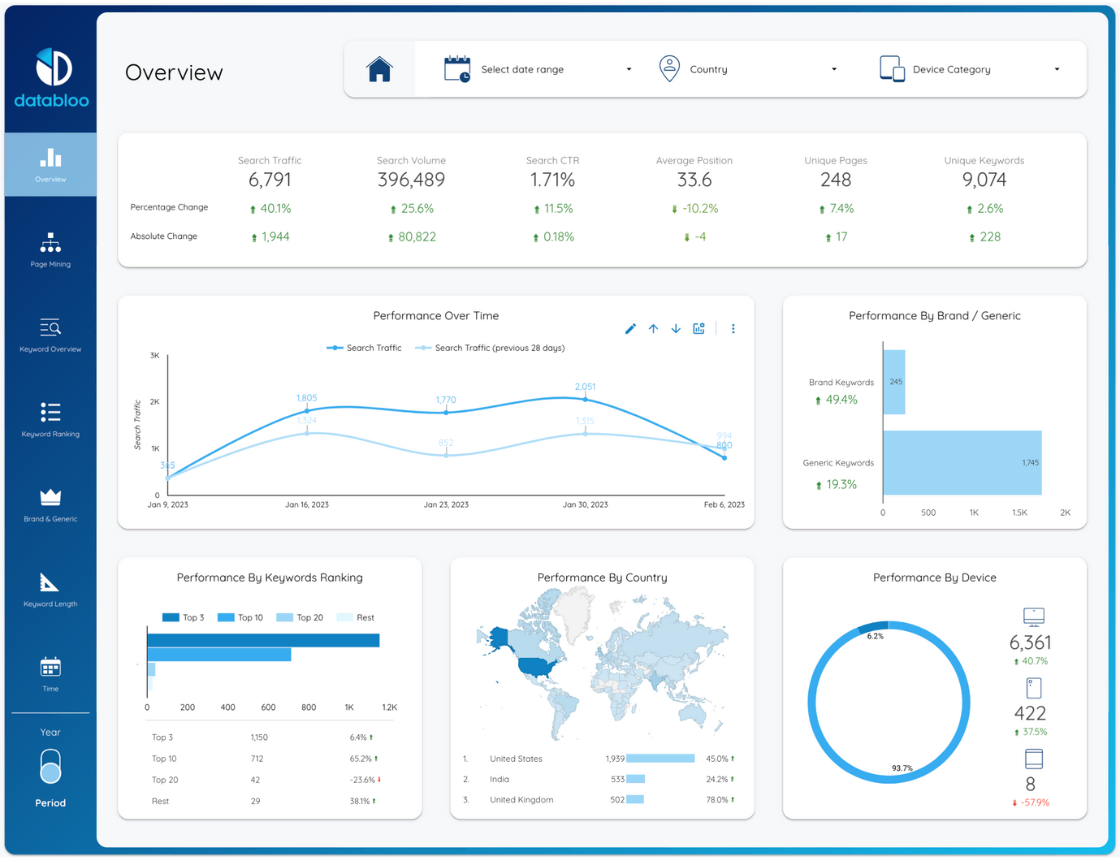Unlock the power of data-driven insights and optimize your Microsoft Ads (formerly Bing Ads) for superior results. Explore key metrics and answer essential business questions like:
Key Insights Across Multiple Sections
Discover the answers to these questions and more through our user-friendly Bing Ads dashboard consisting of multiple different sections. Here’s what each page includes:
- Overview: Get a quick snapshot of your Bing Ads performance. By using this section, you will be able to measure key metrics such as clicks, impressions, CTR, cost, average CPC, conversion rate and cost per conversion. Visualize your campaign performance over time to spot trends and opportunities and find the conversion breakdown by goal type. The Overview section is great for understanding how your company is doing at a glance in Microsoft Ads. You can easily toggle between ‘period’ and ‘yearly’ information to find the data you need instantly.
- Campaign: Dive into individual campaign data. Identify which campaigns are driving results and which need improvement. Find out the top campaign types (search & content) and track total conversions, costs, and ROAS with optional metrics functionality.
- Keyword: Gain insights into your keyword performance, keyword status and match types. Analyze clicks, conversions, and costs associated with each search query. This section provides everything you need to know in a keyword level for your active campaigns.
- Audience: Gain insights into your audience’s location and their impact on your campaigns. Explore conversion rates, costs, and performance based on Bing Ads network type, including Bing Ads, Yahoo, Microsoft sites, and more. Identify opportunities to target high-value customer segments effectively.
- Performance over Time: Visualize your Bing Ads performance throughout the year. Identify seasonal trends and spending patterns to optimize your advertising strategy. Through the graphs, you can pinpoint exactly how much you spent each month in a flash and drill down on a weekly or daily basis.
One-click Configuration
Complete the configuration of your template in a few clicks, as the Google Ads Looker Studio Template uses the native connector of Google. Our template includes step-by-step instructions and video tutorials so you can easily make build your own version.
Free and Quick Setup
Setting up your Bing Ads Looker Studio Template is a straightforward process. You can use our one-click setup that allow to grab your Bings Ads report with a few clicks. On top of that, we utilize a free connector for Microsoft Ads, eliminating the need for subscription fees. Improve your Bing Ads campaigns with data-backed decisions. Make the most of your advertising budget and achieve great results. Try the Bing Ads Looker Studio Template today!