Table of Contents
Overview
- Data Source: Google Analytics
- Type: Text/String
What is Hostname in Google Analytics 4?
Hostname in Google Analytics refers to the subdomain and domain names within a URL that users visit on your website. For instance, in the URL ‘www.example.com/contact.html’, ‘www.example.com’ is the hostname. This dimension is automatically captured by Google Analytics for each visit.
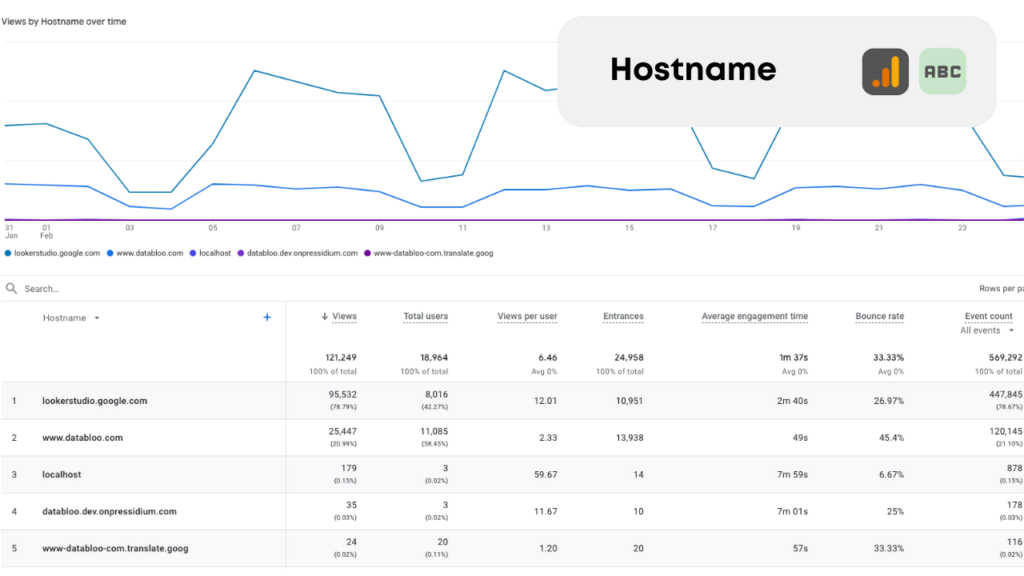
Description
The Hostname dimension provides insights into which domains and subdomains of your website are attracting traffic. This information is crucial for understanding how users interact with different sections of your digital presence, especially for websites with multiple subdomains or third-party hosted pages (such as payment gateways or blogs).
Use Cases
- Traffic Segmentation: Analyze traffic across various domains and subdomains to understand user engagement levels and preferences for different sections of your website, guiding content and layout optimizations.
- Cross-Domain Tracking: Implement and verify cross-domain tracking setups to ensure user sessions are correctly attributed across different hostnames within your website ecosystem, providing a unified view of the user journey.
- Security and Data Integrity: Monitor unexpected hostnames to detect and address potential security issues or incorrect tracking implementations, ensuring data accuracy and integrity.
- Content Strategy Development: Identify which hostnames (and, by extension, which content areas or services) are most engaging to users, informing strategic decisions regarding content development and feature enhancements.
- Performance Benchmarking: Compare user behavior metrics (such as session duration, bounce rate, and conversion rate) across different hostnames to benchmark performance and identify best practices or areas for improvement.

