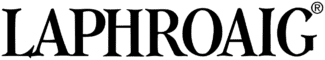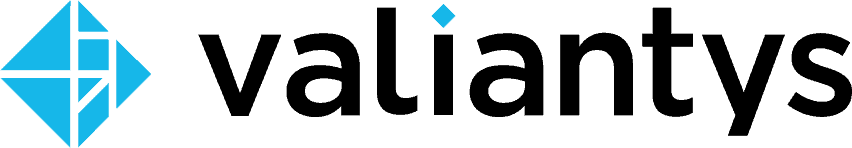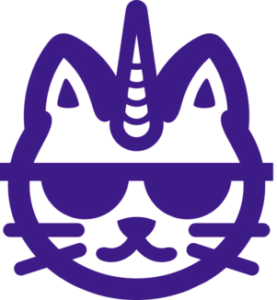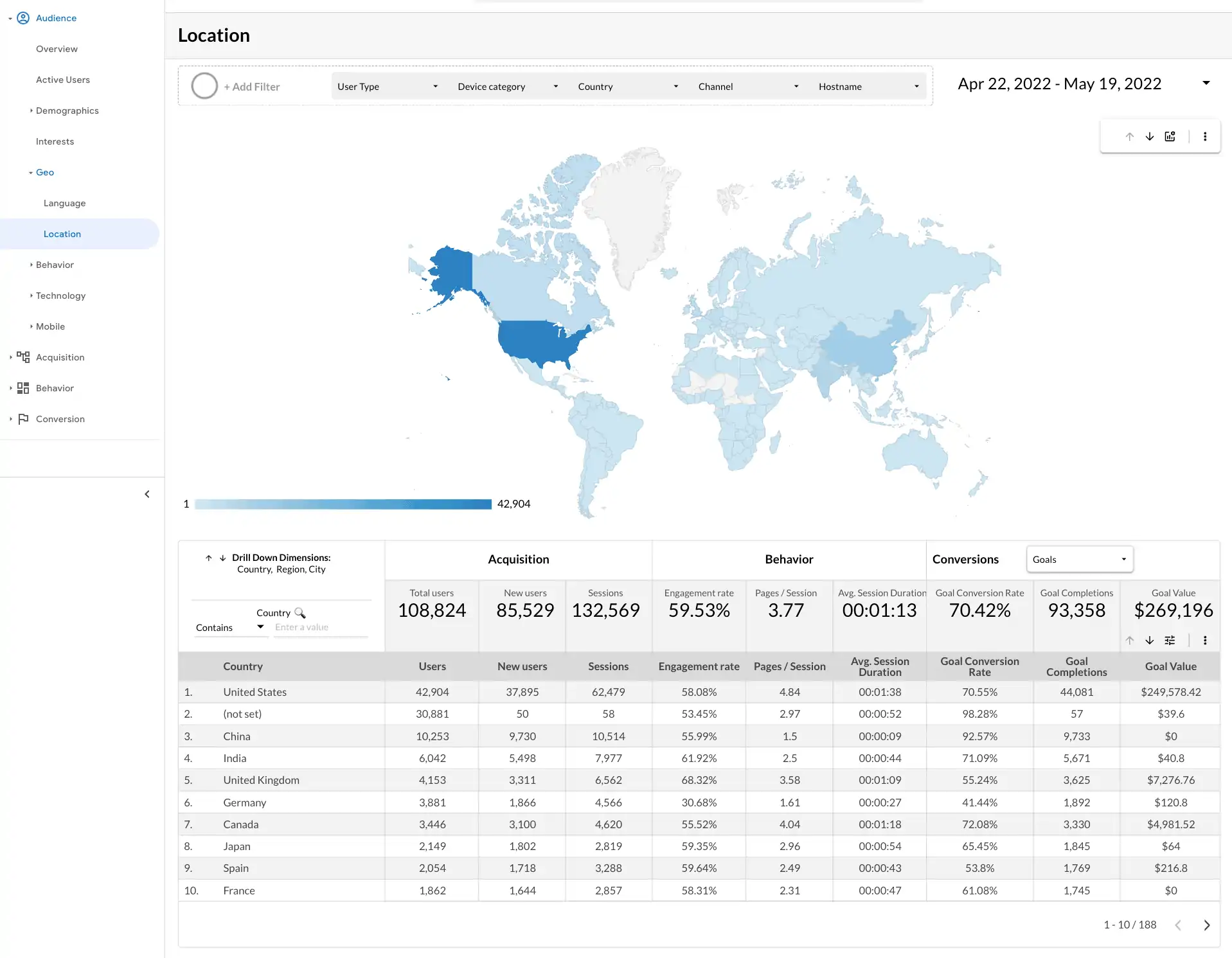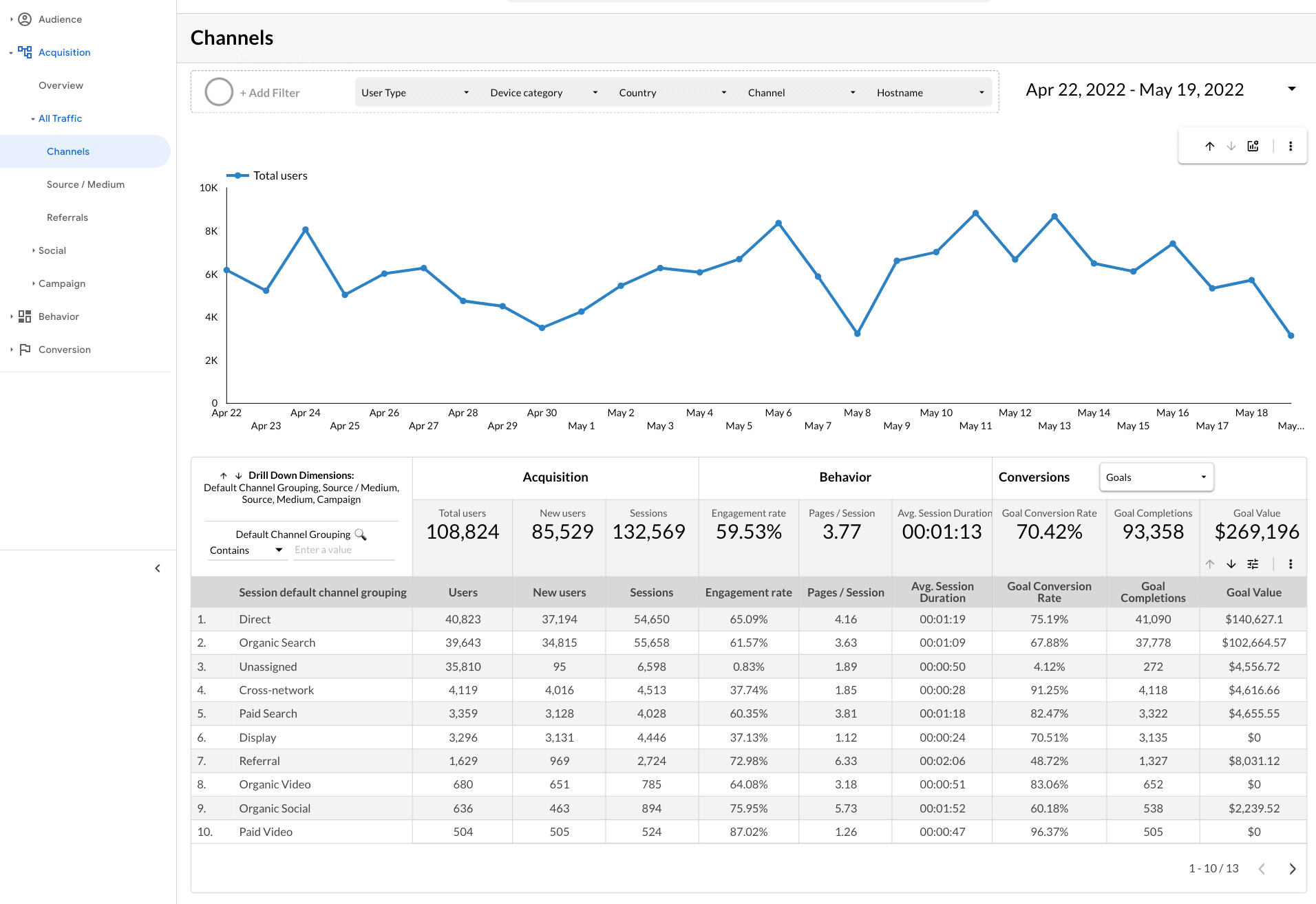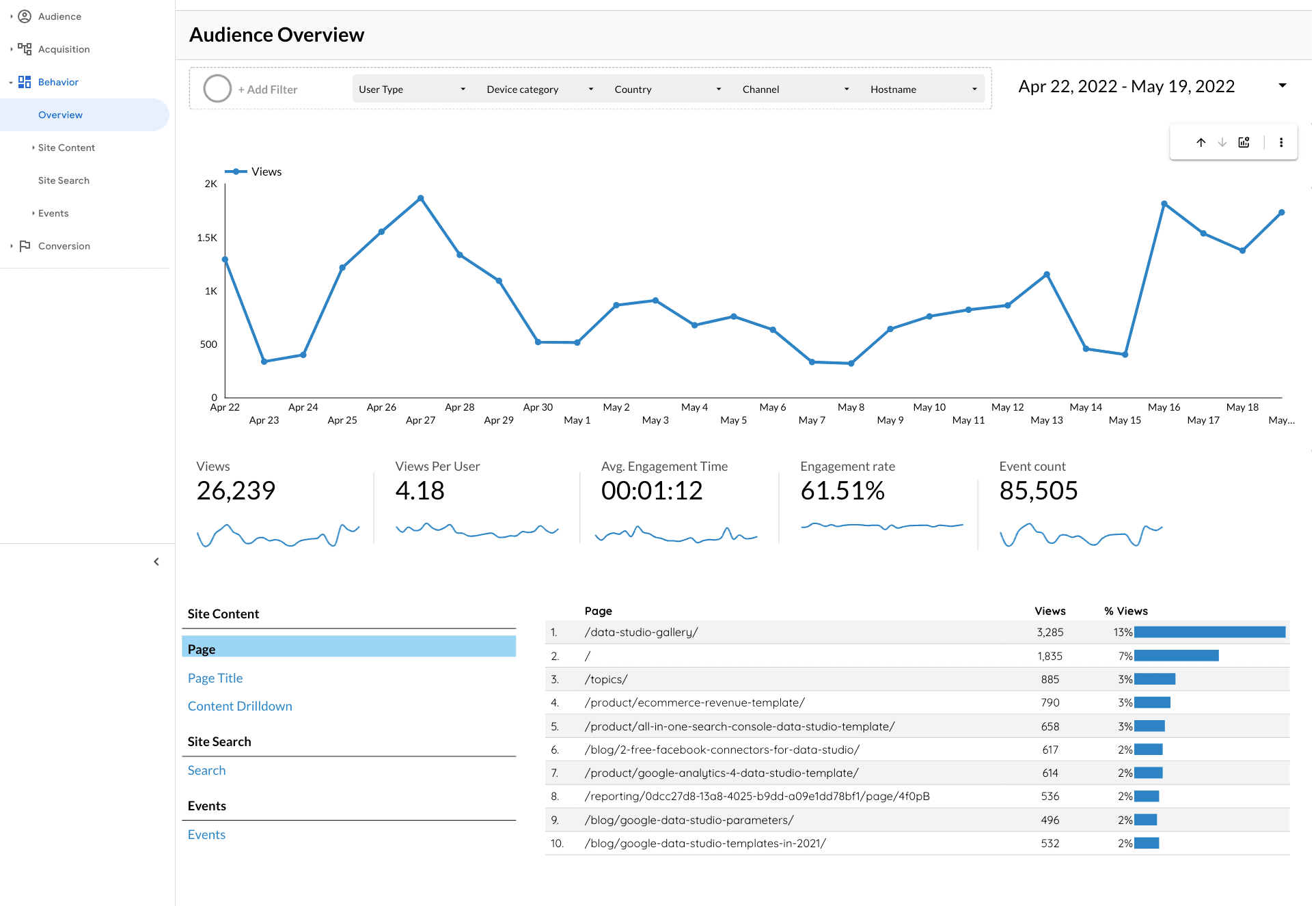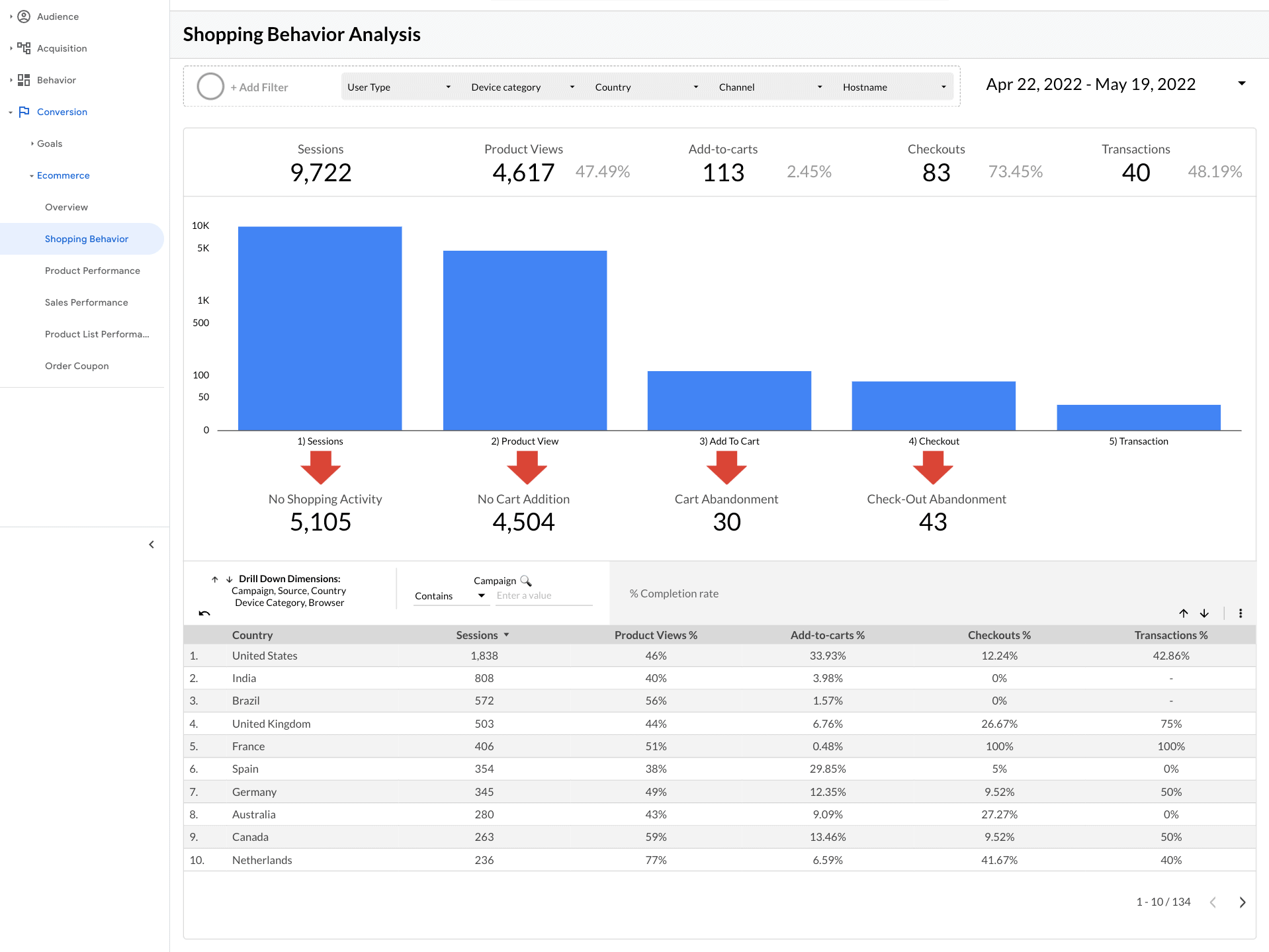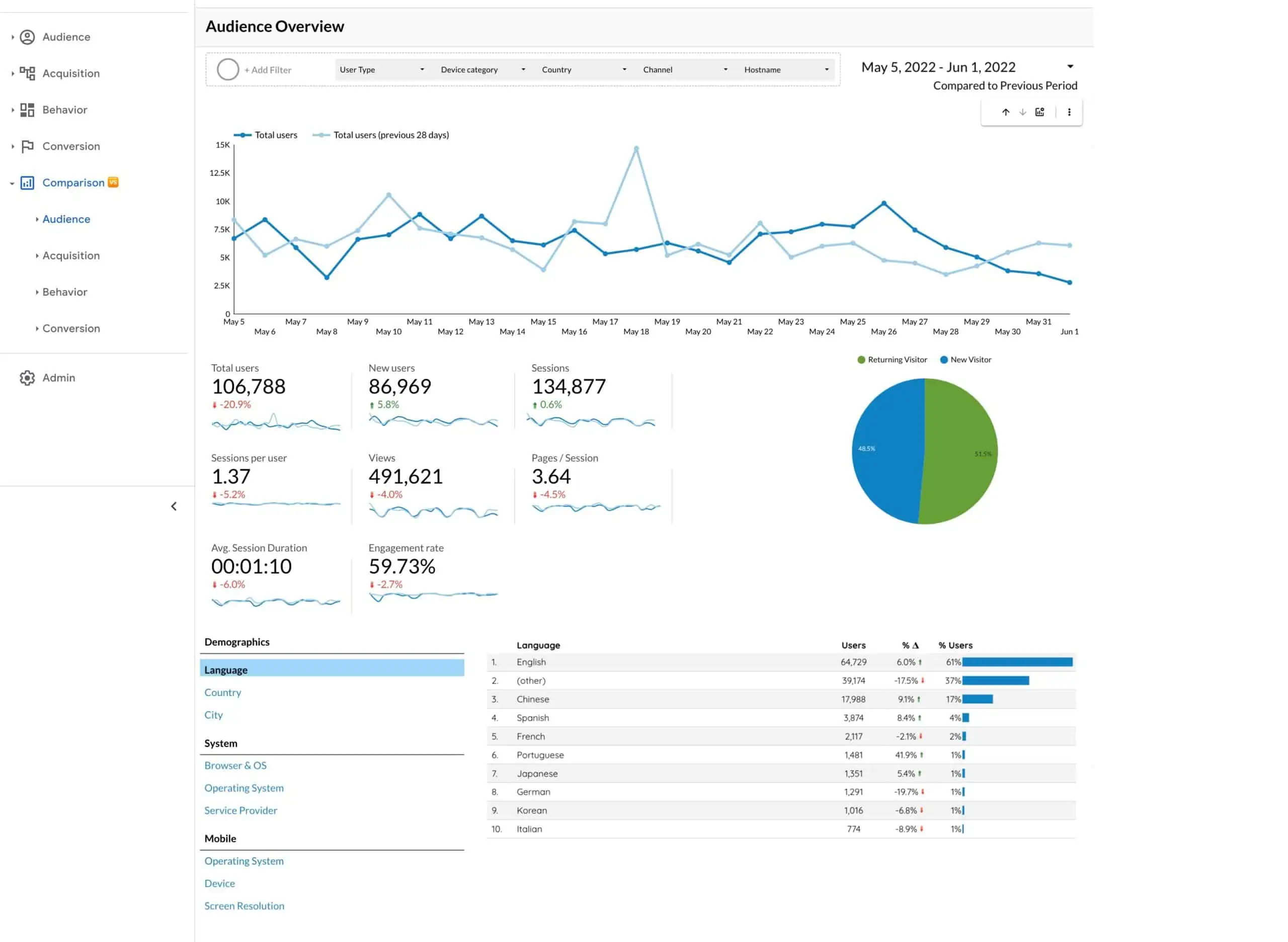Save Time with UA Classic Mode
BigQuery integration
Real Time Insights
Zero Sampling
Historic Data
GA4 Data with UA Classic Mode
With GA4 Classic Interface you can use your GA4 data and easily navigate to the UA audience, acquisition, behavior, and conversion reports.
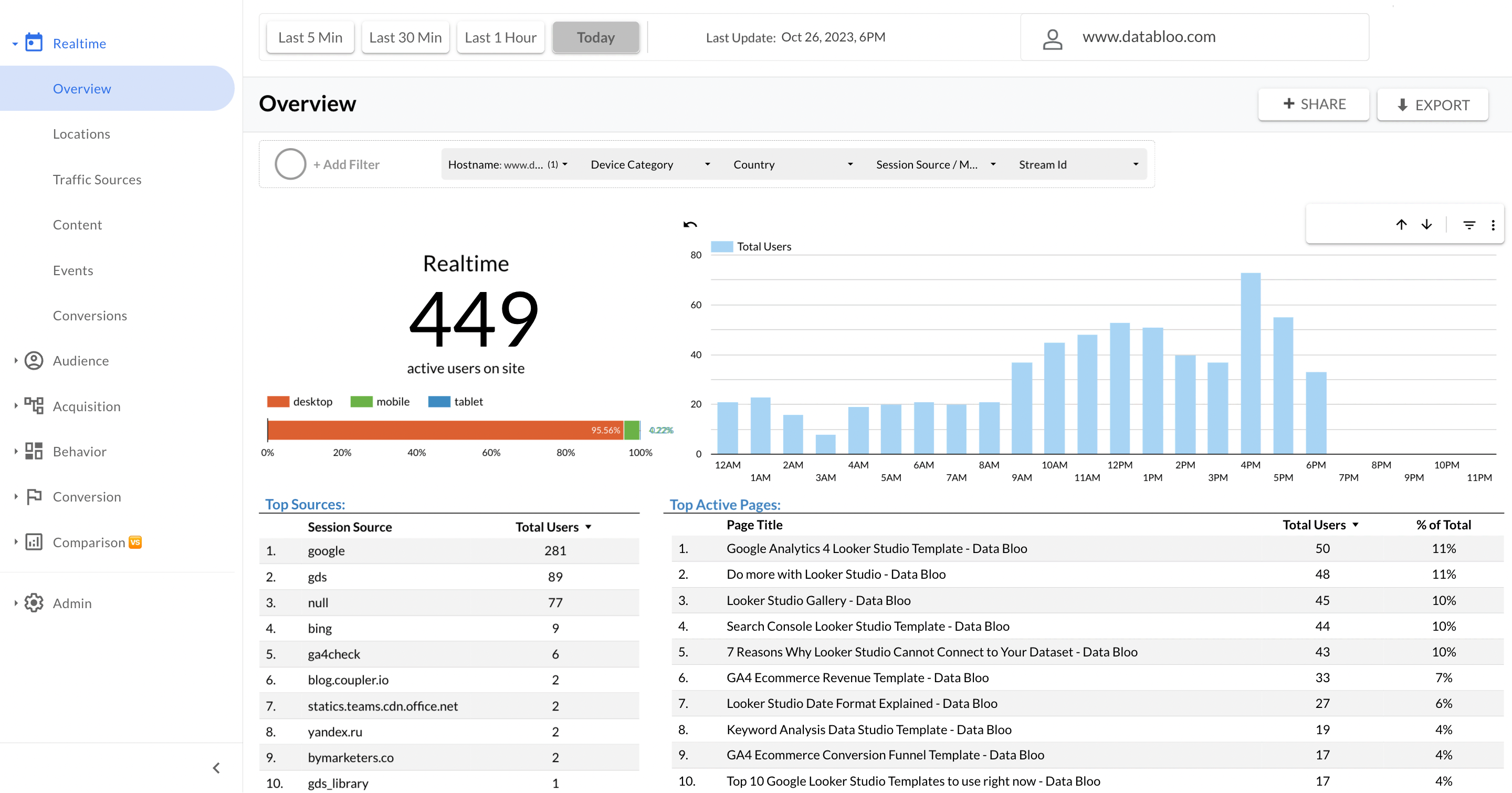
Instant edit access

White Labeled Reporting

Generate reports in minutes

Seamless collaboration with stakeholders
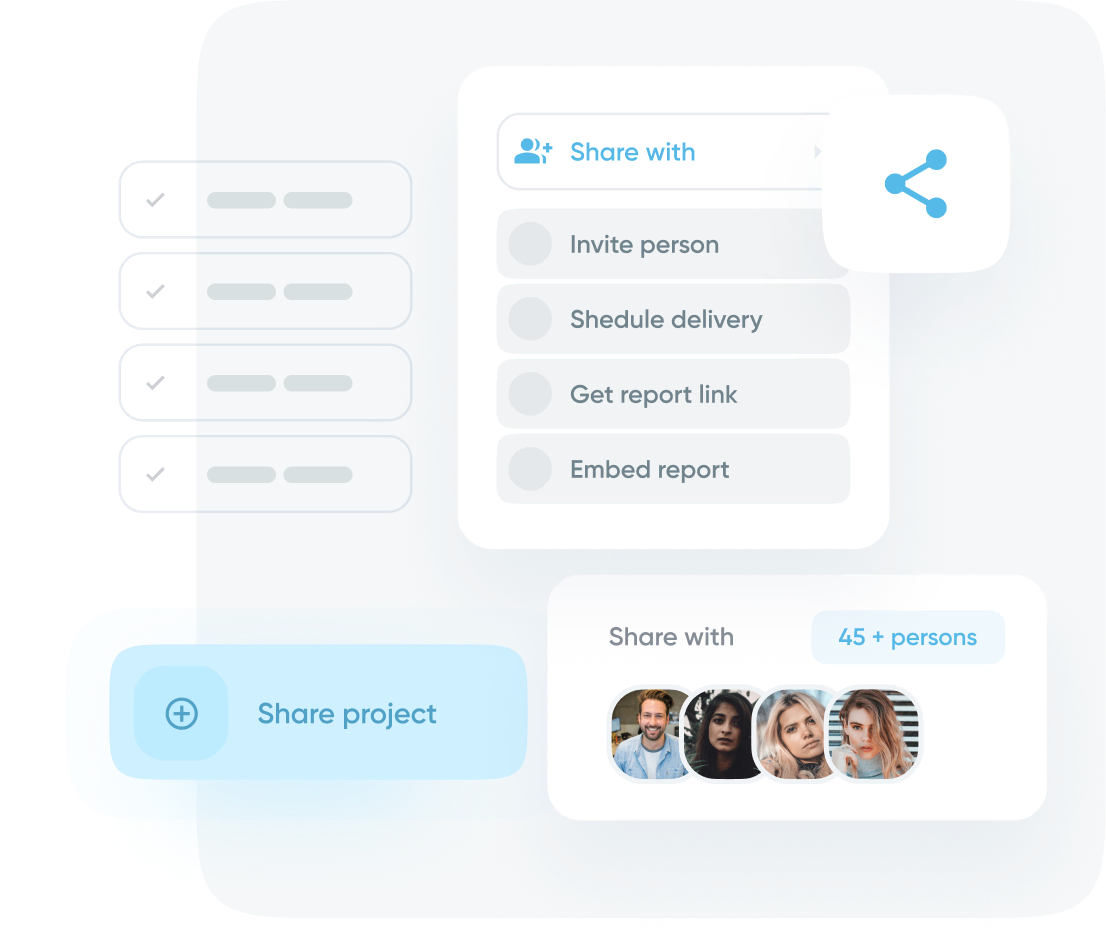
Get the GA4 Classic Interface in less than a minute

Basic
-
01Create your report
Enter your GA4 details (account and property ids) to create your report automatically. It takes less than 1 minute. -
02Happy Analyzing
Get the most out of your GA4 data. Happy Dashboarding!

Pro
-
01Link your GA4 data to BigQuery
Connect your GA4 property with BigQuery to unlock the reporting capabilities of Analytics4now. -
02Create your report
Enter your BigQuery details (project and dataset ids) to create your report automatically. It takes less than 1 minute. -
03Happy Analyzing
Get the most out of your GA4 data. Happy Dashboarding!
One time payment
Perfect for marketers & businesses to get edit access for customization options.
- Google Analytics 4 Connector
- Universal Analytics Reports
- Historic Data (first day of GA4 property)
- Unlimited Websites
- White Label
- Sharing Options
- One Click Setup
Best for companies with complex data needs looking for unsampled data.
- BigQuery Connector
- Universal Analytics Reports
- Historic Data (first day of BigQuery integration)
- Unlimited Websites
- White Label
- Sharing Options
- One Click Setup
- Today’s Data (intraday)
- Realtime Reports
- Custom Goals
- Unsampled Data
- No Quota Limits
Best for agencies seeking white-label solutions tailored to their customers’ setup.
- Basic Version
- Pro Version
Want to ask something?
While GA4 offers a more advanced and robust set of features, its interface can be challenging for businesses to utilize it effectively. We offer a user-friendly analytics report that allows you to access and make sense of your GA4 data in one place with the familiar interface of Universal Analytics. Our team has dedicated 100+ hours to developing the queries and setup for GA4 & BigQuery, making it effortless for you to access and utilize your data effectively with just one click. With GA4 Classic Interface, you can streamline your analytics process, and make better decisions for your business.
It’s incredibly easy to set up GA4 Classic Interface! All you need to do is enter your BigQuery information (Dataset ID & Project ID) for Pro plan or your GA4 information (Account ID & Property ID) for Basic plan and you’ll be able to get your report with just one click in less than 1 minute. Please note that the Pro is compatible with BigQuery connector, so you should link your GA4 property with BigQuery first before utilizing our product.
Yes you can do that for Basic plan. However you should link your GA4 data with BigQuery in order to use the Pro plan. It is important to complete the integration between GA4 and BigQuery as soon as possible, as the data captured in the report will only be available from the day of linking onward.
We do offer a live demo where you can use your GA4 data source to explore the features of our product. The demo is available only for the Basic version.
If you use Google Analytics 4 and want a more user-friendly way to analyze your data. Whether you’re a small business owner, marketer, or data analyst, GA4 Classic Interface can simplify your analytics and save you time.
If you’re working individually with a limited budget, then the Basic plan will likely be the best option. The Pro plan is designed for marketers, eCommerce, or online businesses with advanced features like unsampled data and custom goals.
You might choose the Bundle that include both plans, so you can easily use either GA4 or BigQuery connectors based on your customers’ setup.
Yes, absolutely you can use it for multiple websites / clients and can make as many copies you want.
BigQuery has a free tier that includes up to 1 TB of data storage and 1 TB of query processing per month. Beyond that, BigQuery offers a flat-rate pricing model, which provides users with dedicated resources and predictable pricing based on their data storage and processing needs. Alternatively, it has a pay-as-you-go model, which allows users to pay for the data storage and processing resources they use. You can use the BigQuery Pricing Calculator to make sure you are on budget.
Absolutely yes. We don’t get access to your data.
Yes you can do that. Once you generate your report you will be the only owner of this version and you can make as many changes as you want such as hiding existing pages or creating new ones, adding your own colors and sharing it with others.
We don’t have a refund policy, due to the type of product. Built on Looker Studio, GA4 Classic Interface can be easily copied once purchased, making it impossible for us to receive the product back. This is why we invest in technical support to ensure our customers can fully utilize and make the most of their investment.
If you have any questions about our product, support, or pricing plans, you can contact us at info@databloo.com and we will get back to you within 1 business day.