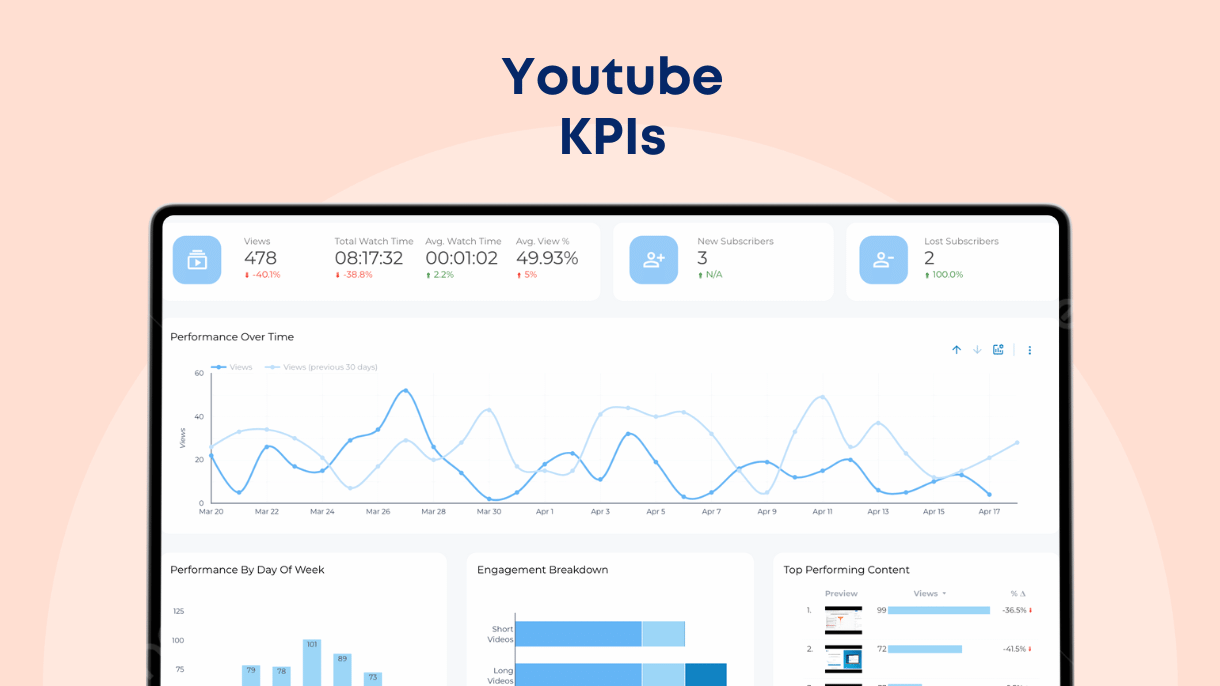Table of Contents
YouTube is a huge platform for content creators and marketers. With over two billion users every month, it’s important to understand how to stand out and connect with your audience. This is where YouTube KPIs (Key Performance Indicators) come in. KPIs are like special clues that tell you how well your videos are doing. They help you see what’s popular, what needs work, and how to get better results.
KPIs are really important because they help you make smart decisions about your videos and ad campaigns. They’re not just random numbers; they show you what’s working and what’s not. Whether you’re making videos for fun or for a business, knowing about YouTube KPIs can help you do better on the platform.
What are YouTube KPIs?
YouTube KPIs are key indicators that help anyone using the platform—be it for content creation, advertising, or analysis—to understand how videos are performing. They’re like scores or grades that tell you how well your content is doing in engaging viewers. For instance, some KPIs show how many people watched your video or ad, while others track how many viewers interacted with it through likes, shares, or comments.
These KPIs are unique to YouTube and crucial for anyone looking to achieve success on the platform. They help you understand not just how many people are watching, but how they’re engaging with your content. This is especially important for optimizing advertising campaigns, as it allows you to see what’s working and what might need tweaking to better connect with your audience.
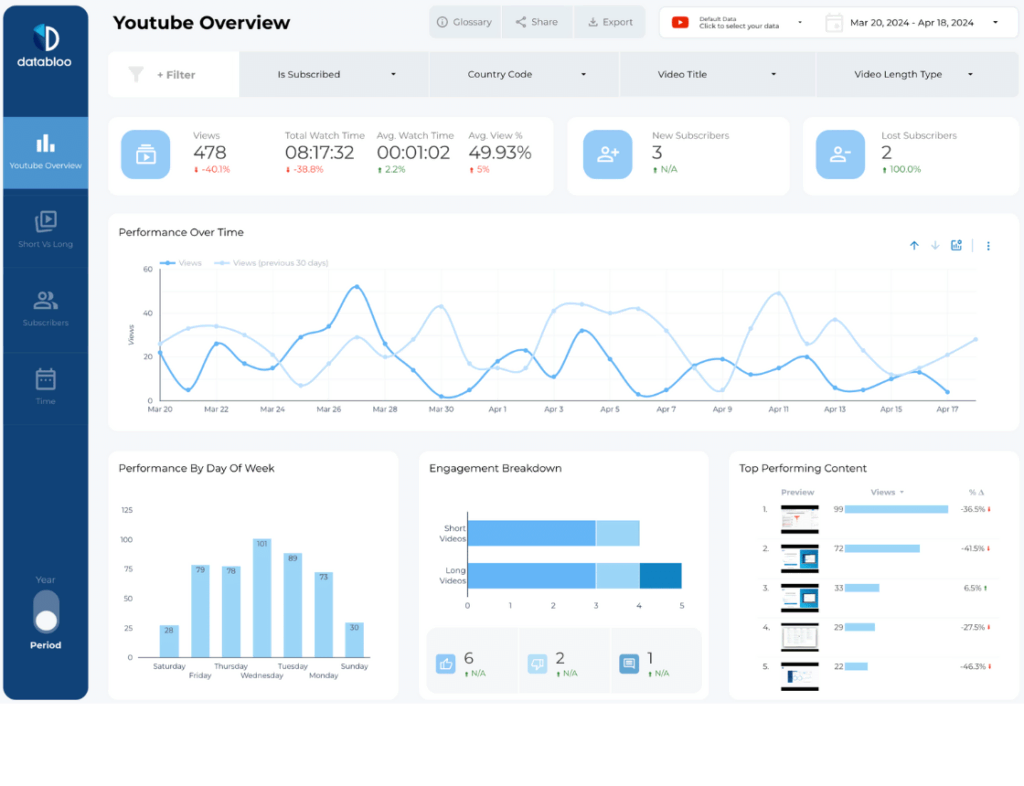
Why are YouTube KPIs Important?
Monitoring YouTube KPIs is crucial for growth and improvement on the platform. They provide insights into what’s resonating with your audience and what’s not, which is invaluable whether you’re creating content or running ad campaigns. For example, high watch time and engagement rates indicate that viewers are interested in your content, signaling that you’re on the right track.

If you’re using YouTube for advertising, these KPIs can show you how effective your ads are at capturing and maintaining viewer attention. This is vital for optimizing your campaigns and ensuring you’re delivering content that engages and resonates with your target audience, maximizing the impact of your advertising spend.
How to Choose YouTube KPIs
The KPIs you focus on should align with your objectives on YouTube. If your goal is to increase brand awareness, you might prioritize views and reach. If engagement is your target, then likes, comments, and share rates could be more relevant.
Choosing the right KPIs allows you to track progress toward your goals and make informed decisions about how to adjust your content or advertising strategies. For example, if your aim is to enhance viewer engagement, tracking and analyzing metrics like comments and likes will give you insights into how viewers are responding to your content, helping you to tailor your approach to better meet your audience’s preferences.

Integrating YouTube KPIs into Campaign Strategy
Integrating YouTube Ads KPIs into your campaign strategy is crucial for optimizing your advertising efforts and maximizing your return on investment. By closely monitoring and adjusting your strategy based on these KPIs, you can ensure your YouTube ads are effectively contributing to your marketing goals. Here’s how to seamlessly integrate YouTube Ads KPIs into your campaign strategy:
Define Your Advertising Objectives: Before launching your ads, clearly outline what you want to achieve. Are you aiming to increase brand awareness, drive traffic to your website, or boost conversions? Your objectives will determine which KPIs you should focus on.
Identify Key YouTube Ads KPIs: Depending on your goals, select the KPIs that will give you insights into your ad performance. For example, if you’re focused on brand awareness, view rate and impressions might be your key metrics. For conversion-oriented campaigns, look at click-through rate (CTR) and conversion rate.
Set Benchmarks and Goals: Establish baseline metrics for your selected KPIs to understand your current performance levels. Set realistic, measurable goals for each KPI to guide your campaign strategy and measure success.
Optimize Your Ads for Target KPIs: Tailor your ad content, targeting options, and bidding strategies to improve the KPIs you’ve identified as most important. For instance, if increasing CTR is a goal, focus on creating compelling video content and enticing call-to-action (CTA) messages.
Monitor Performance Regularly: Use YouTube’s built-in analytics tools to track your ads’ performance in real-time. Regular monitoring allows you to spot trends, identify what’s working, and make quick adjustments to optimize your campaigns.
Analyze and Iterate: Dive deep into your KPI data to understand the effectiveness of your ads. Analyze which aspects of your campaign are driving your desired outcomes and which areas need refinement. Use these insights to iterate on your strategy, testing different approaches to enhance your ad performance.
Leverage A/B Testing: Experiment with different versions of your ads to see what resonates best with your audience. A/B testing can help you fine-tune your messaging, targeting, and creative elements to improve your key KPIs.
Report and Refine: Regularly compile performance reports that highlight key metrics and insights from your YouTube ads campaigns. Use these reports to communicate with stakeholders and inform future campaign strategies, ensuring continuous improvement and alignment with your marketing objectives.
Top 10 YouTube Ads KPIs with Use Cases
Views: This metric counts how many times your ad has been viewed. When you’re aiming to boost brand visibility, tracking views will indicate how many users are being exposed to your brand message through your ad.
Use Case: Launching a new product and using YouTube ads to introduce it. The number of views helps you gauge the initial interest and reach of your product announcement.
View Rate: This is the ratio of your ad’s views to its impressions, showing how often people watch your ad after it appears on their screen. A high view rate suggests that your content is engaging and relevant to your audience.
Use Case: If you’re experimenting with different ad formats or messages, comparing the view rates can show which ones resonate best with your target audience.
Click-Through Rate (CTR): CTR measures how often people click on your ad after seeing it. It’s a direct indicator of how compelling your viewers find your ad and whether it prompts action.
Use Case: Evaluating the effectiveness of your call-to-action (CTA). If the CTR is low, it might be time to revise the CTA to make it more appealing or clear.
Cost Per Click (CPC): This indicates the average cost for each click on your ad. Monitoring CPC helps ensure you’re getting a good return on your investment, especially in targeted campaigns.
Use Case: Managing your advertising budget more effectively by identifying which ads drive up the CPC without delivering corresponding value, allowing for reallocation of budget to more efficient ads.
Conversion Rate: Shows the percentage of clicks that lead to a desired action, such as a purchase or sign-up. It’s essential for understanding how well your ad drives actual results beyond initial engagement.
Use Case: Measuring the direct impact of a specific ad on online sales or sign-ups, helping to pinpoint which ads are most effective at converting interest into action.
Watch Time: Total amount of time viewers spend watching your ad, providing insights into how engaging your content is and whether it holds viewers’ attention.
Use Case: If your longer ads have significantly shorter watch times, it might be a signal to create more concise, impactful content.
Video Played To: This metric shows you what portion of your video is watched by the audience on average. It’s crucial for understanding engagement levels and identifying where viewers might lose interest.
Use Case: Analyzing where viewers tend to drop off in the video can inform edits or changes to keep future content more engaging throughout.
Audience Retention: Indicates how well your ad maintains its audience over time. High retention means viewers are staying engaged, which is vital for long-form content.
Use Case: Identifying specific segments of your ad where viewers drop off, allowing you to refine or adjust the content to maintain interest.
Impressions: The total number of times your ad is displayed. Impressions give you an idea of the scale of your ad’s visibility and can help you understand how often your target audience is seeing your ad.
Use Case: If you’re getting a lot of impressions but few views, it might indicate that your thumbnail or initial few seconds of the ad isn’t engaging enough to encourage viewership.
Cost Per View (CPV): This measures how much you pay on average for a view. It’s a critical metric for budgeting and understanding the financial efficiency of your ad spend.
Use Case: By monitoring CPV, you can assess which types of content or which targeting criteria offer the best value for money, helping to optimize future ad spending.
How to Measure YouTube KPIs?
Understanding and measuring YouTube KPIs is vital for anyone looking to succeed on the platform, whether you’re creating content, running ad campaigns, or analyzing video performance. These metrics offer a clear view of what’s working and where there’s room for improvement, guiding you to make data-driven decisions that can significantly enhance your YouTube strategy.
But tracking and analyzing these KPIs can be complex and time-consuming. That’s where Data Bloo comes in. We offers a range of YouTube KPI reports designed to simplify the process of monitoring and interpreting your YouTube performance data. With Data Bloo, you can easily track your most important metrics, visualize trends, and gain actionable insights that can help you refine your content, optimize your campaigns, and grow your audience more effectively.
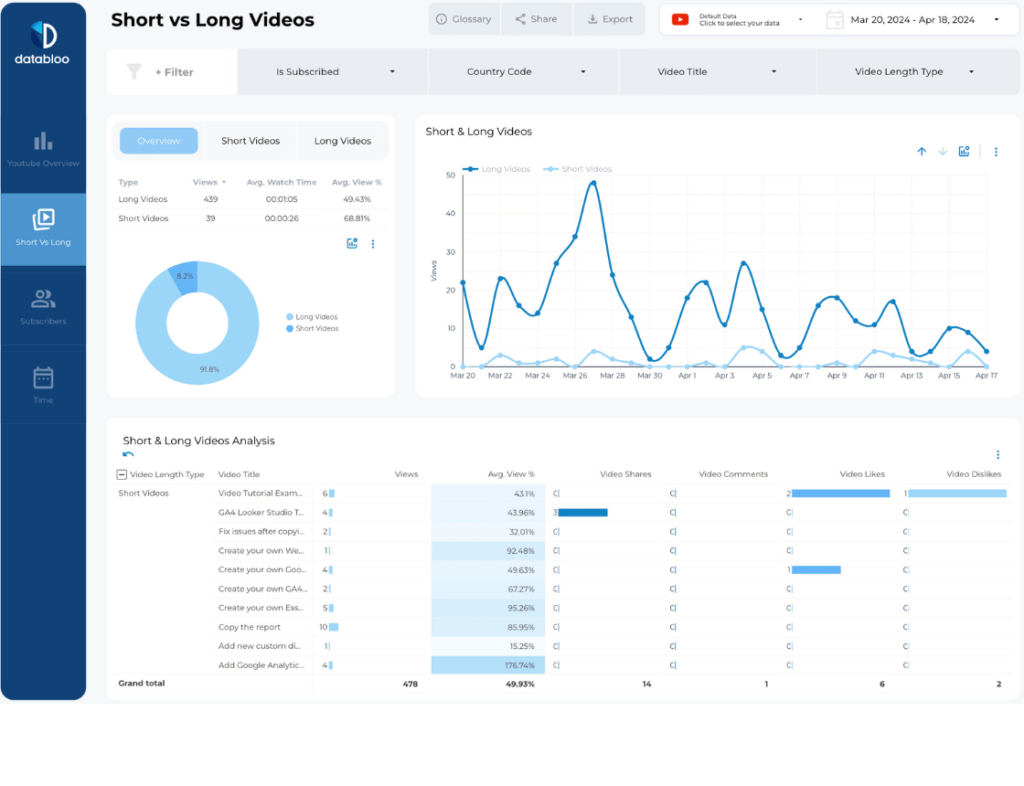
Frequently asked questions
The most vital YouTube KPIs can vary based on your specific goals, but generally, views, watch time, engagement (likes, comments, shares), subscriber growth, and click-through rates are key metrics to monitor. These KPIs provide a comprehensive view of how your content is performing, how engaged your audience is, and how effectively you’re reaching new viewers.
The frequency of monitoring your YouTube KPIs should align with your content output and campaign goals. If you’re actively posting content or running campaigns, checking your KPIs weekly can provide timely insights to tweak strategies. For a more laid-back approach, a monthly check-in might suffice. Consistency is key to spotting trends and making informed decisions.
The key indicators for viewer engagement on YouTube include watch time, average view duration, likes, comments, and shares. Monitoring these metrics helps creators understand how their audience interacts with their content
Yes, YouTube KPIs can significantly impact content strategy. By analyzing metrics like watch time, likes, and comments, creators can tailor their content to better resonate with their audience and improve overall engagement.