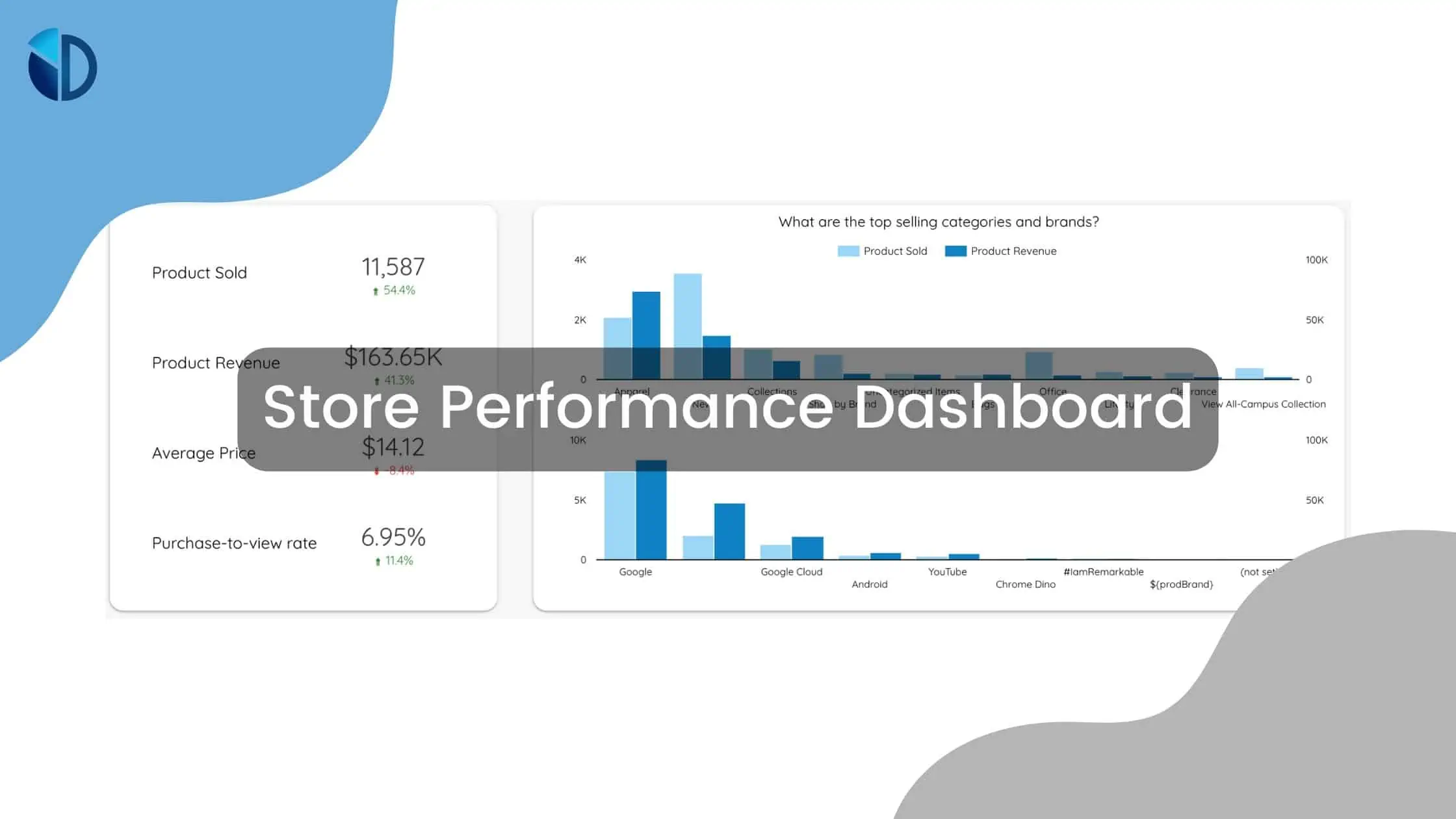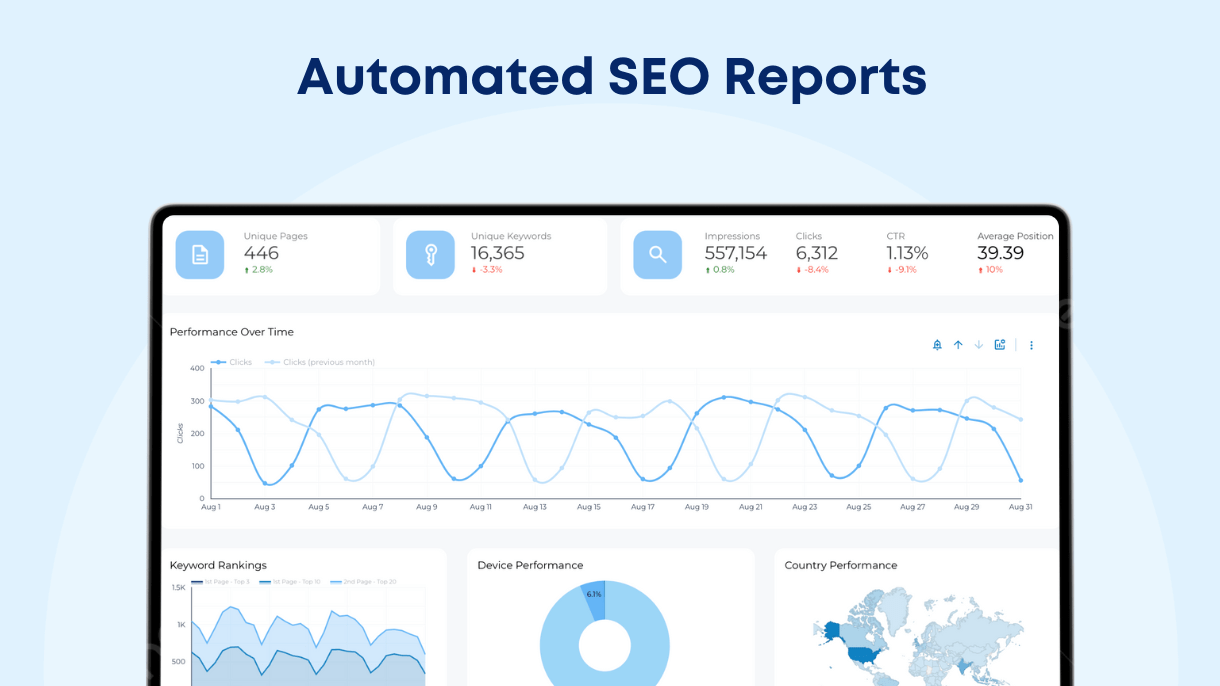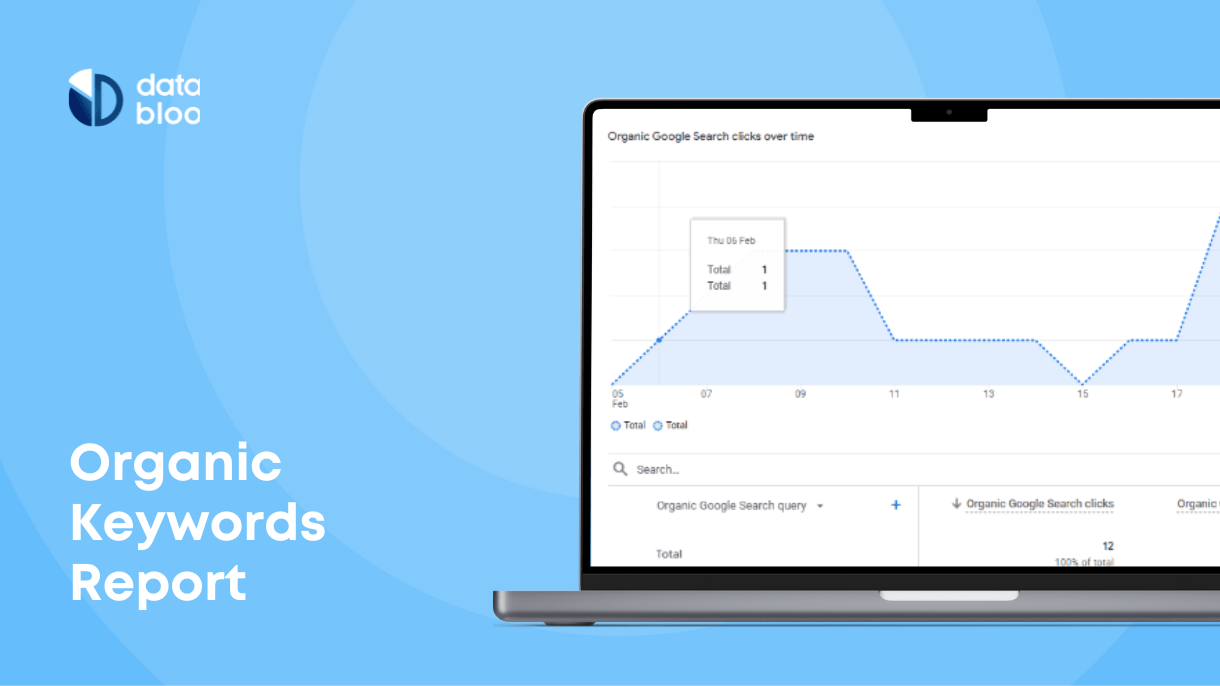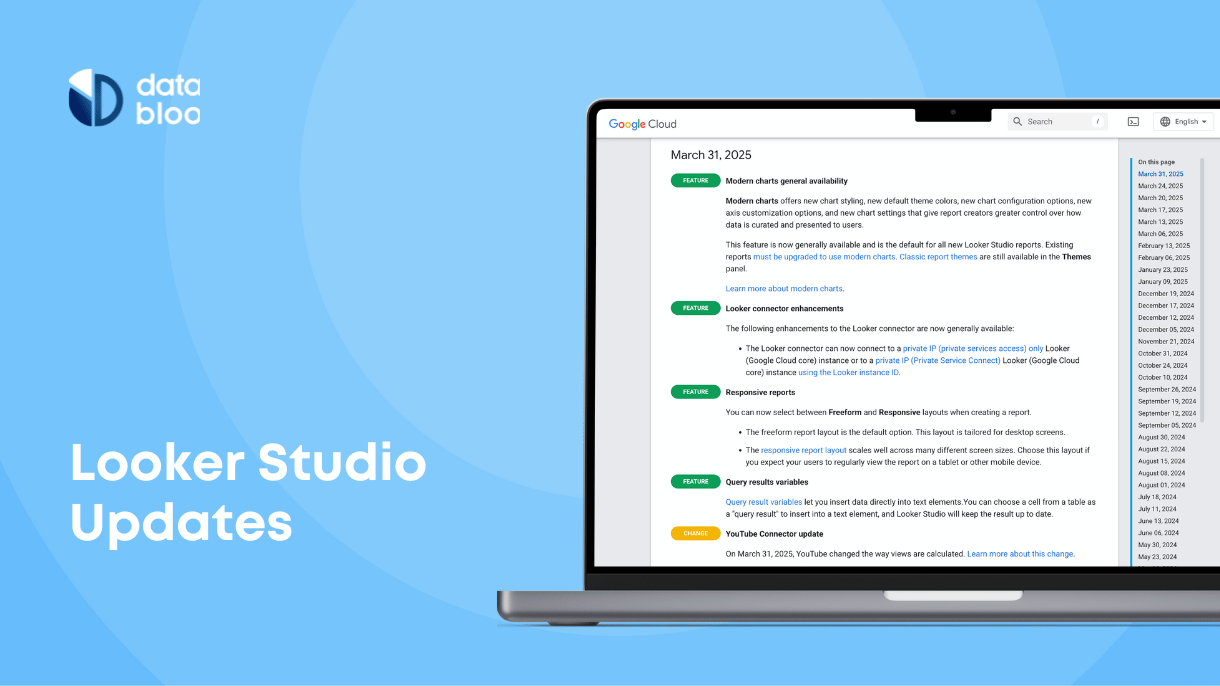Table of Contents
A store performance dashboard has become a necessity for all retail stores. If you own an online retail store, it is important to be able to analyze its performance. From checking the number of visitors your site is receiving every day, to the number of people who actually make a sale, a store performance dashboard can keep track of it all.
Without analyzing how well your pages are performing, you would not be able to decide the type of products and brands that are in demand, and how to increase your online store revenue. A store performance dashboard can help you strategize for the future, and increase your profits with thorough planning and store insights.
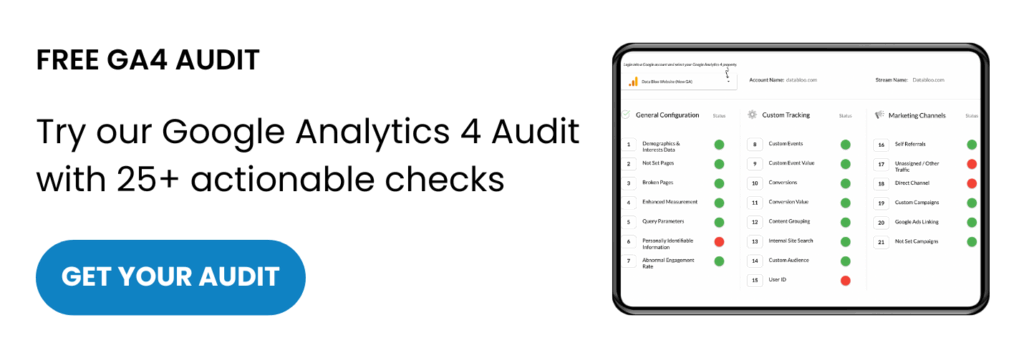
What is a Store Performance Dashboard for a Retail Company?
Store performance dashboards are used to visualize data from retail stores. They cover everything from revenue per month, profit trends, top-performing brands & products, and the worst-performing retail categories.
Retail companies and other online stores use these dashboards to analyze their KPIs and understand their performance (benchmarking). These reports make it easier for retail managers to drill down the performance of multiple stores in a region, or to make important decisions regarding the future of their product categories.
With the usage of BI tools such as Google Data Studio, it has become essential to ensure the marketing and sale strategies are successful by using this type of report with just a few clicks. A store performance dashboard can use cloud-based data in real-time, to keep the reports updated and accessible for all stakeholders.
What are the Benefits of Using a Store Performance Dashboard?
A store performance dashboard offers several benefits to retail managers and store owners. Some of the benefits are listed below:
- Comprehensive Analysis:
- KPIs: The basic goal of making a retail KPI dashboard is performance analysis. It’s the perfect way to see how your retail store is doing in each of the Key Performance Indicators you have set.
- Dimensions: You can utllize many different dimensions such as Product Category & Brand, Country and Marketing Channel and get an insight into how well the store is performing.
- Decision-Making: A dashboard that compiles all of your data in one place can make it much easier for the business owners to strategize for the future regarding new products, brands and marketing promos.
- Time: A retail store dashboard is also dynamic in nature. As soon as you connect your data source with the dashboard, it would automatically update the charts and tables for all the stakeholders.
- Easy to Share: A store performance dashboard can be accessed by any device and shared with all the internal stakeholders and external partners.
Apart from these, there are several other benefits for making a dashboard for sales. The store managers can use the dashboard for keeping track of how the various promos and offers are performing and optimize further their marketing plan.
Who is this dashboard for?
There is no restriction to who can use the store performance dashboards. Essentially a retail company follows a hierarchy in management, and this dashboard can be used by all the entire management staff. Everyone from business owners, retail managers, marketing executives, and regional managers can use this dashboard.
Key Elements of A Store Performance Dashboard
When it comes to the store performance dashboards, you have the freedom to add the features that best suit your business model. However, there are certain aspects that are common to all. Let’s take a look at what you need to add to your store performance dashboards:
- Store KPIS: Key Performance Indicators differ from company to company. These indicators are used by the management to measure performance of any particular store. You can use indicators such as revenue, number of orders and customers over time, and the Average Order Value (AOV). Scorecards and tables (for drill down analysis) can help you keep track of these KPIs.
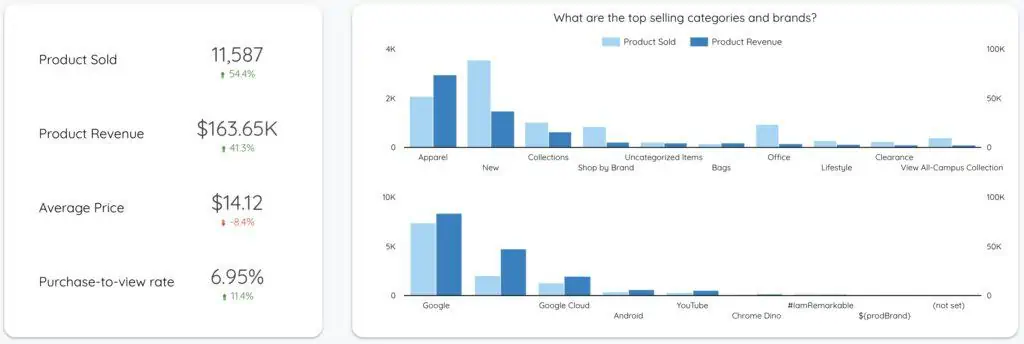
- Sales Funnel: Sales funnel is a super important concept especially for online stores. It helps you determine how many people showed an interest in your product and out of those how many actually purchased it. You can easily create a sales funnel in your store performance dashboard and get an insight from the product view to purchase.
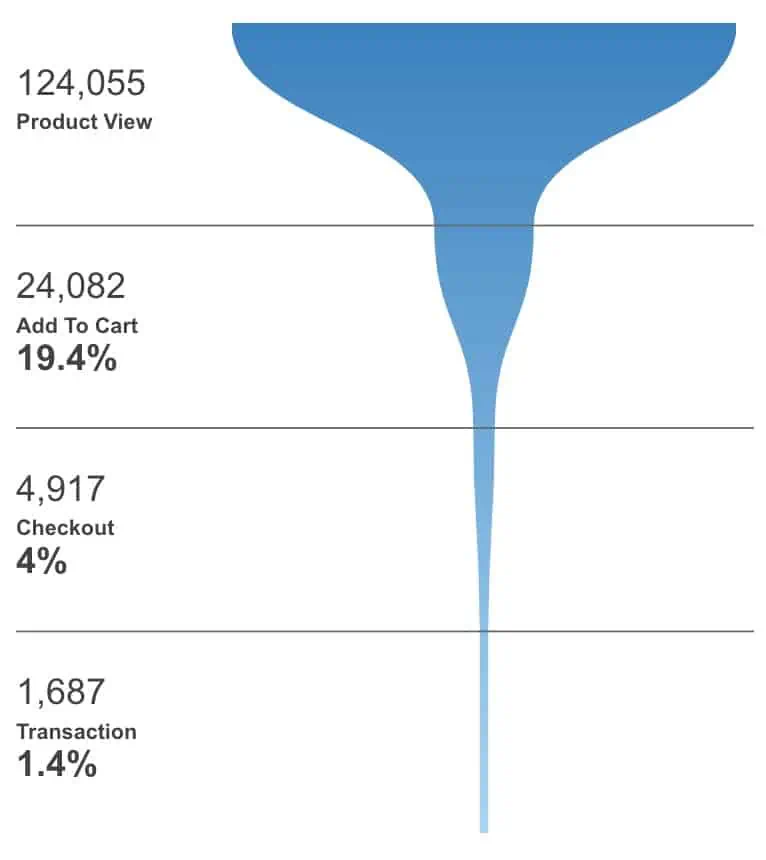
- Store Analysis by Marketing Channel: Retail stores use different marketing channels, and it is essential to track how each channel is performing. Using a store performance dashboard, you can get an insight into the performance of each marketing channel in terms of sales, new customers and their LTV (Life Time Value).
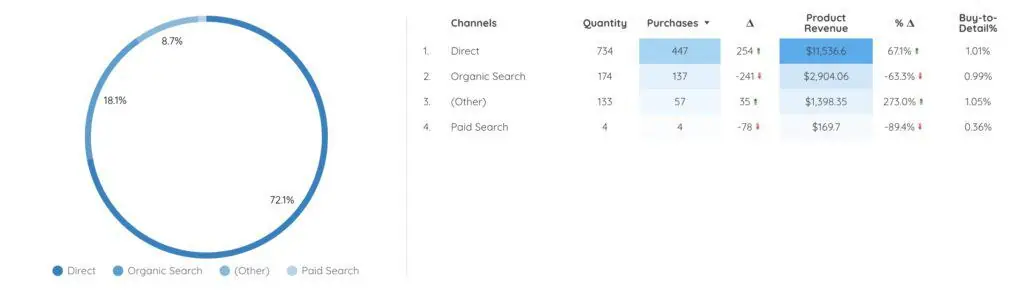
- Store Analysis by Region: For retail stores that operate in different countries and regions, it is integral to analyze the sales made by stores in each country. This can help in important decisions such as whether or not to open another branch in the country, or which products are more popular, and the marketing strategies to make more sales.
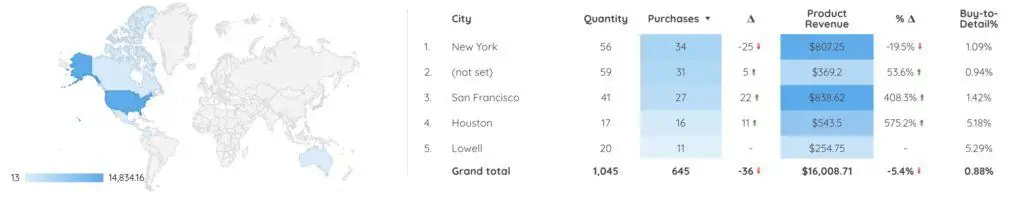
Apart from these, you can add other charts to your dashboard. You can analyze the revenue generated by each store over a certain time period and calculate the profit made by each store. This can give the stakeholders a clear image of the financial aspects of the business.
3 Store Performance Dashboards Examples
Now that you know how the Store Performance Dashboard works, you must be wondering how you can create your own dashboard. We have compiled a list of some of the best dashboards you can create online:
Google Analytics: Google Analytics is a web analytics tool that allows you to quickly monitor your sales performance for your store. You can connect your Google Analytics with Google Data Studio and use one of our templates to cover all the essential aspects of a Store Performance Dashboard.
Stripe: Stripe is payment processing software that is usually used to collect your online payments from e-commerce stores. You can use this data source to monitor the revenues and customers generated by different e-commerce stores.
Woocomerce: This open-source e-commerce platform is free to use and can easily be added to your WordPress sites to monitor the number of orders and sales made through the site. This works best for online retail stores.