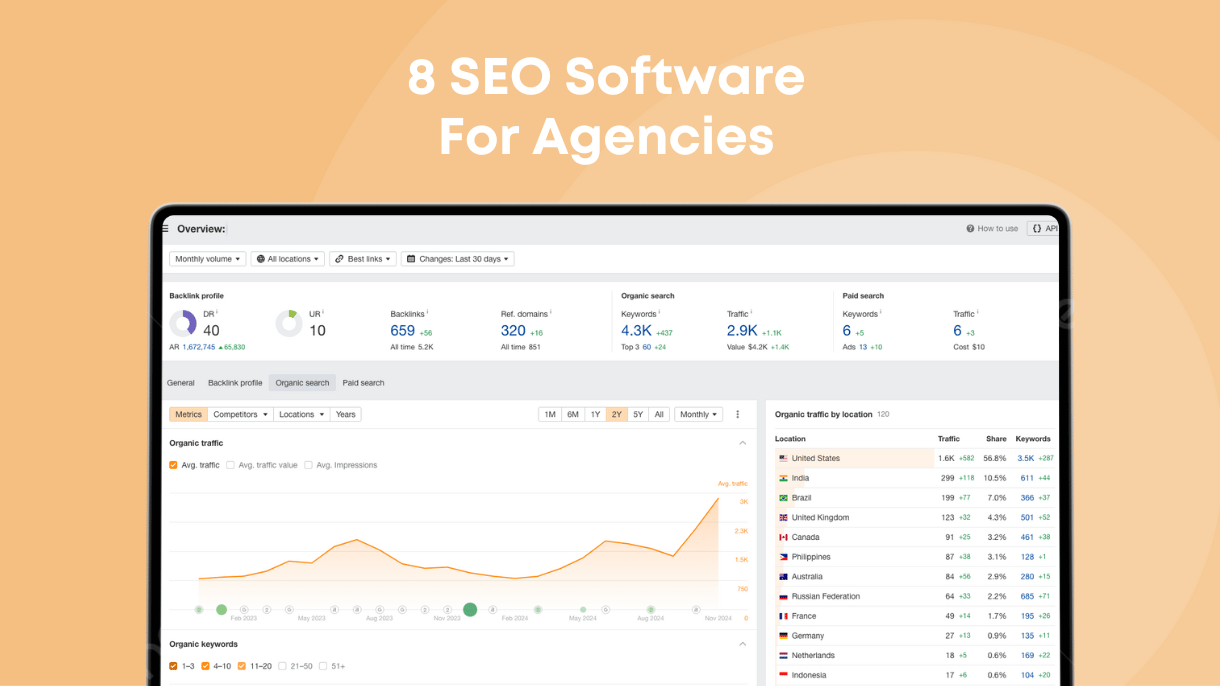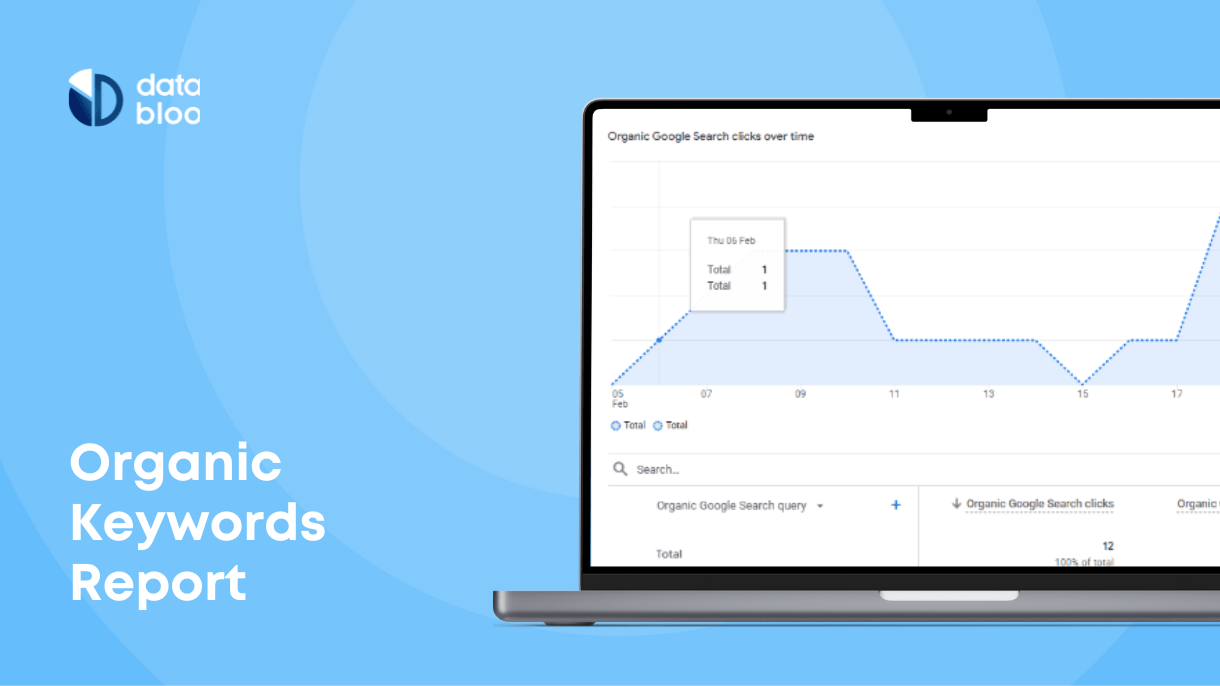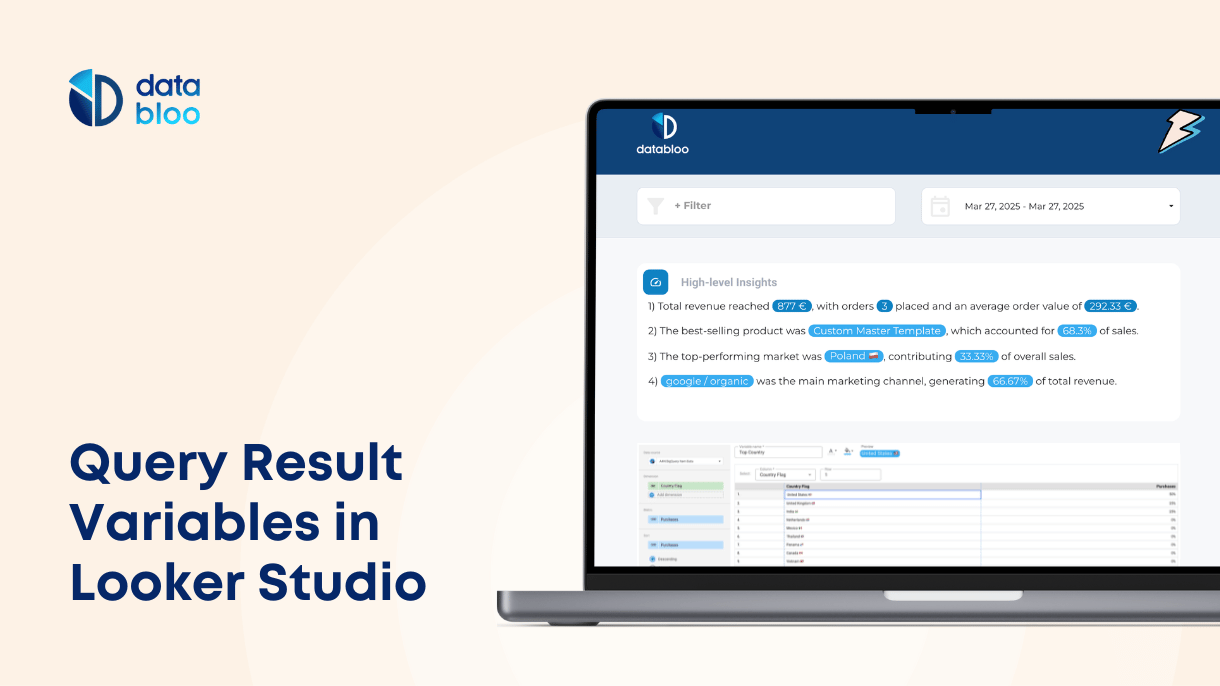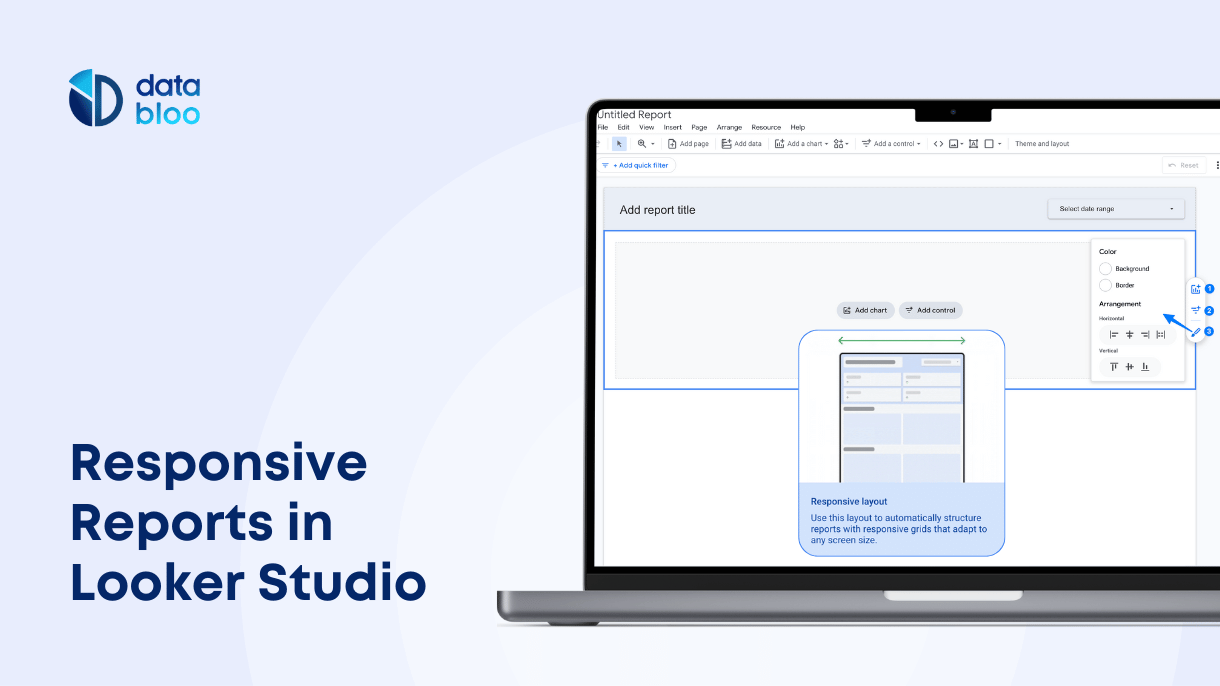Table of Contents
Every successful SEO agency has their own rigid set of software that they are comfortable using to deliver on client projects.
Although specific tools vary from agency to agency, the broader categories are the same: we need SEO software for research, analysis, and reporting on different aspects of SEO.
In this article, we composed software that our agency clients vouched for as the most useful and commonly used in their work.
Google Search Console

Used for: traffic analysis, indexation analysis, keyword research, content optimization
Google Search Console (GSC) is the starting point of any solid SEO work. Having access to the client’s Google Search Console lets you instantly understand where they are standing and conjure a plan of work.
Here are just a few way Google Search Console can be used by an SEO agency:
- Analyze overall traffic patterns. Is the client’s website on the rise and has a good momentum or the traffic is on the decline. Was the website penalized recently? How did traffic change over the last 16 months?
- Spot indexation issues. Are all crucial website pages crawled and indexed? Are there any issues preventing certain pages from being crawled and indexed?
- See top performing content. What are their best performing articles and worst performing articles? Are there specific keyword groups that the client’s website performs better than others?
- Spot optimization opportunities. Are there pages that generate lots of impressions, but few clicks? What pages are ranking on the second page of Google?
Additionally, GSC is used for manual actions, especially commonly used in technical SEO work such as requesting indexation of specific pages, disavowing toxic links, sending a new sitemap, content removals, and analyzing core web vitals.
Google Analytics 4

Google Analytics 4 (GA4) is the next logical step when working with client projects. It has much more data useful in SEO as long as you know where to look for it.
Recommended read: How to use Google Analytics 4 For SEO
Here are some prominent features that agencies can use for SEO:
- Analyze user engagement. GA4 gathers data on important behavioral data such as bounce rates for individual pages, time spent on page, and number of conversions. Use this data to better understand how people interact with your pages. There’s a common correlation between user engagement metrics and rankings.
- Track conversions. Conversions in GA4 can be set up as “key events” and you can track pretty much anything on your website: form submissions, signups, downloads, and more. Conversions from SEO pages help you see SEO efforts impact business bottom line and are extremely important metrics for measuring overall SEO efficiency.
- Path analysis. GA4 can be set up to observe user journey on client’s website” what pages they first arrived on, where they went next and so on. Path analysis is used to analyze internal linking efficiency, and lets you do a deeper dive into how organic traffic turns into conversions.
- Traffic composition. GA4 lets you do a deeper dive into traffic sources (organic, social, paid), traffic by country, traffic by device. This data is useful to understand if your SEO campaigns are most efficient in certain countries or on certain devices.
With additional set up, GA4 can be used to collect data on web vitals, custom event tracking, internal and external link clicks, and e-commerce events.
Data Bloo
Clients will not appreciate your hard work without a proper SEO reporting.
Databloo was created to help agencies to report on SEO: it automatically and quickly creates intuitive, easy-to-use SEO reports for various tasks.
To use Databloo, you need to connect your Google Search Console and / or GA4 accounts, and the reports will be created automatically. What’s important is that reports are white-label: you can put the logo and branding of your agency on any report.
The most popular Databloo reports for SEO are:
All-in-one SEO report: a general report on all aspects of SEO: traffic, rankings, conversions, SERP share.
Local SEO report: reports specialized on key aspects of your client’s local SEO performance
Ultimate keyword ranking report: detailed report on your keyword rankings
Search intent report: a deep dive into search intent of your top keywords and how it changes over time
All reports from Data Bloo are updated in real time and can be used indefinitely.
Google Looker Studio
Google Looker Studio is a tool by Google to build and share dashboards, and you can use it in SEO reporting.
Although it has quite a steep learning curve, the tool can be adapted for any purpose: you can combine several different data sources (GSC, GA4, 3rd party SEO software) and create custom dashboards for your clients.
Alternatively, you can use a library of pre-built templates (e.g. Data Bloo SEO dashboards are available in that library as well).
The possibilities for customization of your reports are endless, although it takes time to master the tool and templates will definitely save you more time.
Semrush
Semrush is a suite of SEO tools united into one multi-purpose platform. It can be used for a wide range of agency SEO tasks, from keyword research and competitive analysis to backlink management and beyond.
Here are some interesting features that agencies with find useful in their work:
Keyword magic tool. Tool that generates a wide set of keywords based on a seed keyword. It can generate all kinds of variations for a given keyword, phrases that a seed keyword appears in or entire questions.
Filters. Almost any Semrush interface has filters so that you can quickly weed out keywords and data based on country, SERP features, traffic volumes, and so on.
Keyword strategy builder. Using a few seed keywords, Semrush can generate a cluster of keywords with pillar pages that can be used as a starting point for a keyword strategy when working with new clients.
Backlink audit. A very useful tool to perform a comprehensive analysis of backlinks for any given website: analyze number of links, their quality (from “good” to “toxic”) and export toxic lists in a separate file that can be uploaded to GSC for manual link disavow.
We’re just scratching the surface of what can be done with Semrush, but a few more features worth mentioning for agencies: bulk analysis, technical site audit, keyword and content gap, and position tracking.
Ahrefs

Ahrefs is the main competitor of Semrush when it comes to the all-around suite of SEO tools. The majority of features that you will find in semrush can be found in Ahrefs, so the difference will come to inner implementation and UI.
Notable Ahrefs features include:
Calendar view. Interesting visual representation of your keyword ranking movements on a daily basis.
Opportunities. Shows you different aspects of your website performance and areas of improvement: content with declining traffic, featured snippet optimization suggestions, keyword cannibalization risk, and more.
Top pages. Our personal favorite to quickly spot what your competition is ranking for most successfully.
Anchors. This report will help you analyze most common anchors that websites use to link to your page.s If you’re deliberate about link building, this report can help create a more diverse anchor link profile.
- Sitebulb
Sitebulb is an SEO auditing tool that gives you the full lowdown on your website. It’s famous for its easy to use interface and actionable advice.
Sitebulb reports on:
Site Crawling. Site structure, content and links. Improving overall site architecture.
Technical SEO. Broken links, duplicate content, missing tags.
On-Page SEO. Content quality, keyword usage, internal linking.
User Experience. Site speed, mobile optimisation, navigation issues.
Sitebulb produces beautiful reports with data visualizations like graphs, charts and tables. Reports can be exported in PDF and HTML.
A great example of useful SEO reports from Sitebulb are crawl maps that will show you how connected pages on your website are and will highlight orphan pages and even entire sections through interactive, easy to understand graphs.
Nozzle
Nozzle is built for big data, making it ideal for e-commerce sites and clients who need to track thousands of SERPs daily. It offers comprehensive data analysis and custom reporting features.
Nozzle’s pricing is fair for its target audience and provides robust features for large-scale keyword tracking.
Pros:
- Extensive big data tracking
- Custom reports and dashboards
- Designed for e-commerce and large sites
- Fair pricing for high volume
Cons:
- May be overkill for smaller websites
- Can be complex to set up and use
- Higher learning curve for new users