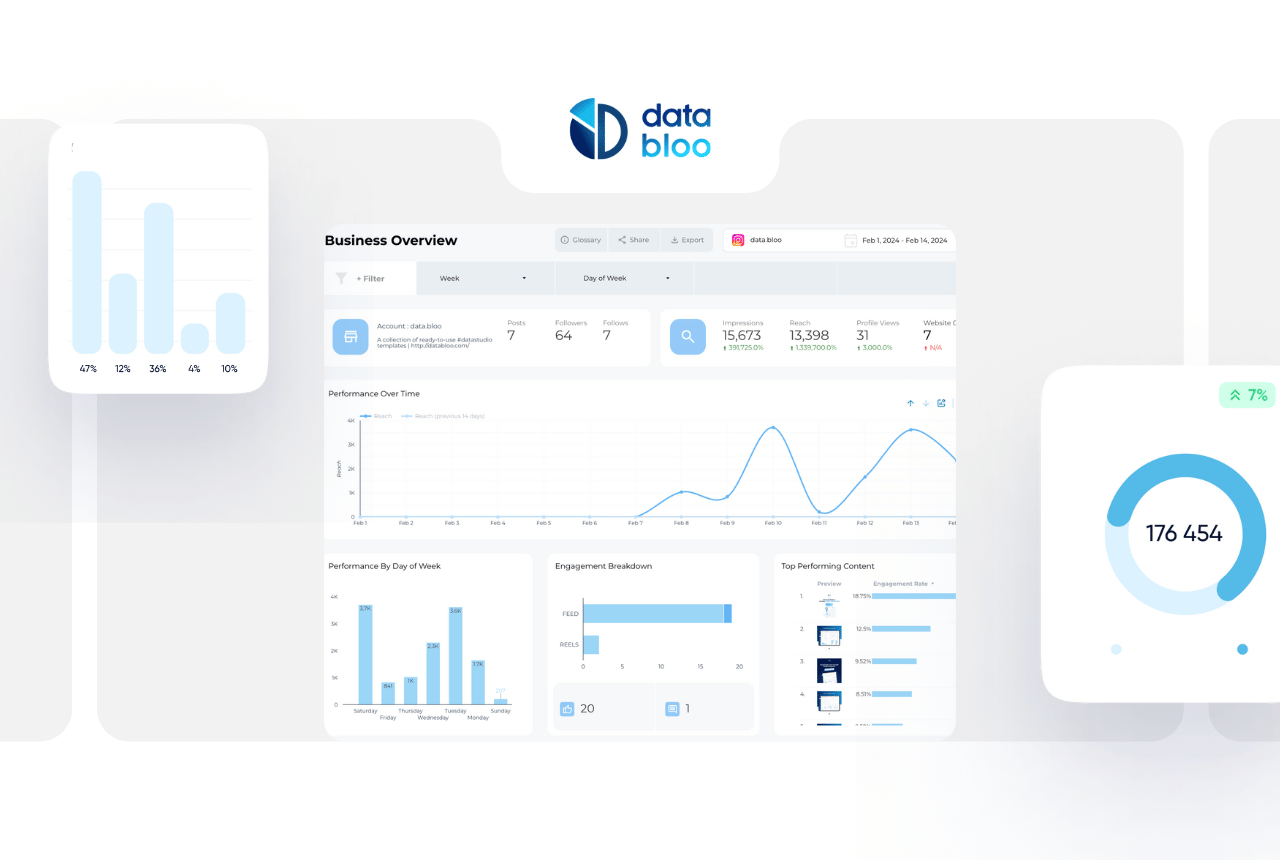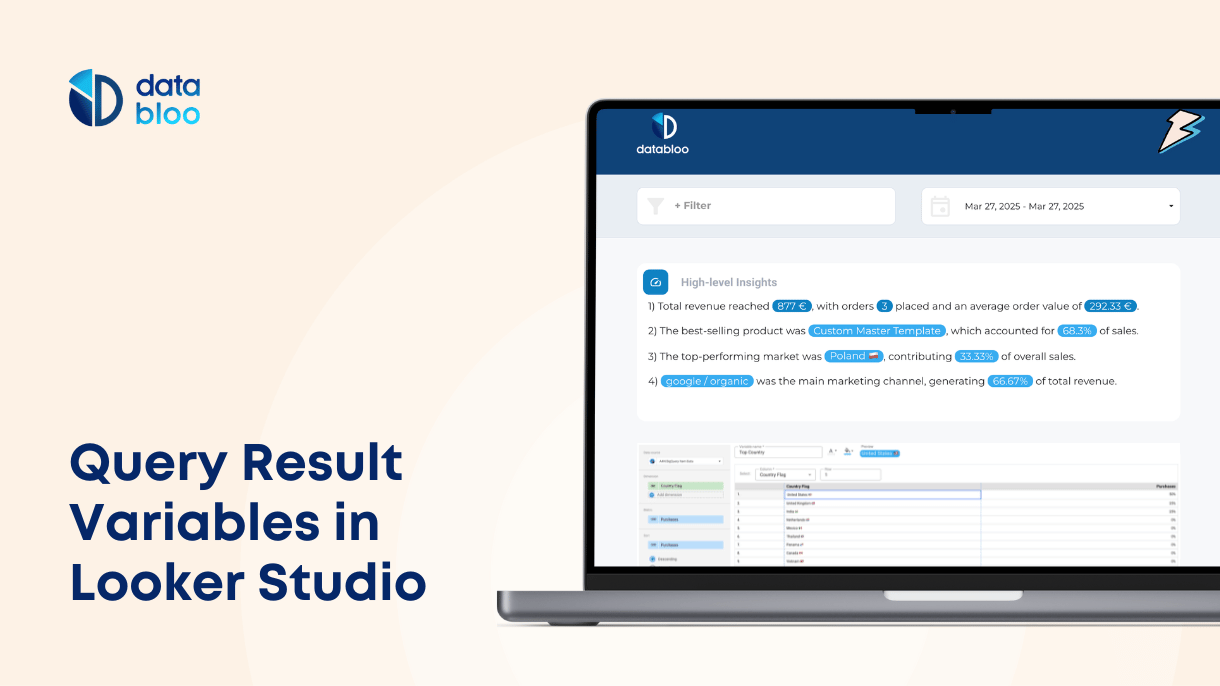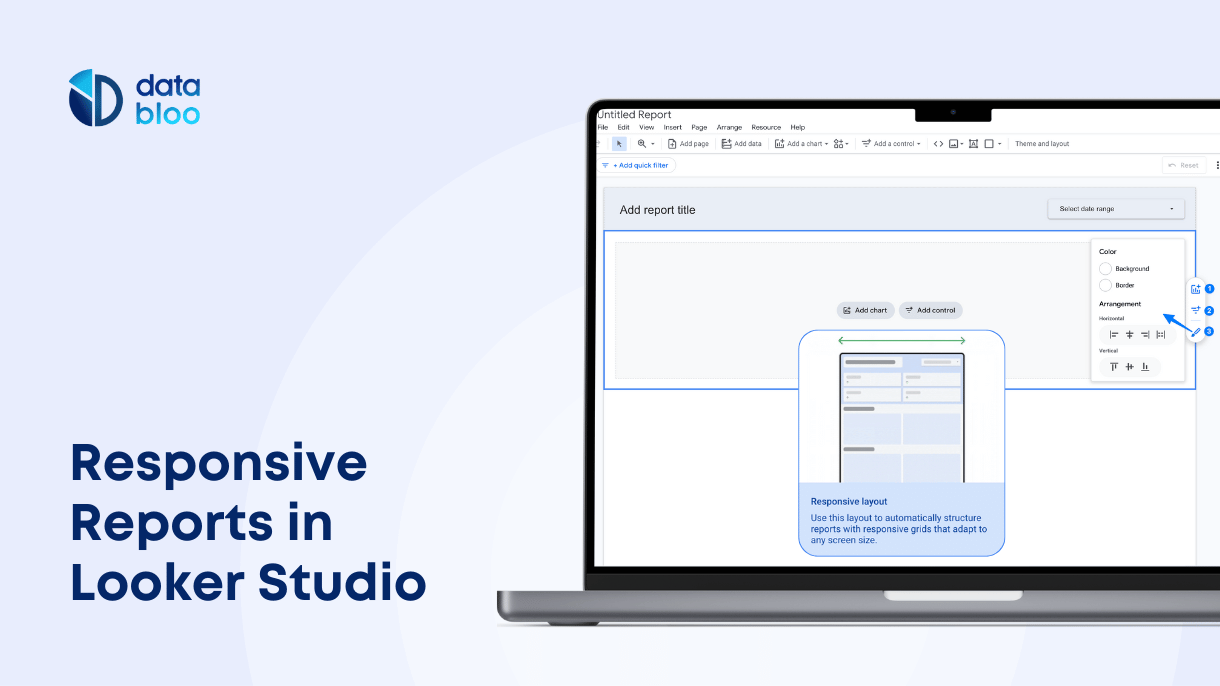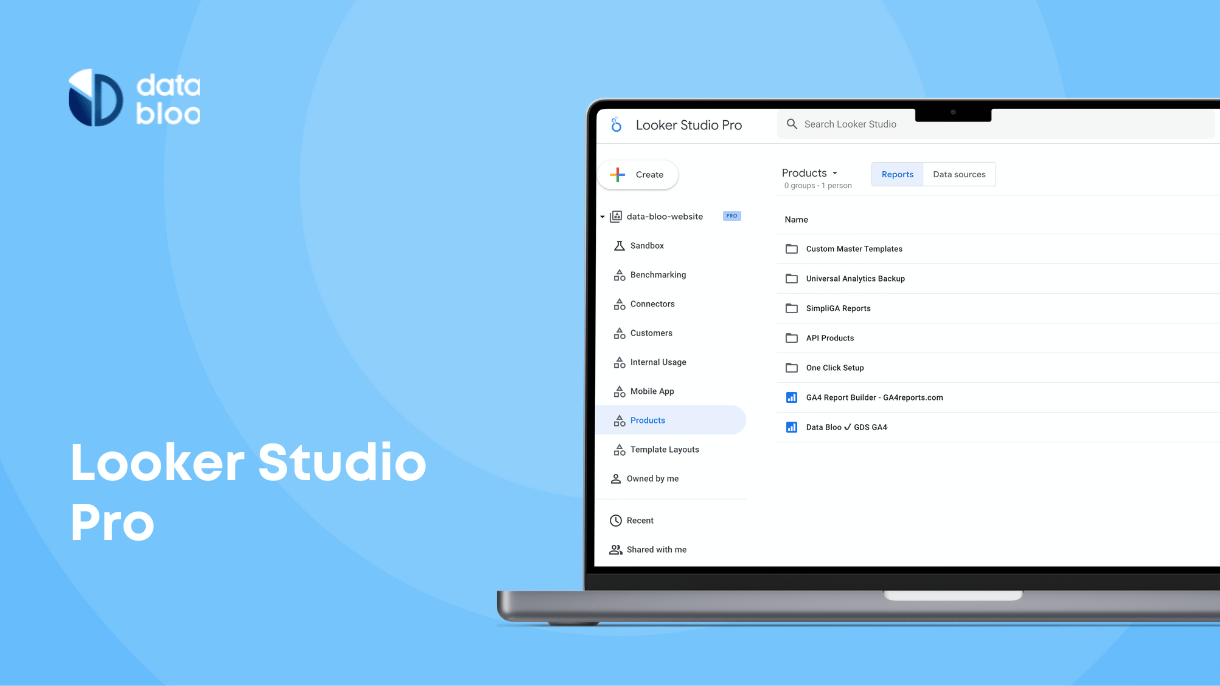Table of Contents
Instagram is the fourth most popular social media app worldwide. Around the world today, it has more than 2 billion people use the app at least once a month. For businesses, it represents an essential tool for reaching and interacting with potential customers.
The video and photo-sharing app is ideal for showcasing products. It’s also great for building brand loyalty. It provides a direct line of communication and connection with customers and potential customers.
But if you want to utilize Instagram to grow your business, it’s important to know how to leverage the platform and monitor your performance on it.
Using a tool like an Instagram analytics report template is a simple way to ensure you maximize your impact on the app. Keep reading to learn more about using the Instagram analytics report on Looker Studio to monitor your presence on this social media channel.
Why You Should Monitor Your Instagram Account
Instagram can be an excellent tool for reaching new customers and showcasing your products. It can also help build brand loyalty. However, if you aren’t analyzing your performance on the app, it can be difficult to know whether your content such as posts and videos, is effective.
Monitoring your Instagram account is crucial for several reasons:
- Audience engagement: It helps you understand how well your content resonates with your audience, identify trends, and make better decisions to improve your social media strategy.
- Content optimization: By analyzing the performance of your posts, stories, and engagement rates, you can fine-tune your content to better meet the preferences and interests of your followers.
- Growth tracking: Monitoring allows you to track your growth in followers and engagement over time, helping you see the effectiveness of your marketing efforts.
- Brand visibility: Keeping an eye on how often your brand is mentioned or engaged with helps gauge your brand’s visibility and popularity.
What Are the Most Important Instagram KPIs
Key Performance Indicators (KPIs) are essential metrics that help you track your Instagram performance. Below you will find the most important Instagram KPIs:
- Reach: Measures the total number of unique users who have seen your posts, indicating the breadth of your audience.
- Story Views: Tracks the number of views your stories receive, helping you gauge interest and engagement with short-term content.
- Follower Growth: Measures the number of new followers you gain (or lose) on Instagram over a given period. Tracking your growth helps you understand the effectiveness of your content strategy and how it resonates with your audience.
- Mentions: Counts how often other users mention your account in their posts, which helps measure your brand’s visibility and popularity.
- Profile Visits: Tracks the number of users who visit your profile, providing insight into the effectiveness of your posts in driving profile traffic.
- Website Clicks: Website clicks measure the number of times users click on a link in your Instagram bio to visit your website. This KPI is crucial for businesses that use Instagram to drive traffic to their website and generate sales or leads.
- Post/Reel Engagement: Measures interactions (likes, comments, shares) with your reels, helping you understand which types of short-form video content resonate most with your audience.
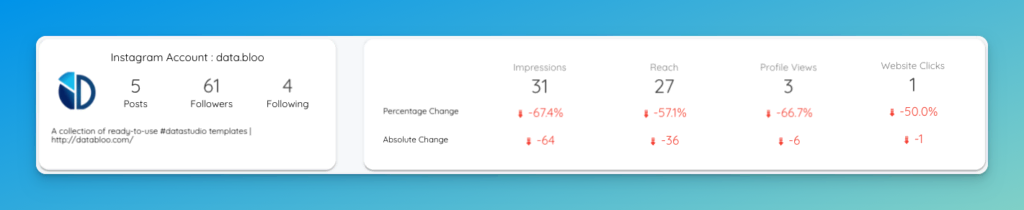
These metrics help you provide an overview of your profile’s reach, your followers’ engagement with content, and more. By tracking these Instagram KPIs, you can not only monitor your current progress but also identify areas for improvement to further enhance your social media strategy.
How to See Insights on Instagram
Instagram provides a built-in insights feature that allows you to view various metrics related to your account’s activity. Here’s how you can access and navigate Instagram Insights:
Step 1: Switch to a Business or Creator Account
To access Instagram Insights, you need to have a Business or Creator account. If you’re currently using a personal account, you can switch to a Business or Creator account by following these steps:
- Go to your profile and tap the three horizontal lines (menu) in the top-right corner.
- Select “Settings” from the menu.
- Tap “Account” and then choose “Switch to Professional Account.”
- Follow the prompts to select a Business or Creator account and complete the setup.
Step 2: Access Instagram Insights
Once you have a Business or Creator account, you can access your insights by:
- Navigating to your profile.
- Tapping the three horizontal lines (menu) in the top-right corner.
- Selecting “Insights” from the menu.
This will open the Insights dashboard, where you can view various metrics related to your account’s performance.
Step 3: Explore Insights Sections
The Instagram Insights dashboard is divided into several sections, each providing different types of data:
- Activity: This section shows data related to interactions (profile visits, website clicks, etc.) and discovery (reach and impressions). It helps you understand how users are interacting with your profile and how visible your content is.
- Content: Here, you can see performance metrics for your posts, stories, and promotions. This section helps you analyze which content types resonate most with your audience.
- Audience: This section provides demographic information about your followers, including age, gender, location, and active times. Understanding your audience helps you tailor your content to better meet their interests and preferences.
Step 4: Analyze Specific Posts and Stories
To dive deeper into the performance of individual posts and stories:
- Go to your profile and tap on a post or story.
- Tap “View Insights” below the post or swipe up on the story to see detailed metrics such as likes, comments, shares, saves, and interactions.
By regularly checking these insights, you can track the performance of your content and make informed decisions to improve your Instagram strategy.
Why Insights Might Be Unavailable on Instagram
If you’re experiencing issues with accessing insights on Instagram, there are a few common reasons why this might be happening:
- Personal account: Insights are only available for Business or Creator accounts. If you’re using a personal account, you won’t be able to access insights. You need to switch to a Business or Creator account to unlock this feature.
- Accessible only on app: Instagram Insights are currently only accessible through the Instagram mobile app. If you’re trying to view insights from a web browser, you won’t be able to access this data.
- Minimum followers: Instagram typically requires accounts to have at least 100 followers before providing access to insights. If your account is new or has fewer than 100 followers, you might not see insights available.
Leveraging Instagram Analytics Report Template
Another easy-to-use way to access data and pull actionable insights is by using the Instagram analytics report template on Looker Studio. Looker Studio is designed to help you create reports with data sourced from several locations. If you want to leverage Looker Studio to gain greater insight into your business’s Instagram usage, the Instagram analytics report can help.
This template is designed to provide an array of useful analytics, helping you get a better understanding of your business’s Instagram account. More specifically it can help you analyze four key categories:
Instagram Overview
The first thing that the Instagram analytics report can do is monitor your follower growth. Track how many followers you have and the rate at which your account is growing. You can use this information to compare your growth to your posting strategy. This allows you to see what is working and what isn’t.
Furthermore, this section includes all the above-mentioned KPIs such as profile visits, impressions, clicks, and a quick snapshot of the views by day of the week, likes by media type, and posts by engagement rate.
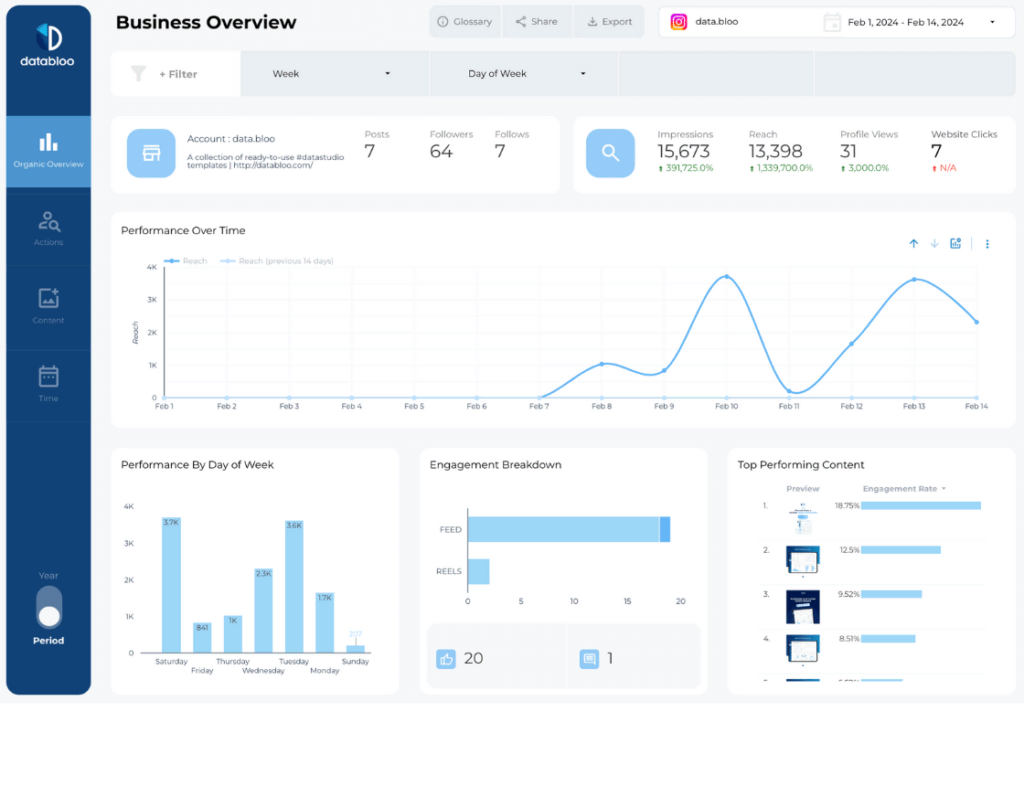
Follower Actions
Another part that you can track is your followers’ engagement. This analyzes key actions taken by your followers on your profile, including call clicks, website clicks, and map direction clicks, providing valuable insights into how much your audience interacts with your business. This information can be used to understand your followers’ behavior by the day of the week and how it has changed over time.
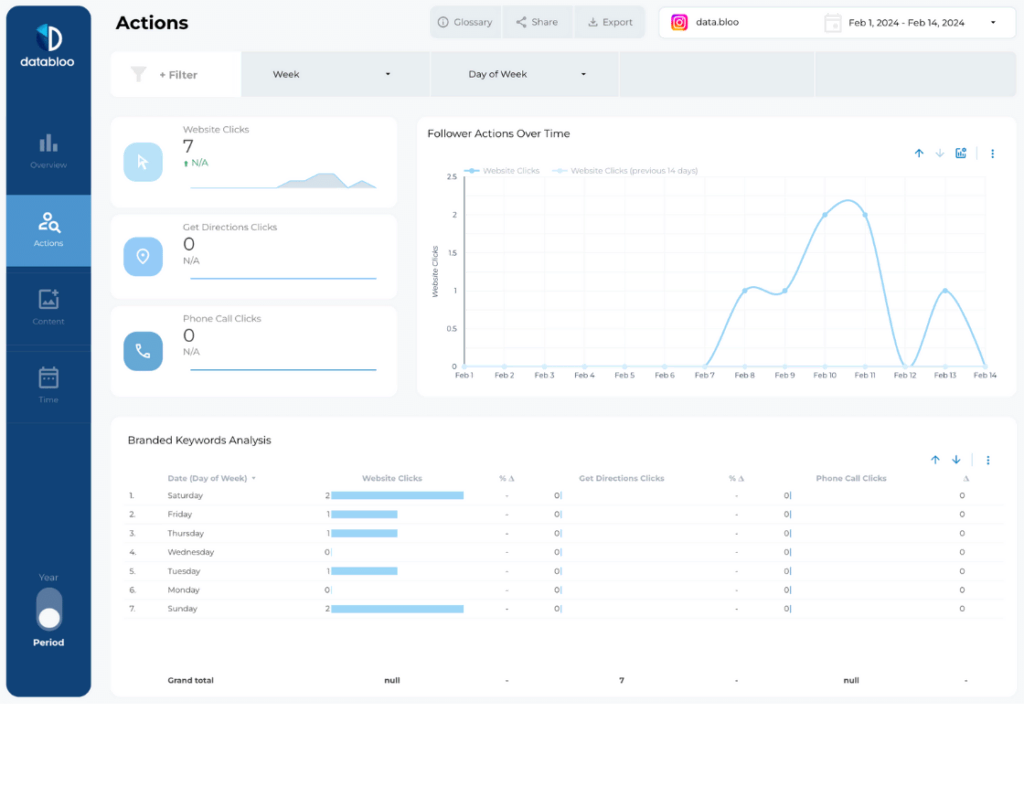
Media Engagement
Media engagement is the third category that this social media insights report can help you to analyze. This category includes your post engagement rate, the reach that your posts have, and the overall number of likes and comments. Additionally, you can easily drill down to each media category such as posts, reels and stories to monitor the best performing content.
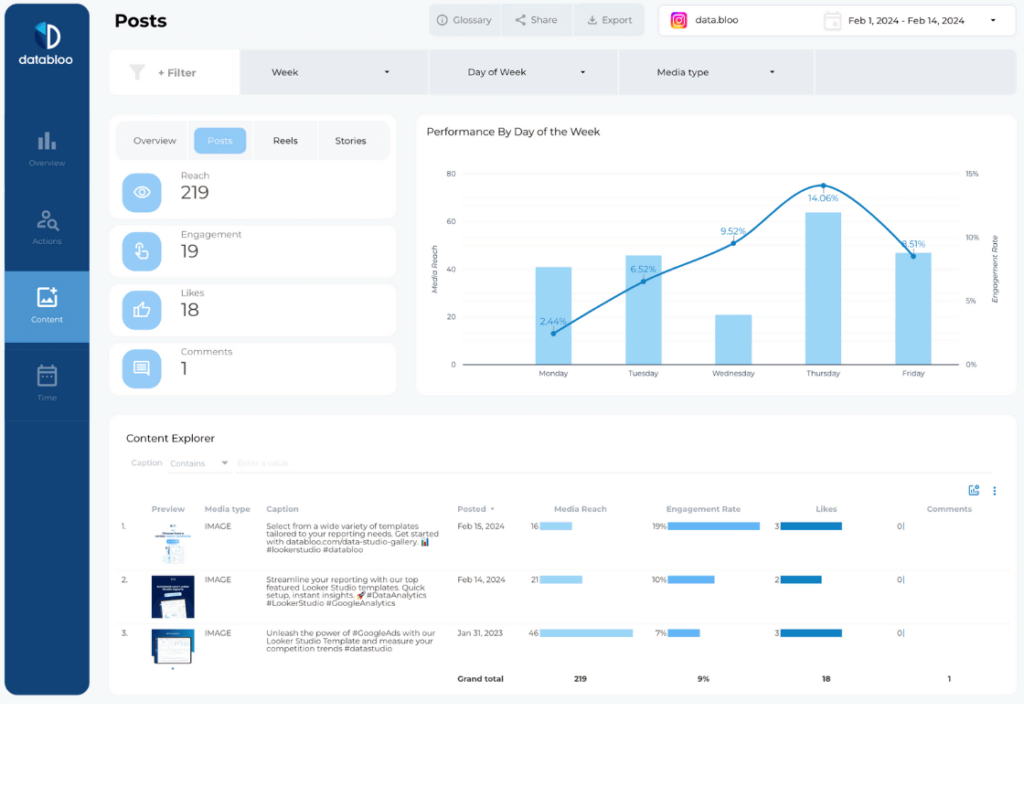
Time Performance
Finally, the Instagram insights template can help you track your performance over time. Your report will allow you to easily compare your performance by day, week, and month including crucial metrics such as impressions, reach, profile views, and clicks. This information is especially important if you want to monitor the progress of your Instagram strategy.
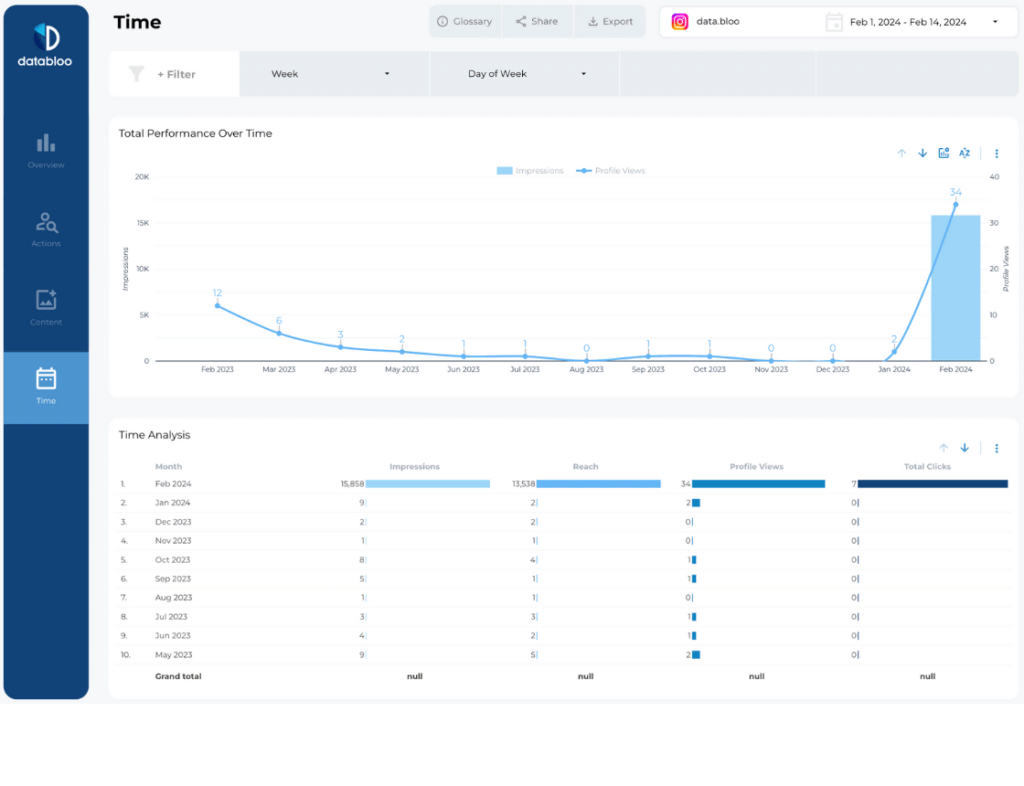
Benefits of Using Instagram Analytics Report Template
Using the Instagram analytics report template makes it easy to track and improve your business’s performance on Instagram. Data studio templates make it easier to understand and analyze key metrics from various social media platforms. They integrate with your social media accounts and provide dashboards that bring together information from a variety of sources. 3 of the main benefits of using this Instagram insights report are:
- Insights: It provides a variety of in-depth insights and performance tracking. This allows you to instantly track the success of your content so that you can make improvements to your strategy.
- Time: It saves you time gathering key data insights while still allowing you to collect the information that you need. Equipped with this in-depth information, you can make better decisions about your Instagram usage and answer questions like “What type of content does my audience prefer?” or “When is the best time of the week to post reels?
- Customization: It offers the flexibility to customize your template to meet your reporting needs and quickly analyze any new information.
Optimize Your Instagram Strategy With Analytics
Social media analytics play a critical role in understanding how your brand is perceived on social platforms. Not only can you track your performance and use that information to improve, but you can also gain valuable insights into your target audience’s interests and preferences by analyzing their behavior and engagement with your content. These insights can help you make better decisions from product development to branding.
If you’re ready to take your business’ Instagram usage to the next level, utilizing an Instagram insights report can help. The Instagram analytics report template makes it easier than ever before to improve your Instagram strategy. Use it to track key performance points so that you can make improvements and expand your overall presence.