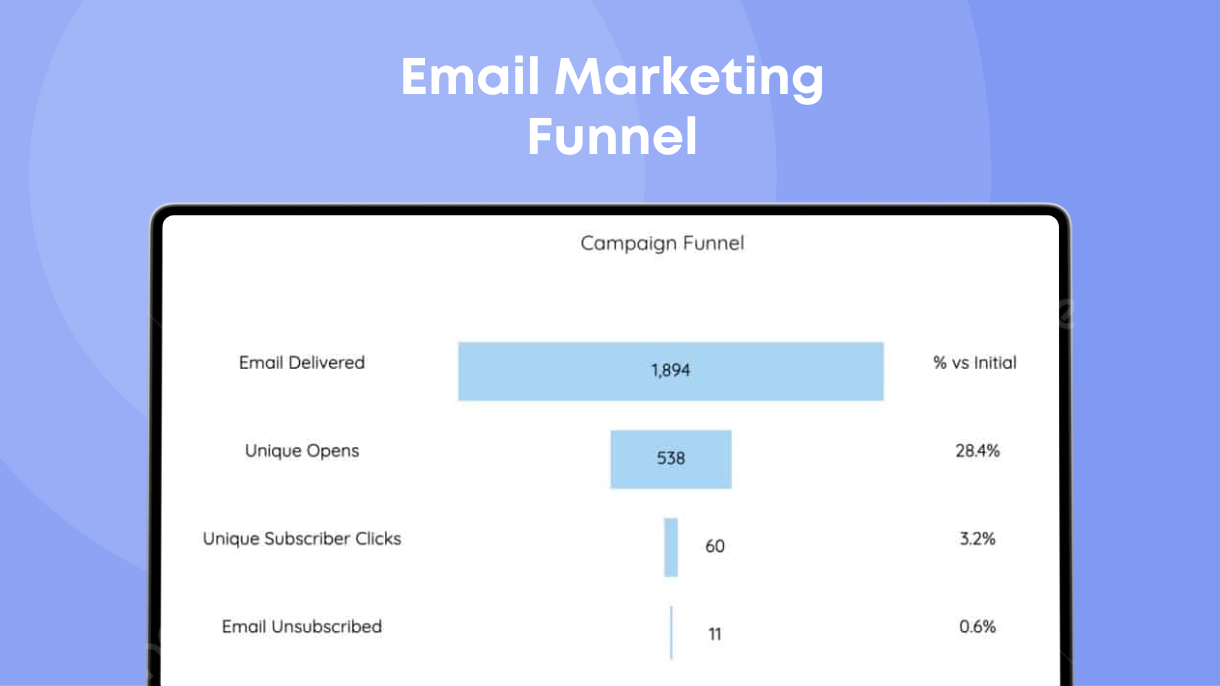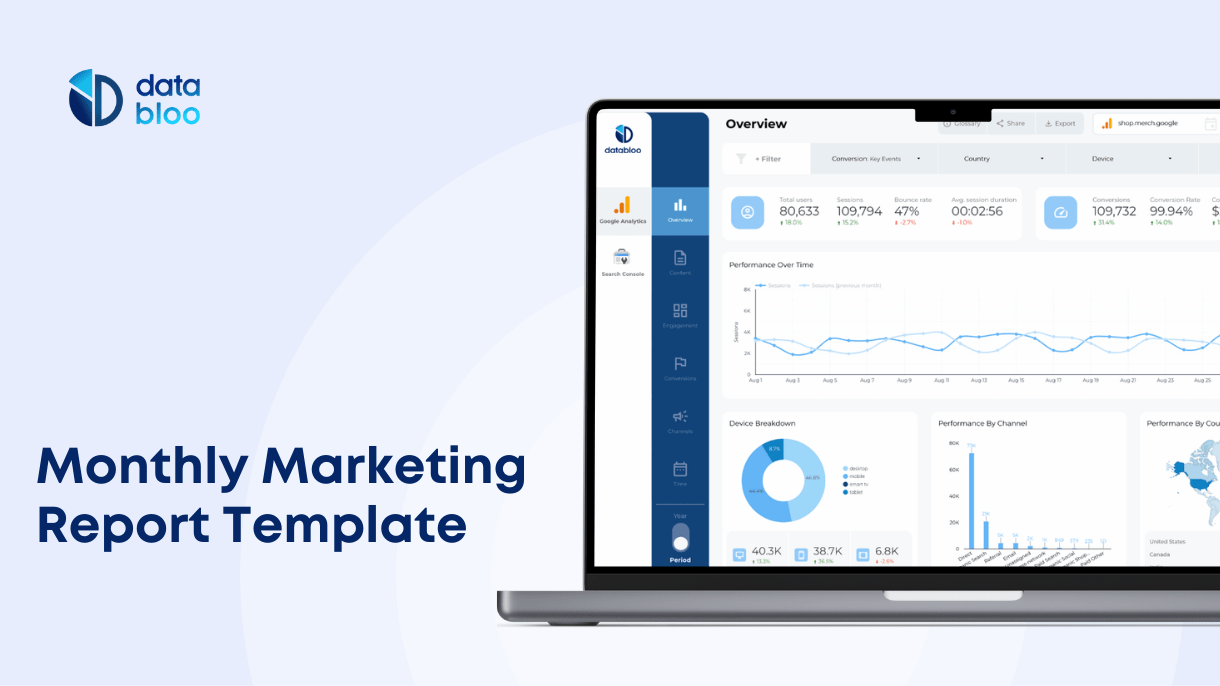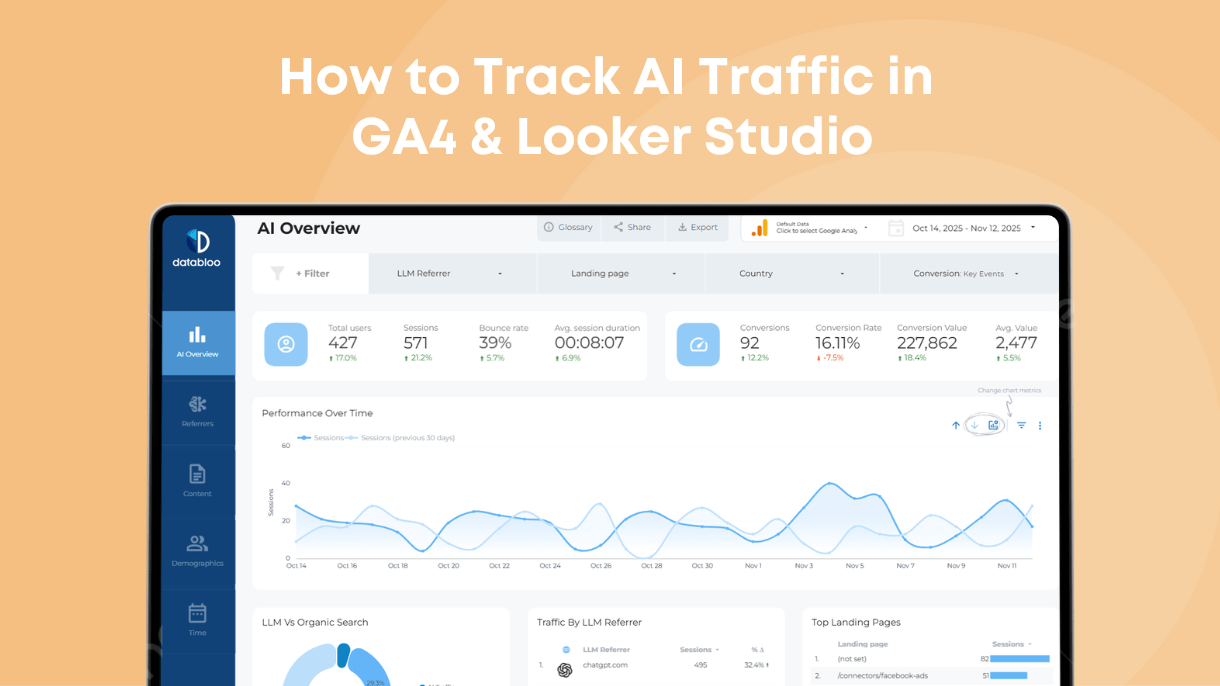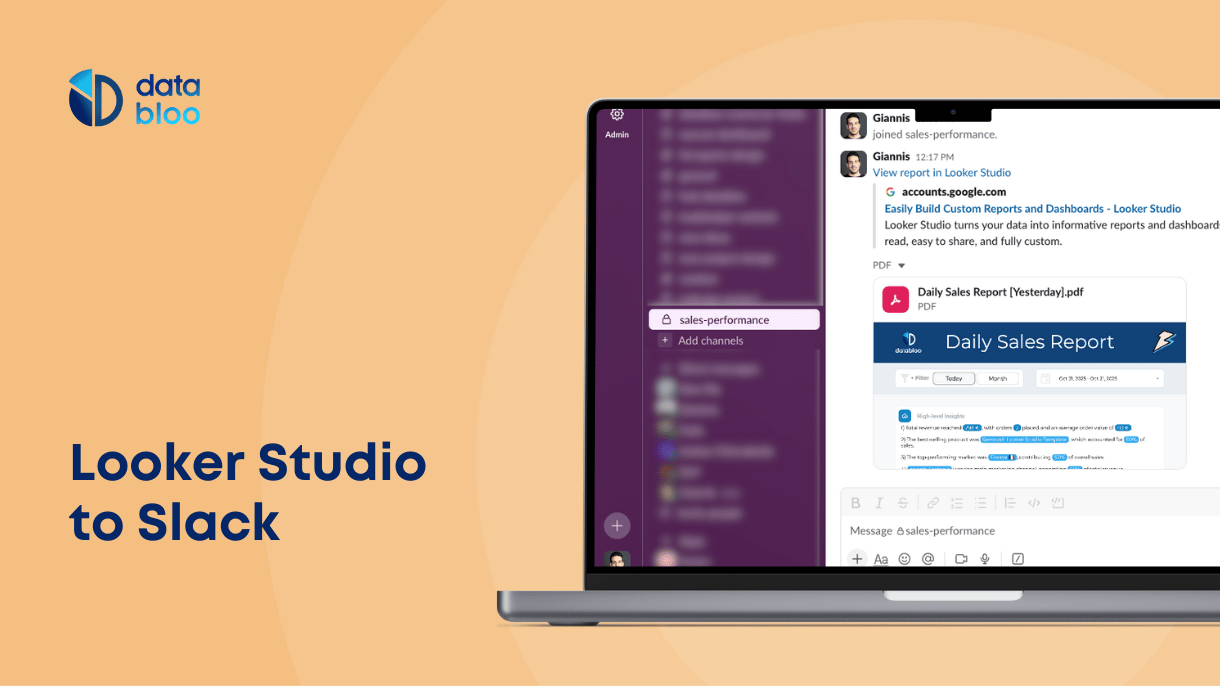Table of Contents
It’s often helpful to think of your online business in terms of funnels. Funnels are a great visualization that makes it simple to understand how readers of your content become more engaged with your brand and eventually become paying customers.
Today, we will specifically focus on Email Marketing Funnels, why you need one for your business, and how you can go about measuring and optimizing your funnel using Data Studio.
What is an Email Marketing Funnel
First, let’s see what an Email Marketing Funnel is. In basic terms, they are not much different from other marketing funnels: they all represent the customer journey from someone first becoming aware of your business to making a purchase of one of your products.
The Email Marketing Funnel is typically described as having the following steps:
- Awareness – “strangers” to your brand first learn about you
- Consideration – they want to learn more about you and your products
- Conversion – they decide whether or not to make a purchase
- Loyalty – retaining your customers who made a purchase
- Advocacy – making your customers “fans” who then help you spread the word to more people
When you think about how this relates specifically to Email Marketing, the Awareness step is when someone first subscribes to your email list. Consideration and Conversion are all about building trust through engagement with your subscribers and eventually building up to sales emails that ask them to make a purchase. Finally, Loyalty and Advocacy mean that you should not forget about your customers after they buy something. Instead, you should retain them by providing information about how to use your product as well as other interesting post-sales content that keeps them engaged and makes them share your product to others.
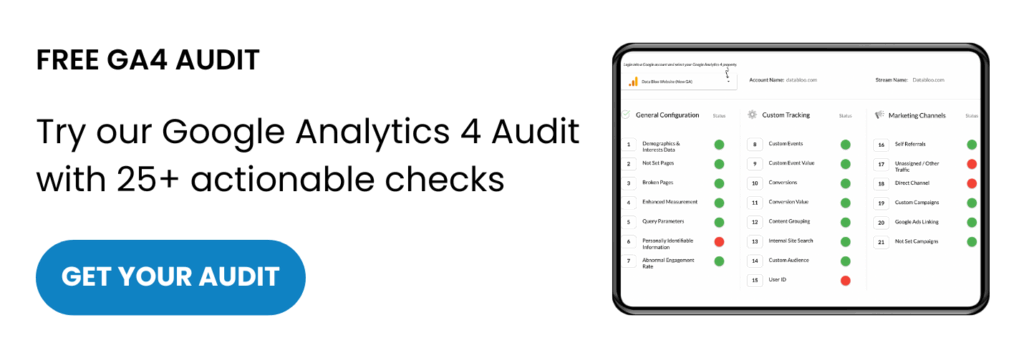
Why you need an Email Marketing Funnel
All of that is great, you might be thinking, but what benefits will an Email Marketing Funnel actually give my business? Let’s see some of the reasons why your business needs an Email Marketing Funnel:
- Simplifies Your Email Marketing Strategy – when you think of your email marketing strategy in terms of a funnel, you will easily be able to identify content ideas for your next campaign depending on what stage of the funnel someone is in.
- Increases Engagement Through Personalization – with an Email Marketing Funnel, you can customize your email content depending on what phase of the funnel someone is in. For example, you can avoid sending sales content to people who have already purchased or who don’t yet trust you enough to buy
- Provides Measurable Metrics – an Email Marketing Funnel is a great way to make sense of all of your email marketing metrics. It creates a story that you can easily understand and quickly get a picture of what content is working and what’s not.
Measuring an Email Marketing Funnel
Let’s dig a bit deeper into how you can measure the impact of your email marketing campaigns using funnel metrics.
If we think back to the steps in the Email Marketing Funnel, let’s see what metrics will be relevant to each step:
- Awareness:
- Emails sent – how many people are signed up to your email lists and receiving your emails?
- Consideration:
- Open rate – are your emails relevant enough to get people to open them?
- Click rate – are your emails providing engaging content that gets people to click?
- Conversion
- Purchases – how many purchases came from your email campaigns?
- Revenue – how much revenue came from your email campaigns?
- Loyalty
- Unsubscribes – are your emails still relevant? Otherwise people will unsubscribe over time
- Advocacy
- Email forwards – do your customers share your emails with others?
How to Measure an Email Marketing Funnel in Data Studio
Now let’s see step-by-step how you can measure all of these metrics in Data Studio.
- Add your Email marketing data as a new data-source
For the purposes of this article, we will be using Mailchimp data and the Epilocal Mailchimp Data Studio Connector, but you can use other email marketing platforms that have Data Studio connectors in order to get similar results.
- Create your Funnel Metrics (using Data Studio Scorecards)
Here are the metrics from the connector that you should use for each of the measurements that we described above:
- Campaign Emails Sent
- Campaign Unique Opens
- Campaign Unique Open Rate
- Campaign Unique Clicks
- Campaign Unique Click Rate
- Campaign Unsubscribes
- Campaign Forwards
You can then create your Funnel graphic using Data Studio shapes and put Scorecards over the top in order to create a funnel chart that looks something like this:
If you have connected your ecommerce store to your Maichimp account you will also have access to metrics for Campaign Sales and Campaign Revenue.
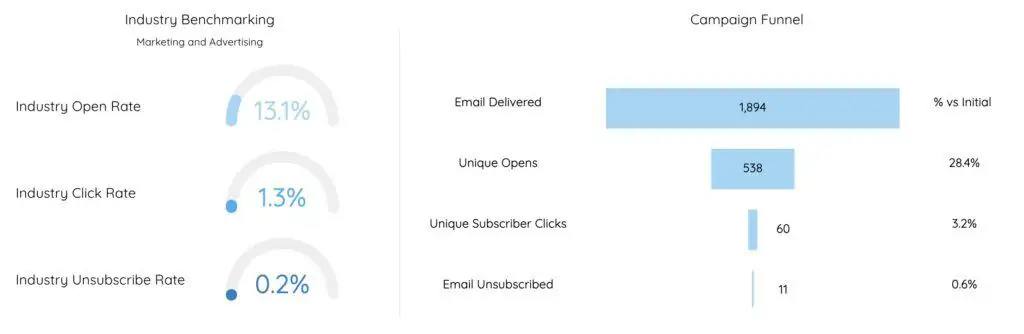
- Add filters
Finally, you can add filters to your report so you can focus on specific lists, campaigns, or date ranges. This way you can focus on certain customer segments that are in different stages of your funnel.
Some dimensions that would be helpful to filter on are:
- Campaign Title
- List Name
- Campaign Send Date
You can see a full list of all of the Mailchimp fields available here.
Wrapping up
We hope that you have found this article an interesting introduction to Email Marketing Funnels and how you can track your own Email Marketing Funnel in Data Studio! For more marketing funnel templates, you can check out our templates