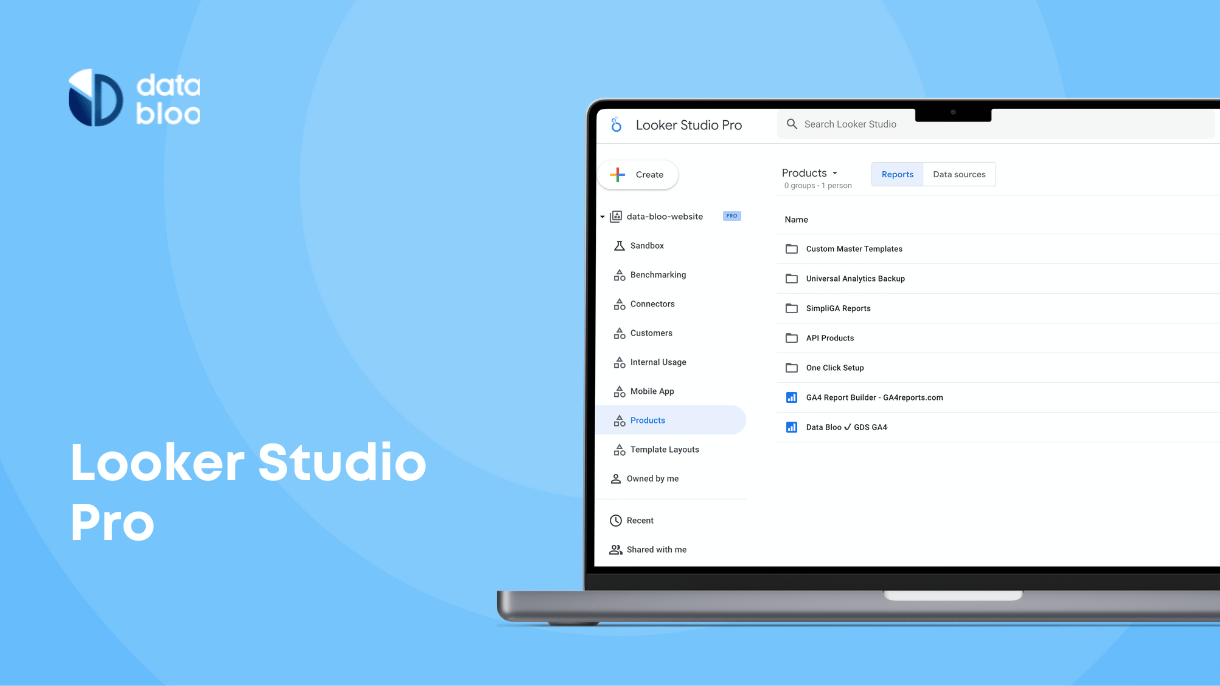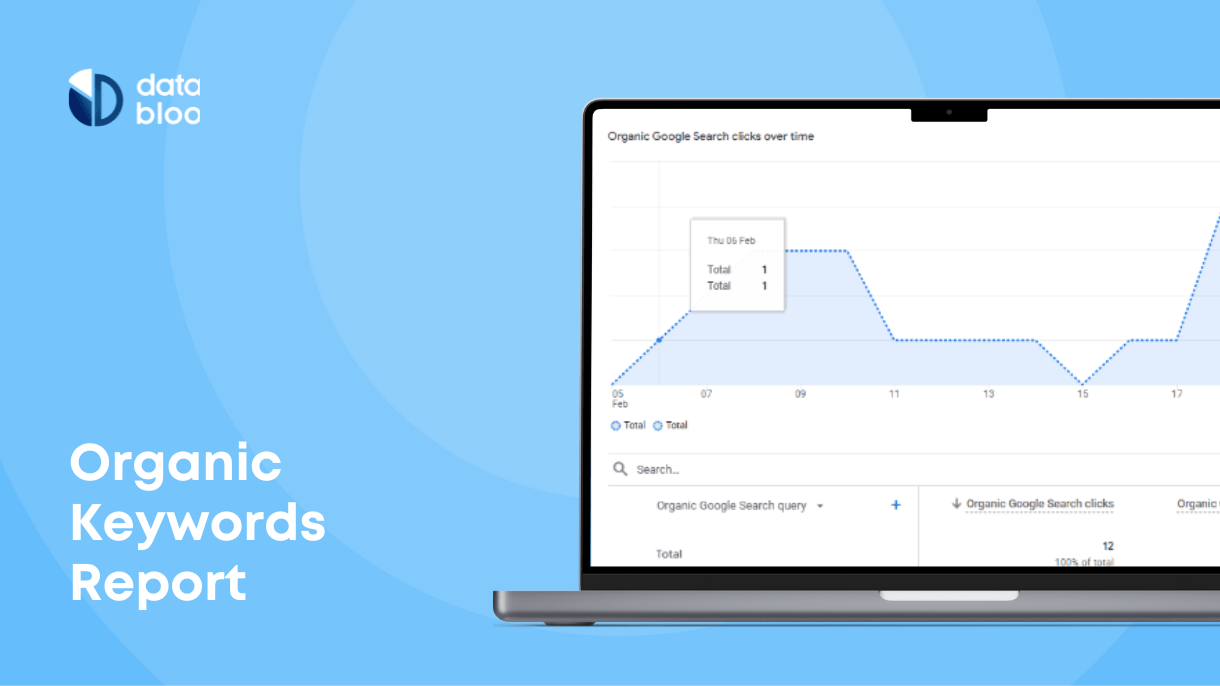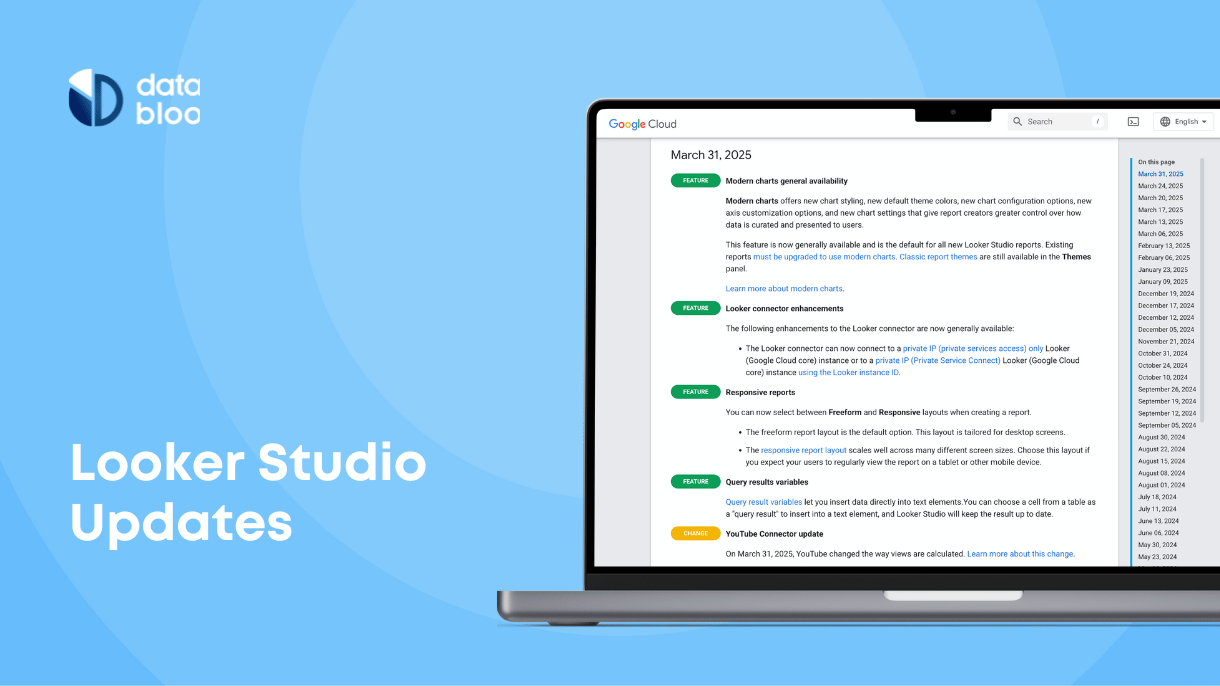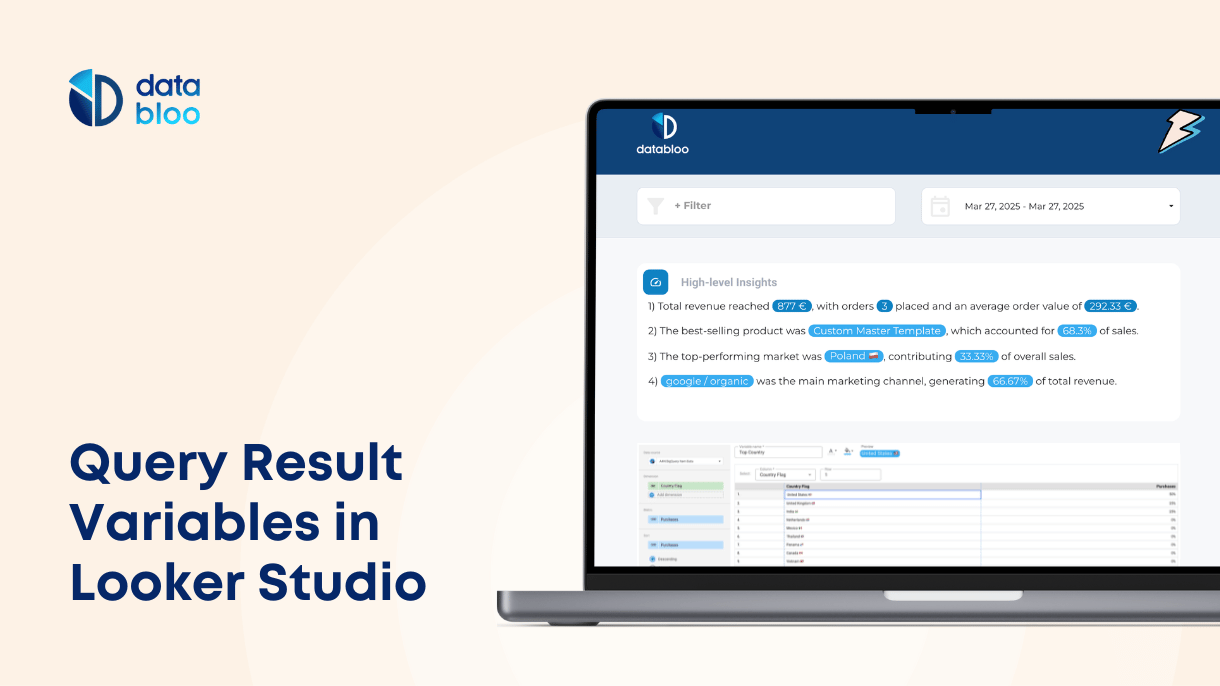Table of Contents
Google Looker Studio (formerly Data Studio) has long been the go-to free platform for creating interactive data visualizations. However, in a significant move, Google has recently released the paid version, Looker Studio Pro. This announcement marks a significant shift, as it brings to the forefront a tool that extends far beyond the capabilities of its free counterpart.
Google Looker Studio Pro emerges as a powerhouse in this domain, empowering organizations to fully unlock the potential of their data. In this comprehensive guide, we’ll delve into Looker Studio Pro, highlighting its features, benefits, pricing, and the steps to subscribe.
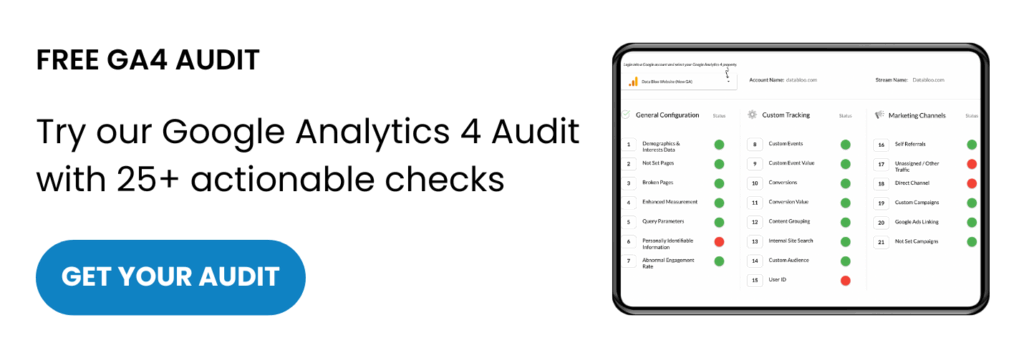
What is Looker Studio Pro
Looker Studio Pro is the paid version of Looker Studio, which is an advanced data visualization and analytics platform designed to help organizations make informed decisions based on their data. It offers a range of key features and functionalities tailored to meet the reporting needs of businesses, allowing users to easily create interactive data reports and pull insights from multiple data sources.
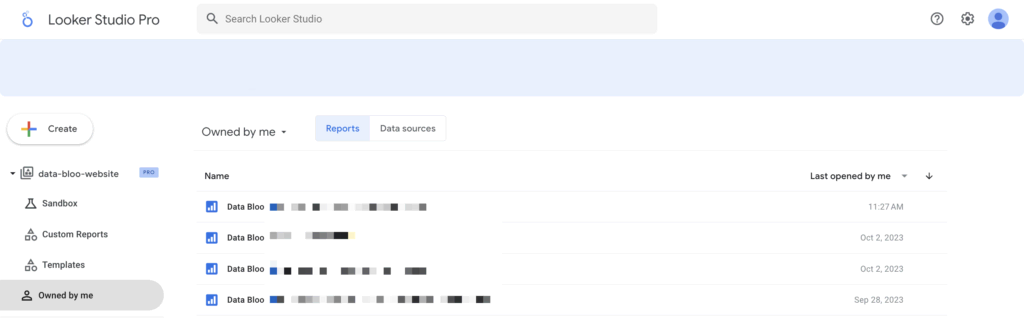
Looker Studio Pro vs Free
Looker Studio Pro’s introduction doesn’t create a dilemma between the versions, as everyone has access to Looker Studio (free). However Looker Studio Pro provides exclusive access to specific features like personal report links and filter bar for editors, mobile apps, service level agreements (SLAs), enterprise capabilities, and technical support.
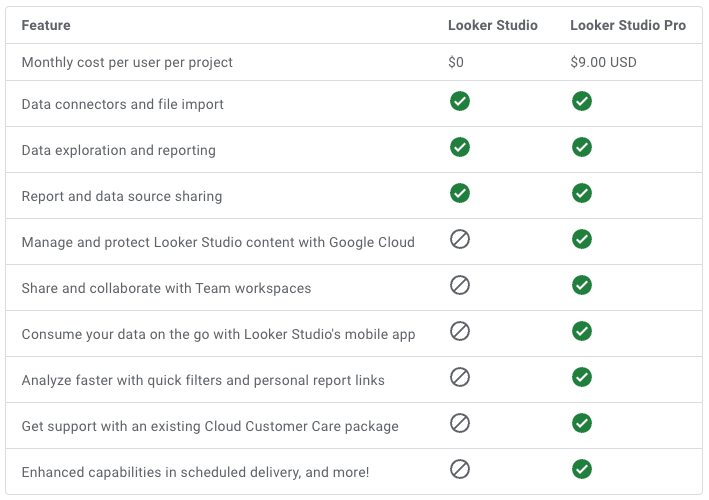
The next section will highlight these distinctions to help you understand the new additions to the paid version.
Looker Studio Pro Features
Looker Studio Pro offers several extra features to businesses:
1. Gemini Integration
On July 2024, Google introduced Gemini to Looker Studio Pro, adding significant new capabilities.
More specifically users can now create custom fields and calculations without needing prerequisite knowledge of Looker Studio’s regular expression. This simplifies the process of data manipulation and customization, making it accessible to users of all skill levels. With the AI-assistant you can easily enter a prompt like “Merge city and state like City, State” and Looker Studio will return the corresponding formula “CONCAT(Users City, ", ", Users State)“.
Additionally, Gemini enables pro user to connect Looker Studio with Google Slides with ease. With this feature you can import components from your Looker Studio reports like specific graphs and charts directly into Google Slides presentations. This integration helps you to easily share insights and visualizations with internal and external stakeholders.


2. Organization’s Content Management
The pro version provides comprehensive control over your organization’s content. All your reports and data sources are securely and exclusively owned by your organization, ensuring data security and control.
In addition to this, Looker Studio Pro introduces a Sandbox environment. The Sandbox is a dedicated space where you can develop personal content that leverages its advanced features. Within the Sandbox, you can create and manage data sources and reports that belong exclusively to you, providing a staging environment for testing and analyzing your data.
To keep things organized, make sure you use a clear naming convention for your Workspaces and shared resources, so anyone on your team can easily understand what’s inside each folder. You should also run regular audits to check who has access and remove users who no longer need a license. If you’re managing important reports, consider transferring ownership to a shared team account (analytics@yourcompany.com) instead of keeping it under one person’s name—this way, nothing gets lost if someone leaves the team.

3. Team Collaboration with Group Workspaces
Team Workspaces enable seamless collaboration, granting specific permissions to users for efficient content sharing. The organization’s admin has the authority to grant or revoke access for specific members, maintaining tight control over data access.
Looker Studio Pro introduces Group Workspaces, allowing users to manage access and share Looker Studio content within their teams. Within these collaborative spaces, you and your team automatically gain access to the content. To further optimize collaboration, you can assign specific permissions based on each member’s role, which includes options such as Admin, Manager, Content Manager, or Contributor. This granular control allows you to tailor access to precisely fit your team’s needs, enhancing efficiency and collaboration.
4. Optimized Report Delivery
Keep your colleagues, clients, and stakeholders up to date with enhanced scheduled report delivery features. Looker Studio Pro allows you to add up to 20 delivery schedules to a single report. This flexibility ensures timely updates and tailored delivery to your stakeholders, whether they are colleagues or your clients.
Furthermore, with the pro version, you can personalize scheduled reports by filtering data based on recipient email addresses. By specifying an email address field for each data source in your report, you can tailor the content delivered via email to individual recipients.
Also, this version empowers you to schedule reports to Google Chat, streamlining communication with your team.
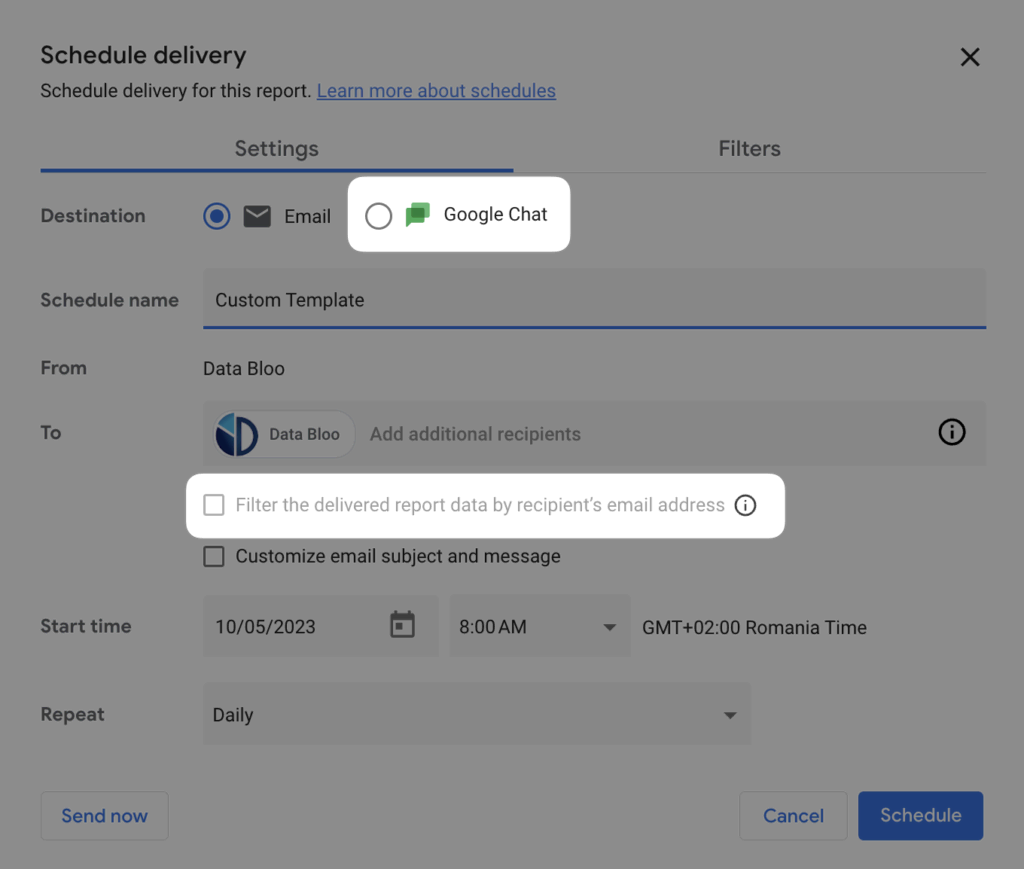
5. Personal Report Links & Filter Bars
Personal report links create copies of your reports accessible only to designated individuals. When you provide someone with a personal report link, Looker Studio generates a unique copy of your report via Looker Studio API, ensuring that it is accessible exclusively to the person who opens the link. These links enable you to share editable reports with specific individuals without making any changes to your original report.
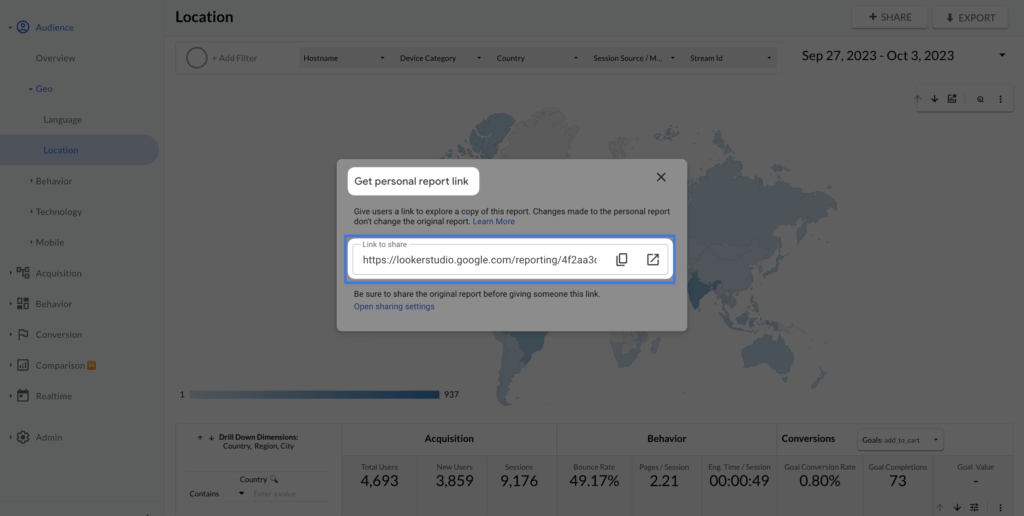
In addition, the pro version simplifies report editing with the introduction of the filter bar. This feature allows users to add filters in the edit mode of their report, making it easier to refine charts and check data as they customize their reports. This bar is now available for Looker Studio free as well.
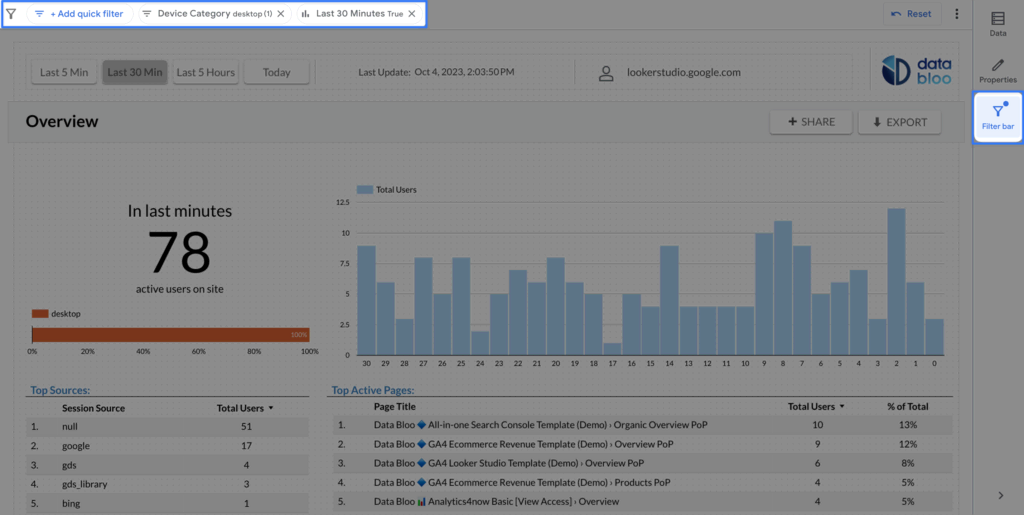
6. Looker Studio Mobile App
Google has released a brand new app exclusively for Looker Studio Pro Users. This app offers the convenience of accessing and collaborating on Looker Studio data while on the move. The Looker Studio mobile app allows you to view reports in a mobile-friendly format, access shared reports, and easily share your insights with others. You can download the app on App and Android stores to analyze your data anytime, anywhere.
That said, the mobile app does come with a few limitations to keep in mind. The interface is simplified, and dashboards don’t fully adapt to mobile screens—widgets are arranged based on their vertical order from the desktop version, with no way to customize the layout specifically for mobile. To get the most out of the app, consider creating dedicated mobile dashboards with a vertical layout, fewer elements per screen, and visualizations optimized for viewing on smaller screens.
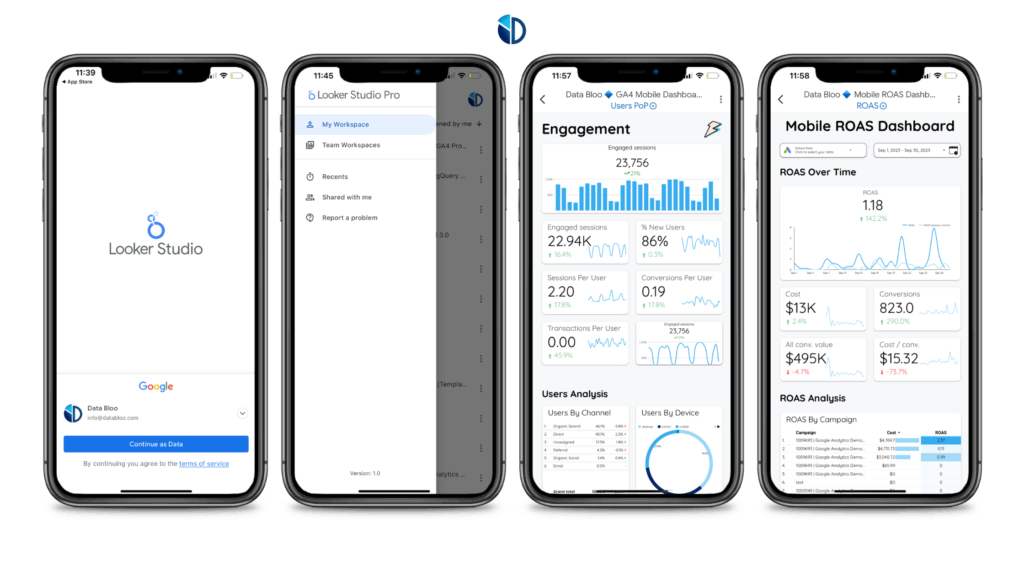
7. Custom Support
Last but not least, Looker Studio Pro customers have access to Google Cloud Customer Care and support services, ensuring assistance if needed.
How to Subscribe to Looker Studio Pro
Getting a Looker Studio Pro license is a straightforward process:
- Sign in to Looker Studio.
- In the left navigation, click “Pro subscription.”
- Enter a valid Google Cloud Project that is connected to a valid billing account.
- Add users to your Looker Studio Pro subscription.
- Looker Studio will calculate the number of licenses required based on your user input.
- Complete the upgrade process (it takes less than 2 minutes to launch the Pro environment).
Ensure that your Google Cloud project is owned by your organization and is not currently used for a Pro subscription.
Once you get the license, simply use the same URL: https://lookerstudio.google.com to log into Looker Studio Pro. For more information, you can check the Looker Studio Pro documentation.
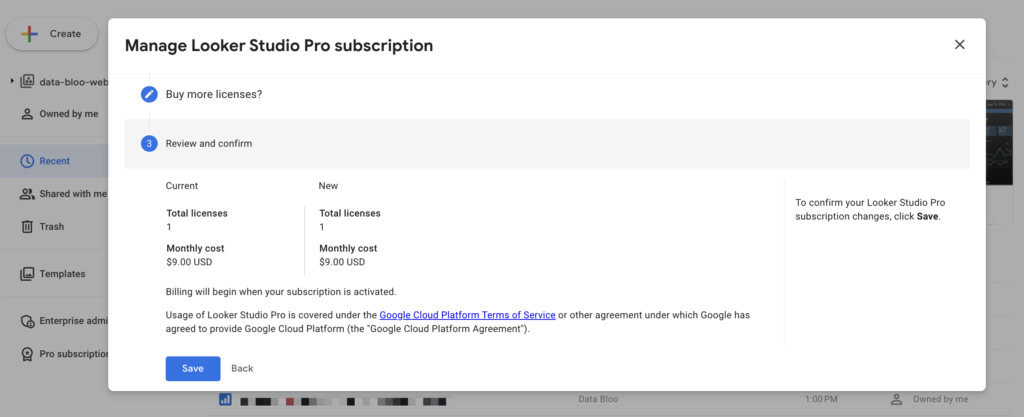
If you need to cancel your subscription, go to the “Pro Subscription” tab and remove the license attached to the selected Google Cloud Project. After removal, the affected user has 30 days to transfer or recover any dashboards from their Workspaces.
Looker Studio Pro Pricing
The Looker Studio price is $9 per license per user. This pricing structure allows organizations to tailor their subscription to their needs, with the option to purchase additional licenses as required for scalability.
Moreover, organizations can explore Looker Studio Pro at no cost for 30 days. This trial period grants access to all the standard features of Looker Studio, as well as the full capabilities of the pro version. Notably, there are no limitations on the number of users that can be added to the trial subscription, providing an opportunity for your entire team to experience Looker Studio Pro’s benefits without constraints.
How to View Your Looker Studio Pro Costs
Once you activate your Looker Studio Pro license, a new line item for Looker Studio will appear in your Google Cloud Billing reports under the Services table. This makes it easy to track license-related expenses.
To view your charges:
- Go to your Google Cloud Console > Billing section.
- Open the Reports tab.
- Scroll to the Services table, where you’ll see a line labeled Looker Studio.

This entry reflects the total cost of all Looker Studio Pro licenses, across all associated Google Cloud Projects. You can filter the billing data by project to isolate the costs for specific teams or environments. Please have in mind that it may take up to one billing cycle (around 30 days) before your Looker Studio Pro charges are visible in the Billing dashboard.
This centralized view helps companies monitor their license usage and cost allocation, especially if you’re running multiple projects or assigning licenses across teams.
Unlock the Full Potential of Looker Studio Pro
In conclusion, Looker Studio Pro is a powerful tool for enhancing data analytics and visualization capabilities within your organization. Its unique features, benefits, and ease of subscription make it a valuable asset in the data-driven business landscape.
To further enhance your data analysis journey, whether using Looker Studio (free) or Looker Studio Pro, don’t forget to check our templates, offering ready-to-use solutions tailored to your needs.