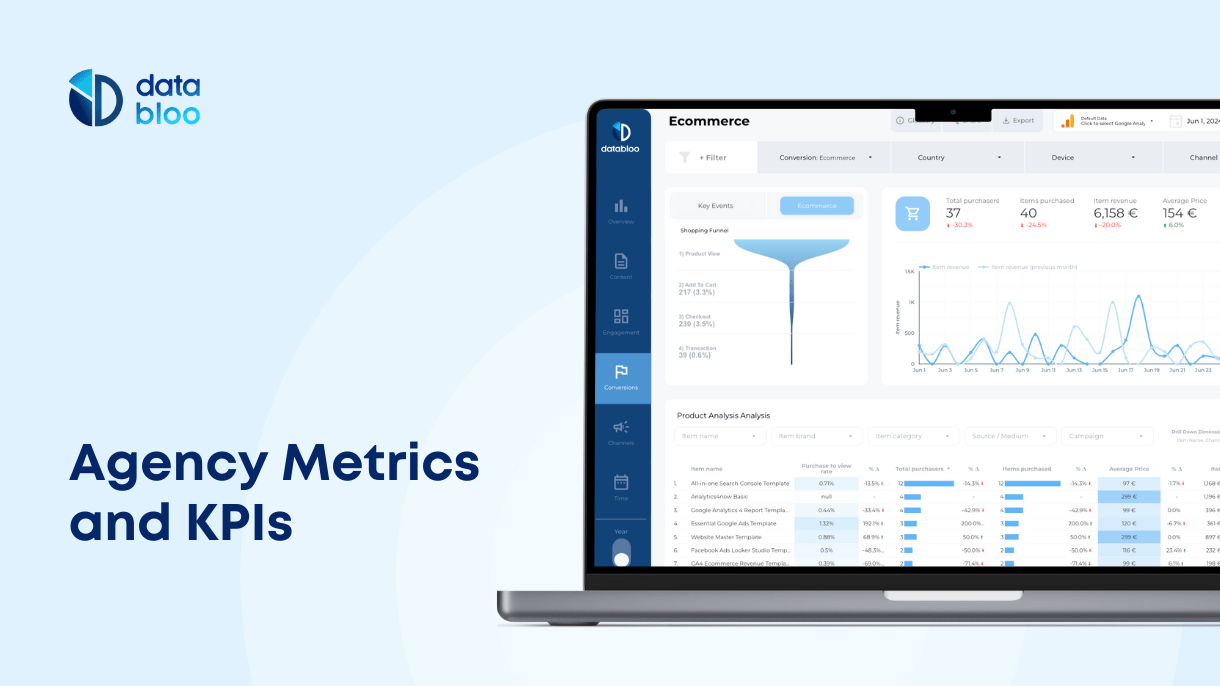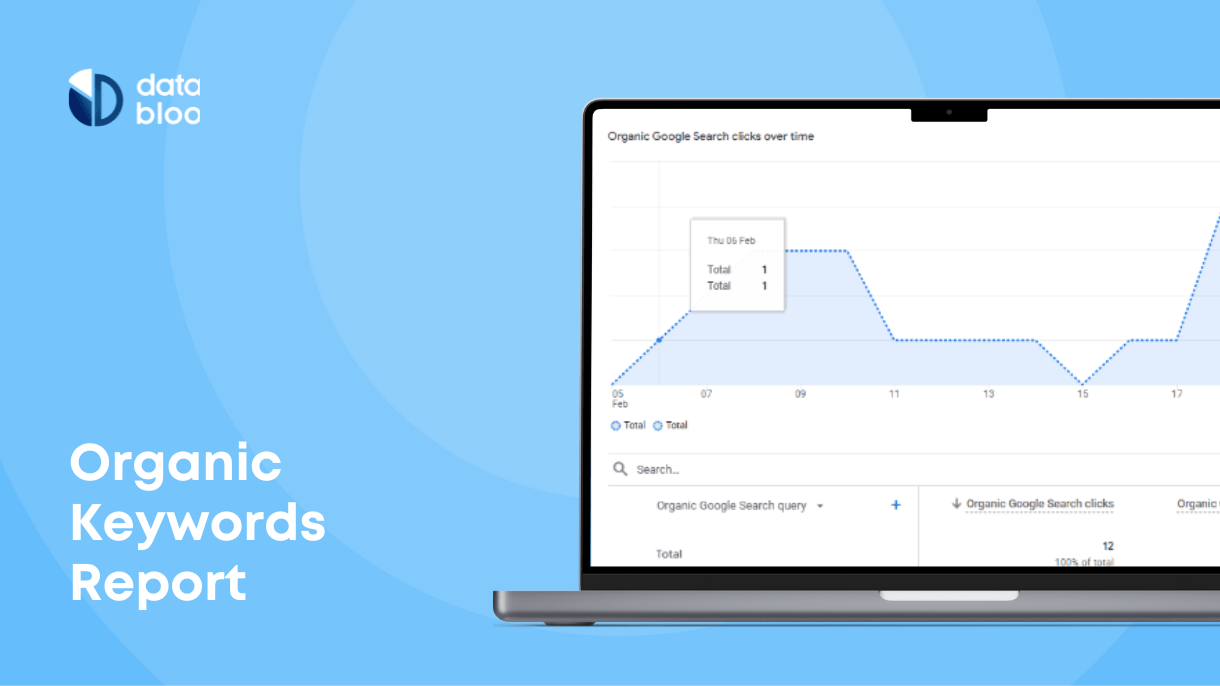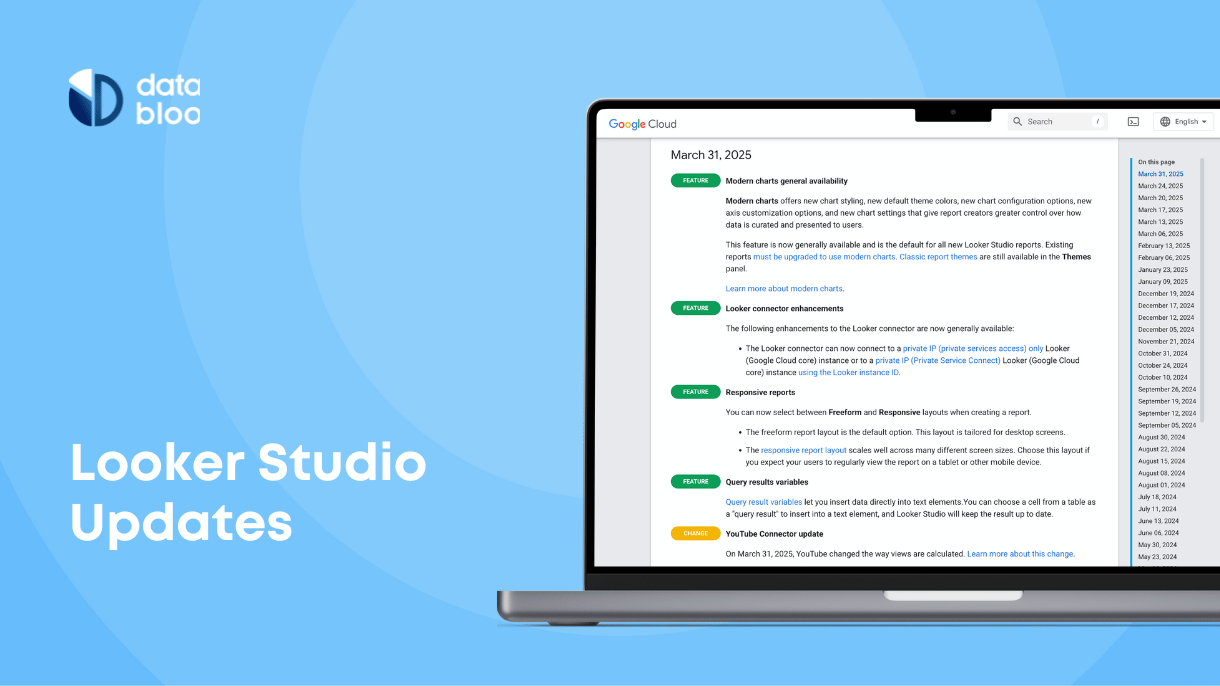Table of Contents
Google Analytics, the #1 web analytics platform on the web, has become the most valuable tool for digital marketers who are searching for insights into traffic acquisition, user behavior, and business outcomes (Avinash’s Measurement Model). Many professionals depend on Google Analytics to use reports with meaningful insight about their marketing campaigns as well as user experience factors such as conversion and retention. Although Universal Analytics has been used widely because of its functionality, Google recently announced that Google Analytics 4 (GA4) will eventually replace the current version of Google Analytics.
Google Analytics Versions:
- 2005 – Urchin
- 2008 – Classic Analytics
- 2013 – Universal Analytics
- 2020 – Google Analytics 4
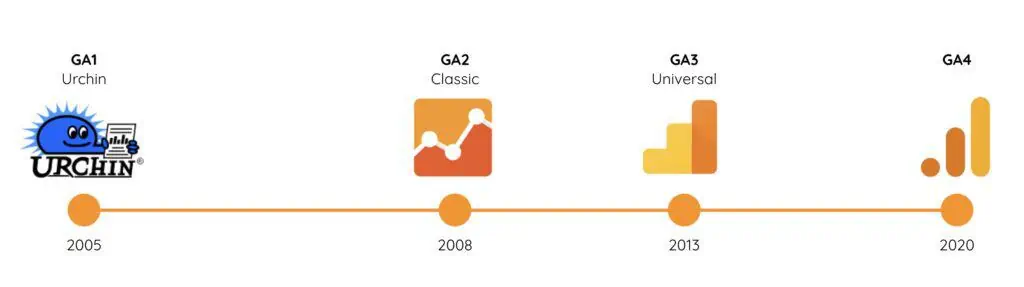
It is worth mentioning that back in 2020 Google released GA4 as an upgrade with many advantages over Universal Analytics that we have all been using till now. So, if you are wondering whether now is the time to switch to the next generation of Analytics, the answer is mostly yes! In this post, we will present you with the fundamental changes and how to get started with Google Analytics 4 and Data Studio.
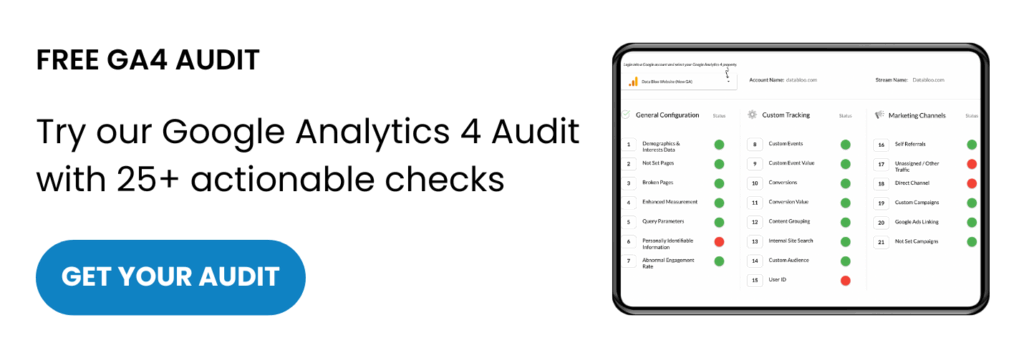
What is changing in Google Analytics?
“All standard Universal Analytics properties will stop processing new hits on July 1, 2023” Google announced.
Google Analytics 4 (GA4) is now the default version of GA for new properties and it is considered an entirely new way of tracking users across websites and apps that will soon become the standard and only option.
While the shift to GA4 won’t happen right away, there are some proactive steps to take so as to continue collecting important data and make yourself familiar with the new features.
All the Universal Analytics properties would no longer be in use after July 2023, so it’s time to prepare yourself for the upcoming changes. From then onwards, users will be able to use the Google Analytics 4 properties as Universal Analytics will stop collecting data.
Google Analytics 4 Vs Universal Analytics (GA4 vs GA3)
Before you get too involved in the new features of Google Analytics 4, let’s deep dive into the fundamental shifts. Some of the main differences between GA4 and GA4 are the following:
- Mobile and Web all in one:
The first big change that we need to mention is that you can now track not only your website but also your mobile/tablet app just in one account.
The next generation of Analytics uses the foundation of “App+Web” properties and it is designed to measure data across websites and mobile apps, providing you with a comprehensive tool to give you the big picture of your business. This is certainly an upgrade to the older version making it even easier to report on web pages and app screens together.
- User Behavior:
Sessions have evolved in Google Analytics 4. If you are wondering what should be the next go-to metric, the answer is quite straightforward: Users.
Google is trying to make businesses think differently about their users. It’s no longer enough to track website sessions to gain insight into user behavior. Instead of page views and bounces, GA4 tracks user engagement (Engaged Sessions, Engagement rate, and Engagement time) which can end up being a much more accurate representation of user behavior.
- Event-Based Data Model:
While Universal Analytics relies on tracking different hit types such as session, user, product, and hit, Google Analytics 4 introduces an event-based model for the tracking process of your major business’s objectives. All user interactions can be captured as an event across web and app environments, allowing Google Analytics reports to focus more on users than sessions.
- Reporting Interface:
The reporting interface between GA4 and GA3 has many differences. One of the main pain points of GA4 is the challenging UI, as it requires a lot of effort and time to get started with it. By default the preset reports are fewer than those of Universal Analytics, however, you can use the exploration tab in order to build your own custom report. Analytics4now can help you speed up your reporting process and tackle these UI issues, as it combines the reporting interface of Universal Analytics with the GA4 data on Looker Studio.
Advantages of using GA4 with Data Studio
Apart from the fact that soon the Universal Analytics properties would become obsolete, there are several other benefits of using Google Analytics 4 with Data Studio.
Data Studio is a comprehensive tool to help you create dashboards and reports by collecting data and metrics from different sources, including Google Analytics 4. Let’s take a look at the benefits of using this new property from Google with the Data Studio and get ready for stunning reports!
Time: This new GA4 connector for Data Studio is much more robust compared to the previous one. In terms of rendering data, GA4 is faster than Universal Analytics. For instance, if you try to build two charts in Google Data Studio, from Universal Analytics, and from GA4, you will notice how faster the GA4 is.
Shopping and Checkout Funnel: As GA4 does not include sales funnel reports, users have to find the option in Explore module and make the configuration based on events. This might be a little bit tricky for the new GA4 users. However, if you are using the Data Studio, you can find some great reports such as GA4 Ecommerce Revenue and GA4 Data Studio templates that contain sales funnels with the data collected from Google Analytics 4.
Tip: The video below shows how to create a Shopping Funnel in GA4
Engagement: This new feature in GA4 is for tracking user behavior. However, finding the engagement rates in the interface of Google Analytics 4 can be a little confusing. If you combine it with the Data Studio, the process will become much simpler.
Building custom reports and dashboards: Google Analytics 4 is giving the user the Do-it-Yourself tool for reporting so that anyone can build it by himself. However, not everyone has the time or the expertise to build reports with Google Analytics 4. Using the Data Studio templates along with the GA4 connector, you will create a report in less time, without getting lost with the new GA4 interface.
How to connect your GA4 with Data Studio?
Connecting Google Analytics 4 with Data Studio is as simple as adding a new data source to your account. Here is how you can do it:
Step 1: Log in to your Data Studio Account
Step 2: Click Create and then click on ‘Data Source’ to add Google Analytics as a data source.
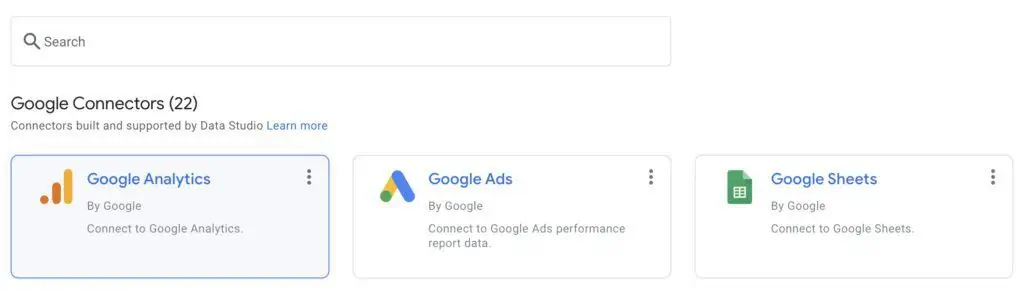
Step 3: Select Google Analytics and then select the account that can give you access to the GA4 property. In case you haven’t set up your GA4 property yet, you can use the Google Analytics 4 demo account.
Step 4: Click on the GA4 property and then click ‘Connect’ to add the Google Analytics 4 as a data source to build your Data Studio account.
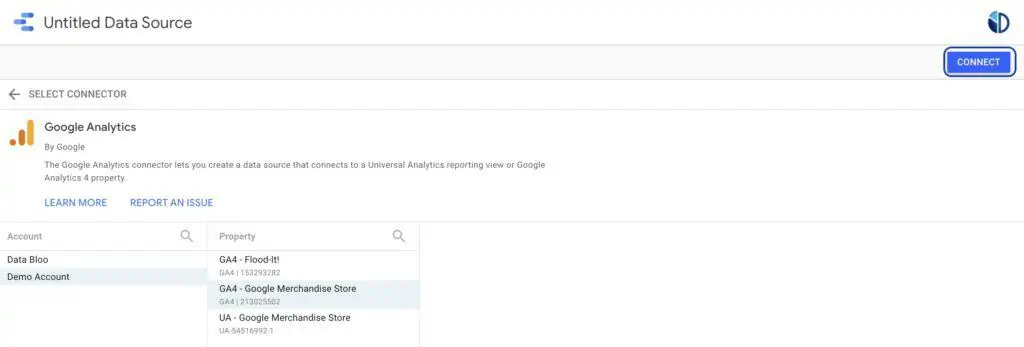
What data is available for GA4?
Now that you know how to connect GA4 with your Data Studio account, let’s take a look at what data is available for Google Analytics 4 connector. As of now (April 2022), Google has released 99 default dimensions and 49 default metrics.
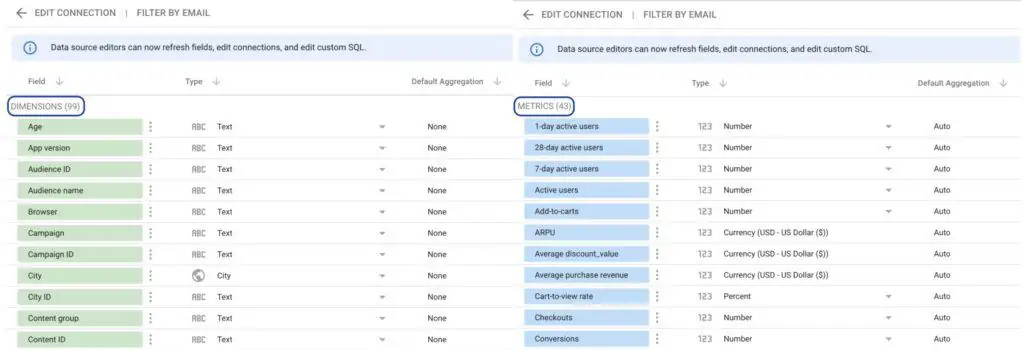
Default Metrics for GA4
There are 3 different categories of Google Analytics metrics:
- Acquisition Metrics – Example: Users, New Users, Sessions
- Engagement Metrics – Example: User Engagement, View Per User, Engaged Sessions
- Monetization Metrics – Example: Add-to-carts, Ecommerce Purchases, Total Revenue
Calculated Metrics for GA4
Here are some calculated metrics that are available in Universal Analytics and you can create them as calculated metrics in Google Data Studio:
| Universal Analytics | Google Analytics 4 |
| Returning users | Total users – New users |
| % New Users | New users / Total users |
| Pages / Session | Views / Sessions |
| Avg. Session Duration | User engagement / Sessions |
| Ecommerce Conversion Rate | Transactions / Sessions |
| Average Price | Item revenue / Item purchase quantity |
GA4 reports you can use today
Once you have connected Data Studio with Google Analytics 4, you can then proceed to build your own dashboard. You can either use one prebuilt report like GA4 Data Studio Template for a website overview and GA4 Conversion Funnel Template for analyzing your website funnels or create something from scratch.
Analytics4now
Another easy way to migrate to GA4 easily is by using Analytics4now, an analytics dashboard that uses Google Analytics 4 data with the standard interface of Google Analytics (Universal Analytics). If you spend a lot of time in the new layout of GA4 and you are tired of looking up the same pieces of information, over and over again, Analytics4now is the perfect solution for you, as it will save you a lot of time and effort.
Imagine being able to navigate to the standard audience, acquisition, behavior, and conversion reports with your GA4 data in one place. You’ll be able to make better decisions about your marketing and uncover opportunities that can improve your business.
While it’s not time to fully switch to GA4 yet, now is the time to set up your Google Analytics 4 property to start capturing data alongside your current Google Analytics web properties.