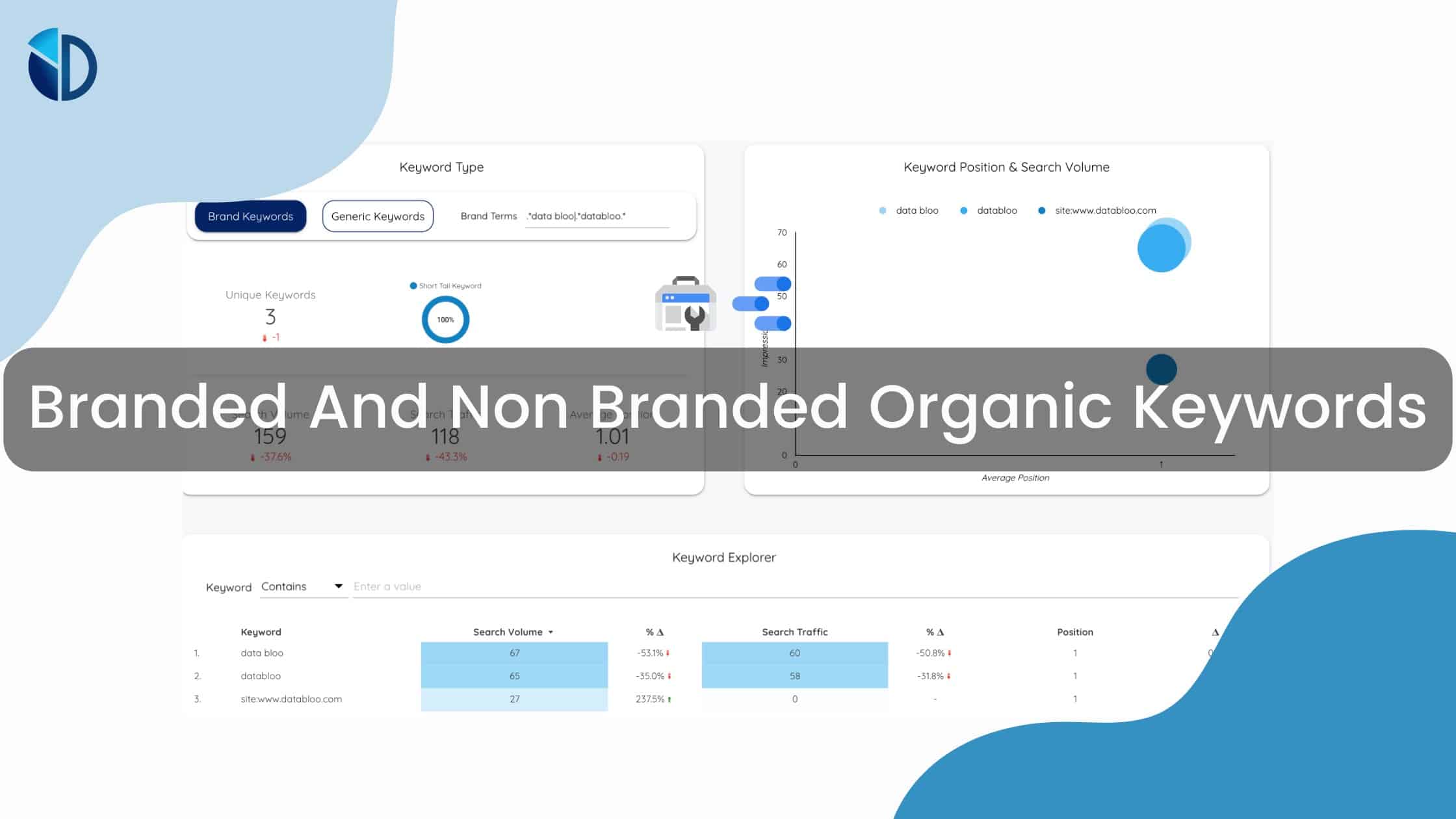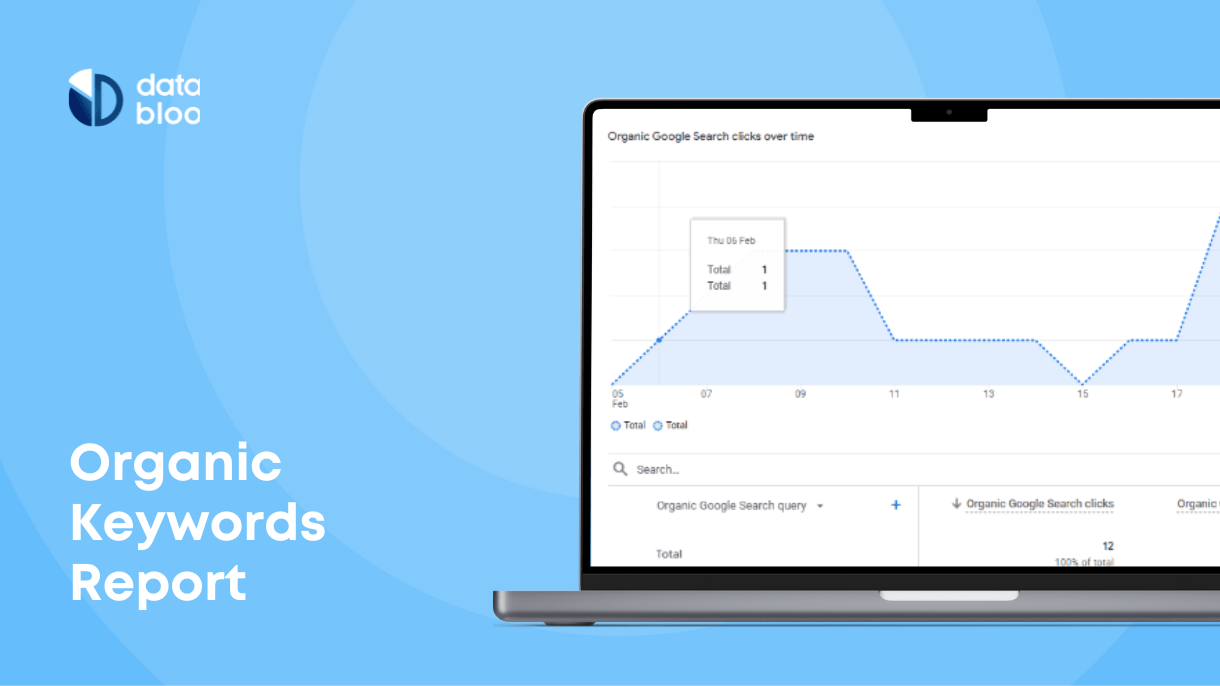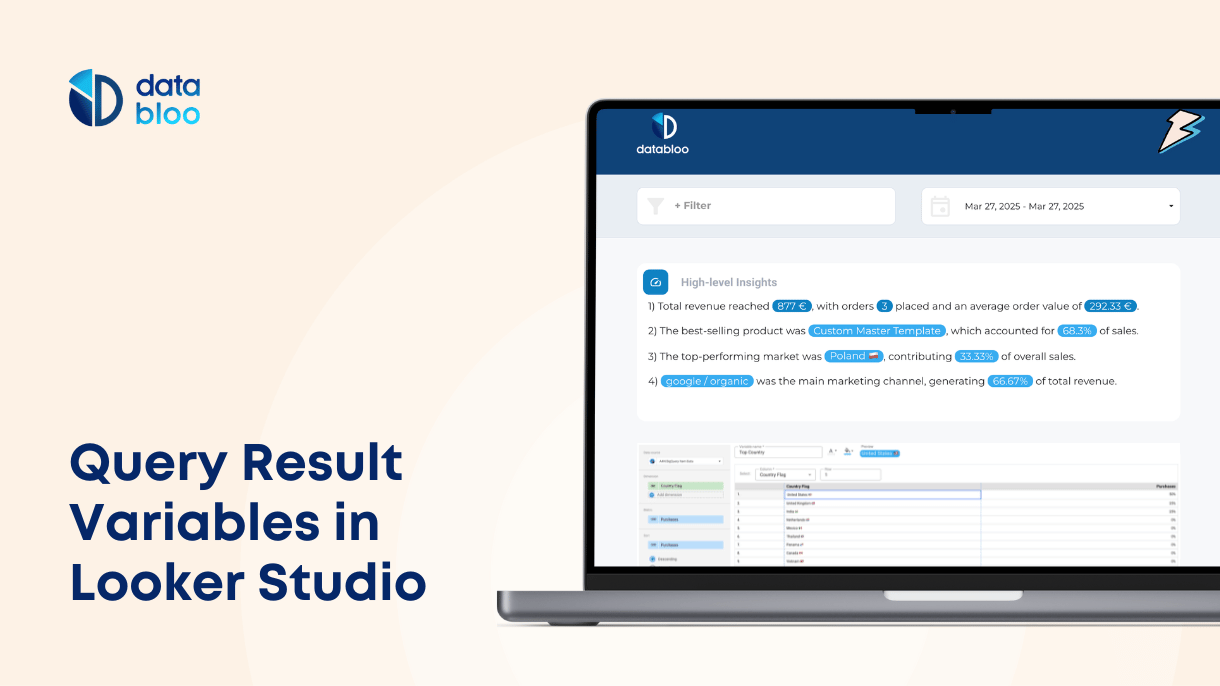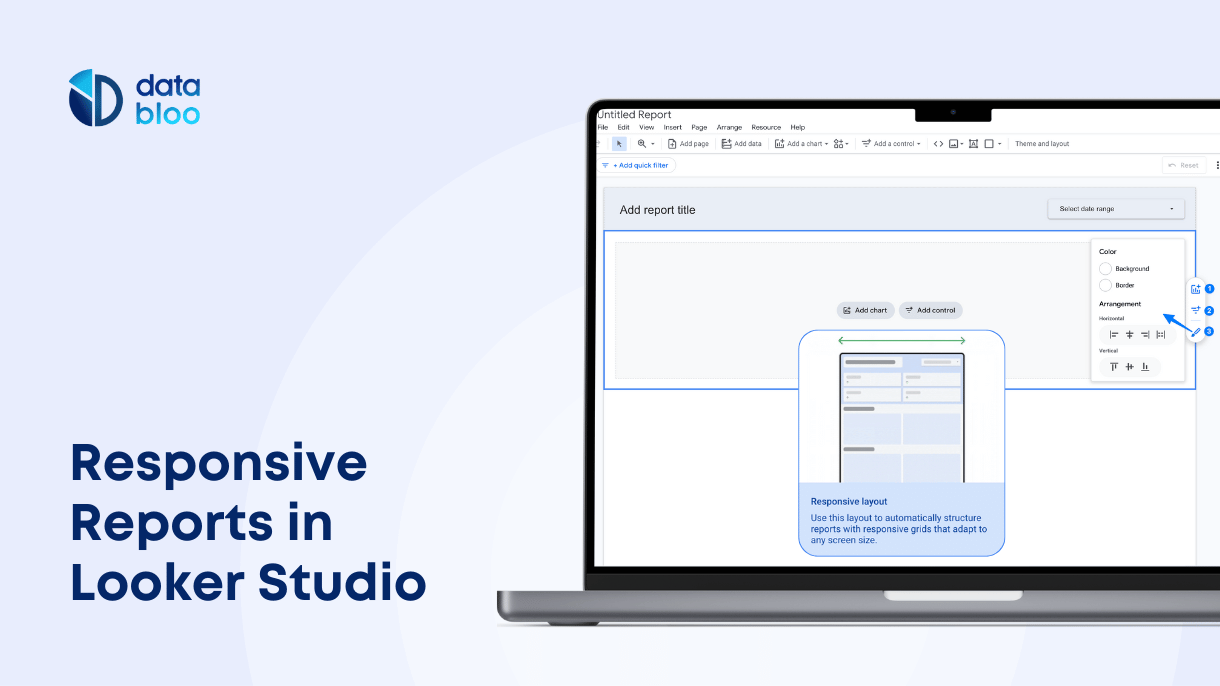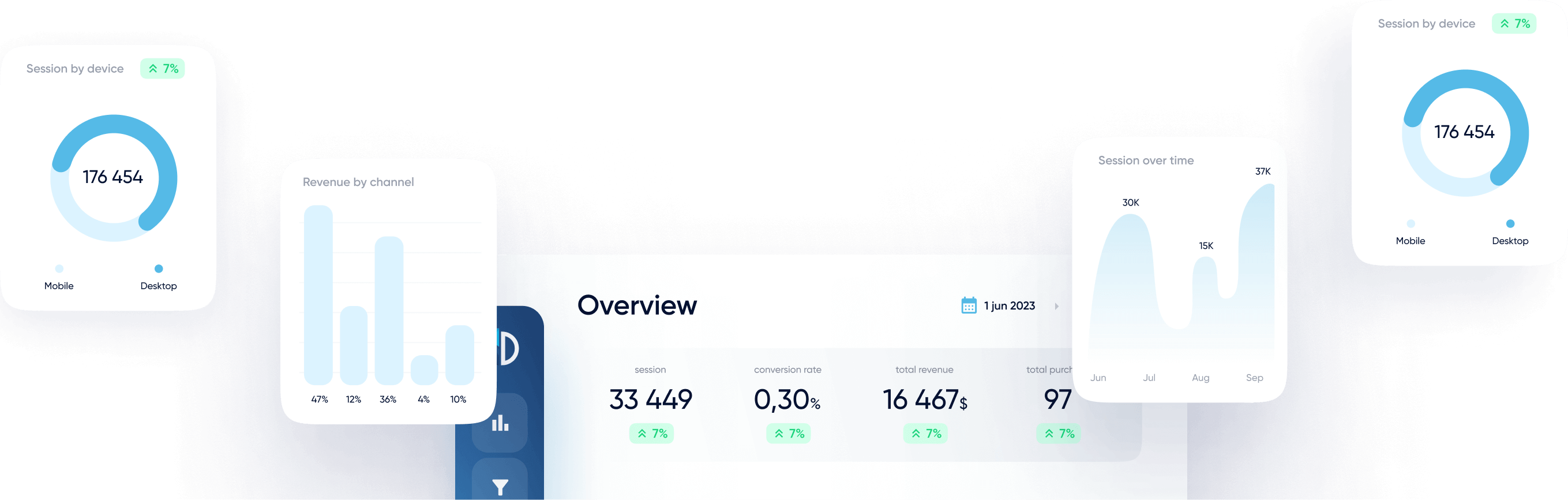Table of Contents
It’s important to monitor the volumes of your branded and non branded keywords and identify if the majority of your organic traffic comes from your brand (or not).
Google Search Console is a really powerful tool, as it lets you see how is the users’ behavior on organic search results, capturing data such as impressions, clicks, CTR, and position of your website URLs. In addition, it shows what keywords people use, in order to find you on Google organically. So it’s great to know which types of keywords bring more traffic to your website through search results.
The second slide of our All-in-one Search Console Template shows the performance of Brand Vs Generic organic search.
The last part of our Keyword Analysis Template presents the evolution of Brand & Non Brand ranked keywords.
What are Branded and Generic Keywords?
- Organic Branded Keywords: all the queries that contain your brand or variations of it (including misspellings). In our case: databloo, data bloo, data blue etc
- Organic Non-Branded or Generic Keywords: queries that reference your products, services or generic terms but don’t include your brand name. For instance: google data studio search console, free google analytics audit, ga4 data studio etc.
Disclaimer: For privacy purposes, Search Console captures only nonsensitive queries that led to organic impressions of your website.
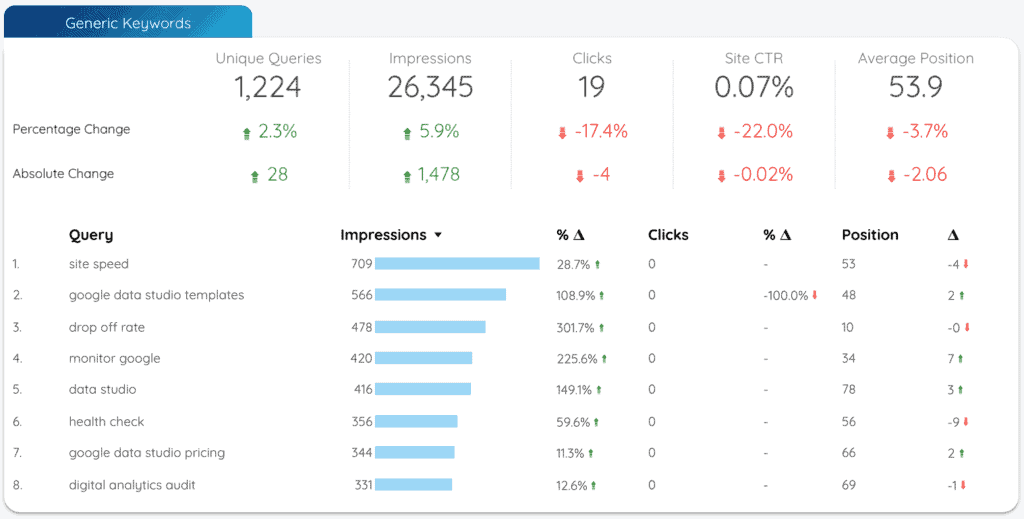
How to Group Branded & Non-Branded Keywords
Using Data Studio Field
First step is to prepare a list with all the possible branded terms. To do that, you should open your search console and download past data, at least for the last 12 months. Once you have the excel with all your queries, you have to go through these, one by one (unfortunately this is a manual process), and identify those that represent your brand or other company info, as for example your address, telephone, or even the owner’s name for a local business. Last but not least, make sure to include any misspellings of your brand.
Now that you gather your branded terms, the next action is to upload them on Google Data Studio. That said, you should create a custom field “Query Type” in your data source (Search Console) and define the brand /generic keywords. Below is the formula for the custom field:
CASE
WHEN (REGEXP_MATCH(Query,”.*databloo.*|.*data bloo.*|.*data blue.*”)) THEN “Brand Query”
ELSE “Generic Query”
END
The above field will label all the queries that contain databloo, data bloo, data blue as “Brand Query” and anything else as “Generic Query” (or Non-Brand if you want). You can use it by replacing the above queries with your brand terms.
Using Data Studio Parameter
In case you want to group your branded and generic keywords dynamically, so you can change them in view mode, then you should combine Data Studio fields and parameters.
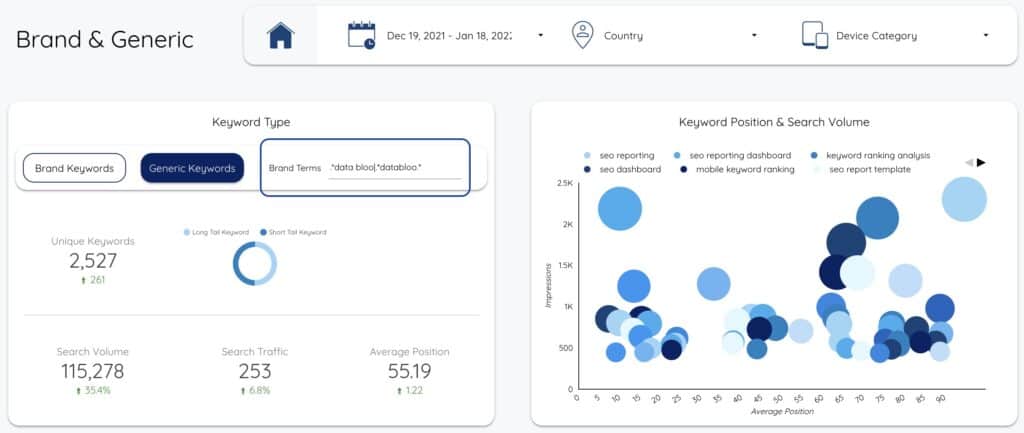
Step 1 – Create a new parameter
“Brand Terms” with your own terms using the following format: .*databloo.*|.*data bloo.*
Tip: Make sure you use the right regular expressions – in case you forget any dot it might break your whole configuration about generic and branded keywords.
Step 2 – Create a new field to group “Brand & Generic” using the below formula:
CASE
WHEN (REGEXP_MATCH(Query,Brand Terms)) THEN “Brand Keywords”
ELSE “Generic Keywords”
END
Step 3 – Apply the new dimension to a new chart and use the new parameter as a filter to edit the brand terms
Insights about Brand & Generic Traffic
It is essential to your SEO (and even SEM) strategy to know how your users find you on search engines. The keywords they use, demonstrate 1) different search intent and 2) in what stage of their journey are.
In general, people use branded keywords when they are familiar with your brand and/or know your products. On the other hand, they use generic keywords to do some research and find answers to their questions. This type of keyword tend to be more competitive because users have more options to get their answers from a wide variety of businesses. And of course, your competitors could appear in these search results.
- People might use more generic keywords while they are higher in the conversion funnel (prospecting).
- People search for brand keywords when they are lower in the conversion funnel and ready to make a purchase (remarketing).
Generic Keywords
If you have keywords with higher CTR than the average, then you should enhance your content creation and content promotion around these keywords. There is a lot room for improvement to reach more new customers targeting these keywords (you should have in mind that the generic keywords tend to have lower CTRs compared to brand terms.).
If there is a drop in impressions for specific keywords, in most of the cases, other websites and maybe your direct competitors do a better job than you, offering more compelling results to the users. You should evaluate if these keywords are important to your website (do they drive a significant amount of traffic?) and if it’s possible to compete against big players.
If your ranking is high on generic keywords, your content’s value is growing. It is a good signal that shows the impact of your SEO efforts, however, you should not give so much attention to the actual average position number, but to differences over time.
You can check the below report that shows how the generic keywords (once you define them) are performing.
Branded Keywords
With regards to branded keywords, things are more clear. If your brand is getting more impressions over time, then you are on the right path. Most probably more users are looking for you and your products.
Although you should always look at the organic trend in combination with your SEM. For instance, you should know how your bidding strategy affects your organic brand results. Ask yourself: What is your ads impressions share on your brand? Are you decreasing your ad spend on brand terms over time? Do you have more competitors bidding on your brand this year?
You can check the below report that displays the performance of branded keywords.