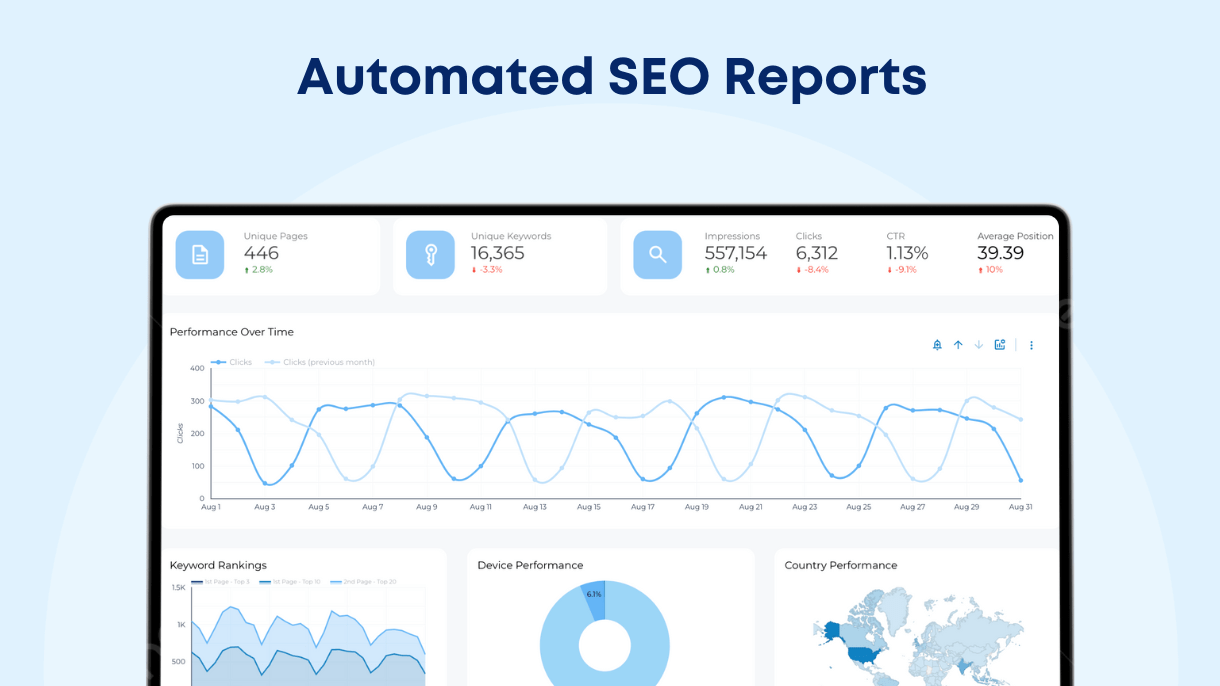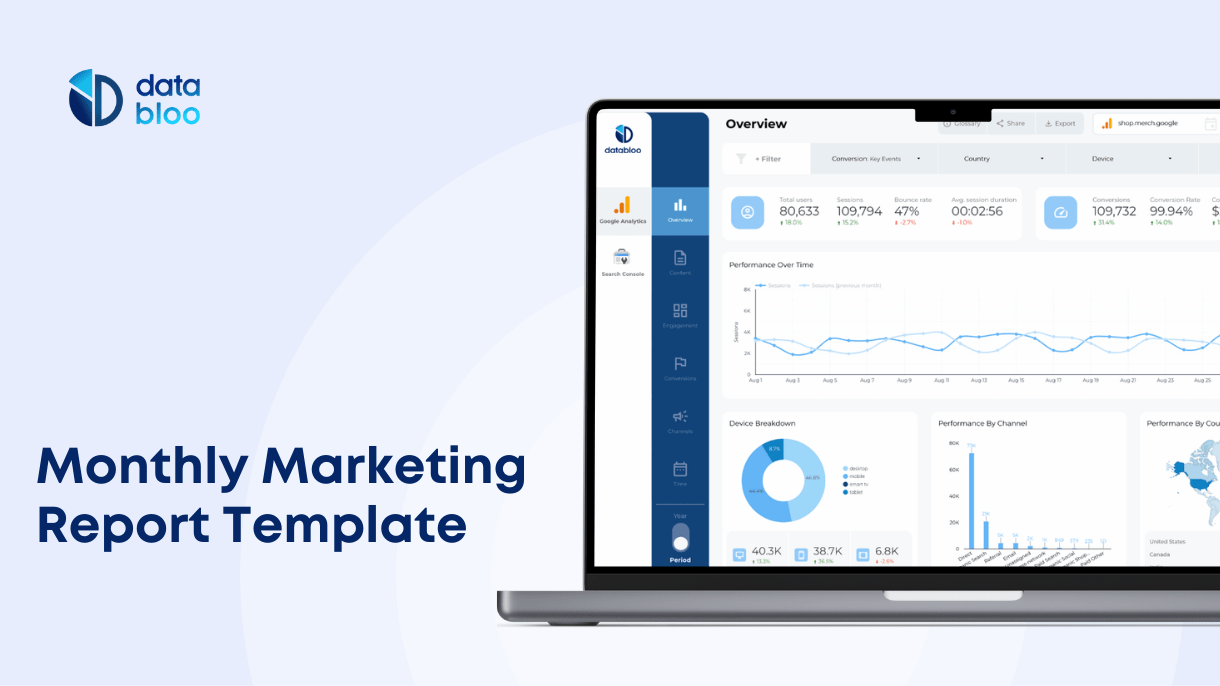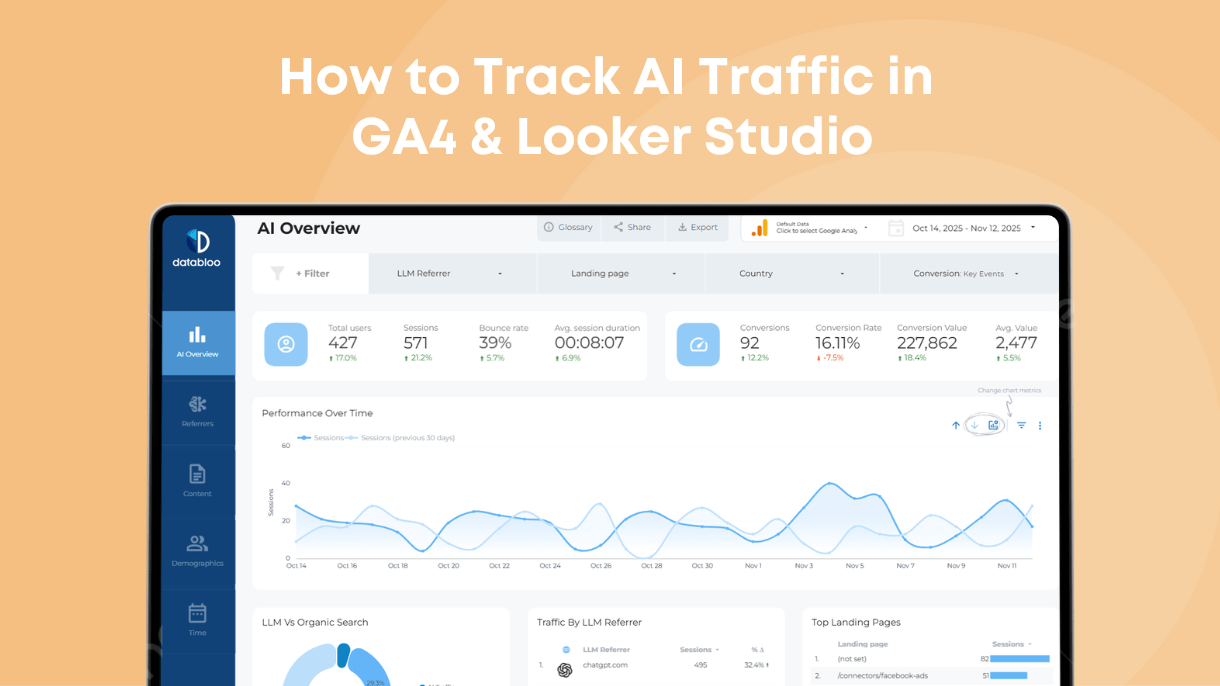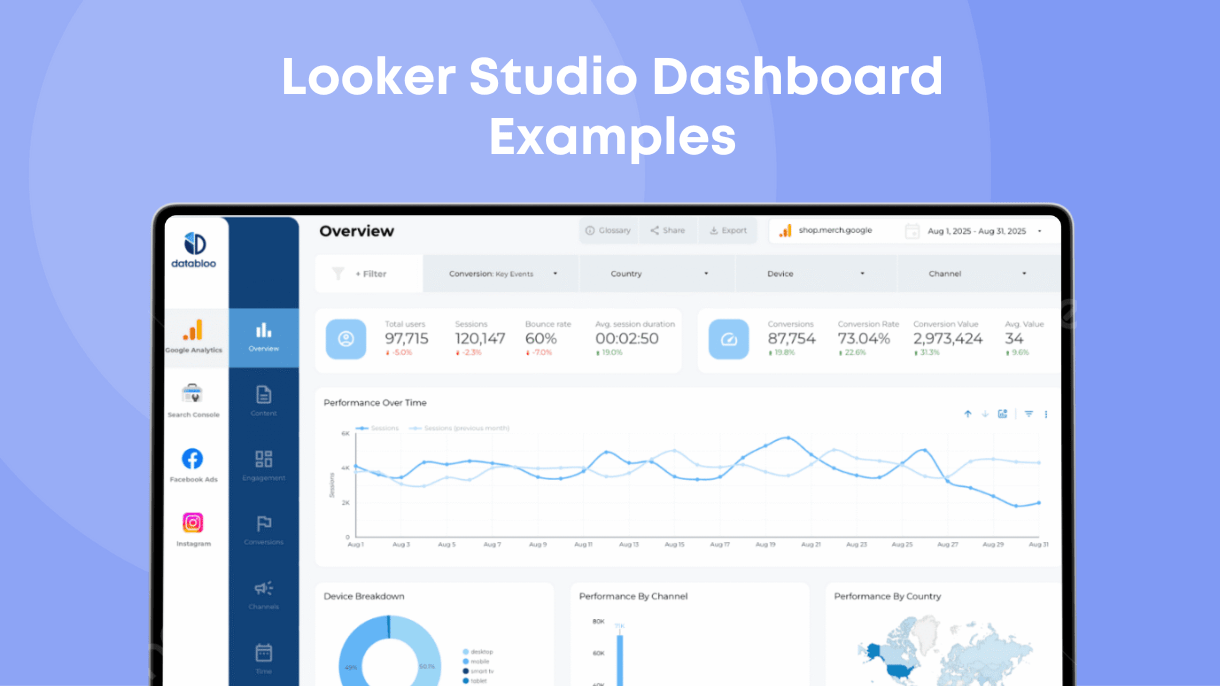Table of Contents
In this article, we’ll explore how to create automated SEO reports, what parts of an SEO report you should automate, and how to keep your automated reports useful.
What Are Automated SEO Reports?
Automated SEO reports are tools that provide regular, updated insights into your website’s performance without manual intervention. They ensure you stay informed with up-to-date data delivered to your inbox on a set schedule.
Automated SEO reports can be interpreted in two ways: automated data updates and automatically sent reports of a certain regularity (daily, monthly, etc.).
Automated data updates
Automated data updates ensure your report always reflects the latest information from your SEO metrics. This means your data is continuously refreshed, providing real-time insights into your website’s performance and allowing for timely adjustments to your strategy.
Automated send
Automated send functionality delivers these reports to your email at specified intervals, such as daily, weekly, or monthly. This ensures you receive regular updates without needing to manually generate and distribute the reports, saving you time and effort.
In this article, we’ll focus on creating reports that tick both boxes, ensuring you have the most up-to-date information automatically delivered to your inbox on a regular schedule.
Where Automated Reports Take Data From?
There are two main sources of data that SEO reports can use: directly from Google tools such as Google Search Console and Google Analytics or proprietary data that 3rd party SEO tools collect on their own. Both sources of data have their pros and cons.
Google Search Console
Google Search Console (GSC) presents organic search data that you need for automated SEO reports:
- Clicks and impressions
- Keyword rankings
- Indexation, core web vitals, and internal linking data.
Advantages of Google Search Console as SEO data source for automated reports:
- Precise data. All data is taken directly from Google so it’s as precise as it can be. For example, you can see how much traffic a specific keyword or article generates per month rather than guess it as many 3rd party tools do.
- Regular updates. GSC is regularly updated with a small delay of around 3 to 4 days.
- Free
Google Analytics
Google Analytics is another useful source of data directly from Google that provides data about audience, different sources of traffic, and more detailed user sessions data, such as time spent on page and bounce rates.
- Traffic sources. From an SEO perspective, it can be useful to see how much organic traffic you generate compared to other channels such as paid, social, etc.
- Traffic by country and device. Deeper insight into the audience. Helps you see
- Event data. Depending on your set up, you can see how many times users interacted with your website in a specific way, e.g. clicked CTAs or signed up for a newsletter.
- Ecommerce data. You can track checkouts, refunds, conversions, etc. Useful for connecting SEO results with ecommerce metrics.
- Engagement metrics. You can see how much time people spend on your pages and correlate this data with other metrics such as countries they are from or conversions.
Google Analytics advantages are:
- Precise data. Also taken directly from Google.
- Regular updates. Google Analytics data updates daily with a delay of one day.
- Free
Disadvantages of Google Analytics and Google Search Console:
- No data about competitors
3rd Party Tools Data
When using 3rd party SEO tools for reporting, always understand where they are taking their data from. There are two common options: mining data or speculating data.
Example of mining data: Ahrefs and Semrush use their own web crawlers to track keyword rankings. The main issue here is that even such big tools don’t have enough crawlers to track all the keywords on the internet as quickly as Google, so these rankings can be outdated.
Example of data speculation: how much a certain keyword generates traffic per month?
Ahrefs and Semrush don’t have access to Google data directly, and they can’t tell how much a specific article of a keyword generates traffic per month exactly. But, using prediction algorithms and open-source data such as data from Google Keyword Planner, they create an algorithm that tries to give an accurate estimation. Most of the time, the data is off, but it can still be useful when you need to analyze a competitor’s organic search performance.
Other 3rd party tools, such as rank tracker, can track a smaller set of keywords for you for a monthly subscription. While these tools are more accurate as they focus only on a small set of keywords you define, they still can be pricey.
Advantages of 3rd party tools as a source of SEO data for automated reports:
- Competitors analysis
- Frequent data updates (small rank trackers can update data in real time, but only for a small set of keywords)
Disadvantages:
- High price, e.g. Ahrefs and Semrush plans start at $129+ per month
- Inaccurate data. Lots of data based on predictive, inaccurate algorithms
- Delayed updates (major SEO tools sometimes takes weeks to update ranking data if you don’t do force manual updates)
What Data Automated SEO Reports Should Include?
While there’s a lot of SEO data you can access, let’s focus on the most important data you should put in your automated SEO reports:
Traffic overview. Include total visits, unique visitors, and page views. This data provides a snapshot of your website’s reach and user engagement, helping to identify trends and measure overall performance.
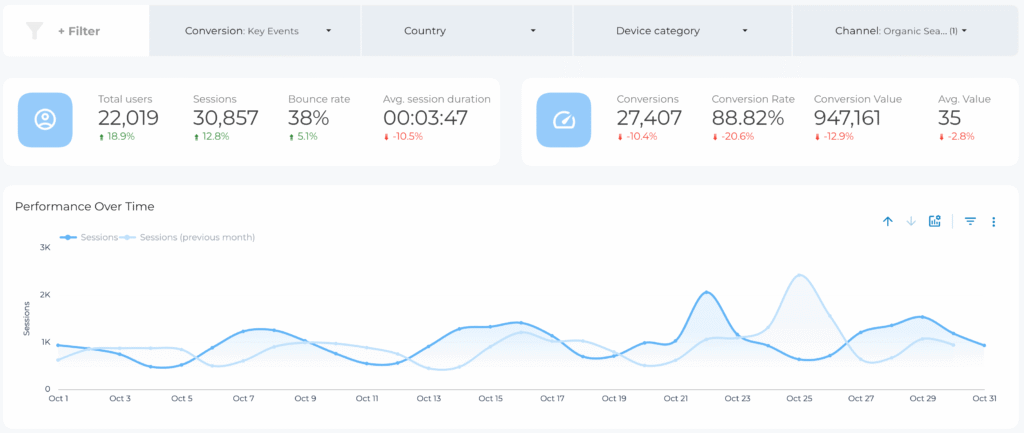
Marketing channels performance. Analyze traffic from organic search, social media, email, and paid campaigns. This helps determine which channels are most effective, allowing for better allocation of marketing resources.
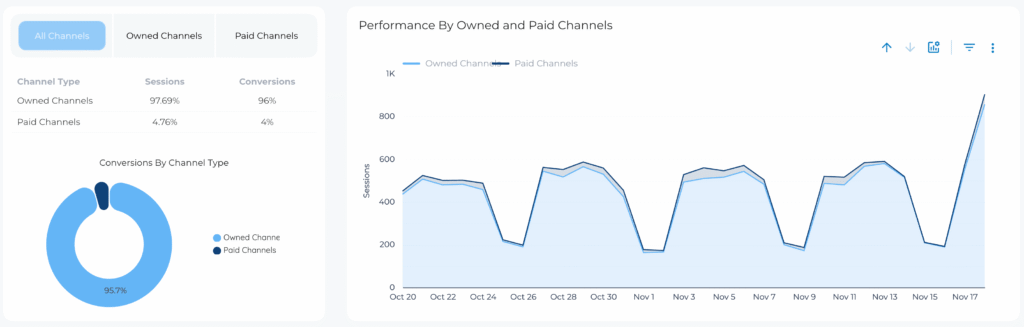
Top performing content. Highlight the most viewed articles and content performance over time to reveal what resonates with your audience and guide content strategy and future content creation efforts.
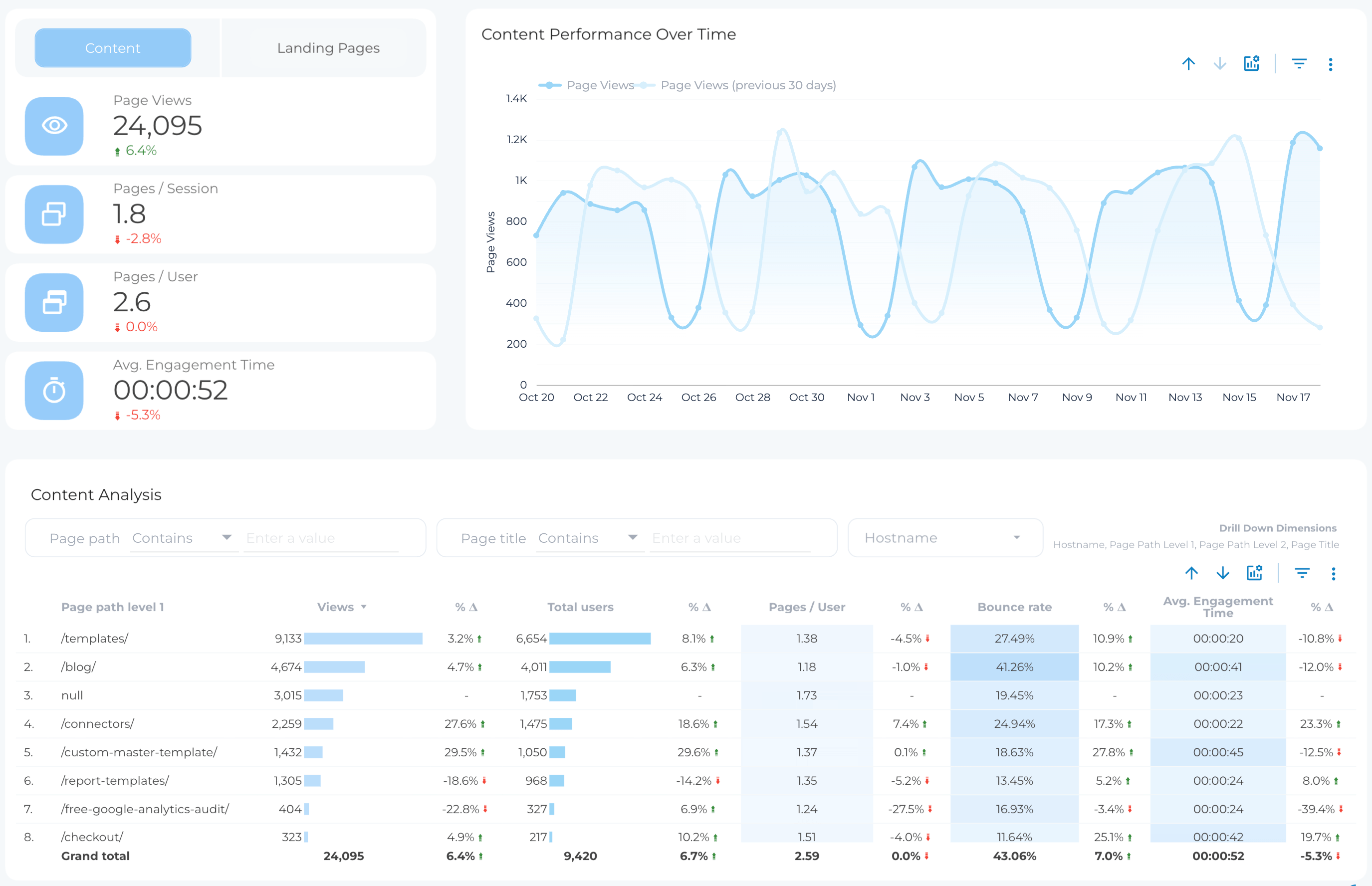
Sessions data. Report sessions by device, channel, and country, along with behavior data like average session duration and engagement rate. This data helps understand user behavior and optimize for different demographics and devices.
Conversions. Include data on goal completions (Key events), conversion rates, and revenue generated. To track the effectiveness of your SEO efforts in driving business outcomes and achieving marketing objectives.
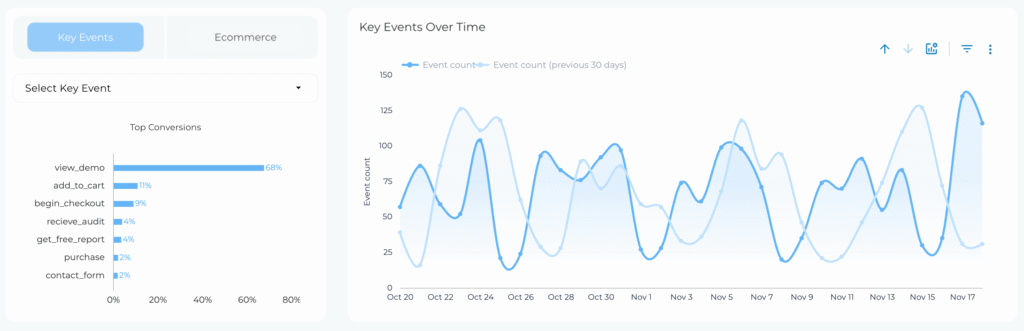
Let’s Create Complete Automated SEO Report For You
Following advice in this article, let’s create automated SEO report that:
- Automatically Updates Regularly. Keep your data fresh with automatic updates.
- Automatically Sent to Your Email Every X Days. Ensure you receive timely insights.
- Uses Data from Multiple Sources. We’ll integrate data from Google Search Console and Google Analytics.
- Customizable to Your Needs. Personalize the report by changing the logo, colors, and layout.
To create such a report, we will use the Databloo template and Looker Studio.
You can demo the entire GA4 report here for free.
To customize it:
- Access the Template. Open the Data Bloo template in Looker Studio.
- Personalize the Design. Modify the logo, colors, and layout to match your brand.
- Connect Your Data Sources. Link your Google Search Console and Google Analytics accounts.
Here are other automated SEO reports you can check and test for free:
- All-in-one Search Console Report Template
- Google My Business Report
- LLM Report Template
- Local SEO Report
To set up automated reports to your email:
- Open Looker Studio. Go to the Looker Studio dashboard.
- Select Your Report. Choose the customized report you created.
- Schedule Email Delivery. Set up an automated email schedule, specifying the frequency (e.g., daily, weekly).
- Enter Email Recipients. Add the email addresses of those who should receive the report.
By following these steps, you’ll have a comprehensive, automated SEO report that keeps you informed and empowers your decision-making.