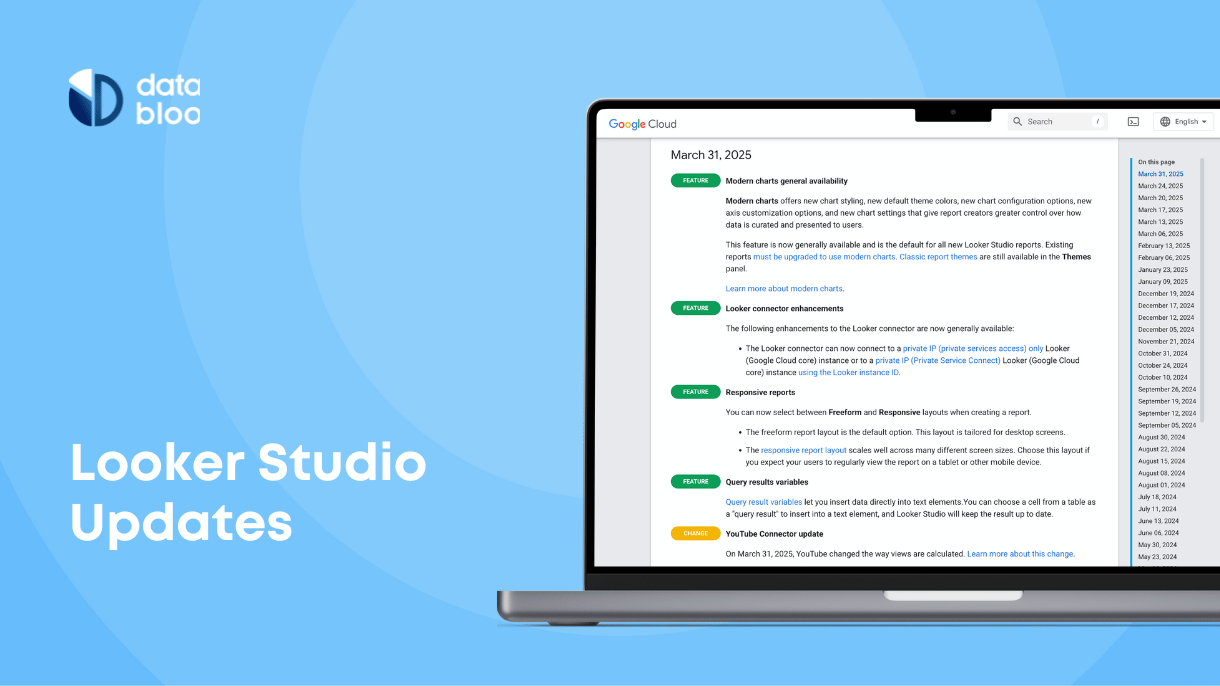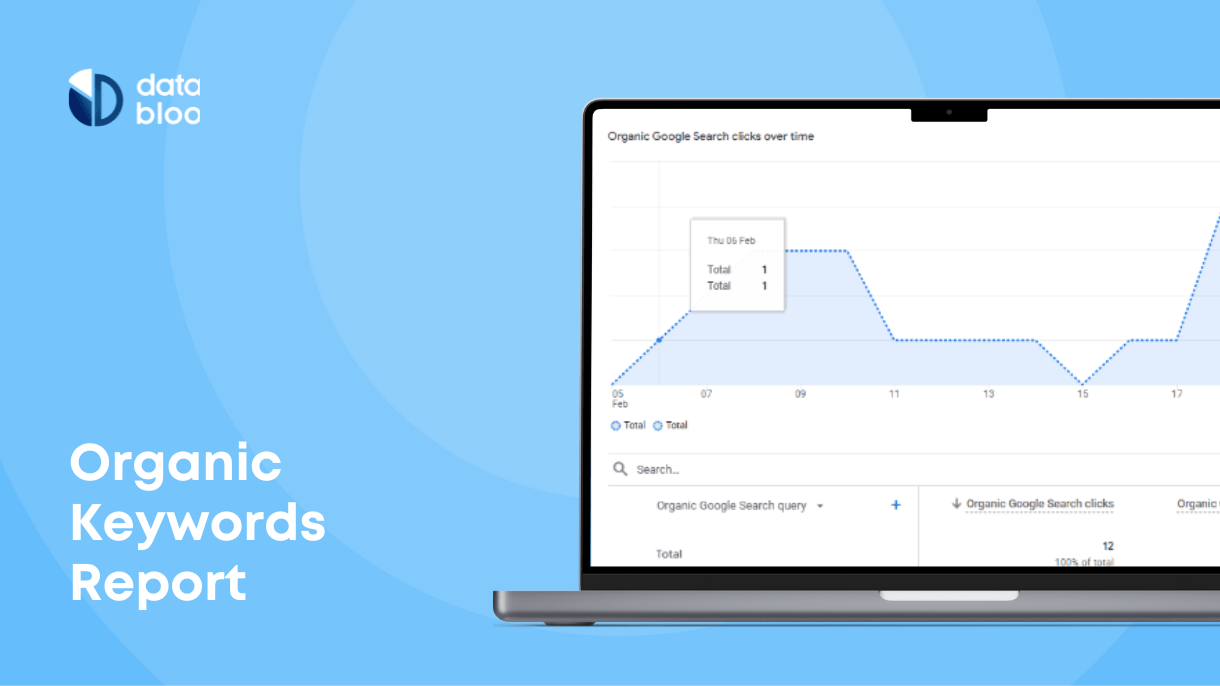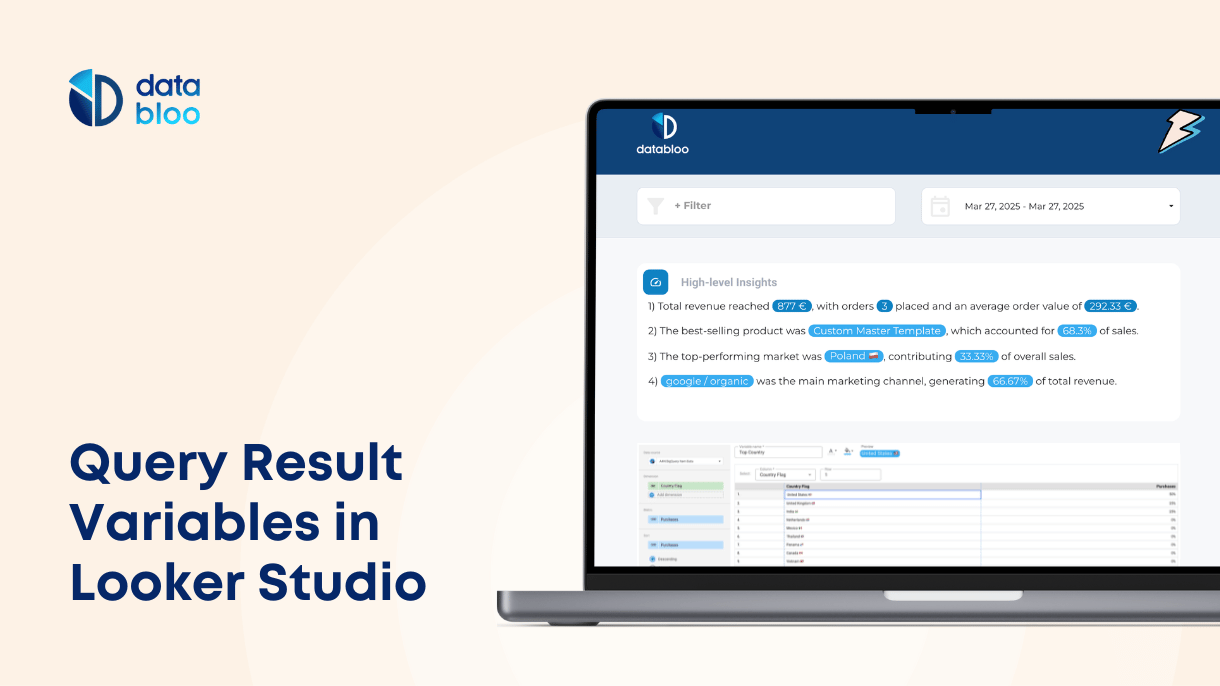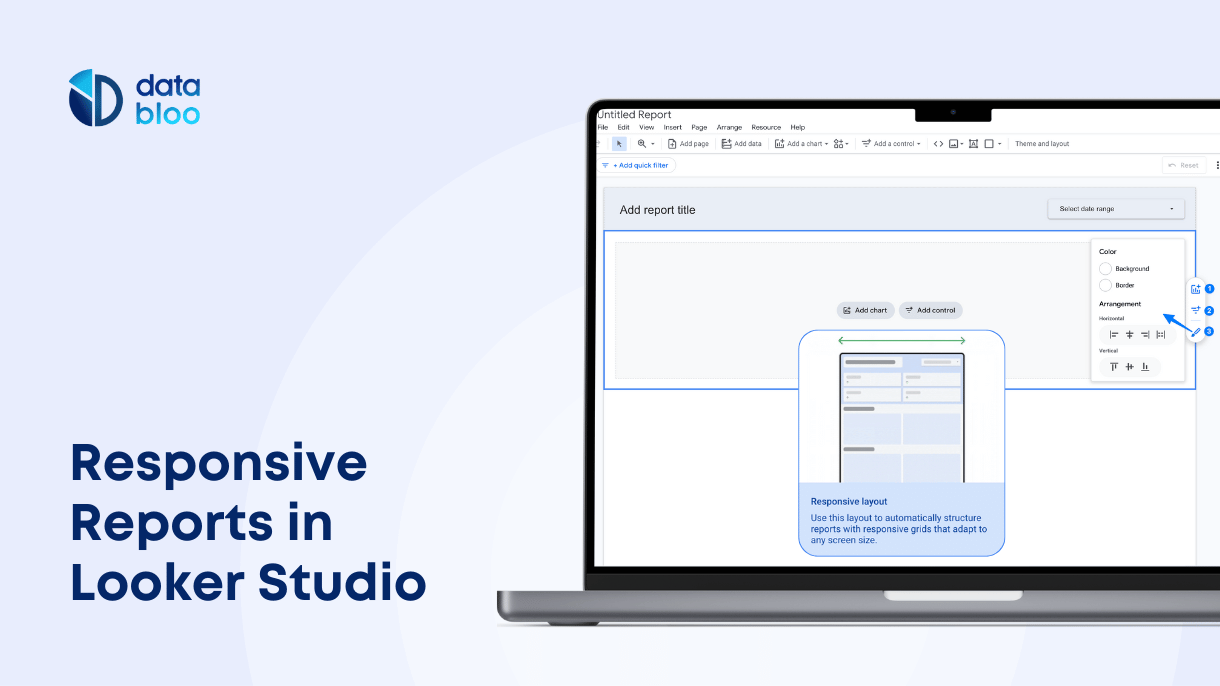Table of Contents
Stay up to date with the latest features, improvements, and releases in Looker Studio — curated by Databloo. From new charting options and responsive layouts to AI-powered tools and Pro capabilities, we bring you quick summaries and links to in-depth articles so you can get the most out of your reporting experience.
March 2025 Updates
Query Result Variables (Chips) in Looker Studio
Looker Studio now supports Query Result Variables, also known as “Chips.” This feature lets you insert live data values directly into text boxes, making your reports more dynamic and easier to interpret. It’s a simple way to highlight key metrics within your narrative text.
Responsive Reports in Looker Studio
A new Responsive Layout option allows your reports to automatically adjust to different screen sizes. Using a 12-column grid and flexible vertical sections, this update helps you build mobile-friendly dashboards without extra formatting effort.
February 2025 Updates
Modern Charts in Looker Studio
Looker Studio has introduced Modern Charts, enhancing data visualization with new styling options and improved customization controls. Features include rounded edges, gradient line styles, transparency controls, and refined axis settings, offering a fresh look to reports.
July 2024 Updates
Introducing Looker Studio Gemini AI
Google unveiled Gemini AI for Looker Studio, integrating AI-driven capabilities to simplify data analysis. Key features include a Formula Assistant for creating calculated fields using natural language, seamless integration with Google Slides for easy sharing, and Conversational Analytics for interacting with data through natural language queries.
October 2023 Updates
Introducing Looker Studio Pro
Looker Studio Pro, the paid version of Looker Studio, offers advanced features such as Gemini AI integration, enhanced content management, and enterprise capabilities. It provides organizations with tools to create interactive data visualizations and manage reports and data sources securely.