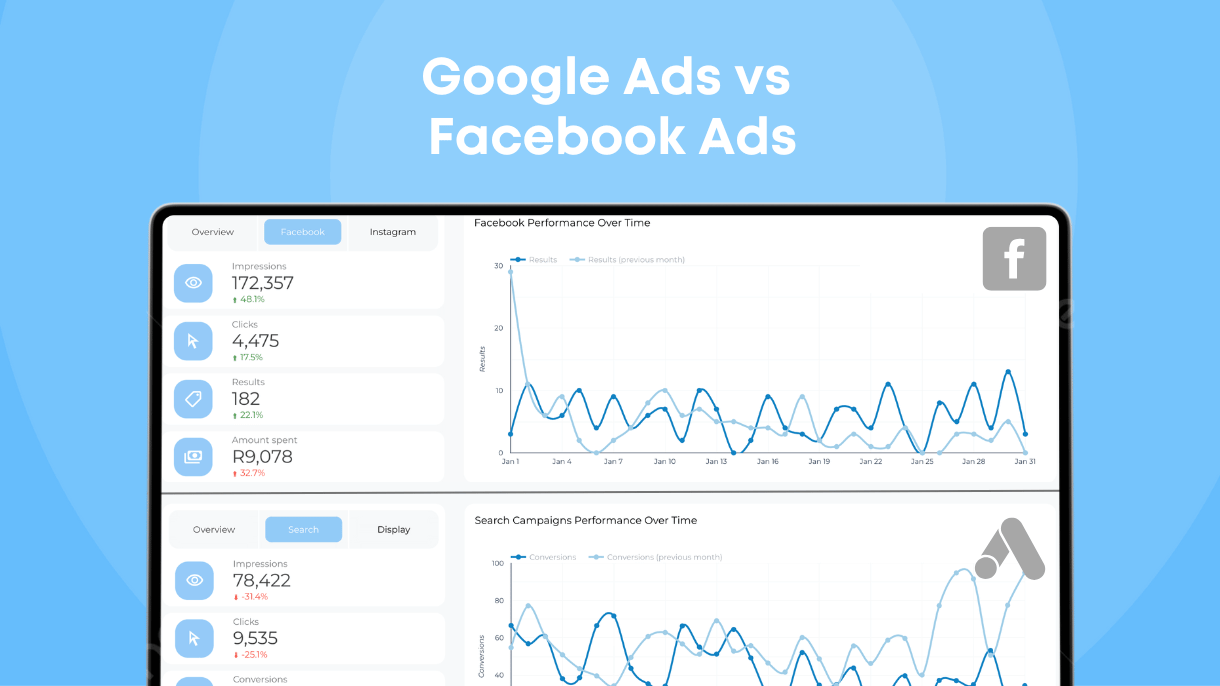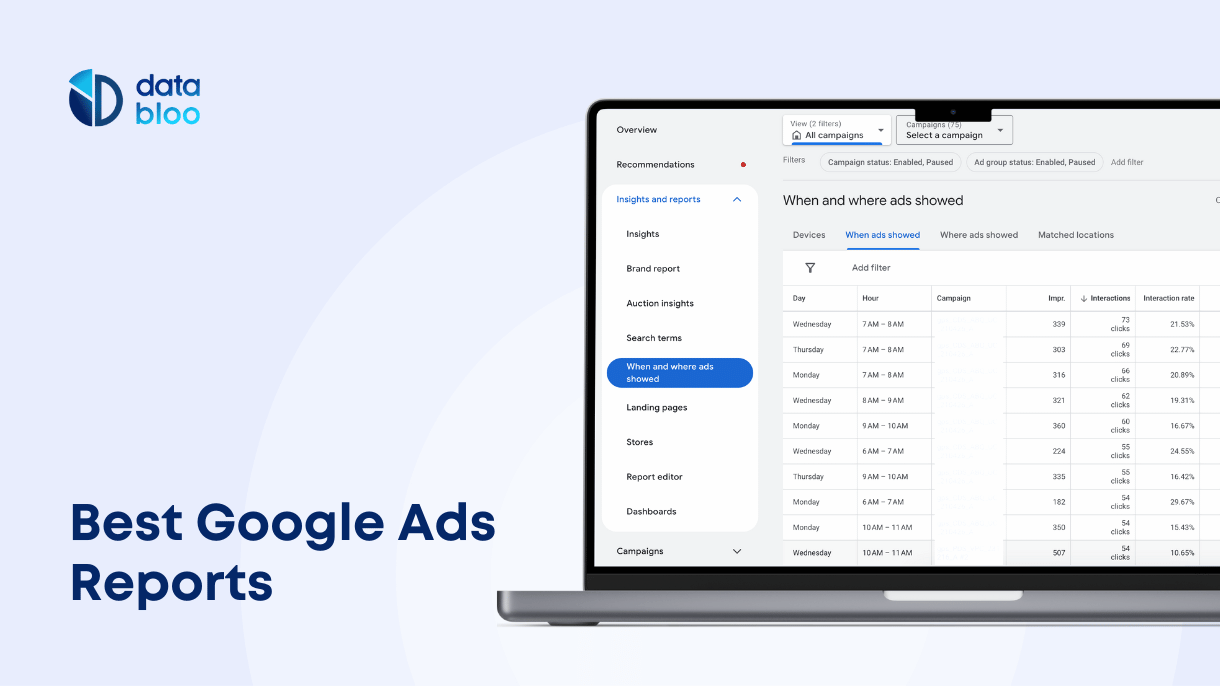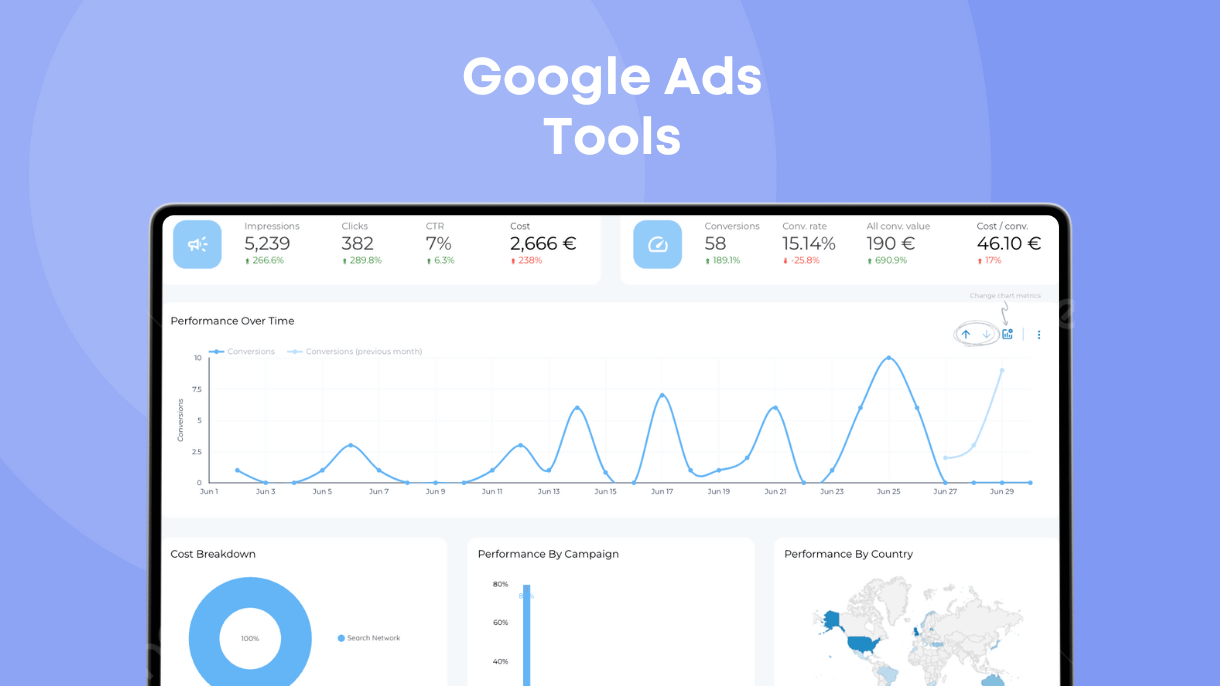Table of Contents
Choosing between Google Ads and Facebook Ads can significantly impact your business growth strategy.
And while you can (and should) use both in achieving your goals, understanding when and how to leverage each platform can help you attract new customers, maximize ROI, and drive sustained growth.
In this article we’ll cover the main differences between each ad platform as well and unique tips for maximizing ad performance within each.
How Google Ads Work
Over years Google Ads became a versatile platform that supports multiple advertising formats, each with their own unique features and strengths. Below are the most popular ad types you can run within Google infrastructure:

- Search Ads. The oldest Google Ad format, and one people commonly mean when using “Google Ads” in a sentence. Search ads are text ads that appear above and below search results when people are using Google to find information.
Search Ads are typically configured to appear when people search for specific, “trigger” keywords or in specific locations. - Display Ads. Display ads are visual ads that appear within Google infrastructure. Examples are: banners on websites that are part of Google Display Network, Youtube feed, and Google Apps such as Gmail.
- Shopping Ads. Shopping ads are ads with designated formats that typically appear when people use product-related queries. Such ads typically show product images, price, reviews, and descriptions directly in search results.
- Video Ads. With Youtube being part of the Google ecosystem, businesses can run advertisements that appear when people watch Youtube videos and other websites that partner with Google and support video ads.
For more information about available Google ad formats, feel free to refer to official Google documentation.
How Facebook Ads Work
When saying facebook ads we typically mean ads that you run directly in Facebook, although using the same interface you can set up and run ads in Instagram (owned by Meta, same as Facebook).

You set up Facebook ads using facebook ad auction, and those will be shown in people’s Facebook feed.
The following ad formats are currently supported:
- Single image or video. A still image, a video or a slideshow with multiple images with text.
- Carousel. Two or more images and videos, each with its own headline, description, and CTA.
- Collection. Pair a video or image with a row of product images below it.
For more information about different types of facebook ads, feel free to refer to original documentation.
Unique Advantages of Google Ads
Targeting Via Search
Using Google, you can target people based on their searches.
Only using Google Ads can you show advertisements based on people’s current searches, inserting your services and products at different stages of their search process. For example, you can show your offerings when your target audience researches- possible solutions to their problem, or later in their journey when they research specific product solutions.

Advanced Conversion Tracking
Google ad manager is tightly integrated with Google Analytics, allowing for more precise tracking throughout the entire conversion funnel. For example, you can track how many people visited your website after seeing an ad, and then how many visitors converted into customers.
Remarketing Across Google Ecosystem
Although Facebook also supports remarketing in a certain capacity, Google’s ability to showcase recurring ads through various mediums and apps makes Google remarketing far more capable.
Essentially, remarketing helps you ads to people who already interacted with your ads before. For example, it can start showing your video ads in Youtube to those who interacted with your ads in search or blogs partnered with Google ad network, provided you set it up correctly.
Unique Advantages of Facebook Ads
Interest Targeting
Although Google ads allow demographic targeting based on interests, Facebook ad targeting is much more flexible and powerful in that regard. Essentially, you can target people who join specific Facebook communities or interact with specific types of communities on Facebook.
Given that Facebook hosts thousands of ultra niche groups and communities, it helps set up very granular targeting for your ads based on preferences and behavior signals.

Visual Storytelling
The format and medium of Facebook ads is less intrusive than Google ads. You can organically feature ads as part of Facebook visitor’s feed and tap into the power of storytelling to engage people.
Social Proof and Virality
Facebook ad formats integrate with social facebook features. For example, you can see how many people reacted with a certain ad, helping create a sort of social proof that entices people to engage with your ads further.
Social Retargeting
Although Google retargeting is, debatably, more powerful, it allows for some interesting combinations as you can retarget people across several social media platforms at once: Facebook, Instagram, Facebook Messenger. If your target audience happens to use these specific platforms at once, chances for successful conversion improve.
Key Differences Between Facebook Ads and Google Ads
Facebook Ads and Google Ads serve different purposes: Facebook excels at audience targeting, offering extensive filters based on demographics, interests, and behaviors. It’s ideal for brand discovery and generating interest.
Google Ads, on the other hand, targets users actively searching for products or services, making it better for capturing demand with intent-driven keywords. To maximize performance, use Facebook Ads to build awareness and drive early engagement, while Google Ads closes the loop by reaching users ready to convert.
Below are two more key aspects of advertising you can use to distinguish between both ad systems.
Audience Filters
Facebook Ads offers deep audience segmentation through filters like interests, behaviors, life events, and custom audiences (e.g., website visitors or lookalikes). This allows for hyper-targeted campaigns that resonate with specific user groups.
In contrast, Google Ads focuses more on intent-based targeting, with filters like search queries, location, device, and in-market audiences.
For best results, use Facebook’s filters to generate engagement with warm audiences, then retarget those users on Google with more conversion-focused ads. Combining the two ensures you attract both passive and intent-driven users, enhancing ad relevance and improving conversion rates.
Analytics Comparison
Both platforms offer robust analytics, but each has unique strengths.
Google Ads prioritizes keyword performance, search intent, and conversion tracking, making it ideal for ROI-focused insights. Facebook Ads, however, excels at audience engagement metrics, such as reach, impressions, and user interactions.
To optimize campaigns, use Google’s conversion and attribution reports to refine bidding and budget strategies. Simultaneously, analyze Facebook’s audience reports to improve creative, targeting, and engagement tactics. Cross-referencing data from both platforms ensures your entire funnel—awareness to conversion—is optimized, leading to better campaign performance and allocation of ad spend.
Note: try comparing facebook and google ads reporting using our custom report builder tool.