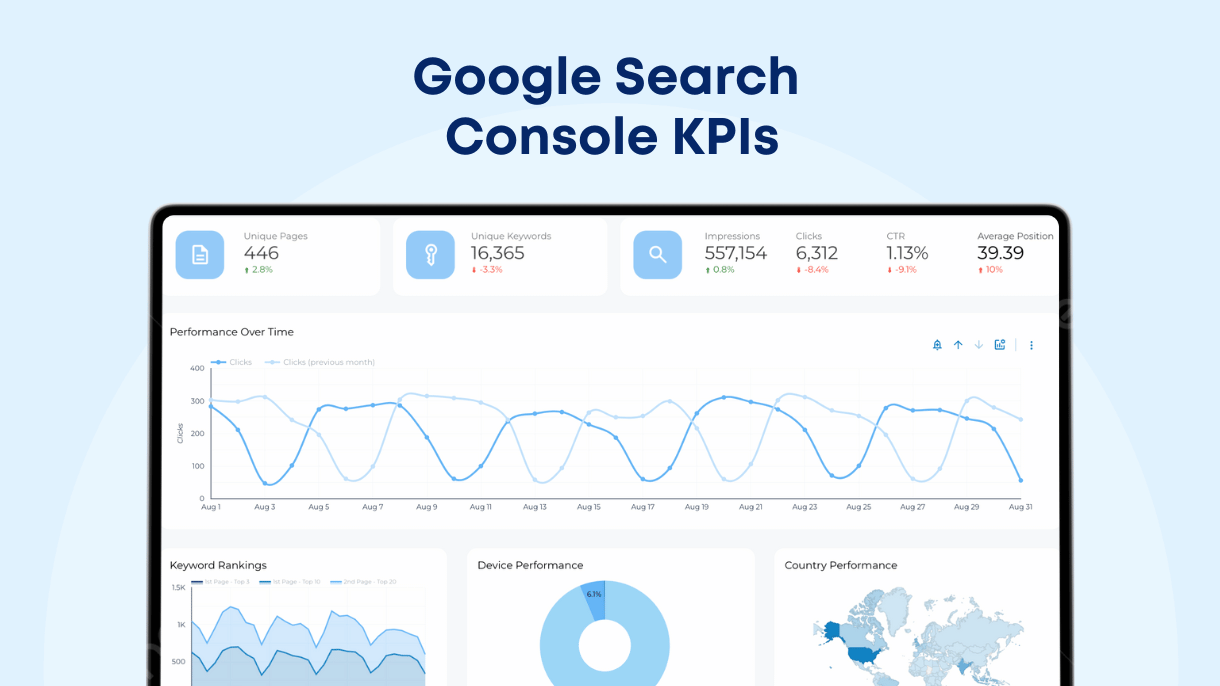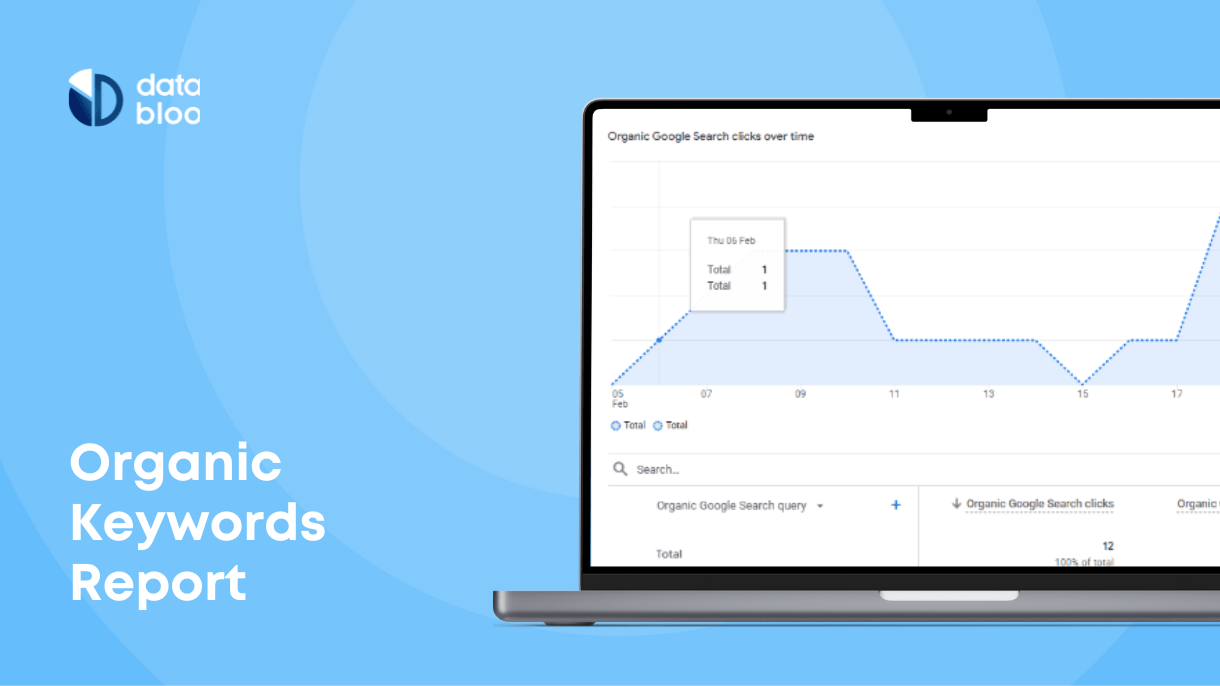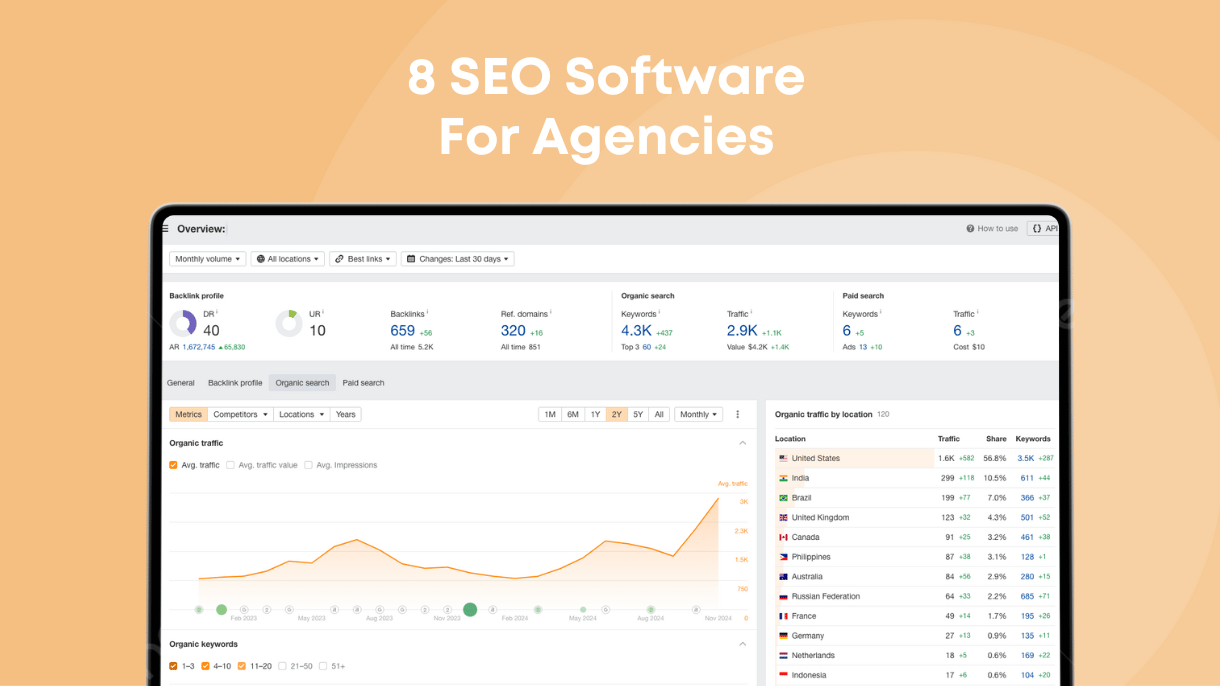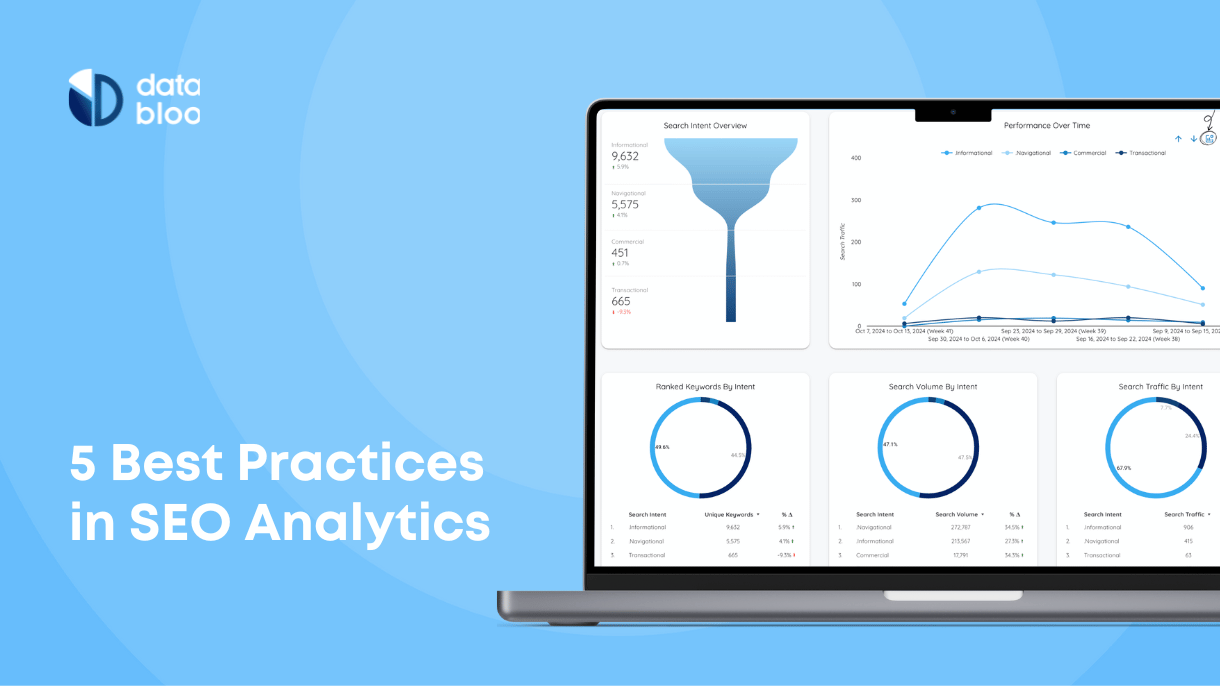Table of Contents
Google Search Console (GSC) is an invaluable tool for understanding and optimizing your website’s presence in search engine results. It provides insights into how your website performs in organic search, offering a variety of metrics and dimensions to track its success.
The success of your SEO efforts can be measured through Google Search Console KPIs (Key Performance Indicators), which act as a compass, guiding you toward better search performance. These KPIs help you identify what works, what doesn’t, and where to focus your efforts.
Many users often focus on surface-level metrics like clicks and impressions, but digging deeper into GSC’s features can reveal a wealth of actionable insights. By monitoring these advanced metrics and dimensions, you can refine your strategy, improve your rankings, and deliver a better experience for your audience.
What are KPIs in Google Search Console and Why are They Important
KPIs in Google Search Console are metrics that give you an overview of how your website is performing in search engines. They allow you to evaluate the success of your SEO strategies and identify areas that need improvement.
For instance, metrics like impressions and clicks tell you how often your content appears in search results and how frequently users click on it. Dimensions, on the other hand, such as query and country, help you understand the context of those metrics, showing the user’s intent and location.
By monitoring these KPIs, businesses can make data-driven decisions to optimize their search performance, drive more traffic to their websites, and ultimately achieve their business goals.
Top Google Search Console KPIs to Monitor

Impressions
This metric measures how many times your website’s pages appear in search results. A high number of impressions indicates that your content is visible to searchers, but it doesn’t necessarily mean they are clicking on your links.
Use Case: If impressions are high but clicks are low, it might be time to revisit your meta titles and descriptions to make them more engaging and relevant to users.
Clicks
Clicks track how many users clicked on your website from search results. This metric shows the actual engagement of users with your content.
Use Case: If clicks increase for a particular landing page, it might suggest that your recent SEO efforts or content updates for that page are working effectively.
Average Position
This metric represents the average ranking of your website’s pages in search results. A lower position number (closer to 1) means your site ranks higher in search results.
Use Case: Monitoring changes in average position can help identify whether specific keywords or pages are gaining or losing visibility in search engines.
Click-Through Rate (CTR)
CTR measures the percentage of impressions that result in clicks. It’s calculated by dividing clicks by impressions.
Use Case: A low CTR might indicate that your page titles or meta descriptions need optimization to better match user intent and encourage clicks.
Unique Keywords
Unique keywords are the distinct search queries that lead users to your website. Tracking these keywords reveals the diversity of terms driving traffic to your site.
Use Case: By identifying high-performing keywords, you can focus on creating or optimizing content to target similar queries.
Unique Pages
This metric tracks the number of individual pages on your site that attract traffic from search results.
Use Case: If certain pages perform better than others, you can analyze their structure or content to replicate their success across other pages.
Important Dimensions to Analyze in Google Search Console
Brand Terms
Brand terms refer to search queries that include your business name or related terms.
Use Case: Monitoring these terms helps measure brand awareness and the effectiveness of branding efforts over time. Here is how you can group brand and generic keywords.
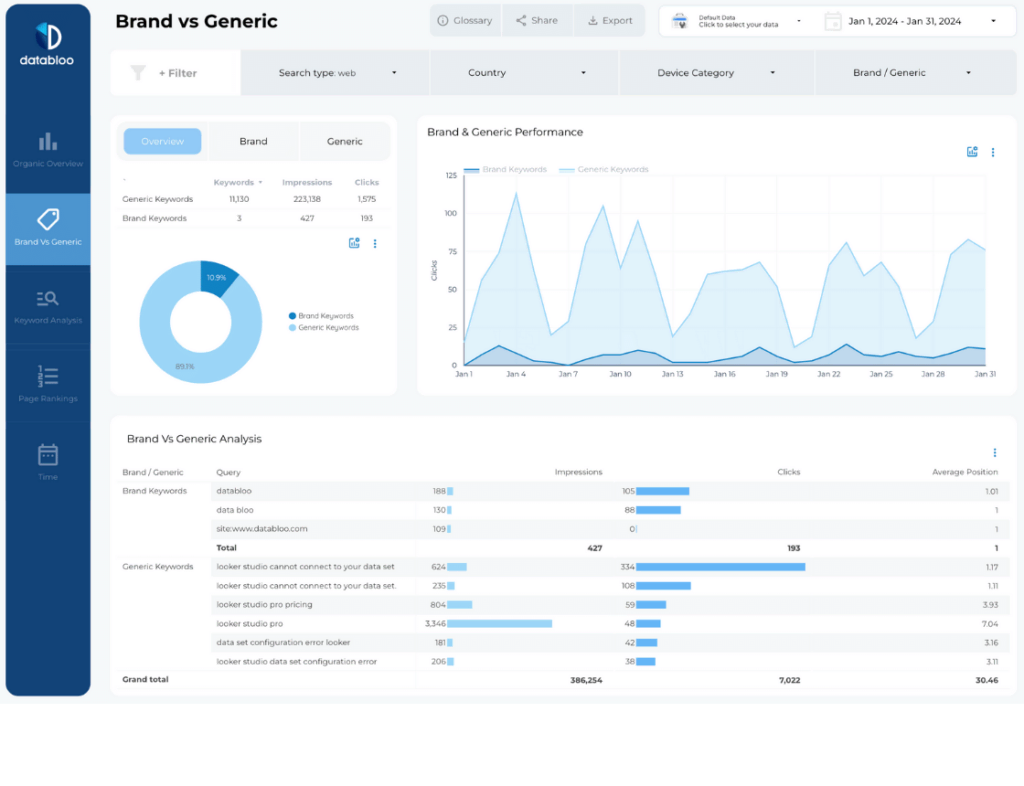
Search Type
Search type categorizes traffic by web, image, or video searches.
Use Case: If image search traffic is high, optimizing your images with proper alt text and file names could further enhance visibility.
Country
The country dimension identifies the geographic location of users interacting with your site.
Use Case: If your target audience is concentrated in certain regions, tailoring content to their language and preferences can improve engagement.

Device Category
This dimension shows whether users access your site via desktop, mobile, or tablet.
Use Case: A high percentage of mobile users highlights the importance of ensuring your website is mobile-friendly and fast-loading.
Google Property
Google Property identifies the platform where your content appears, such as Google Search or Google Images.
Use Case: If traffic from Google Images is low, improving your image optimization strategy could increase visibility.
Keyword Length Type
This categorizes search queries by their length, such as short-tail (3 or less words) or long-tail keywords (4 or more words).
Use Case: Identifying whether long-tail keywords perform better can guide your content creation efforts to target highly specific queries.
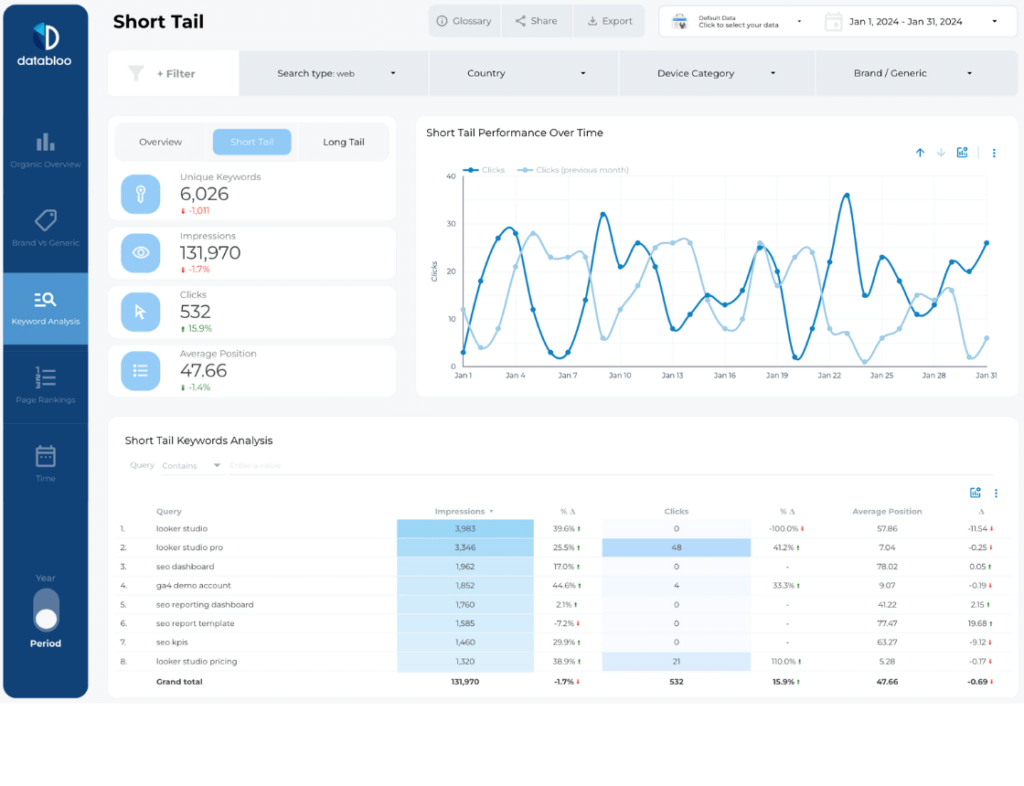
Query
The query dimension shows the exact terms users searched before visiting your website.
Use Case: Analyzing queries can uncover trends in user intent and inspire new content ideas.
Keyword Ranking Bucket
Keyword ranking bucket groups keywords based on their ranking positions (e.g., 1-3, 4-10, 11-20).
Use Case: Tracking keywords in the 4-10 range can help prioritize efforts to push them to the top 3 positions.
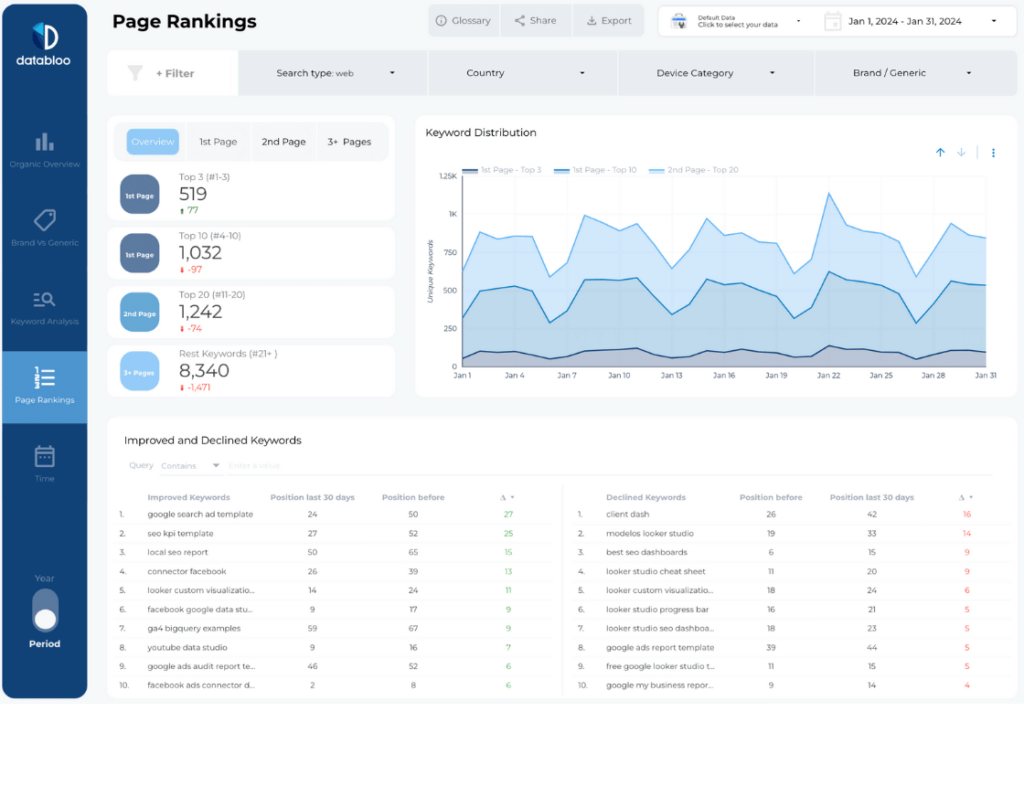
Landing Page
This dimension identifies the specific pages users land on from search results.
Use Case: If a landing page consistently attracts traffic, consider updating or repurposing its content to maximize its potential.
Integrating Google Search Console KPIs into Your SEO Strategy
Once you’ve identified the key metrics and dimensions in Google Search Console, the next critical step is integrating these insights into your SEO strategy. This ensures that your efforts are data-driven, allowing you to make better decisions that optimize your site’s performance and visibility in search results.
Using KPIs for Better Decision-Making
Each KPI provides valuable insights into your website’s performance and user behavior. For example:
- Impressions and CTR: A low CTR despite high impressions indicates that your page titles or meta descriptions may not be compelling enough. By analyzing these metrics, you can refine your titles and meta descriptions to better align with user intent and drive more clicks.
- Keyword Rankings: Tracking keywords that are currently ranking on the second page of search results (positions 11-20) can uncover “low-hanging fruit” opportunities. By optimizing your content around these keywords, you can push them to the first page and capture significantly more traffic.
Adjusting Your Content Strategy Based on KPIs
Integrating KPIs into your SEO strategy means using them as a guide for content optimization.
- Page and Keyword Analysis: Drilling down to the page and keyword level helps you understand which keywords are driving traffic to specific pages. This allows you to tailor content updates for those pages, ensuring they target high-performing keywords more effectively.
- Content Impact Monitoring: Regularly monitoring performance over time helps you assess the effectiveness of your updates. For instance, if you’ve added internal links or optimized headings, tracking KPIs like clicks and average position can reveal how these changes impact your search visibility.
Conducting A/B Testing Using KPIs
Google Search Console KPIs are also invaluable for testing and refining your strategies:
- Experiment with different keyword focuses, meta descriptions, or internal linking structures, and use metrics like CTR and clicks to measure the impact of these changes.
- Testing different landing pages for a particular query can provide insights into which layout or content structure resonates best with your audience.
Predicting Future Performance
Analyzing trends in historical data helps forecast future performance and plan your SEO efforts accordingly:
- If you notice a steady improvement in average position for certain keywords, you can anticipate increased traffic and prepare additional content or campaigns around those topics.
- Similarly, tracking keyword ranking buckets over time enables you to identify which queries are likely to move up in rankings, helping you allocate resources effectively.
Monitor Your Google Search Console KPIs with Templates
Save time and simplify your SEO reporting with Data Bloo’s ready-to-use SEO Looker Studio Templates. These templates allow you to monitor all your Google Search Console KPIs in one place.
With our one-click setup process, you can generate customized reports within minutes, eliminating manual configuration. Get started with our Google Search Console Looker Studio Templates today and take your SEO strategy to the next level!
Frequently asked questions
The most crucial KPIs to track in Google Search Console include Impressions, Clicks, Average Position, and Site CTR. Additionally, monitoring dimensions like Keyword Ranking Buckets, Landing Pages, and Search Types can provide deeper insights into your website’s performance. The importance of each KPI depends on your SEO goals, whether it’s improving rankings, increasing organic traffic, or optimizing for specific keywords.
CTR (Click-Through Rate) helps you understand how effectively your titles and meta descriptions are attracting clicks. If you notice a low CTR for high-impression keywords, it may indicate that your page titles or descriptions need optimization. Make them more compelling by including action-oriented language and aligning them with searcher intent.
By analyzing your keyword rankings, you can identify “low-hanging fruit” opportunities, such as keywords ranking on the second page of search results. Optimizing content for these keywords can push them to the first page, where they’re more likely to attract clicks. Regularly monitoring ranking changes also helps you spot new trends and adjust your strategy accordingly.
If your rankings improve but traffic remains stagnant, the issue could be related to low CTR or a lack of search demand for the keywords you’re targeting. Review your CTR and impressions for those keywords. If CTR is low, refine your meta descriptions and titles to encourage clicks. If impressions are low, consider targeting keywords with higher search volumes or seasonal trends.