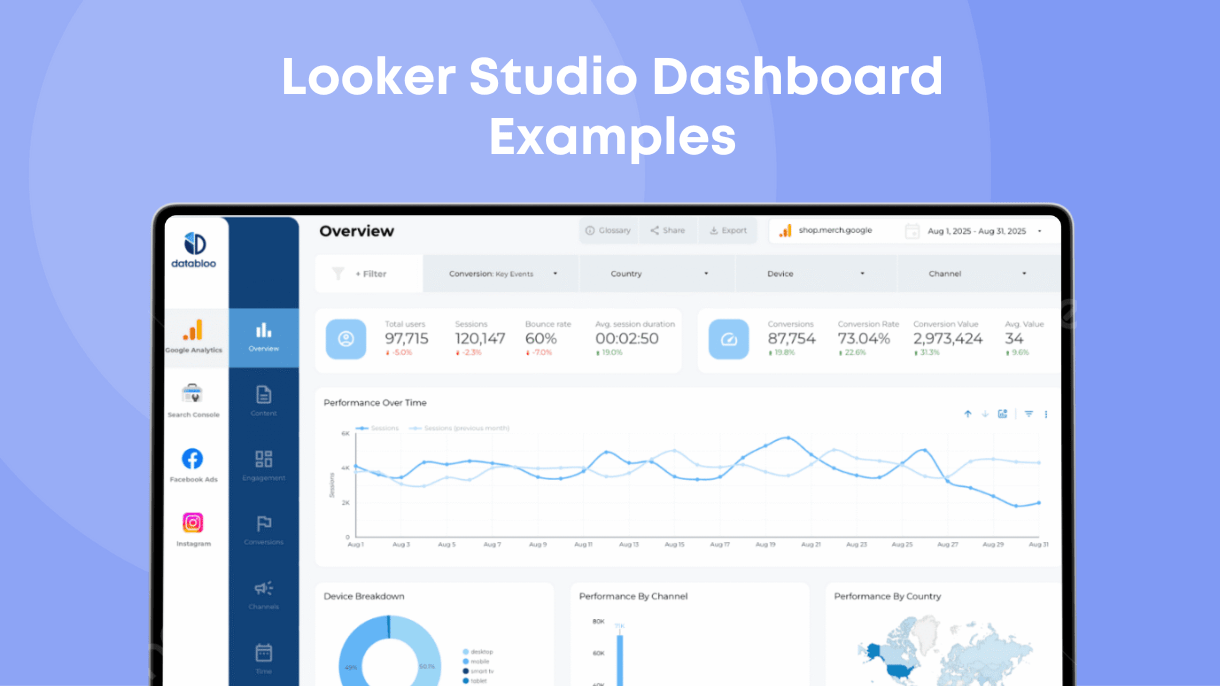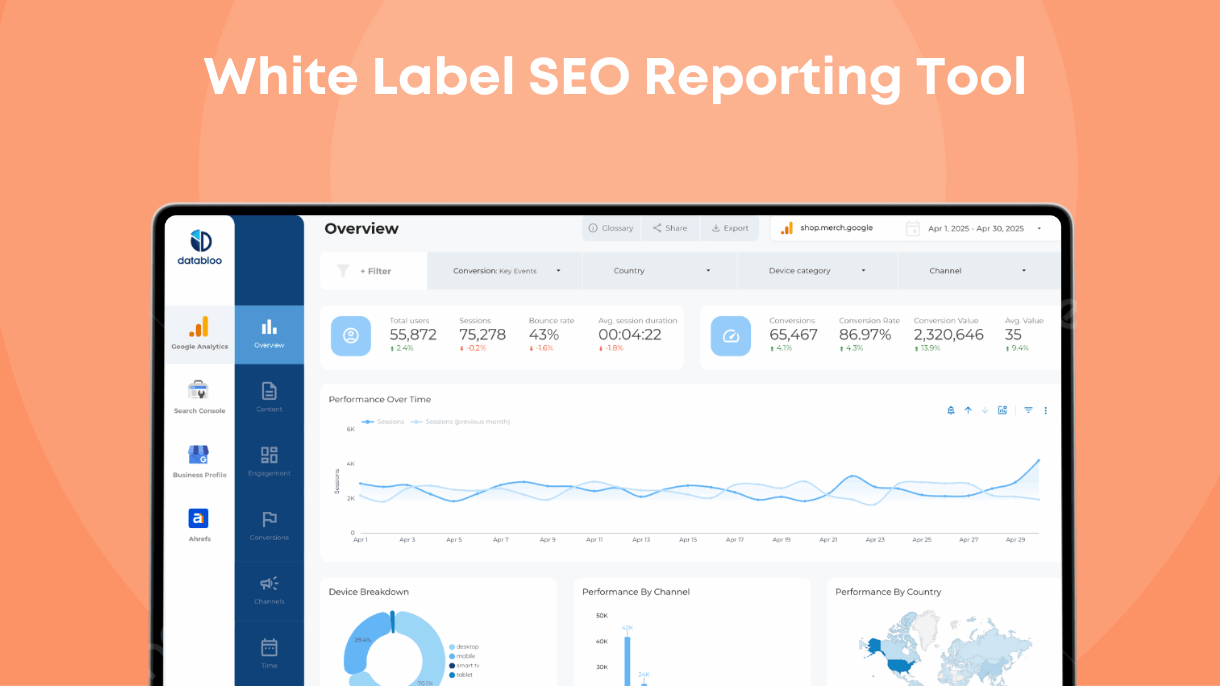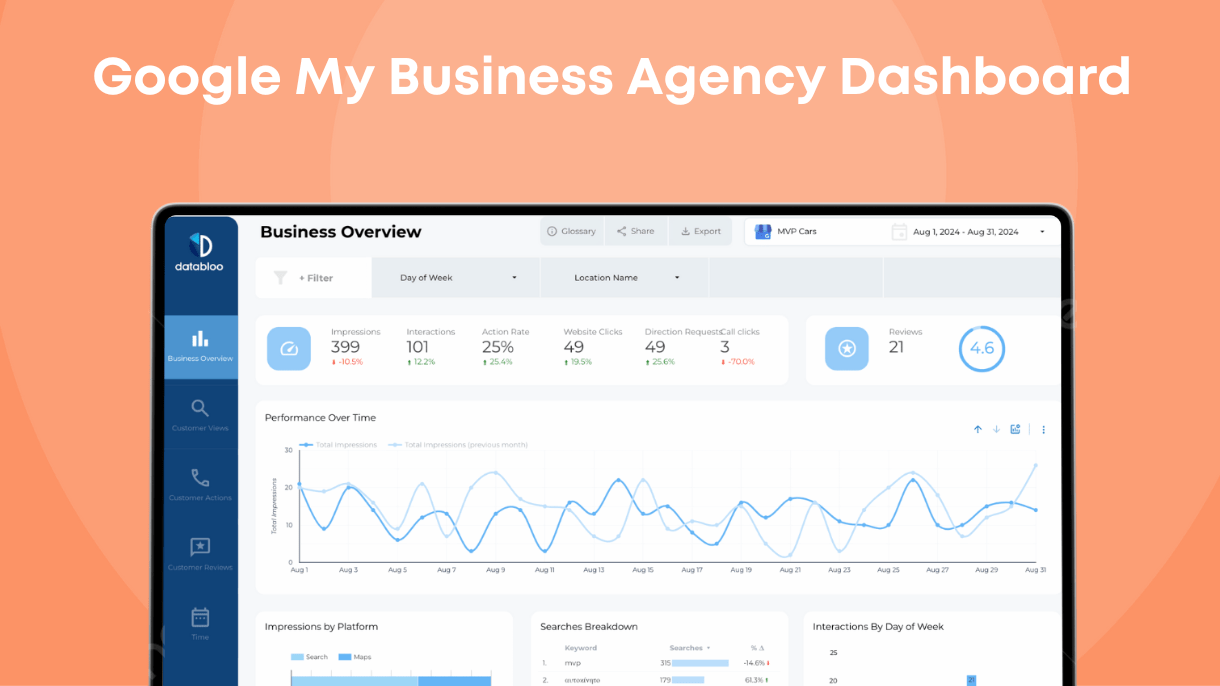SEO professionals know that every client is unique, often even within the same niche.
Consequently, their SEO reporting needs can vary significantly, often requiring different tools to meet specific requirements: SEO reports for large established ecommerce websites and newly launched online publications will focus on different things.
In this article, we’ll cover 8 best SEO reporting tools, highlight their advantages, disadvantages, and pricing options to help you choose the right tool in your specific case.
Types of SEO Reporting Tools
When it comes to SEO reporting, the field is surprisingly diverse. You can report on virtually any aspect of SEO in great detail. Here are the main types of SEO reporting tools.
All-in-One SEO Templates
These templates pull data from several sources to create comprehensive SEO reports. They include data on keywords, website performance, traffic, and more, providing a holistic view of your SEO efforts.
Examples: Databloo, Looker Studio Templates
Keyword Rank Trackers
These tools monitor your keyword rankings over time, helping you track progress, identify trends, and adjust your strategies to improve search engine visibility.
Examples: Accuranker, SE Rankings
Traffic Reporting
Traffic reporting tools analyze website traffic data, offering insights into user behavior, traffic sources, and overall website engagement. This helps you understand how visitors interact with your site.
Examples: SimilarWeb
Technical SEO Reporting
Technical SEO tools focus on the backend elements of your website, identifying issues like broken links, site speed, and mobile usability. They ensure your site is technically optimized for search engines.
Examples: Sitebulb, ScreamingFrog
SEO Reporting Templates
- Databloo
Price: one time payment ($100 – 150) or free unlimited demo
Good for: agency white label SEO reporting
Databloo is a set of SEO reporting templates designed specifically for SEO professionals and agencies. Each template focuses on different aspects of your website SEO performance. automatically be filled with data for your website.
Most popular templates include:
- All-in-one Search Console Template
- Keyword Ranking Report Template
- Local SEO Report Template
- Lead Generation Master Template
To use templates, you need to simply log in with your Google account and the template will automatically be filled with data for your website.
Capture: Screenshot taken from “All-in-one Search Console Template”
Databloo reports can be shared as email reports, shareable links, or downloadable PDFs.
Advantages of Databloo:
- Full white-label customization. Add your agency logo, change fonts and layout to tailor reporting to a specific client or a project.
- Accurate data. Databloo templates use Google data sources for maximum accuracy of SEO data.
- Free one-click demo. Each template can be tried for free in seconds without having to sign up or register for a service.
- Automated updates and reporting. Databloo templates update data automatically and can be set up for sending SEO reports into your email.
Rank Trackers
- Accuranker
Price: monthly, starts at $129
Good for: precise, real-time data on keyword ranking performance:
- Detailed keyword history. AccuRanker allows users to track the ranking history of each keyword, offering insights into performance trends over time. This feature is crucial for identifying the impact of SEO strategies and adjustments.
- Competitor analysis. The tool provides a competitor analysis feature, enabling users to see how their rankings compare with their competitors. This helps in pinpointing areas needing improvement and strategic focus.
- Scheduled Reports. Users can set up scheduled reports that are automatically sent at regular intervals. This feature ensures you always have the latest data on your site’s performance without manual intervention.
Accuranker reports can also be shared as email reports, shareable links, or downloadable PDFs.
Considerations:
- Data Export Limitations. Exporting data from AccuRanker can be limited. The tool primarily supports PDF exports, which might not be sufficient for those who need to integrate data into third-party BI systems or reporting dashboards.
- Limited customization. While AccuRanker allows some level of customization, especially for reports, the overall customization options are not as extensive as those offered by some competitors.
- Cost. AccuRanker can be relatively expensive, especially for small businesses or freelancers with limited budgets.
- SE Ranker
Price: monthly, starts at $52 (free trial)
Good for: keyword reporting with additional SEO modules
SE Ranker has all the same capabilities as Accuranker, but offers more versatility when it comes to reporting.
It has a SEO Report generator that can be used to create customized reports based on modules that you want to include in your reports: Website Audit module, On-Page SEO, and Local Marketing module.
Reports can be shared using a shareable guest link or PDF.
Interesting features of SE Ranker for SEO reporting:
- Backlink data. Overview of a site’s backlink profile total number of backlinks, new and lost links, and dofollow / nofollow links ratio.
- Local marketing metrics. This module includes Google Business profiles stats, data on citations, and review insights.
- Detailed keyword metrics. Keyword data such as volume, difficulty, etc.
Considerations:
- Cost. Evaluate the pricing plans to ensure they fit your budget, especially if you are a small business or freelancer.
- Steep learning curve. Se Ranker has a learning curve due to its extensive features. Be prepared to invest time in learning how to use the tool effectively.
- Delayed data updates. The speed of data updates can be slower compared to other SEO tools, particularly for large datasets or high-volume keyword tracking.
All-in-one SEO suits
- Ahrefs
Price: starts at $129 per month (has limited free version)
Good for: competitor SEO reporting and analysis
Ahrefs is a powerful all-in-one SEO toolset that provides extensive capabilities for generating detailed and insightful SEO reports.
Here’s a breakdown of what you can achieve with Ahrefs’ SEO reporting features:
What You Can Report On in Ahrefs:
- Keyword Rankings. Track the position of keywords over time, including improvements and declines. Ahrefs’ Rank Tracker provides a comprehensive overview of keyword performance across various search engines.
- Backlink Analysis. Monitor new and lost backlinks, track the quality of links, and analyze the backlink profile of your website.
- Site Health. Use the Site Audit feature to check your website’s health, identifying and fixing technical and on-page SEO issues.
- Competitor Analysis. Compare your website’s performance against competitors in terms of organic traffic, backlinks, and keyword rankings.
- Competitor Analysis. Compare your website’s performance against competitors in terms of organic traffic, backlinks, and keyword rankings.
Ahrefs’ reports feature various charts, graphs, and tables that make it easy to understand complex data. Key components include performance charts, competitor analysis heatmaps, and health scores. Reports can be shared via PDFs, or sent via email at regular intervals.
Considerations when using Ahrefs for SEO reporting:
- Limited Customization. The customization options for reports are limited, primarily allowing for logo addition but not extensive layout changes.
- High price. Ahrefs plans are starting at $129 per month.
- Data is not always accurate. Ahrefs uses its own crawlers to obtain ranking data, which might be delayed due to a huge amount of pages and keywords the tools has to track on a daily basis.
- Semrush
Price: starts at $108 per month (free 7 days trial)
Good for: extensive SEO analysis and keyword generation
Semrush is one of leading SEO and digital marketing tool sets that provides extensive capabilities for generating detailed and insightful SEO reports.
Here’s what you can track and report on with Semrush SEO reporting features:
- Keyword Rankings
- Backlink Analysis
- Site Health
- Competitor Analysis
- Content Performance
Semrush reports, just like Ahrefs, use performance charts, heatmaps, and scores to present data in an intuitive, easy to use format.
SEO reports in Semrush can be sent at regular intervals or exported in PDF, CSV, or table formats.
Agency plans also include access to Client Portals that provide immediate report access for clients.
You can add branding to your SEO reports and use pre-built templates to create SEO reports from scratch.
Considerations when using Semrush for SEO reporting:
- Cost. Semrush plans start at $108 per month, and some reporting features require a more expensive subscription
- Learning curve. Due to its extensive features, new users may find a steep learning curve, requiring time and effort to fully utilize all the tools available
- Data delay. Semrush data can be updated with delays.
Traffic Trends Tools
- Similar Web
Price: $125 per month
Good for: traffic analysis with custom domain reporting
SimilarWeb is a robust digital intelligence tool with extensive SEO reporting capabilities.
SimilarWeb’s reports are visually comprehensive, featuring charts, graphs, and tables that clearly present complex data on:
- Organic Traffic
- Backlink Analysis
- Keyword Rankings
- Site Health
Reports can be shared via email or secure links and client portals. Similarweb also supports DPF export.
Interesting feature that is available to premium users is custom domain reporting: SEO reports available through a custom link on your website domain.
Technical SEO Audit Reporting Tools
- Sitebulb
Price: $1350 per month
Good for: technical SEO reporting
Sitebulb is an SEO auditing tool that provides detailed insights into various aspects of your website’s performance. It is particularly known for its user-friendly interface and actionable recommendations.
Sitebulb reports on:
- Site Crawling. Identifies issues with site structure, content, and links, helping to improve overall site architecture.
- Technical SEO Analysis. Highlights technical issues like broken links, duplicate content, and missing tags.
- On-Page SEO. Analyzes content quality, keyword usage, and internal linking to improve on-page optimization.
- User Experience. Evaluates site speed, mobile optimization, and navigation issues, enhancing user experience
(Source)
Sitebulb generates visually appealing reports that include comprehensive data visualizations such as graphs, charts, and tables. Reports can be exported in various formats, including PDF and HTML.
A great example of valuable SEO reports from Sitebulb are crawl maps that will show you how well connected pages on your website are and help identify orphan pages and even entire clusters through interactive, intuitive graphs.
- Screaming Frog
Price: $239 per year (has free version)
Good for: technical audits, bulk data exports
Screaming Frog is another powerful tool for technical SEO audits, widely praised for its depth of analysis and flexibility.
Screaming Frog reports on:
- Crawl Analysis. Comprehensive crawling of websites to find broken links, server errors, and redirect loops.
- SEO Elements. Identifies missing meta descriptions, duplicate content, and H1 tags, providing a thorough on-page SEO analysis.
- Site Performance. Offers insights into page load times, mobile-friendliness, and secure browsing to ensure optimal performance.
- Integration Capabilities. Combines data from Google Analytics, Google Search Console, and other tools for a more comprehensive analysis
The tool’s reports can be exported in multiple formats, typically bulk text data, including CSV, Excel, and PDF.