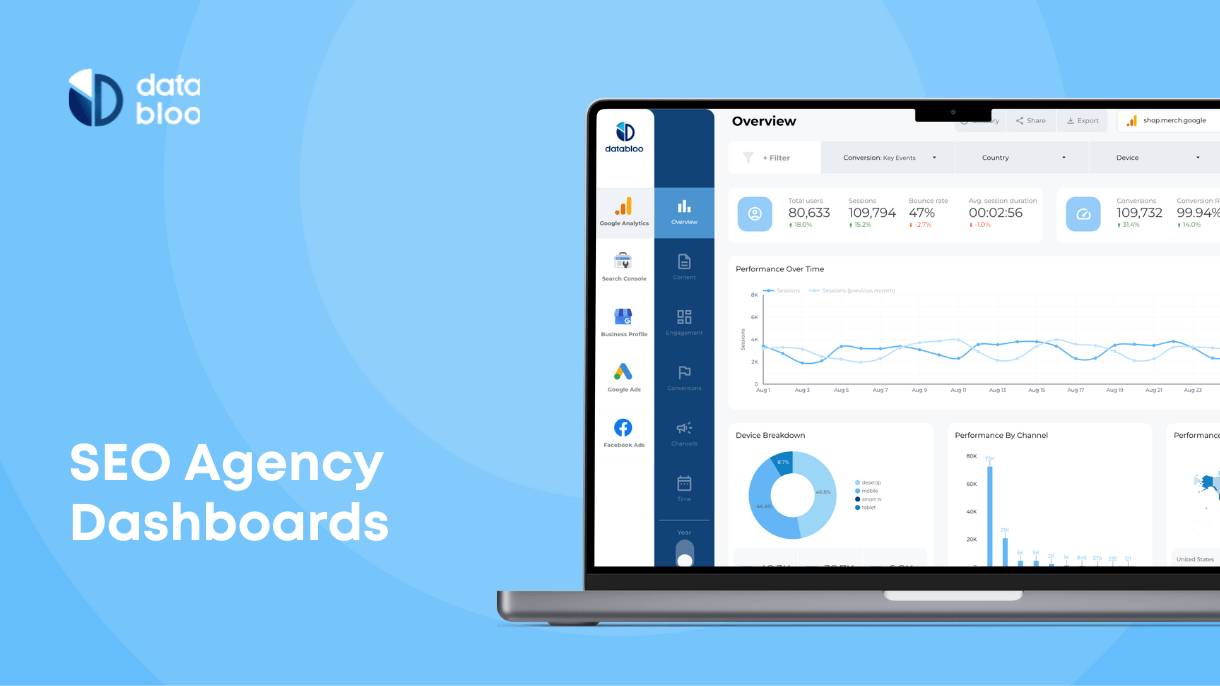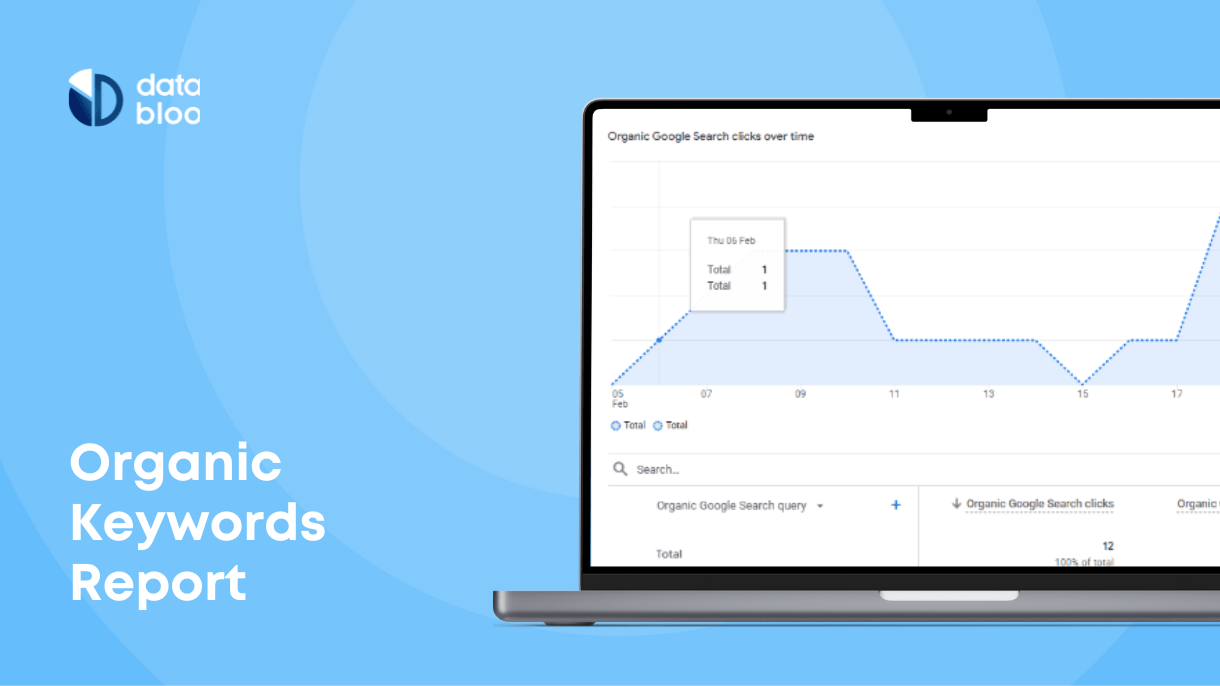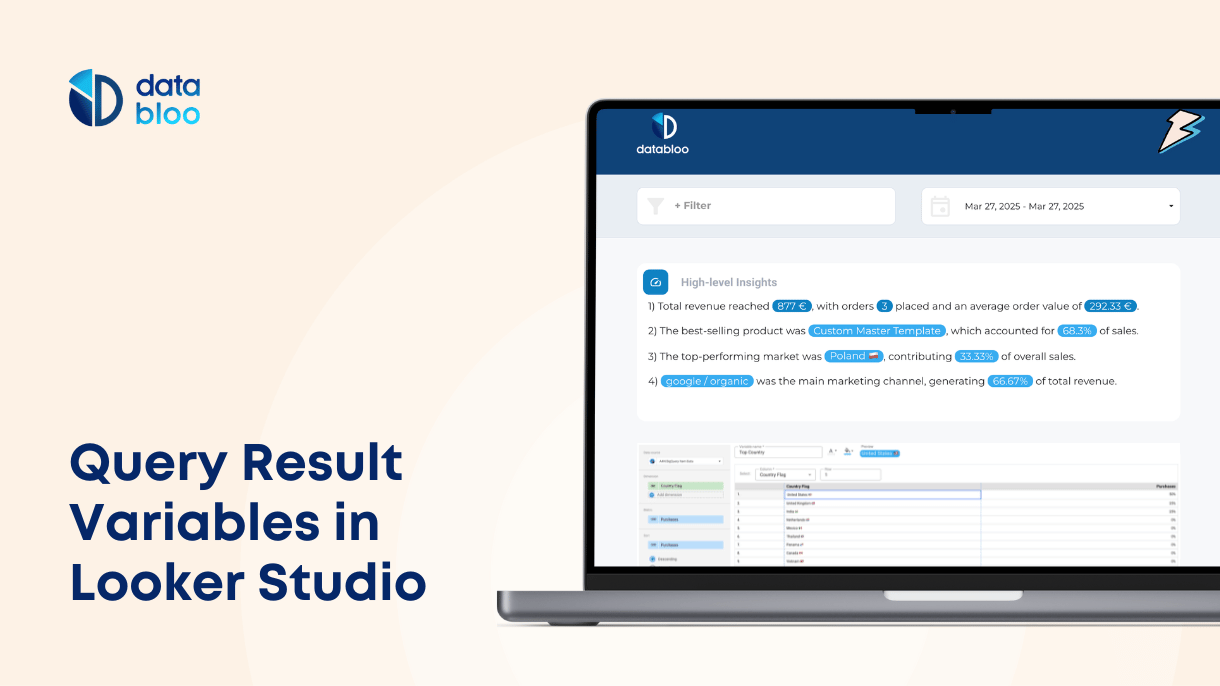Table of Contents
For SEO agencies, staying ahead in the competitive landscape often means having the right tools to track keyword performance.
But tracking keywords alone is not enough.
With countless options available, choosing the best keyword tracking tool can be daunting. In this article, we’ve narrowed it down to the 8 best keyword tracking tools and features that make them unique and useful for specific scenarios.
Google Search Console
Best for accurate keyword traffic data
Google Search Console (GSC) lets you get keyword ranking and traffic data directly from Google.
Using Google Search Console, you can see what keywords each of your articles ranks for and generates clocks and impressions for.
GSC is especially useful for finding data about lower volume, “under-the-radar” keywords that 3rd party tools often skip altogether.
The data is accurate, as it’s directly from Google, however it’s not updated in real time and rather 3-4 days later.
Another disadvantage of Google Search Console is that it only exports raw sv data: even after you set up filters to see a specific group of keywords, export will include all the keywords your website ranks for and you’ll have to do manual filtering in Google Spreadsheets or Excel.
Pros:
- Accurate or close to accurate traffic data for search queries
- Free
Cons:
- Only exports full data, no filters applied
- Data is updated with a 2-4 days delay
- Can’t track competitors keywords
- Using several filters at once requires Regex knowledge
Databloo
Best for white label agency reporting
Databloo is a collection of SEO templates that automatically grab data from various SEO data sources (Google Analytics, Google Search Console, Google Ads, etc.) to build intuitive, easy-to-use SEO dashboards about your keywords data.
A huge advantage of Databloo keyword ranking report is that you don’t need to set up anything: simply provide your google credentials and Databloo will present and update all data in a visual report.
Databloo reports are updated automatically and can be customized to fit your needs. If you run an SEO agency, you can add our logo and branding for client reporting.
This keyword tracking report contains information about traffic performance, keyword ranking, keyword mining data for finding new keywords, keyword traffic analysis by device and country, keyword length analysis, and so on.
You can try Databloo keyword ranking report for free here.
Pros:
- Free demo
- Automatically updated keyword report
- Can be customized
- Accurate data as it’s taken directly from Google Analytics tools
Ahrefs
Best for competitors analysis
When using Ahrefs exclusively for keyword tracking, there are advantages and disadvantages.
For starters, Ahrefs uses its own crawlers to update keyword ranking data. While it’s helpful to see rankings of your direct and indirect keyword competitors, the tool has to track millions of keywords, so it often takes days or weeks for a certain group of keywords to get updated.
However, using Ahrefs you can quickly see many keywords that your competitors rank for and use that knowledge to inform your own keyword strategies.
Pro Tip: Unlike with Google Search console, it’s much easier in Ahrefs to use several filters at once to focus on specific groups of keywords: low difficulty keywords, keywords containing a specific term or phrase, keywords with specific estimated volume, and more.
Pros:
- Huge database of tracked keywords
- Comprehensive competitor analysis tools
- In-depth keyword research features
- Custom exports
Cons:
- Keywords traffic data is often not accurate or updated with delays
- High price – you have to pay for a package of features, not just keyword tracking
- Can be overwhelming for beginners due to its complexity
Semrush
Best for keyword generation and overall SEO analysis
Semrush is a powerful tool for keyword tracking and much more. It offers a wide array of features, including keyword research, site audits, backlink analysis, and competitor analysis.
Semrush provides updated keyword data regularly and has an extensive database, making it reliable for tracking keyword rankings.
Ahrefs and Semrush use different algorithms to predict how much traffic a certain keyword brings monthly, so often you’ll see both tools showing very different keyword traffic estimates.
Pro Tip: If you’re already successful in ranking for a specific keyword or group of keywords, you can use Semrush Keyword Magic tools to generate thousands of related keywords to either extend your existing website pages or create new ones to start ranking for new keywords.
Pros:
- Comprehensive SEO toolset
- Extensive database for keyword research
- User-friendly interface
Cons:
- Expensive subscription plans
- Some features may be too advanced for beginners
- Can be resource-intensive
AccuRanker
Best for accurate and fast rank tracking
AccuRanker is known for its speed and accuracy in rank tracking as it focuses only on a small group of keywords that you pay for tracking. It provides real-time data updates and integrates well with various analytics tools.
AccuRanker allows users to track keywords across different search engines and provides detailed reports on keyword performance.
Pros:
- Fast and accurate rank tracking
- Real-time data updates
- Integrates well with other analytics tools
- Easy-to-use interface
Cons:
- Can be expensive for larger websites
- Limited additional SEO features
- Data export options could be more flexible
RankMath
Best wordpress plugin for keyword tracking
RankMath is a popular WordPress plugin that offers a comprehensive suite of SEO tools. It helps users optimize their content, track keyword rankings, and perform site audits directly from their WordPress dashboard.
RankMath is highly customizable and integrates seamlessly with various other plugins and tools.
Pros:
- Comprehensive SEO features for WordPress
- Easy to set up and use
- Highly customizable
- Free version available
Cons:
- Limited to WordPress sites
- Some advanced features require a premium subscription
- May conflict with other plugins if not configured properly
Sitechecker
Best for rank tracking with technical SEO audit features
Sitechecker combines rank tracking with in-depth technical SEO audits. It’s ideal for users who need to understand how technical aspects of their site affect keyword rankings.
Sitechecker provides actionable insights and detailed reports, helping users improve their site’s SEO performance.
Pros:
- Combines rank tracking with technical SEO audits
- Provides actionable insights
- Detailed and easy-to-understand reports
- Affordable pricing plans
Cons:
- Limited keyword tracking capabilities compared to specialized tools
- Can be overwhelming for users without technical SEO knowledge
- Requires regular monitoring and updates
Nozzle
Best for big data tracking for ecommerce and large-scale websites
Nozzle is designed for large-scale data tracking, making it suitable for ecommerce websites and clients who need to track thousands of SERPs daily. It provides comprehensive data analysis and customizable reports.
Nozzle’s pricing is reasonable for its target audience, offering robust features for extensive keyword tracking.
Pros:
- Excellent for large-scale data tracking
- Customizable reports and dashboards
- Suitable for ecommerce and large websites
- Reasonable pricing for high-volume tracking
Cons:
- May be overkill for smaller websites
- Can be complex to set up and use
- Higher learning curve for new users